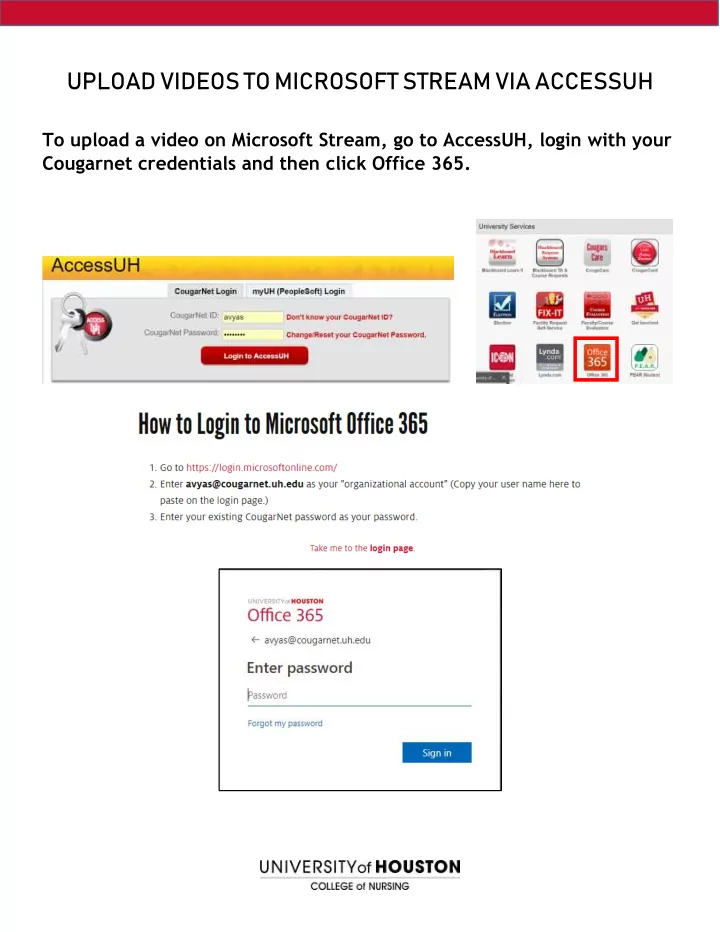
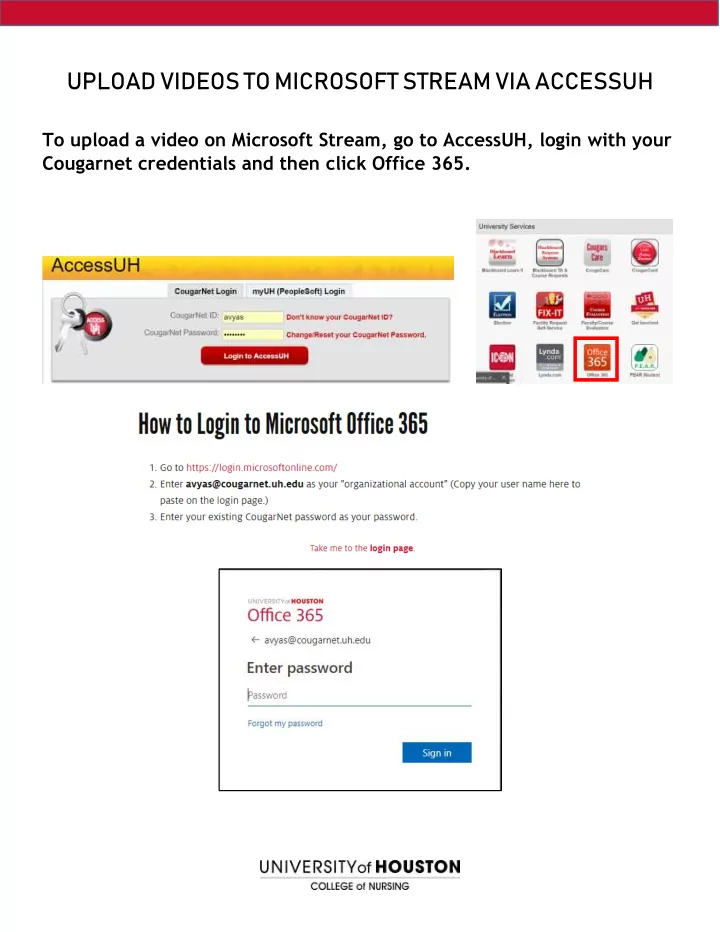
UPLOAD VIDEOS TO MICROSOFT STREAM VIA ACCESSUH To upload a video on Microsoft Stream, go to AccessUH, login with your Cougarnet credentials and then click Office 365.
Search for Stream to find the Microsoft Stream app. https://web.microsoftstream.com/ Click on the upward arrow button on the top right corner of the screen. Select the Presentation video (*.mp4) file for upload. A pop-up window will open where you can set up the name, description, thumbnails, and permissions of who can see the video.
You can set permissions for your video. You can check ‘Allow everyone in your company to view this video’ which gives access to all of UH to see it. Or you can choose people using UH email addresses of the course instructor and your peers. You can also create a channel or group and add people who you want to give viewing access. CLICK ‘ PUBLISH NOW ’ TO GET A SHARING LINK FOR YOUR VIDEO. You will receive an email once your video has processed and published on your Microsoft Stream channel.
Recommend
More recommend