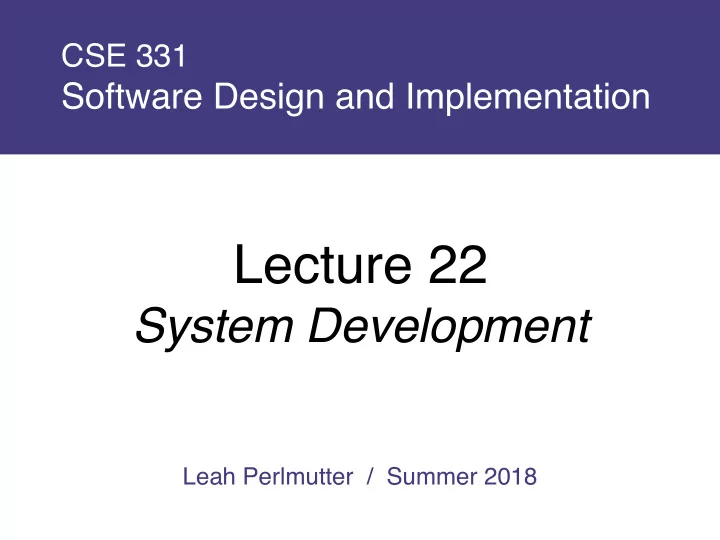
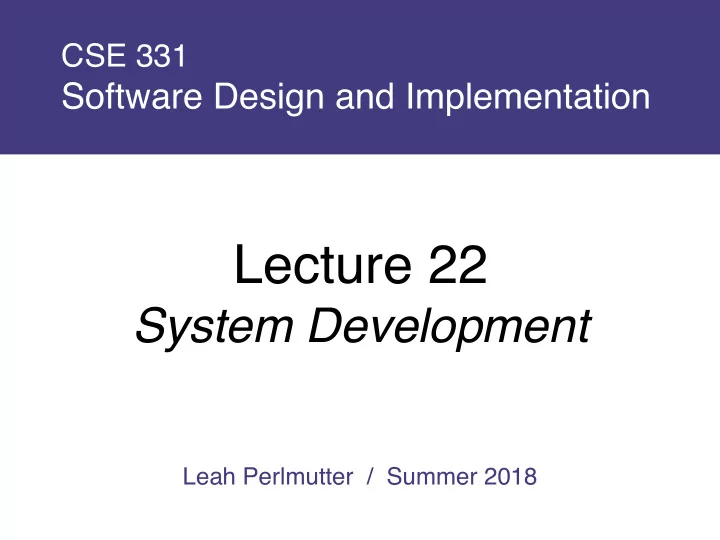
CSE 331 Software Design and Implementation Lecture 22 System Development Leah Perlmutter / Summer 2018
Announcements
Announcements • Last Friday’s Guest Speaker (Kendra Yourtee) – Sign thank-you card – Take survey: https://tinyurl.com/yay8m24s • Campus Maps Demos Wednesday! – You don’t have to be finished with HW9 – The first 10 volunteers will receive a special reward – Sign up here: https://tinyurl.com/yay092374 • Course evaluations – Please give feedback on this course! – You should have received an email from “UW Course Evaluations” with the link – https://uw.iasystem.org/survey/195871
Announcements • Quiz 8 due Thursday 8/16 • Homework 9 due Thursday 8/16 • Final Exam Friday in class (60 minutes) – Covers all material after the midterm – Final exam review: during section Thursday 8/16
System Development
Context CSE331 is almost over… • Focus on software design, specification, testing, and implementation – Absolutely necessary stuff for any nontrivial project • But not sufficient for the real world: At least 2 key missing pieces – Techniques for larger systems and development teams • This lecture; yes fair game for final exam • Major focus of CSE403 (Software Engineering) – Usability: interfaces engineered for humans • Another lecture: didn’t fit this quarter • Major focus of CSE440 (HCI)
Outline • Software architecture • Tools – For build management – For version control – For bug tracking • Scheduling • Implementation and testing order
Software Architecture
Architecture Software architecture refers to the high-level structure of a software system – A principled approach to partitioning the modules and controlling dependencies and data flow among the modules Common architectures have well-known names and well-known advantages/disadvantages A good architecture ensures: – Work can proceed in parallel – Progress can be closely monitored – The parts combine to provide the desired functionality
Example architectures Pipe-and-filter (think: iterators) Source pipe pipe pipe pipe Sink Filter Filter Filter Blackboard Layered (think: callbacks) (think: levels of abstraction) Component Component Component Message store Component Component
A good architecture allows: • Scaling to support large numbers of ______ • Adding and changing features • Integration of acquired components • Communication with other software • Easy customization – Ideally with no programming – Turning users into programmers is good • Software to be embedded within a larger system • Recovery from wrong decisions – About technology – About markets
System architecture • Have one! • Subject it to serious scrutiny – At relatively high level of abstraction – Basically lays down communication protocols • Strive for simplicity – Flat is good – Know when to say no – A good architecture rules things out • Reusable components should be a design goal – Software is capital – This will not happen by accident – May compete with other goals the organization behind the project has (but less so in the global view and long-term)
Temptations to avoid • Avoid featuritis – Costs under-estimated • Effects of scale discounted – Benefits over-estimated • A Swiss Army knife is rarely the right tool • Avoid digressions – Infrastructure – Premature tuning • Often addresses the wrong problem • Avoid quantum leaps – Occasionally, great leaps forward – More often, into the abyss
Outline • Software architecture • Tools – For build management – For version control – For bug tracking • Scheduling • Implementation and testing order
Tools
Build tools • Building software requires many tools: – Java compiler, C/C++ compiler, GUI builder, Device driver build tool, InstallShield, Web server, Database, scripting language for build automation, parser generator, test generator, test harness • Reproducibility is essential • System may run on multiple devices – Each has its own build tools • Everyone needs to have the same toolset! – Wrong or missing tool can drastically reduce productivity • Hard to switch tools in mid-project If you’re doing work the computer could do for you, then you’re probably doing it wrong
Code Review
Version control (source code control) • A version control system lets you: – Collect work (code, documents) from all team members – Synchronize team members to current source – Have multiple teams make progress in parallel – Manage multiple versions, releases of the software – Identify regressions more easily • Example tools: – Subversion (SVN), Mercurial (Hg), Git • Policies are even more important – When to check in, when to update, when to branch and merge, how builds are done – Policies need to change to match the state of the project • Always diff before you commit
Issue tracking • An issue tracking system supports: – The team’s to-do list • who will do each work item and when – Tracking and fixing bugs and regressions – Communicating among team members • Essential for any non-small or non-short project • Example tools: – cloud hosted: Google Developers, GitLab, GitHub, Bitbucket, Jira, Trello – host your own: Bugzilla, Flyspray, Trac
Issue tracking Need to configure the bug tracking system to match the project – Many configurations can be too complex to be useful A good process is key to managing bugs – An explicit policy that everyone knows, follows, and believes in Prioritize Assign Replicate Examine Bug Close Verify Fix Discover found
Outline • Software architecture • Tools – For build management – For version control – For bug tracking • Scheduling • Implementation and testing order
Scheduling and Scoping
Scheduling and Scoping “More software projects have gone awry for lack of calendar time than for all other causes combined.” -- Fred Brooks, The Mythical Man-Month Three central questions of the software business 3. When will it be done? 2. How much will it cost? 1. When will it be done? • Estimates are almost always too optimistic • Estimates reflect what one wishes to be true • We confuse effort with progress • Progress is poorly monitored • Slippage is not aggressively treated
Some wry wisdom... A project expands to fill up the time you have available for it. Hofstadter’s Law: It always takes longer than you expect, even when you take into account Hofstadter's Law.
SMART goals The name is cheesy, but it’s a valuable concept S pecific M easurable***** A chievable R elevant T imebound***** • Work on HW9 – when? how much work? • Work on HW9 by 5pm on Wednesday 8/15 – how much work? • Get HW9 mostly done by 5pm on Wednesday 8/15 – what does “mostly done” mean? • Get HW9 completely done by 5pm on Thursday 8/16
Milestones in a Software Project • Milestones are critical keep the project on track – Policies may change at major milestones – Check-in rules, build process, etc. • Some typical milestones (names) – Design complete – Interfaces complete / feature complete – Code complete / code freeze – Alpha release – Beta release – Release candidate (RC) – FCS (First Commercial Shipment) release
Effort is not the same as progress Effort is the amount of time spent earnestly working on the project – Can be equated with number of hours – Cost of the project (salary paid to workers) is proportional to effort Progress involves reaching milestones – Hard to track, because it is hard to make good milestones • Often lots of effort leads to little progress – This is normal! Much experience gained! • but for some reason, managers don’t seem to like it – (see cost) – Be honest with yourself. • You can’t just “catch up before anyone notices” – Need to adjust the schedule
When you know you will miss a milestone... Change the scope and/or the due date. • Option A: Later deadline, same amount of work • Option B: Same deadline, less work • Option C: Same deadline, same amount of work • Option D: Later deadline, and more work • Which of these will set you up for success? – only A and B. • Options C and D are implemented surprisingly frequently, often with painful results.
Dealing with slippage • People must be held accountable – Slippage is not inevitable – Software should be on time, on budget, and on function • Four options – Add people – startup cost (“ mythical man-month ”) – Buy components – hard in mid-stream – Change deliverables – customer must approve – Change schedule – customer must approve • Take no small slips – One big adjustment is better than three small ones
It’s a learning process! • Scoping and time management, like other skills, can be learned! • Delivering stuff late just means you have not yet learned good time managment (growth potential!) – might have consequences, but not the end of the world • Make sure to change your process for the next time • Retrospective – discussing/analyzing past work in order to learn how to improve your (team’s) process
Recommend
More recommend