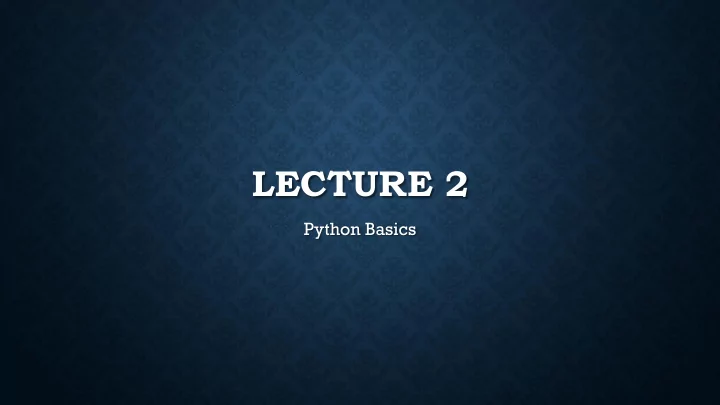
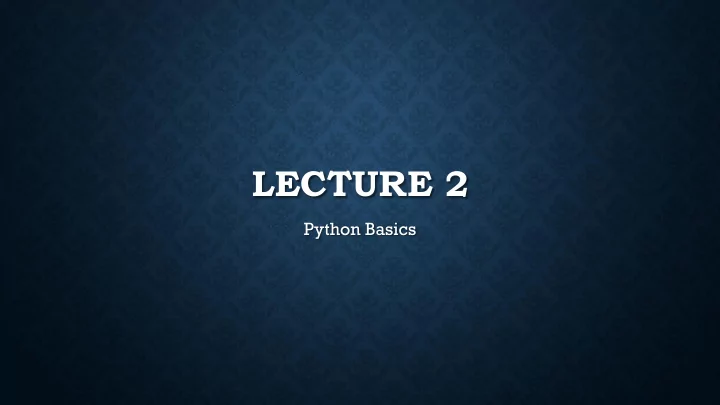
LECTURE 2 Python Basics
MODULES ''' Module fib.py ''' • So, we just put together our first def even_fib (n): real Python program. Let’s say we total = 0 store this program in a file called f1 , f2 = 1 , 2 while f1 < n : fib.py. if f1 % 2 == 0 : • We have just created a module . total = total + f1 f1 , f2 = f2 , f1 + f2 • Modules are simply text files return total containing Python definitions and if __name__ == "__main__" : statements which can be executed limit = input ( “Max Fibonacci number: " ) directly or imported by other print( even_fib ( int ( limit ))) modules.
MODULES • A module is a file containing Python definitions and statements. • The file name is the module name with the suffix .py appended. • Within a module, the module’s name (as a string) is available as the value of the global variable __name__. • If a module is executed directly however, the value of the global variable __name__ will be “__main__”. • Modules can contain executable statements aside from definitions. These are executed only the first time the module name is encountered in an import statement as well as if the file is executed as a script.
MODULES ''' Module fib.py ''' We can run our module directly at the def even_fib (n): command line. In this case, the total = 0 f1 , f2 = 1 , 2 module’s __name__ variable has the while f1 < n : value “__main__”. if f1 % 2 == 0 : total = total + f1 f1 , f2 = f2 , f1 + f2 $ python3 fib.py return total Max Fibonacci number: if __name__ == "__main__" : 4000000 limit = input ( “Max Fibonacci number: " ) 4613732 print( even_fib ( int ( limit )))
MODULES ''' Module fib.py ''' We can import the module into the def even_fib (n): interpreter. In this case, the value total = 0 f1 , f2 = 1 , 2 of __name__ is simply the name of while f1 < n : the module itself. if f1 % 2 == 0 : total = total + f1 f1 , f2 = f2 , f1 + f2 $ python3 return total >>> import fib if __name__ == "__main__" : >>> fib.even_fib(4000000) limit = input ( “Max Fibonacci number: " ) 4613732 print( even_fib ( int ( limit )))
MODULES ''' Module fib.py ''' I can import the module into the def even_fib (n): interpreter. In this case, the value of total = 0 __name__ is simply the name of the f1 , f2 = 1 , 2 module itself. while f1 < n : if f1 % 2 == 0 : total = total + f1 $ python3 f1 , f2 = f2 , f1 + f2 >>> import fib return total >>> fib.even_fib(4000000) 4613732 if __name__ == "__main__" : limit = input ( “Max Fibonacci number: " ) Note that we can only access the print( even_fib ( int ( limit ))) definitions of fib as members of the fib object.
MODULES ''' Module fib.py ''' I can import the definitions of the def even_fib (n): module directly into the interpreter. total = 0 f1 , f2 = 1 , 2 while f1 < n : $ python3 if f1 % 2 == 0 : >>> from fib import even_fib total = total + f1 >>> even_fib(4000000) f1 , f2 = f2 , f1 + f2 4613732 return total if __name__ == "__main__" : limit = input ( “Max Fibonacci number: " ) To import everything from a module: print( even_fib ( int ( limit ))) >>> from fib import *
MINI MODULE QUIZ • I have two modules, foo.py and bar.py. ''' Module bar.py ''' ''' Module foo.py''' import bar print ("Hi from bar's top level !” ) print ("Hi from foo's top level!") def print_hello (): print ("Hello from bar!") if __name__ == "__main__" : print ("foo's __name__ is __main __” ) bar . print_hello () if __name__ == "__main__" : print ("bar's __name__ is __main __” ) • By convention, all import statements should appear at the top of the .py file. Let’s try to guess the output for each of the following execution methods.
MINI MODULE QUIZ ''' Module bar.py ''' ''' Module foo.py''' import bar print ("Hi from bar's top level !” ) print ("Hi from foo's top level!") def print_hello (): print ("Hello from bar!") if __name__ == "__main__" : print ("foo's __name__ is __main __” ) bar . print_hello () if __name__ == "__main__" : print ("bar's __name__ is __main __” ) $ python3 bar.py What is the output when we execute the bar module directly?
MINI MODULE QUIZ ''' Module bar.py ''' ''' Module foo.py''' import bar print ("Hi from bar's top level !” ) print ("Hi from foo's top level!") def print_hello (): print ("Hello from bar!") if __name__ == "__main__" : print ("foo's __name__ is __main __” ) bar . print_hello () if __name__ == "__main__" : print ("bar's __name__ is __main __” ) $ python3 bar.py Hi from bar's top level! bar's __name__ is __main__
MINI MODULE QUIZ ''' Module bar.py ''' ''' Module foo.py''' import bar print ("Hi from bar's top level !” ) print ("Hi from foo's top level!") def print_hello (): print ("Hello from bar!") if __name__ == "__main__" : print ("foo's __name__ is __main __” ) bar . print_hello () if __name__ == "__main__" : print ("bar's __name__ is __main __” ) $ python3 foo.py Now what happens when we execute the foo module directly?
MINI MODULE QUIZ ''' Module bar.py ''' ''' Module foo.py''' import bar print ("Hi from bar's top level !” ) print ("Hi from foo's top level!") def print_hello (): print ("Hello from bar!") if __name__ == "__main__" : print ("foo's __name__ is __main __” ) bar . print_hello () if __name__ == "__main__" : print ("bar's __name__ is __main __” ) $ python3 foo.py Hi from bar's top level! Hi from foo's top level! foo's __name__ is __main__ Hello from bar!
MINI MODULE QUIZ ''' Module bar.py ''' ''' Module foo.py''' import bar print ("Hi from bar's top level !” ) print ("Hi from foo's top level!") def print_hello (): print ("Hello from bar!") if __name__ == "__main__" : print ("foo's __name__ is __main __” ) bar . print_hello () if __name__ == "__main__" : print ("bar's __name__ is __main __” ) $ python3 >>> import foo Now what happens when we import the foo module into the interpreter?
MINI MODULE QUIZ ''' Module bar.py ''' ''' Module foo.py''' import bar print ("Hi from bar's top level !” ) print ("Hi from foo's top level!") def print_hello (): print ("Hello from bar!") if __name__ == "__main__" : print ("foo's __name__ is __main __” ) bar . print_hello () if __name__ == "__main__" : print ("bar's __name__ is __main __” ) $ python3 >>> import foo Hi from bar's top level! Hi from foo's top level! >>> import bar And if we import the bar module into the interpreter?
MINI MODULE QUIZ ''' Module bar.py ''' ''' Module foo.py''' import bar print ("Hi from bar's top level !” ) print ("Hi from foo's top level!") def print_hello (): print ("Hello from bar!") if __name__ == "__main__" : print ("foo's __name__ is __main __” ) bar . print_hello () if __name__ == "__main__" : print ("bar's __name__ is __main __” ) $ python3 >>> import foo Hi from bar's top level! Hi from foo's top level! >>> import bar >>>
MODULE SEARCH PATH • When a module is imported, Python does not know where it is located so it will look for the module in the following places, in order: • Built-in modules. • The directories listed in the sys.path variable. The sys.path variable is initialized from these locations: • The current directory. • PYTHONPATH (a list of directory names, with the same syntax as the shell variable PATH). The installation-dependent defaults. • • The sys.path variable can be modified by a Python program to point elsewhere at any time. • At this point, we’ll turn our attention back to Python functions. We will cover advanced module topics as they become relevant.
MODULE SEARCH PATH • The sys.path variable is available as a member of the sys module. Here is the example output when I echo my own sys.path variable. >>> import sys >>> sys.path ['', '/usr/local/lib/python2.7/dist-packages/D_Wave_One_Python_Client- 1.4.1-py2.6-linux-x86_64.egg', '/usr/local/lib/python2.7/dist- packages/PyOpenGL-3.0.2a5-py2.7.egg', '/usr/local/lib/python2.7/dist- packages/pip-1.1-py2.7.egg', '/usr/local/lib/python2.7/dist- packages/Sphinx-....
FUNCTIONS • We already know the basics of functions so let’s dive a little deeper. • Let’s say we write a function in Python which allows a user to connect to a remote machine using a username/password combination. Its signature might look something like this: def connect ( uname , pword , server , port ): print "Connecting to" , server , ":" , port , "..." # Connecting code here ... • We’ve created a function called connect which accepts a username, password, server address, and port as arguments (in that order!).
FUNCTIONS • def connect ( uname , pword , server , port ): print "Connecting to" , server , ":" , port , "..." # Connecting code here ... Here are some example ways we might call this function: • connect ( 'admin' , 'ilovecats' , 'shell.cs.fsu.edu' , 9160 ) • connect ( 'jdoe' , 'r5f0g87g5@y' , 'linprog.cs.fsu.edu' , 6370 )
Recommend
More recommend