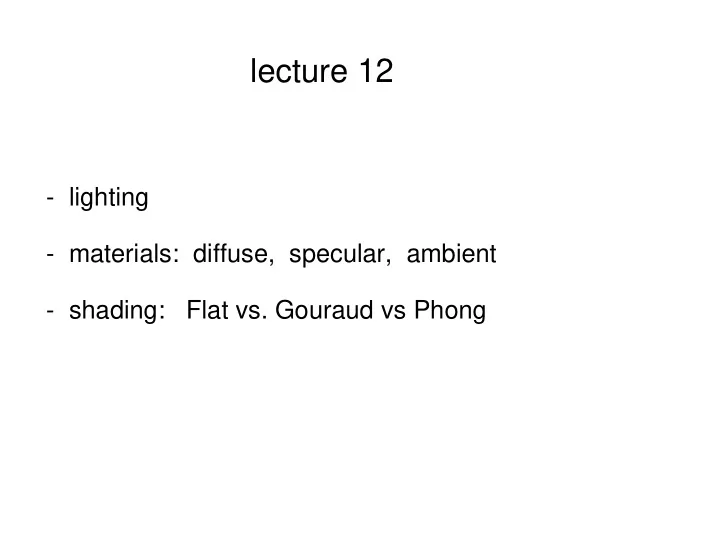
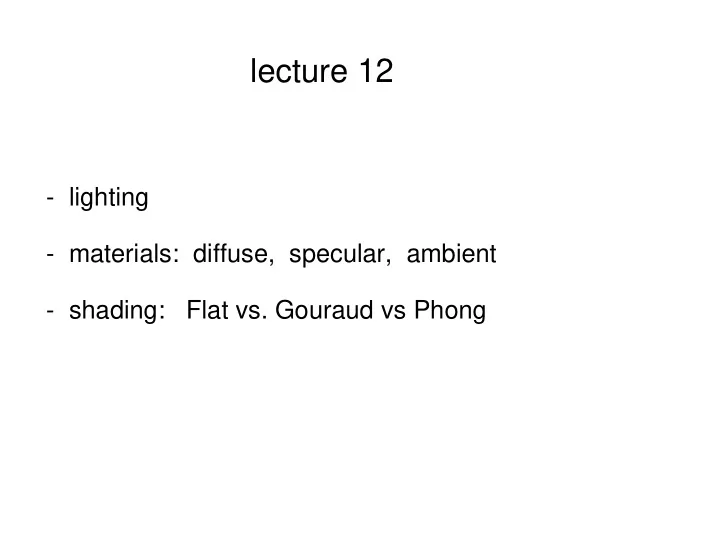
lecture 12 - lighting - materials: diffuse, specular, ambient - shading: Flat vs. Gouraud vs Phong
Light Sources sunlight (parallel) spotlight light bulb ambient
Sunny day model : "point source at infinity" Light reaching a unit area patch is proportional to
Why are the poles of the earth cold and the equator hot?
Spotlight model other examples: lamp, ceiling light, window, .....
Spotlight model Properties of a spotlight: - 3D position - peak direction - spread (light bulb vs. laser beam) - falloff in strength with distance
The illumination at x depends on direction of the spotlight and on the spread of the spotlight's beam (conceptually, the cone width).
The illumination depends on the spread of the spotlight's beam. We can model this effect as: illumination at x ~
How should the illumination at x depend on distance ?
Model the illumination from spotlight to be proportional to:
Putting it all together... let l(x) be the effective light source vector at x that is due to the spotlight.
Special case: (non-directional) point light e.g. candle flame, light bulb
Ambient light Same illumination everywhere in space.
lecture 12 - lighting - materials: diffuse, specular, ambient Lighting + material allows us to calculate RGB. i.e. RGB(x) = ? - shading: Flat vs. Gouraud vs Phong
Material (Reflectance) diffuse glossy mirror
Material (Reflectance) diffuse glossy mirror I will discuss them in order: diffuse, mirror, glossy.
Diffuse / Matte / Lambertian Recall: light reaching a unit area patch is proportional to
Mirror (extreme opposite of diffuse) High school physics: angle of incidence = angle of reflection. In the next few slides, all vectors are unit length.
Mirror
Glossy ( "specular", shiny) Bright regions are called "highlights".
Glossy ( "specular", shiny) Highlights occur at points near points where r = V .
Phong model ("specular")
Note the conceptual similarity to the spotlight model. spotlight - spread of emitted beam glossy highlight - spread of reflected beam
Blinn-Phong model ("specular") -> used in OpenGL H is called the "half way vector" Exercise: what is the computational advantage of Blinn-Phong over Phong?
OpenGL 1.0 (somewhat arbitrarily....)
OpenGL lights glLightf( light, parameterName, parameter ) light : a number (you can have up to 8 lights) parameterName: GL_AMBIENT GL_DIFFUSE color of the light GL_SPECULAR GL_POSITION GL_SPOT_DIRECTION GL_SPOT_EXPONENT GL_SPOT_CUTOFF* GL_CONSTANT_ATTENUATION GL_LINEAR_ATTENUATION GL_QUADRATIC_ATTENUATION * cutoff in [0, 90] or 180 (uniform)
glEnable(GL_LIGHTING) glEnable(GL_LIGHT0) diffuseLight = ( 1, 1, .5, 1 ) // yellowish light specularLight = ( 1, 1, .5, 1 ) // " ambientLight = ( 1, 1, .5, 1 ) // " // The above are RGBA values // (A = alpha, we will cover it later in the course) // OpenGL allows you to use different colored light source for // ambient vs. diffuse vs. specular. // However, IMHO, this makes no sense physically ! position = ( -1.5, 1.0, -4.0, 1 ) glLightfv(GL_LIGHT0, GL_AMBIENT, ambientLight) glLightfv(GL_LIGHT0, GL_DIFFUSE, diffuseLight) glLightfv(GL_LIGHT0, GL_SPECULAR, specularLight) glLightfv(GL_LIGHT0, GL_POSITION, position)
OpenGL Materials glMaterialfv( face, parameterName, parameters ) face : GL_FRONT, GL_BACK, or GL_FRONT_AND_BACK parameterName : GL_AMBIENT GL_DIFFUSE GL_SPECULAR GL_SHININESS ...... A few lectures from now, we will discuss how OpenGL does mirror surfaces ("environment mapping")
ambientMaterial = ( 0, 0.5, 0.5, 1 ) // middle cyan diffuseMaterial = ( 1, 0, 1, 1 ) // magenta specularMaterial = ( 1 , 0, 0, 1 ) // red shininess = (100.0, ) // not a typo // rather, Python "tuple" notation glMaterial(GL_FRONT, GL_AMBIENT, ambientMaterial ) glMaterial(GL_FRONT, GL_DIFFUSE, diffuseMaterial ) glMaterial(GL_FRONT, GL_SPECULAR, specularMaterial ) glMaterial(GL_FRONT, GL_SHININESS, shininess ) Exercise: which of the above values are in the formula below ?
Material Modelling beyond OpenGL 1.0 The above examples are for the "fixed function pipeline" only. With modern OpenGL (GLSL), you can code up whatever reflectance model and lighting model you wish. This can be part of a vertex shader or fragment shader.
BRDF (Bidirectional Reflection Distribution Function) To fully characterize the reflection properties of a material at a point, you need 4 parameters. In a real scene, the outgoing light in each outgoing direction is the sum that is due to all incoming directions.
"Measuring and modelling Anisotropic Reflection" [Ward, 1992]
e.g. "brushed" metal http://www.vrayc4d.com/manual/scenes/anisotropic-brushed-metal-186
Recent models use subsurface scattering (especially for modelling wax, skin). surface sub-surface https://graphics.stanford.edu/papers/bssrdf/bssrdf.pdf
lecture 12 - lighting - materials: diffuse, specular (Blinn-Phong), ambient - shading: flat vs Gouraud vs Phong shading
It is natural to associate a surface normal with each polygon . OpenGL allows us to explicitly define a surface normal at each vertex .
glBegin(GL_QUAD) glNormal3f( __,___, __) glVertex3f( __, ___, ___) glNormal3f( __,___, __) glVertex3f( __, ___, ___) glNormal3f( __,___, __) glVertex3f( __, ___, ___) glNormal3f( __,___, __) glVertex3f( __, ___, ___) glEnd()
How to choose the RGB values at each pixel ? Recall lecture 6: Filling a Polygon for y = ymin to ymax { compute intersection of polygon edges with row y fill in pixels between adjacent pairs of edges }
Linear Interpolation (LERP) Compute the RGB at the vertices using a shading model (first half of today's lecture). How do we interpolate ?
A vertex belongs to more than one polygon. So, in principle, we could use different surface normals when the vertex is being used to fill in different polygons. Each vertex may have Each vertex may have same normal in all polygons, different normals in and this normal is different different polygons. than the normal of the polygons themselves. (See next slide.)
Smooth (Gouraud) Shading For smooth shading, we can define vertex normals to be an average of the normals of the faces that the vertex belongs to.
Flat vs. Smooth (Gouraud) Shading http://www.felixgers.de/teaching/jogl/lightAlgo.html Smooth / Gouraud Flat (vertex normals are averages of neighboring face normals.) (MODIFIED Feb. 22: color of one vertex is used for the entire polygon ) https://www.opengl.org/sdk/docs/man2/xhtml/glShadeModel.xml
Phong shading Linearly interpolating the (RGB) intensities from the vertices is not quite right, especially for shiny surfaces. Phong observed it would be better to linearly interpolate the normals and then compute the RGB values at each pixel (using the Phong model).
Phong shading If the highlight occurs in the middle of a polygon, Gouraud shading will miss it but Phong shading will find it.
Shading in OpenGL 1.0 OpenGL 1.0 does not do Phong shading. It does flat shading and smooth shading. glShadeModel( GL_FLAT ) // one color used for each polygon glShadeModel( GL_SMOOTH ) // default // Linear interpolation from vertex colors // Smooth shading includes Gouraud shading
Announcements Next Tuesday: review Exercises Next Thursday: midterm Last name A-P (Trottier 0100), Last name Q-Z (Rutherford Physics 114) A2 : posted soon (latest next week) due date (to be determined)
Recommend
More recommend