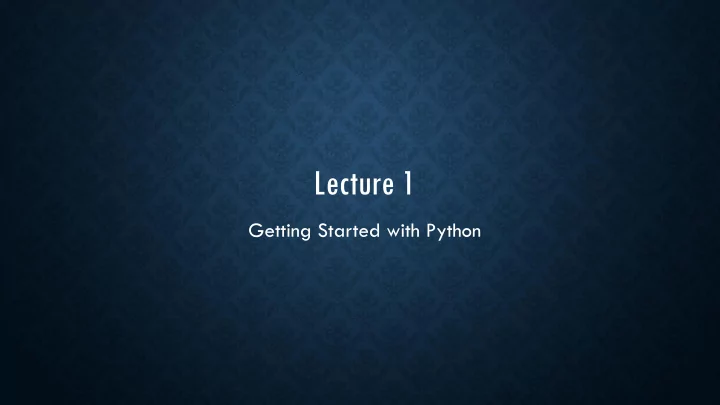
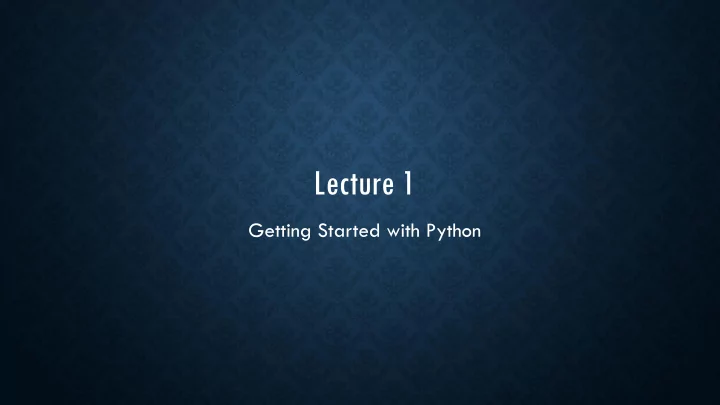
Lecture 1 Getting Started with Python
INSTRUCTOR • Sharanya Jayaraman • PhD Candidate in Computer Science • Research Interests: • High Performance Computing • Numerical Methods • Computer Architecture • Other Interests: • Movies • Food • SpongeBob
TEACHING ASSISTANT • Timothy Barao • Graduate Student, ACM VP • Writes Contest Questions • Interests: • Machine learning • Recreating Skynet to help Arthur in World Domination, scaring Elon Musk • Pugs
TEACHING ASSISTANT • Rupak Roy • Graduate Student • Research Interests: • Graph Thoery • Parallel Programming • Big Data
CIS 4930 – INSTRUCTOR’S EXPECTATIONS Reading • Please read through the entire write-up a couple of times to understand the requirements before asking questions. • Most of the assignments/ problem statements will be long. Jumping the gun without reading the whole thing could be detrimental.
CIS 4930 – INSTRUCTOR’S EXPECTATIONS Basic Arithmetic • You will not be allowed calculators for the test. • However, you will be expected to do some very basic math operations on your tests. • You are being forewarned. Math is not scary.
CIS 4930 – INSTRUCTOR’S EXPECTATIONS Initiative • Try a few different approaches before asking for help. • This is not an introductory class. You will be expected to accomplish certain things on your own. • You will be given a week to 10 days for homeworks. Please start early. You need that amount of time to complete them.
CIS 4930 – INSTRUCTOR’S EXPECTATIONS Attendance • The class is very incremental. So, skipping a few classes will get you into trouble. You are expected to attend class. • While we understand that sometimes, circumstances result in missing a couple of classes, missing quite a few classes is not condoned.
CIS 4930 – INSTRUCTOR’S EXPECTATIONS Effort • You need to devote time outside class to practice. Practice is the only way to better yourself as a programmer. • The instructor and the TA’s are available to help. Please do not hesitate to ask for help.
CIS 4930 – STUDENTS’ EXPECTATIONS • TBD
About Python • Development started in the 1980’s by Guido van Rossum. • Only became popular in the last decade or so. • Python 2.x currently dominates, but Python 3.x is the future of Python. • Interpreted, very-high-level programming language. • Supports a multitude of programming paradigms. , functional, procedural, logic, structured, etc. • OOP • General purpose. • Very comprehensive standard library includes numeric modules, crypto services, OS interfaces, networking modules, GUI support, development tools, etc.
Philosophy From The Zen of Python (https://www.python.org/dev/peps/pep-0020/) Beautiful is better than ugly. Explicit is better than implicit. Simple is better than complex. Complex is better than complicated. Flat is better than nested. Sparse is better than dense. Readability counts. Special cases aren't special enough to break the rules. Although practicality beats purity. Errors should never pass silently. Unless explicitly silenced. In the face of ambiguity, refuse the temptation to guess. There should be one-- and preferably only one --obvious way to do it. Although that way may not be obvious at first unless you're Dutch. Now is better than never. Although never is often better than right now. If the implementation is hard to explain, it's a bad idea. If the implementation is easy to explain, it may be a good idea. Namespaces are one honking great idea -- let's do more of those!
Notable Features • Easy to learn. • Supports quick development. • Cross-platform. • Open Source. • Extensible. • Embeddable. • Large standard library and active community. • Useful for a wide variety of applications.
Getting Started Before we can begin, we need to actually install Python! The first thing you should do is download and install our custom guide to setting up a virtual machine and write your first Python program. We will be using an Ubuntu virtual machine in this course. All instructions and examples will target this environment – this will make your life much easier. Do not put this off until your first assignment is due!
Getting Started • Choose and install an editor. • For Linux, I prefer PyCharm (available for all platforms). • Windows users will likely use Idle by default. • Options include vim, emacs, Notepad++, SublimeText, Eclipse, etc. Throughout this course, I will be using an Ubuntu environment for all of the demos. The TA’s will be grading by running your program from the command line in a Ubuntu environment. Please test using something similar if you’re using an IDE.
Interpreter • The standard implementation of Python is interpreted. • You can find info on various implementations here. • The interpreter translates Python code into bytecode, and this bytecode is executed by the Python VM (similar to Java). • Two modes: normal and interactive. • Normal mode: entire .py files are provided to the interpreter. • Interactive mode: read-eval-print loop (REPL) executes statements piecewise.
Interpreter: Normal mode Let’s write our first Python program! In our favorite editor, let’s create helloworld.py with the following contents: Note: In Python 2.x, print is a statement. In From the terminal: Python 3.x, it is a function. If you are using Python 2.x and want to get into the 3.x habit, include at the beginning: print (“Hello , World !“) from __future__ import print_function Now, you can write $ python3 helloworld.py print( “Hello , World ! ” ) Hello, World!
Interpreter: Normal mode Let’s include a she -bang in the beginning of helloworld.py: #!/usr/bin/env python print ("Hello, World !“) Now, from the terminal: $ ./helloworld.py Hello, World!
Interpreter: Interactive mode $ python3 >>> print ("Hello, World !“) Let’s accomplish the same task Hello , World ! (and more) in interactive mode. >>> hellostring = "Hello, World!" >>> hellostring 'Hello, World!' Some options: >>> 2 * 5 -c : executes single command. 10 -O: use basic optimizations. >>> 2 * hellostring -d: debugging info. 'Hello, World!Hello, World!' More can be found here. >>> for i in range ( 0 , 3 ): ... print ("Hello, World !“) ... Hello , World ! Hello , World ! Hello , World ! >>> exit () $
Some fundamentals • Whitespace is significant in Python. Where other languages may use {} or (), Python uses indentation to denote code blocks. # here’s a comment • Comments for i in range ( 0 , 3 ): • Single-line comments denoted by #. print (i) • Multi- line comments begin and end with three “s. def myfunc (): • Typically, multi-line comments are meant for documentation. """here’s a comment about • Comments should express information that cannot be expressed the myfunc function""" • in code – do not restate code. print ("I'm in a function !“)
Python typing • Python is a strongly, dynamically typed language. • Strong Typing • Obviously, Python isn’t performing static type checking, but it does prevent mixing operations between mismatched types. • Explicit conversions are required in order to mix types. • Example: 2 + �four� not going to fly • Dynamic Typing • All type checking is done at runtime. • No need to declare a variable or give it a type before use. Let’s start by looking at Python’s built -in data types.
Numeric Types The subtypes are int, long, float and complex. • Their respective constructors are int(), long(), float(), and complex(). • All numeric types, except complex, support the typical numeric operations you’d expect to find (a list is available here). • Mixed arithmetic is supported, with the “narrower” type widened to that of the other. The same rule is used for mixed comparisons.
Numeric Types $ python >>> 3 + 2 5 • Numeric >>> 18 % 5 • int : equivalent to C’s long int in 2.x but unlimited in 3 3.x. >>> abs (- 7 ) • float : equivalent to C’s doubles. • long : unlimited in 2.x and unavailable in 3.x. 7 • complex : complex numbers. >>> float ( 9 ) 9.0 • Supported operations include constructors (i.e. int(3)), >>> int ( 5.3 ) arithmetic, negation, modulus, absolute value, 5 exponentiation, etc. >>> complex ( 1 , 2 ) • (1+2j) >>> 2 ** 8 256
Sequence data types There are seven sequence subtypes: strings, Unicode strings, lists, tuples, bytearrays, buffers, and xrange objects. All data types support arrays of objects but with varying limitations. The most commonly used sequence data types are strings, lists, and tuples. The xrange data type finds common use in the construction of enumeration-controlled loops. The others are used less commonly.
Sequence types: Strings Created by simply enclosing characters in either single- or double-quotes. It’s enough to simply assign the string to a variable. Strings are immutable. There are a tremendous amount of built-in string methods (listed here). mystring = "Hi, I'm a string!"
Recommend
More recommend