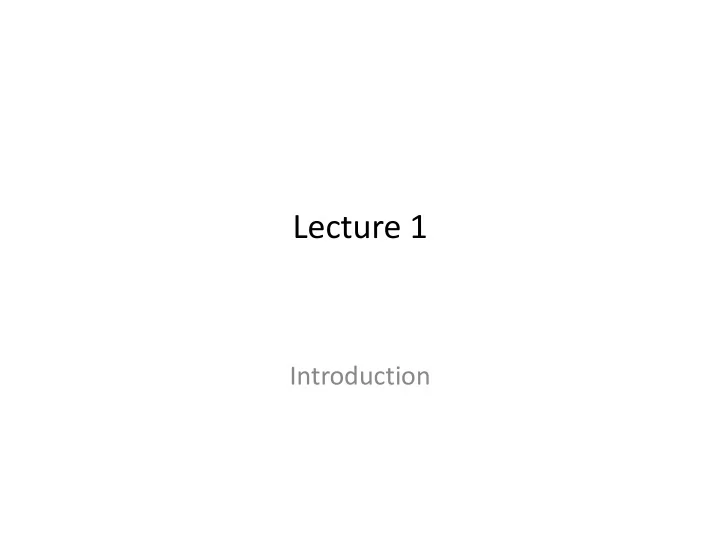
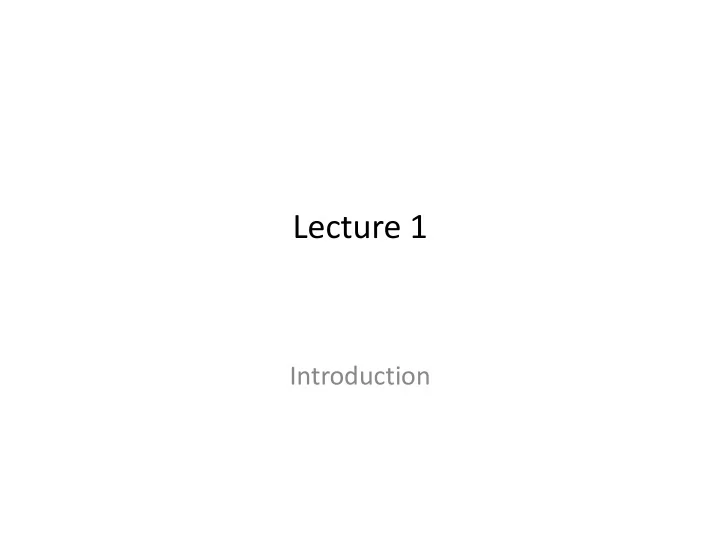
Lecture 1 Introduction
Objectives • Digital image processing, Why? • Scope of digital image processing • Exploration of application areas • Components in a typical general-purpose image processing system • Directions
Digital image processing application areas Why digital image processing? • Improving of pictorial information for human interpretation • Processing of image data for – Storage – Transmission – Representation for autonomous machine perception Computer Vision: Input: Images Output: Knowledge of the scene (recognize objects, people, activity happening there, distance of the object from camera and each other, ...) Methods: Uses image processing, machine learning, ... Image Processing: Input: Images Output: Images (Might be in different formats, for example compressed images). No knowledge of the scene is given.
Each element is called: picture element, image element, pel, and pixel Image=> f(x,y), where x and y are spatial coordinates, f is the intensity When x, y, and f ate all finite, discrete quantities => digital image Digital image processed by computer=> digital image processing
Machines can see what human could not see! Images based on radiation from the EM spectrum are the most familiar, especially the images in X-ray and visual bands of the spetrum. Machines cover almost the entire EM spectrum Machine can associate ultra-sound to images Machine can generate images (not only see existing images) Electromagnetic waves are a stream of massless particles, each traveling in a wave like pattern and moving at the speed of light.Each massless particle contains a bundle (certain amount) of energy that is called a photon.
Image processing and other areas Image analysis and Image Computer vision ( recognition, processing learning, inferences, take decisions) Low-level processing Mid-level processing Height-level processing (image=>image) (segmentation, description (making sense, cognitive of isolated objects, …) operation, …) (reduce noise, contrast enhancement, …) Ex. Segmenting individual Ex. Making sense about the Ex. acquiring and letters, extracting attributes piece of text, making preparing an image of a from letter image, decision based on its piece of text recognizing letters contents, understanding the contents
Origin of digital image processing Transmission on submarine cables of images for newspaper industry between London and New York 5 distinct levels of gray with 5 distinct levels of gray 15 distinct levels of gray photographic reproduction for printing at the receiving end 1920: Bartlane cable transmission system reduced the time required to transport an image across the Atlantic from more than a week to less than three hours (digitizing, transmission, reproduction)
Origin of digital image processing Correcting various types of image distortion inherent in the on-board television camera on spacecraft are first digital image processing operations where digital computers were used in performing them
Early application of DIP 1960-1970: using digital image processing in medicine and, remote earth resources observations and astronomy Computer procedures are used to enhance the contrast or code the intensity levels into color for easier interpretation of X-rays and other images used in industry, medicine, and the biological Computerized axial sciences. Examples are images for tomography(CAT or CT): early Pollution patterns, earth layers 1970s and contents
Image sources Produced by energy source Energy source (EM, Generated object ultrasonic, acoustics, electronic,…) Sensing Passing through or reflected from the object Synthetic, modeling, visualization
Gamma-Ray imaging Examples of gamma-ray imaging: (a) Bone scan (b) positron emission tomography (PET) image (c) Cygnus Loop (d) Gamma radiation (bright spot) from a reactor valve.
Examples of X-ray imaging (a) Chest X-ray (b) Aortic angiogram (Image of blood vessels using catheter) (c) Head CAT(Computerized axial tomography). (d) Circuit boards (check missing/broken parts) (e) Cygnus Loop.
Imagining in the Ultraviolet Band Examples of ultraviolet imaging. (a) Normal corn. (b) Smut corn (sick). (c) CygnusLoop. The ultraviolet light itself is not visible, but when a photon of ultraviolet radiation collides with an electron in an atom of a fluorescent material, it elevates the electron to a higher energy level. Subsequently, the excited electron relaxes to a lower level and emits light in the form of a lower-energy photon in the visible (red) light region.
Imaging in the visible/infrared band Examples of light microscopy images: (a) Taxol (anticancer agent), magnified 250X. (b) Cholesterol 40X. (c) Microprocessor 60X. (d) Nickel oxide thin film 600 X. (e) Surface of audio CD 1750 X. (f) Organic superconductor 450 X.
Imaging in the visible/infrared band Remote sensing bands
Imaging in the visible/infrared band LANDSAT satellite images of the Washington, D.C. area. The numbers refer to the thematic bands in the preceding Table 1.1.
Imaging in the visible/infrared band Weather observation and prediction are major applications of multispectral imaging from satellites For example, The shown figure is an image of a hurricane taken by a satellite using ternado sensors in the visible and infrared bands. The eye of the hurricane is clearly ternado visible.
Imaging in the visible/infrared band This image is a part of the Nighttime Lights of the World data set, which provides a global inventory of human settlements. The images were generated by the infrared imaging system mounted on a NOAA DMSP (Defense Meteorological Satellite Program) satellite. The infrared imaging system operates in the band 10.0 to 13.4 micro-meter, and has the unique capability to observe faint sources of visible near infrared emissions present on the Earth's surface, including cities, towns, villages, gas flares, and fires.
Imaging in the visible/infrared band
Imaging in the visible/infrared band Automated visual inspection of manufactured goods. (a) Is a controller board for a CD-ROM drive. (the black square on the top, right quadrant of the image is a missing component). (b) Is an imaged pill container. The objective here is to have a machine look for missing pills. (c) An application in which image processing is used to look for bottles that are not filled up to an acceptable level. (d) Bubbles in clear-plastic product.
Additional examples of imaging in the visual spectrum. (a) Thumb print. (b) Paper currency (c) And (d). Automated license plate reading.
Imaging in the Microwave Band dominant application : radar. A radar emits it’s own microwave pulses and receive the returned microwave through antenna. Computer processing is used to make useful images Unique feature : Its ability to collect data over virtually any region at any time, regardless of weather or ambient lighting Radar image of mountains in conditions. southeast Tibet.
Imaging in the Radio Band In medicine radio waves are used in magnetic resonance imaging (MRI).
Report discussion New report: : By searching the internet and other resources, give Last lecture report: None three application of digital image processing with sufficient explanation
Other imaging modalities Imaging using "sound" finds application in geological exploration, industry, and medicine. Ex: Mineral and oil exploration. Over land, one of the main approaches is to use a large truck and a large flat steel plate. The plate is pressed on the ground by the truck, and the truck is vibrated. The strength and speed of the The figure shows a cross-sectional image returning sound waves are determined by the of a well-known 3-D model. The arrow composition of the earth below the surface. points to a hydrocarbon (oil and/or gas) These are analyzed by computer, and images trap. This target is brighter than the are generated from the resulting analysis. surrounding layers because of the change If the sound wave source move ,like a ship, A in density in the target region is larger. 3D model id constructed
Ultrasound imaging 1. The ultrasound system (a computer, ultrasound probe consisting of a source and receiver, and a display) transmits high-frequency 2-5 MHz) sound pulses into the body. 2. The sound waves travel into the body and hit a boundary between tissues (e.g., between fluid and soft tissue, soft tissue and bone). Some of the sound waves are reflected back to the probe, while some travel on further until they reach another boundary and get reflected. 3. The reflected waves are picked up by the probe and relayed to the computer. 4. The machine calculates the distance from the probe to the tissue or organ boundaries using the speed of sound in tissue A540 m/s) and the time of the each echo's return. 5. The system displays the distances and intensities of the echoes on the screen, forming a two-dimensional image.
Recommend
More recommend