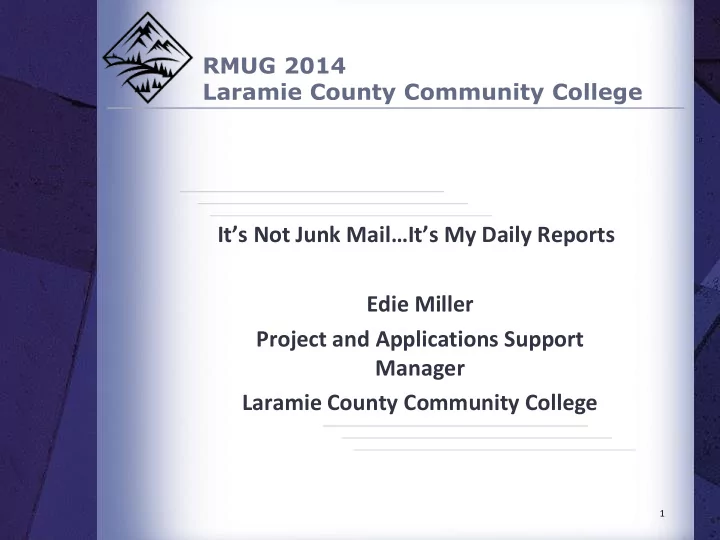
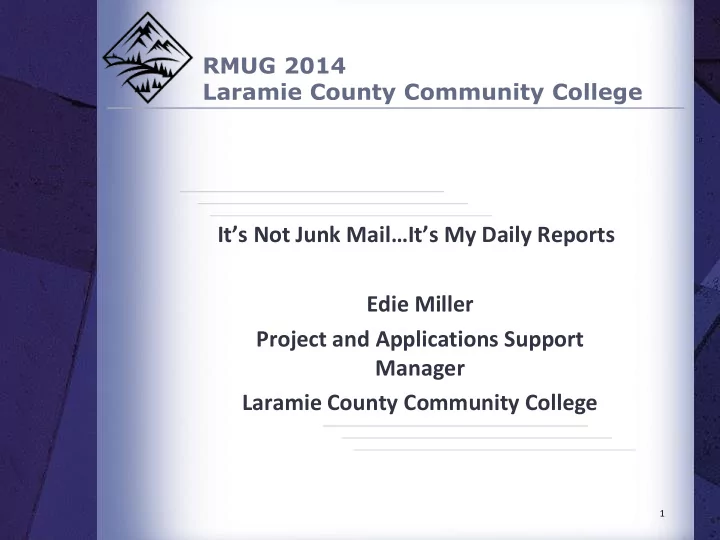
RMUG 2014 Laramie County Community College It’s Not Junk Mail…It’s My Daily Reports Edie Miller Project and Applications Support Manager Laramie County Community College 1
Housekeeping Laramie County Community College Please turn off all cell phones during this presentation If you must leave this session early, please do so as discreetly as possible Please avoid side conversations during the session Thank you for your cooperation! RMUG 2014 2
Agenda Laramie County Community College Reports of Interest by Application Steps to Generate Report Scheduling the Report to Send Email Process Handler Troubleshooting Questions and Suggestions RMUG 2014 3
Laramie County Community College Reports of Interest by Application Colleague Financials GLTB: GL Trial Balance GLBS: Budget Status Report AHST: GL Account History Inquiry Colleague Students ARSP: Statement Print RGST: Registration Statement Print RMUG 2014 ACCA: Account Analysis by AR Code 4
Laramie County Community College Reports of Interest by Application Colleague Financial Aid DOEI: Department of Ed Import ISIM: ISIR Import RLPC: Rules Savedlist Processing SFTS: Send Files to SAIG Colleague Human Resources LEAR: Leave Plan Information RMUG 2014 POSR: Position Information PELS: Personnel Listing 5
Laramie County Community College Reports of Interest by Application Colleague UT Processing DORE: DataOrch Refresh XMAXU: Maxient Upload Processing XD2L: Desire2Learn Upload Processing RMUG 2014 6
Steps to Generate a Report Laramie County Community College Select the report needed from Colleague RMUG 2014 7
RMUG 2014 Laramie County Community College Scheduling the Report to Send Email 8
RMUG 2014 Laramie County Community College Scheduling the Report to Send Email 9
Scheduling the Report to Send Email Laramie County Community College Complete the Execute in Background mode Complete this section as needed RMUG 2014 10
Scheduling the Report to Send Email Laramie County Community College Typical entry for background processing RMUG 2014 11
Process Handler Menu Laramie County Community College Depending on your schools security policies, you may not have access to these mnemonics. Check RMUG 2014 with your IT department. 12
RMUG 2014 Laramie County Community College Process Handler Scheduling - PRSC 13
RMUG 2014 Laramie County Community College Your Scheduled Processes - MYPR 14
Troubleshooting Laramie County Community College Ensure the Process Handler is running - RPRI RMUG 2014 15
Troubleshooting Laramie County Community College Reset the Process Queue Handler - RSPH RMUG 2014 16
Troubleshooting Laramie County Community College Set the Process Queue Management - PRQM RMUG 2014 17
Troubleshooting Laramie County Community College Ensure email is setup correctly - SEMS RMUG 2014 18
Questions and Suggestions Laramie County Community College Questions and Suggestions Edie Miller RMUG 2014 edmiller@lccc.wy.edu 307.778.1324 19
Recommend
More recommend