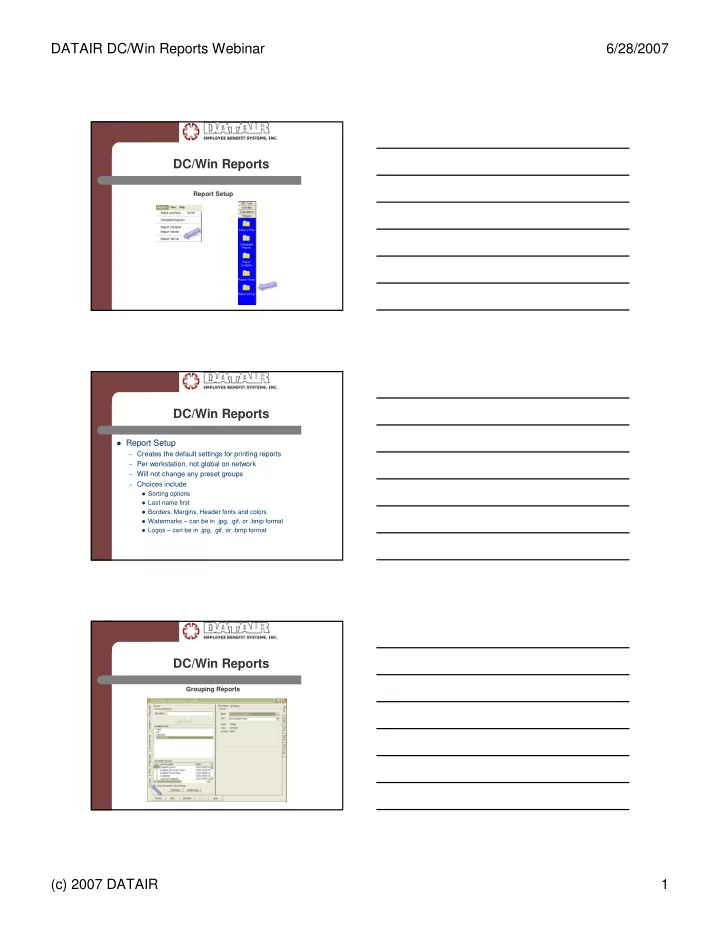
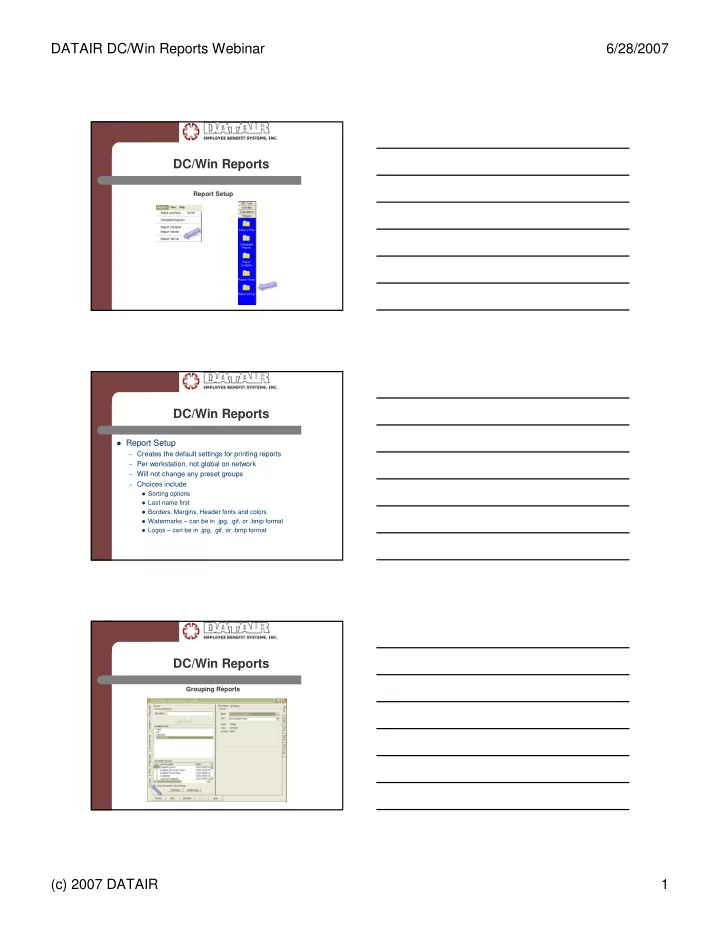
DATAIR DC/Win Reports Webinar 6/28/2007 DC/Win Reports Report Setup DC/Win Reports � Report Setup – Creates the default settings for printing reports – Per workstation, not global on network – Will not change any preset groups – Choices include � Sorting options � Last name first � Borders, Margins, Header fonts and colors � Watermarks – can be in .jpg, .gif, or .bmp format � Logos – can be in .jpg, .gif, or .bmp format DC/Win Reports Grouping Reports (c) 2007 DATAIR 1
DATAIR DC/Win Reports Webinar 6/28/2007 DC/Win Reports � Grouping Reports – Per workstation, not global on network – Once created will not be changed by later changes to Report Setup – Creating a Group � Select all reports and parameters � Go to the Group tab � Give a name and Save DC/Win Reports – Print group � Go to the Group Tab and check the group � Hit Preview or Print options � Can print more than one group at a time – Editing Group � Go to the Group Tab � Highlight the Group to change � Click on Edit � Go back to the individual reports and make changes � Go to the Group Tab and click to save group again DC/Win Reports – Deleting Group � Go to the Group Tab � Highlight the Group to Delete � Click on Delete (c) 2007 DATAIR 2
DATAIR DC/Win Reports Webinar 6/28/2007 DC/Win Reports Report Options DC/Win Reports � Report Options – Report Setup defaults guide the options, unless changed – Printing � Printer or File � Suppressing Dates, Page Numbers, Plan Idents � Margins, Borders, Watermarks, Logos and Fonts – Selecting � Report options – Sorting – Ordering – Log DC/Win Reports – Global Selections to all reports � Select Period for dates � Show SSN/EEN � Display Class, Division, Location � Select Employee – except non-discrimination tests � Otherwise Excludable and All Together � Report Footnotes / Additional Footnote � Filters � Display Status Message (c) 2007 DATAIR 3
DATAIR DC/Win Reports Webinar 6/28/2007 DC/Win Reports – Not global Selections for reports � Display Report Detail / Show Summary – Show SSN/EEN – Select EE – With and Without Detail � Account Balance � Top Heavy � Limit on Deductible Contributions DC/Win Reports � Print Preview – Navigating between Reports � Table of Contents � Page selections � Pull down selection – Tool Bar options – Binoculars to Search – Print Options – Export Options DC/Win Reports Report Filters (c) 2007 DATAIR 4
DATAIR DC/Win Reports Webinar 6/28/2007 DC/Win Reports � Filters – Per workstation, not global on network – Creating a filter – Validating and saving – Choosing a filter when printing – Editing filter DC/Win Reports � Specific reports to consider Employee Census by Source – Vested Balance Report – Participant Certificates – � Employees without Balances � Vesting only, no account balances � Since Inception � Anticipated Date of Participation Required Minimum Distribution – 401(a)4/410(b) Worksheet – Notes – Data Comparison – Override – Company List – (c) 2007 DATAIR 5
Recommend
More recommend