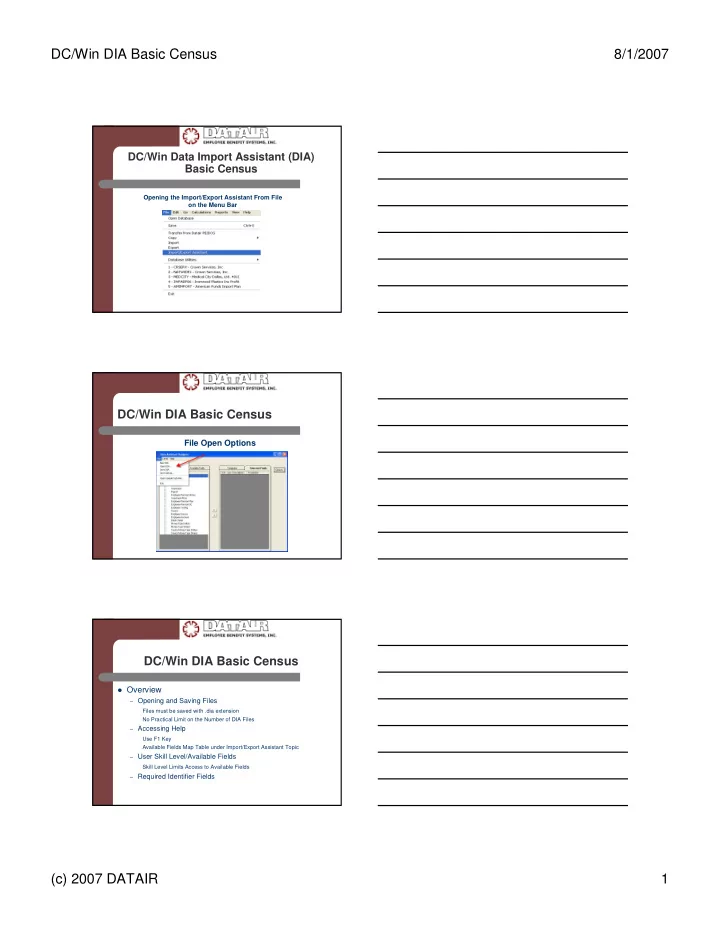
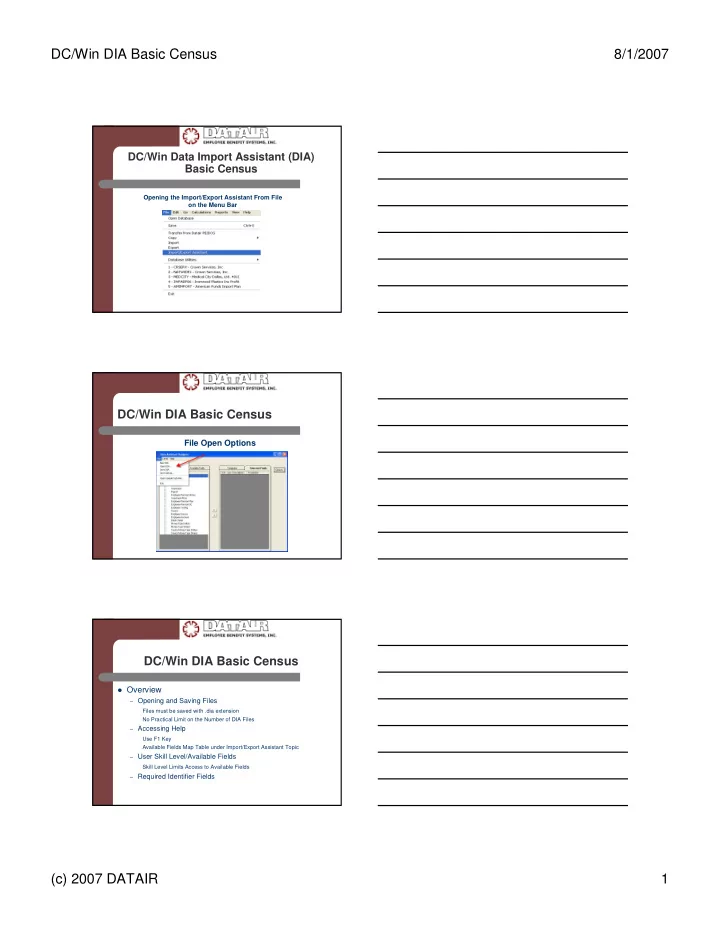
DC/Win DIA Basic Census 8/1/2007 DC/Win Data Import Assistant (DIA) Basic Census Opening the Import/Export Assistant From File on the Menu Bar DC/Win DIA Basic Census File Open Options DC/Win DIA Basic Census � Overview – Opening and Saving Files Files must be saved with .dia extension No Practical Limit on the Number of DIA Files – Accessing Help Use F1 Key Available Fields Map Table under Import/Export Assistant Topic – User Skill Level/Available Fields Skill Level Limits Access to Available Fields – Required Identifier Fields (c) 2007 DATAIR 1
DC/Win DIA Basic Census 8/1/2007 DC/Win DIA Basic Census � Assigning Fields – Assigning Fields – Arranging Fields – Deleting Fields – The Skip Field DC/Win DIA Basic Census Assigning Fields DC/Win DIA Basic Census Open Sample Data File Option (c) 2007 DATAIR 2
DC/Win DIA Basic Census 8/1/2007 DC/Win DIA Basic Census � Special Options – Company /Plan Idents Required – Use for Imports/Exports – Split EE Last Name – Cases – Column Headings – File Type • Excel • Delimited • Fixed Length DC/Win DIA Basic Census Special Options DC/Win DIA Basic Census Sample DIA Files provided with System � Employee Census Files with DATAIR Headings Sample Anniversary Notification with Column Headings.DIA – – Sample Census With Column Headings.DIA � Employee Census Files without DATAIR Headings Sample Anniversary Notification Without Column Headings.DIA – – Sample Census Without Column Headings.DIA (c) 2007 DATAIR 3
DC/Win DIA Basic Census 8/1/2007 DC/Win DIA Basic Census Steps for Importing Census Data � Export to Excel from Existing Plan Choose Data Assistant from Export Task dropdown – Specify DIA directory and path or choose from Browse – � Send Excel file to Sponsor for updating census Instruct Sponsor not to Delete any columns – If DATAIR Column Headings are not used, instruct Plan Sponsor – not to rearrange columns � Review updated Excel file or import using Test Run Only option � Import using Current Plan or This Plan Only option � Review Import Log DC/Win DIA Basic Census Import Options DC/Win DIA Basic Census Helpful Hints � Backup Plan File with a Copy Out before importing First try a Test Run Only � � Review the Import Log for Warnings or Errors Transactional Data can be deleted using the Undo Import � option � On Periodic Plans, use one Excel File with Multiple Worksheets Standardize the Census Request format to fit your typical plans � (c) 2007 DATAIR 4
DC/Win DIA Basic Census 8/1/2007 DC/Win DIA Basic Census Helpful Hints � Backup Plan File with a Copy Out before importing First try a Test Run Only � � Review the Import Log for Warnings or Errors Transactional Data can be deleted using the Undo Import � option � On Periodic Plans, use one Excel File with Multiple Worksheets Standardize the Census Request format to fit your typical plans � DC/Win DIA Basic Census Common Problems Data File missing Required Identifiers or Identifier Incorrect � � DATAIR Column Headings Setting used or not used Excel Worksheet Name other than Sheet1 � � Column(s) deleted or added in Worksheet without Changing the Mapping to DIA (c) 2007 DATAIR 5
Recommend
More recommend