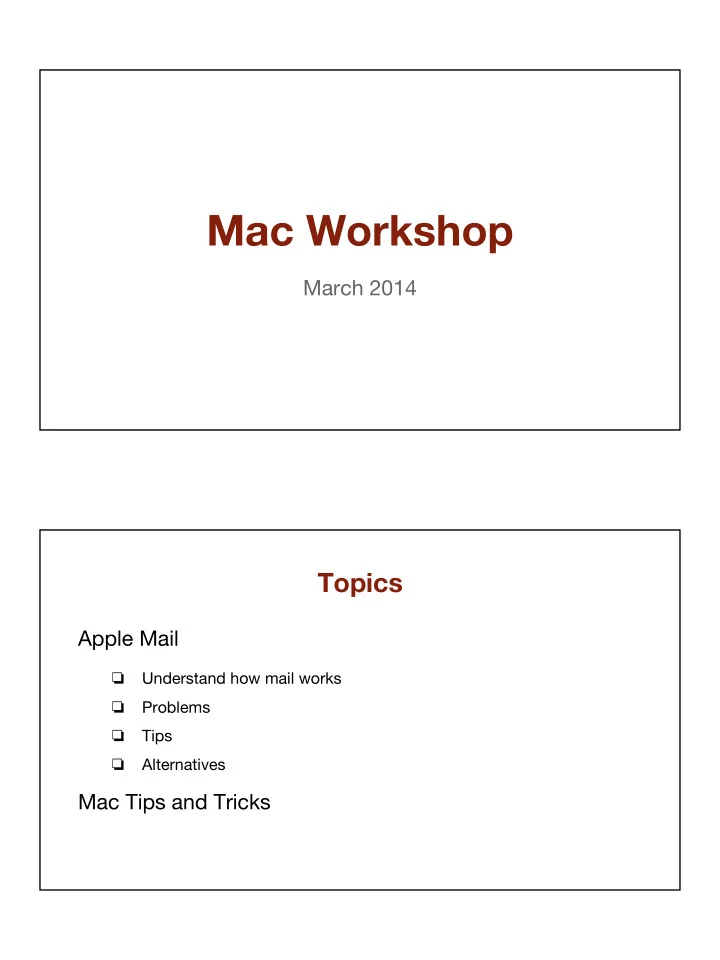
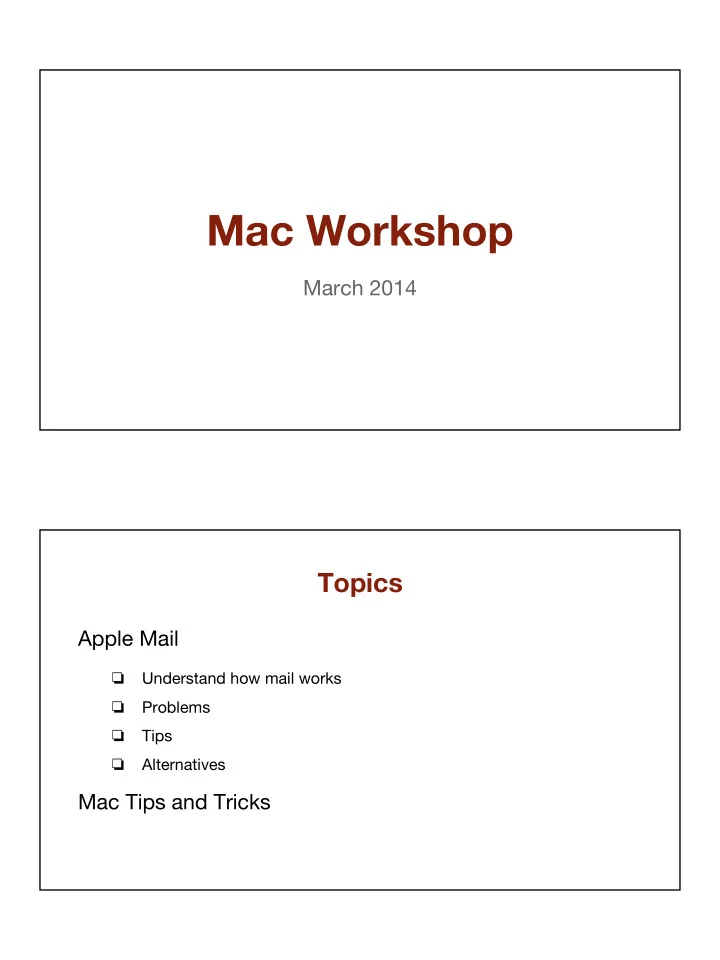
Mac Workshop March 2014 Topics Apple Mail Understand how mail works ❏ Problems ❏ Tips ❏ Alternatives ❏ Mac Tips and Tricks
Problems What happened to “Not junk” ❏ It only appears when you click on a message marked junk Why do emails you delete from mail still show up in Google? and vice-versa. Can this be changed? Change the Mail preferences ❏ I have been getting a lot of Junk, so I select all of them and then delete rather than use the trash. Does this make any difference? ❏ Deleting sends them to the trash. Need to empty the trash occasionally Are these messages which come from Google mail just annoying or can I do something about them? Is there something I can do on Google to keep them out of my mailbox? Is there a “One size fits all” site for reporting them? What messages are you talking about? ❏ Font size too small when printing a message ❏ Not fixed with Mail 7.2 Problems - continued Do I need to change my password? Only if you think your account has been hacked ❏ It is confusing to have so many emails in so many different places. Should I not tie mail and google together? Absolutely you should use a single mail app to read all your mail. ❏ No Retrieval: For some email providers, new email messages in Mail may only appear to arrive when Mail is first opened. No new email arrives until Mail is quit and reopened. Workaround: ❏ 1. Mailbox > Take All Accounts Offline 2. Mailbox > Take All Accounts Online 3. Mailbox > Get All New Mail Get a message from Road Runner that says I’m not connected and when I right click the icon and select get road runner mail it does. Sometimes I get old mail a second time as new mail, but only in my Road Runner account. This is a Road Runner issue ❏
Apple Mail Settings Gmail Settings
Mail Preferences General ❏ Accounts ❏ Junk Mail Rules ❏ Fonts & Colors ❏ Viewing ❏ Composing ❏ Signatures ❏ Filter Rules ❏ Modify Your Toolbar Right-click on the toolbar to personalize it. Drag items on or off to suit your style.
Use Your Favorites Bar Don’t forget to use the Favorites Bar. Drag Folders on or off the bar. Create a Smart Mailbox To add a new Smart Mailbox Select the Mailbox > “New Smart Mailbox…” Define your conditions in the popup window.
Create a Smart Mailbox for Attachments Rather than wading through endless pages of emails, you can easily gather all attachment-rich correspondence in a single Smart Mailbox. If didn’t already know, a Smart Mailbox is a self-maintaining folder that’s populated through use of one or more filters. To create one, click on the little plus icon in the lower left corner of the application. Save Attachments to a Folder The recommended way to manage your attachment files is to save them to a folder on your computer. This can be done for a single email by right-clicking the attachment icon. You can also select multiple emails and save all embedded attachments to your disk in one go by selecting File -> Save Attachments . If you created a Smart Mailbox, just select all the emails in your Attachments Smart Mailbox and use File -> Save Attachments.
Create Local Mailboxes To add a new Mailbox Select Mailbox > “New Mailbox…” Enter a name in the popup window. More Tips Keep a clean inbox Be kind to others Use BCC ❏ Delete addresses when forwarding ❏ Think before you send ❏
Editing Received Messages Using Drafts Move the email to Drafts, edit, move back ❏ Using Redirect Select the email ❏ Select Message > Redirect ❏ Put your own address in the To field ❏ Send the email ❏ Alternatives to Apple Mail Fluid + Gmail free Mozilla Thunderbird free Inky free Postbox $10 MailMate $50 Airmail $2 Mail Pilot $10 Mailplane $25 Sparrow $10 Unibox $2
Resources Email Field Guide — MacSparky - iBook Take Control of Apple Mail - PDF Mac email clients | Macworld MailMate: Getting Your Inbox to Zero Email Archiver - archive mail to PDF MailSteward - archive mail to a database Dervish Software | MailHub - smart organizer Find out where your space went OmniDisk Sweeper - free GrandPerspective - free DiskWave - free (donation) SupaView - free
Recommend
More recommend