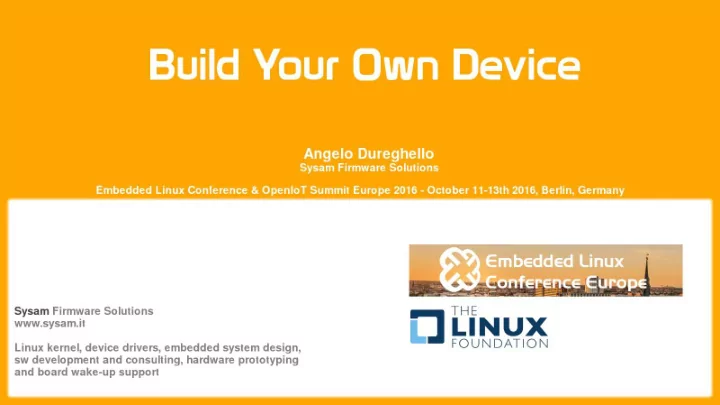
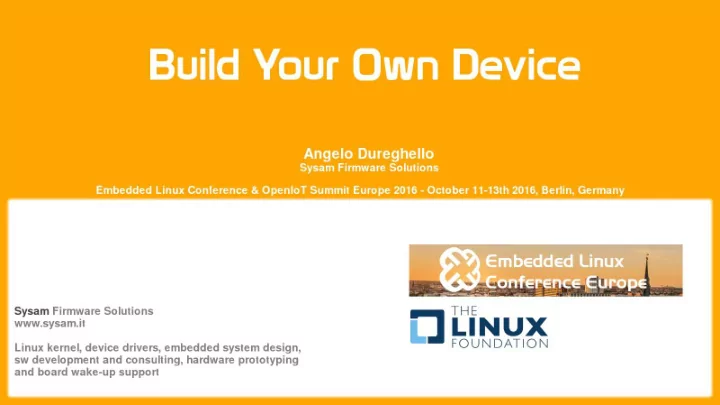
Introduction Page 2 / 41 Speaker Angelo Dureghello Embedded Systems Engineer, Sysam - Nomovok Oy from Trieste, Italy, with high interest for electronic, hw repair and computer programming from high school age, ● graduate in Telecommunications, experienced low level programming, C, C++, worked in several different ● architectures, experience in Linux kernel and drivers debug, driver development, hw repair and troubleshooting, some experience in electronic design, actually working for Nomovok Oy, Finland ● U-Boot m68k/Coldfire architecture custodian, ● some contribution to Linux kernel for the Coldfire architecture. ● member of “mittelab” hackerspace and LUG in my hometown, Trieste ●
Introduction Page 3 / 41 Aim of this talk is to present an alternative way to explore the interesting, funny and lucrative embedded world: Build Your Own (Linux) Device. So the aim is to offer some basic guidelines for this challenging and exciting task. Of course, there can be complex steps to pass, studies end errors to take in account and some money to spend. A kind of little investment but there can be personal motivations.
Benefits Page 4 / 41 Ok, but what could be the benefits, at the end ? I buy a module for few dollars, certainly more advanced of a board done at home, and no time is spent. to grow an additional skill on the hardware level, designing, troubleshooting ● and understanding the circuit interconnections, how peripherals protocols works, and to enjoy bringing components up to work properly, one by one, to select the combination of CPU / SoC and additional ● components where you like to increase your experience, maybe a way to practice and contribute in Linux development, ● writing / adapting drivers, or fixing any issue found during the wake-up of the components, of course, customizing ● Example open board: “amcore”, 100Mhz mcf5307 CPU (no mmu), 4MB parallel NOR flash and 16MB SDRAM
Requirements Page 5 / 41 Maybe not few, they could be: some basic electronic knowledge, like to know the difference between AC and DC, the Ohm law, what are ● resistors, capacitors, transistors, diodes, how resistors / capacitors in series and parallel behave, what are pull-up and pull-down resistors, and the like, things that can be learned on the way, with some freenode irc #electronics help, plenty of tutorials, books, or asking clarifications to some expert friend, some minimal measurement equipment, as a multimeter and an oscilloscope, ● a solder station with a conic and quite thin tip, possibly with hot air too, ● solder paste, tin, some alcohol, a lens, tweezers, manual pump for tin removal, and other small accessories to ● buy on the way, some manual soldering practice, can be done de-soldering and re-soldering components on old broken boards ● as routers, etc..
Requirements Page 6 / 41 A whole laboratory is not necessary initially, it can be improved gradually in years. Finding an old table where you can practice soldering, initially, should be enough. In case a small investment want be done, a good candidate is the oscilloscope, it is likely the most used and useful debug instrument. A good one can really help a lot and speed up the Things. Look for at least 1Mpoints of memory.
Step 1 - CPU selection Page 7 / 41 you can select a Linux - supported CPU where you like to grow your experience, of course with some ● limitations, QFP package - easier to solder, for BGA, ● it can still be done but at greater difficulty, clock frequency, the higher clock you want to go, the harder ● will be the things. Complications comes moving to higher speed of the bus clock frequency. A good start can be to stay between 50 and 100Mhz for the bus clock, a look on the price, power supplies, programming interface, ● if parts are available (samples ?), development boards, application notes, documentation, etc,
Step 2 – non volatile memory Page 8 / 41 Selecting a non-volatile memory to boot. The first boot binary (generally a boot loader) is loaded into RAM from the internal CPU ROM loader, some time can be executed (XIP) too. you need to check what boot types are supported from the CPU / SoC. Modern SoC’s have several options, parallel ● NOR Flash, SPI Flash, NAND, USB, SD etc etc, while simpler / older CPU’s as mcf5307 offers a single choice. SPI NOR are generally in packages easy to solder, ● NAND Flash chips are also available in TSOP packages, but introduce the ECC issues ● a good way to start could be a parallel NOR, ● packages 0,5mm pitch easy to solder, ● parallel bus pinout easy to understand, ● CPU can execute in place (XIP) so external SDRAM init can happen just fetching instruction by instruction directly ● from the FLASH until the point, after SDRAM init, relocation to SDRAM can eventually happen.
Step 2 – non volatile memory Page 9 / 41 Parallel NOR Flash 32Mbit (4MB) needs a special sequence for ● 16 bit words erase and write operations, not that fast, but it’s simple to read, ● volatile f_uint16 *ptr = 0x100; f_uint16 read_value = *ptr; CPU Operation Address Effect bus Set address 0x100 nothing CE# Low 0x100 Chip selected this “amcore” board selected model is a 16 bit word OE# Low 0x100 Data on bus after time “t" ● addressable Flash CE# OE# High --- Chip disabled About “t”, check CPU wait states
Step 2 – non volatile memory Page 10 / 41 as non-BGA package, you have NOR parallel flash until 1 Gb (256MB) ● parallel NOR are erased in blocks, but can be randomly read, ● parallel NOR throughput is know to be not high, with some tricks can be improved a bit, ●
Step 3 – external RAM Page 11 / 41 Depending on the CPU, it can be SDRAM, DDR, DDR2, 3 etc. For this sample board, mcf5307 forces to use a SDRAM, so a 16MBytes SDRAM has been selected dynamic RAM are formed from transistor/capacitor cells, organized in columns and rows, ● and require refresh cycles from CPU (while SRAM not), refresh is auto-magically handled from CPU, ● understanding how column / row addressing ● works can be not that simple, fortunately, CPU datasheets reports tables that says, ● depending on the SDRAM model to connect, how the CPU-SDRAM connections should be done.
Step 4 – customizations Page 12 / 41 In this step you decide how to customize the board, first main components (CPU, FLASH, RAM) has been selected, so now comes the "specialization" of the board. I.e., the “amcore” reference board for this sessions still adds: a parallel network MAC + PHY chip, ● a i2c RTC chip + cell battery, ● a generic connector to expand ● functionalities of the board in a later step, other peripherals are generally added in embedded applications, as SD CARDS, i2c serial eeproms, audio ● codecs, accelerators, gps, wifi modules, USB, etc etc etc, but they of course must be supported from the CPU.
A development approach Page 13 / 41 1) Choose a CAD 2) Schematic diagram 3) Electric Error check and module assignment 4) move to PCB CAD side 5) route all the connections 6) perform PCB error checks Ok, proceed for the “manufacturing” 7) generate “gerber” files 8) look for best price/quality PCB prototype producer 9) order, and after some days you will receive your PCB 10) solder components, debug for errors step by step. In case of hw issues, you can fix them with temporary hacks, and then, go back to point 7.
1 - Choose a CAD Page 14 / 41 Cheap CAD or free / opensource: Kicad (win, mac, linux), opensource, free, irc/freenode #kicad ● non-free, closed, but quite cheap license, ● several others ● other non-free CAD’s are available for every prices ● CAD is just a tool. ● For the “amcore” board, Kicad has been selected.
2 - Schematic diagram Page 15 / 41 A way to start is from power supply, from where all the current is coming, and then connecting power to CPU. So now a day you would go with a buck converter: good point, mcf5307 just needs 3.3V, ● check input-output drop, ● filtering capacitors, see ESR ordering them, ● bypass (typ 100n) capacitors, ● power led ●
2 - Schematic diagram Page 16 / 41 Connect oscillator, pull-up/down, bootstrap options, debugger interface checking CPU datasheet to know what ● are all the CPU connections to be done can be a long task, that can introduce errors. diagrams of evaluation or similar boards ● comes into help (copying is often ok, understanding the reason of each copied part improves the knowledge).
2 - Schematic diagram Page 17 / 41 connect the non-volatile program memory ● using a parallel NOR, just wire the address bus, data bus, CE#, OE#, WE#, VCC, GND ● note that in this application, CPU A1 is connected to A0 of the Flash (16 bit flash). Also, CPU is BE. ● 2 ^ 22 = 4MBytes
2 - Schematic diagram Page 18 / 41 Connecting the SDRAM memory connecting SDRAM can be difficult, even ● looking on tables supplied from the datasheet, development boards schematics ● are a good basic guideline, double check that all is correct, different configurations from development ● boards as using multiple banks, requires some more experience, and will introduce also SW configutration issues,
2 - Schematic diagram Page 19 / 41 CUSTOMIZING Select your special ● “accessories”, follow datasheets ● end especially applications notes, customization can ● still be done in a further step, if a generic expansion slot is added
Recommend
More recommend