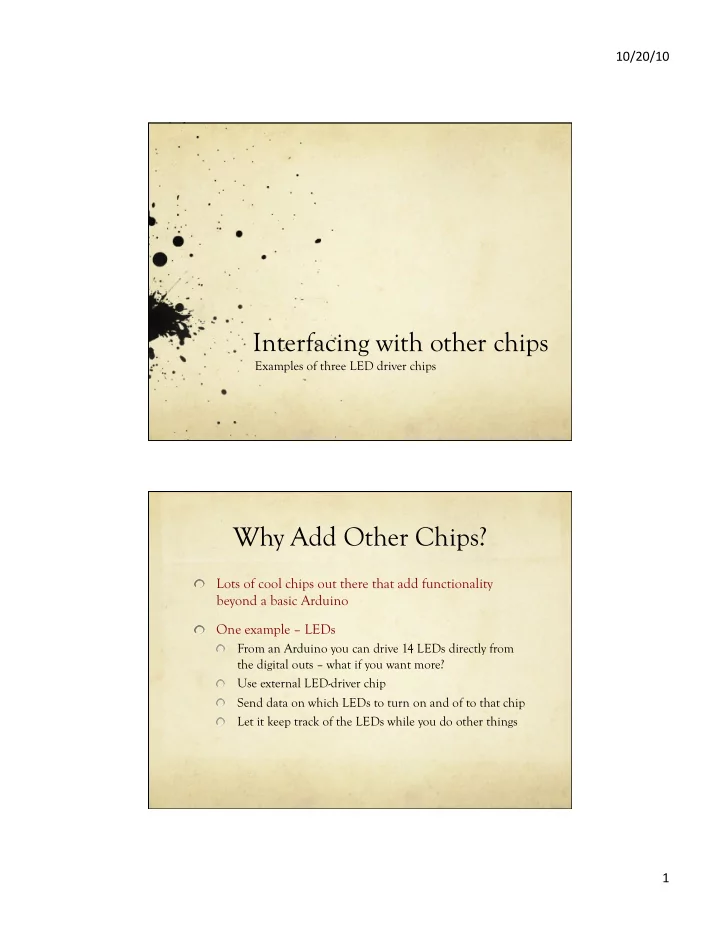
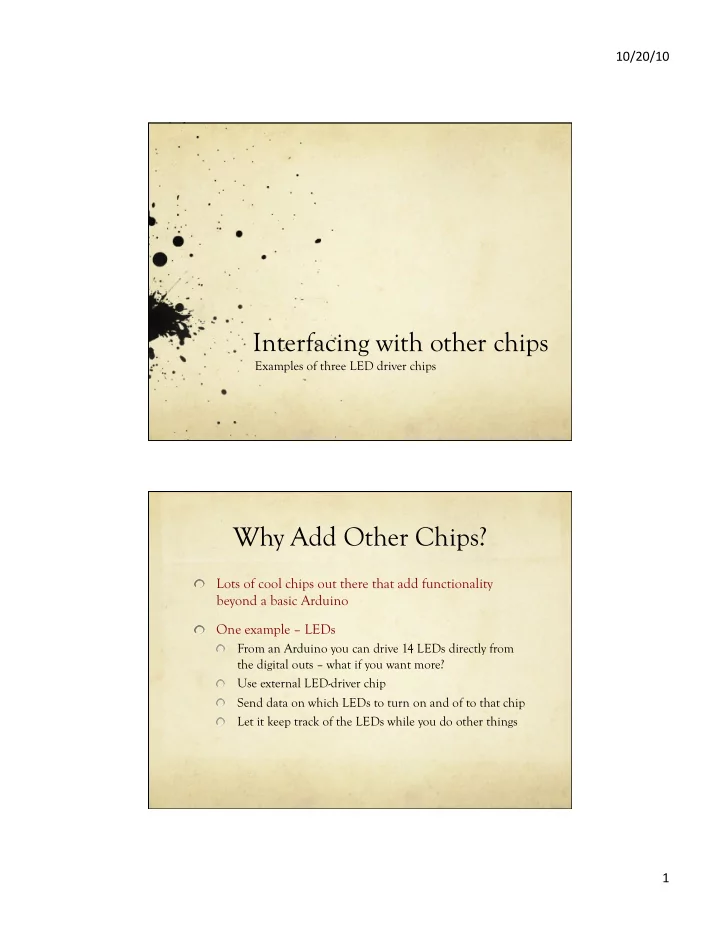
10/20/10 ¡ Interfacing with other chips Examples of three LED driver chips Why Add Other Chips? � Lots of cool chips out there that add functionality beyond a basic Arduino � One example – LEDs From an Arduino you can drive 14 LEDs directly from � the digital outs – what if you want more? Use external LED-driver chip � Send data on which LEDs to turn on and of to that chip � Let it keep track of the LEDs while you do other things � 1 ¡
10/20/10 ¡ Communication Styles � Parallel = multiple wires in parallel � Serial = send data one at a time on one wire In practice you usually need two wires: � one for the data, and one to say when to look at the data (usually called Clock) � So, serial communication takes more time, but uses fewer wires Shifting � Shifting is the process of sending out a set of bits one at a time 7 6 5 4 3 2 1 0 7 6 5 4 3 2 1 0 2 ¡
10/20/10 ¡ Shifting � Shifting is the process of sending out a set of bits one at a time 0 7 6 5 4 3 2 1 7 6 5 4 3 2 1 Shifting � Shifting is the process of sending out a set of bits one at a time 7 6 5 4 3 2 1 0 7 6 5 4 3 2 3 ¡
10/20/10 ¡ Shifting � Shifting is the process of sending out a set of bits one at a time 7 6 5 4 3 2 1 0 7 6 5 4 3 Shifting � There are a couple other control signals too… +5v En 0v 7 6 5 4 3 2 1 0 Data +5v Clk 0v 4 ¡
10/20/10 ¡ Overview � There are a number of different protocols used for inter-chip communication (Arduino to external chip…) Serial output – simplest protocol. � � Also called SPI – Serial Peripheral Interface � CLK/Data/En, unidirectional � Example: STP08DP05 8-bit LED driver SPI with more complex operation � � Send data with SPI, both commands and data � Example: MAX 7219 8-digit LED display driver I 2 C/TWI – two-wire interface – more complex � � CLK/Data - bidirectional � Example: Wii Nunchuck Custom protocols – potentially complex � � Example: TLC5940 16-bit PWM LED driver Serial Output � Two pins: Clk and Data New data presented at Data pin on every clock � Looks like a shift register � 5 ¡
10/20/10 ¡ Example: Shift Register � Simply connect LEDs to the outputs of the shift register � The only problem is that the LED pattern changes while you’re shifting it in… GND 7 6 5 4 3 2 1 0 7 6 5 4 3 Arduino External shift register Shifter with Output Latch � One solution is to save the current outputs while you’re shifting in the new ones This is an “output latch” � Shift in new stuff “underneath” the bits that are being � displayed Then, all at once, swap the new bits for the old bits � 6 ¡
10/20/10 ¡ Shifting w/Latch latch when LE goes high � Outputs enabled when OE is low � Arduino +5v External Chip OE 0v 7 6 5 4 3 2 1 0 7 6 5 4 3 2 1 0 Data +5v LE (Latch Enable) 0v Shifting w/Latch latch when LE goes high � Outputs enabled when OE is low � Arduino +5v External Chip OE 0v 7 6 5 4 3 2 1 0 7 6 5 4 3 2 1 0 7 6 5 4 3 2 1 0 Data +5v LE (Latch Enable) 0v 7 ¡
10/20/10 ¡ Example: 74HC595 This is a shift register with an output � latch You can save the previous values � while shifting in new ones BUT – need separate current- � limiting resistor for each LED! Example: STP08DP05 � Just like the 74HC595 – a shift register with a separate output latch � ALSO – constant-current outputs for the LEDs That means the outputs limit the current for you � You set the output current with a single resistor for all 8 � outputs Only one resistor for 8 LEDs! � 8 ¡
10/20/10 ¡ Example: STP08DP05 SDI/CLK shifts data into the 8-bit shift-register LE moves data to the “data latch” so that it can be seen on the output OE controls whether the data is enabled to drive the outputs R-EXT sets the current for each output Constant Current Source � Note that the constant current source only pulls to ground So – LEDs connect to vdd… � +5v 9 ¡
10/20/10 ¡ Example: STP08DP05 Timing diagram shows shifting data in, one bit per clock Data is transferred to output register on a high LE Data shows up only when OE is low This means you can dim all 8 LEDs using PWM on the OE signal Arduino Code � Arduino has a built-in function to shift data out for devices like this 10 ¡
10/20/10 ¡ Arduino Code void shiftOut(uint8_t dataPin, uint8_t clockPin, uint8_t bitOrder, byte val) {int i; for (i = 0; i < 8; i++) { if (bitOrder == LSBFIRST) digitalWrite(dataPin, !!(val & (1 << i))); else digitalWrite(dataPin, !!(val & (1 << (7 - i)))); digitalWrite(clockPin, HIGH); digitalWrite(clockPin, LOW); } } Arduino Code (74HC595) int latchPin = 8; //Pin connected to ST_CP of 74HC595 int clockPin = 12; //Pin connected to SH_CP of 74HC595 int dataPin = 11; //Pin connected to DS of 74HC595 void setup() { //set pins to output because they are addressed in the main loop pinMode (latchPin, OUTPUT); pinMode(clockPin, OUTPUT); pinMode(dataPin, OUTPUT);} void loop() { //count up routine for (int j = 0; j < 256; j++) { //ground latchPin and hold low for as long as you are transmitting digitalWrite(latchPin, LOW); shiftOut(dataPin, clockPin, LSBFIRST, j); // shift out the value of j //return the latch pin high to signal chip that it //no longer needs to listen for information digitalWrite(latchPin, HIGH); delay(1000); }} 11 ¡
10/20/10 ¡ Arduino Code (STP08DP05) int latchPin = 8; //Pin connected to LE of STP08DP05 int clockPin = 12; //Pin connected to CLK of STP08DP05 int dataPin = 11; //Pin connected to SDI of STP08DP05 Int OEPin = 10; //Pin connected to OEbar of STP08DP05 void setup() { //set pins to output because they are addressed in the main loop pinMode(latchPin, OUTPUT); pinMode(clockPin, OUTPUT); pinMode(dataPin, OUTPUT); pinMode(OEPin, OUTPUT);} void loop() { //count up routine for (int j = 0; j < 256; j++) { //ground latchPin and hold low for as long as you are transmitting, OE pin is high… digitalWrite(latchPin, LOW); digitalWrite(OEPin, HIGH); shiftOut(dataPin, clockPin, LSBFIRST, j); //return the latch pin high transfer data to output latch, OE low to light the LEDs digitalWrite(latchPin, HIGH); digitalWrite(OEPin, LOW); delay(1000); }} Chaining Multiple Chips 12 ¡
10/20/10 ¡ Choosing a Resistor � I chose a 2k ohm resistor for around 10ma STP08DP05 Summary � Easy chip to use Use ShiftOut(…) to shift data to the chip � Can chain many together to drive lots of LEDs � � Just four wires from Arduino to external chip drives 8 LEDs Clk and Data used to shiftOut() the data � LE goes high to capture the data � OE goes low to make the data appear (or for PWM) � � Constant-current drivers so only one resistor per chip Simple on or off for each LED � 13 ¡
10/20/10 ¡ SPI Interface � Serial Peripheral Interface Generalized version of previous example � “official” version has bidirectional data – you can read � back data from the other device at the same time as you’re sending But, you can ignore that and use the same ShiftOut � function if you like 14 ¡
10/20/10 ¡ Example: MC14489 � Designed to drive 5-digit 7-segment display Cycles through each digit automatically � Could also drive 20 individual LEDs � Example: MC14489 � Send in four bits per digit � Three decoding modes Hex � Special � No Decode � 15 ¡
10/20/10 ¡ MC 14489 MC14489 Use shiftOut to send data to the chip one-byte = command byte three bytes = data 16 ¡
10/20/10 ¡ MC14489 Sumary � Another convenient way to drive a bunch of LEDs 5-digits of 7-segment numbers � or 20 individual LEDs � LEDs should be “common cathode” type � � Anodes are the segments � Cathodes are the digits � Chip does the cycling between digits for you � Single resistor sets current for all LEDs � SPI interface (Clk, DataIn, Enable (active-low)) Slightly funky interface – you send 1 or 3 bytes and the chip � figures out what you meant Different numbers of bytes for chips connected in series � Aside: Vintage 7-seg displays A B 3 nc F 1 G A B … G 4 3 2 1 0 0 notch 0 4 E C 2 DP D 1 … 4 Common-Cathode LEDs Vf = 1.6v 17 ¡
10/20/10 ¡ Example: MAX 7219 � Display driver for 8-digits of 7-segment numbers Can also be used for 8x8 array of LEDS � � (i.e. 64 individual LEDs) � Drives common-cathode LED digits or LED matrix Cycles between each of 8 digits (or matrix rows) fast enough � so they all look ON � SPI interface Slightly complicated command/data interface � Send address of internal register followed by data � Each SPI communication is 16 bits � Luckily, there’s an Arduino library for the chip � 18 ¡
10/20/10 ¡ 19 ¡
10/20/10 ¡ Common-Cathode LED array 20 ¡
10/20/10 ¡ MAX 7219 � On the one hand – just like MC14489 � On the other hand, more complex internal structure Each SPI transfer needs to be 16 bits – address/data � � Two Arduino libraries available Matrix – built-in to Arduino environment � LedControl – download from Playground – more � complex control Matrix Library 21 ¡
Recommend
More recommend