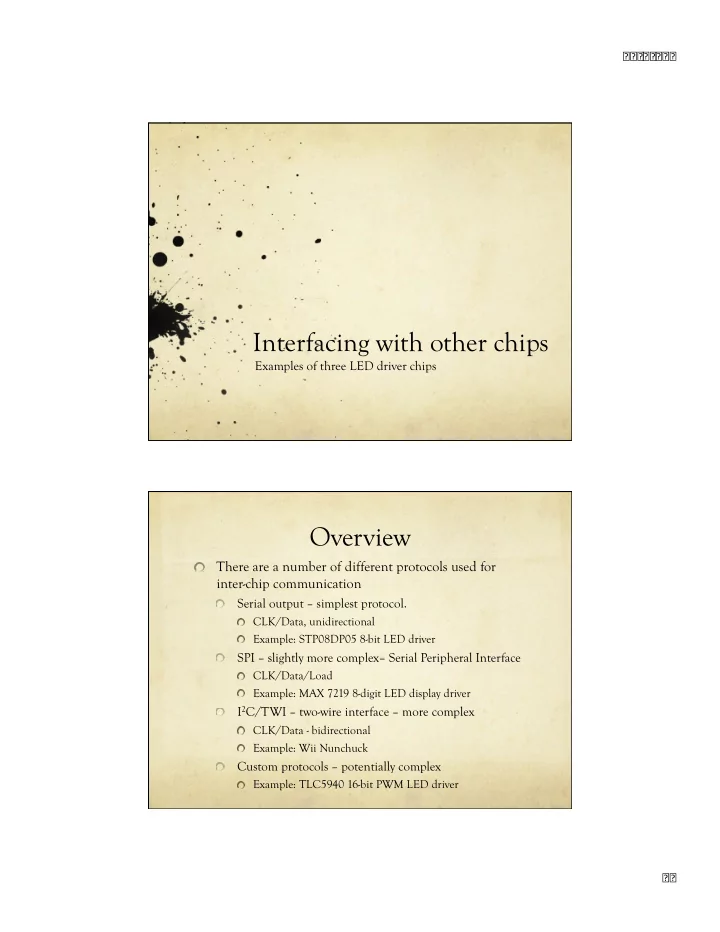
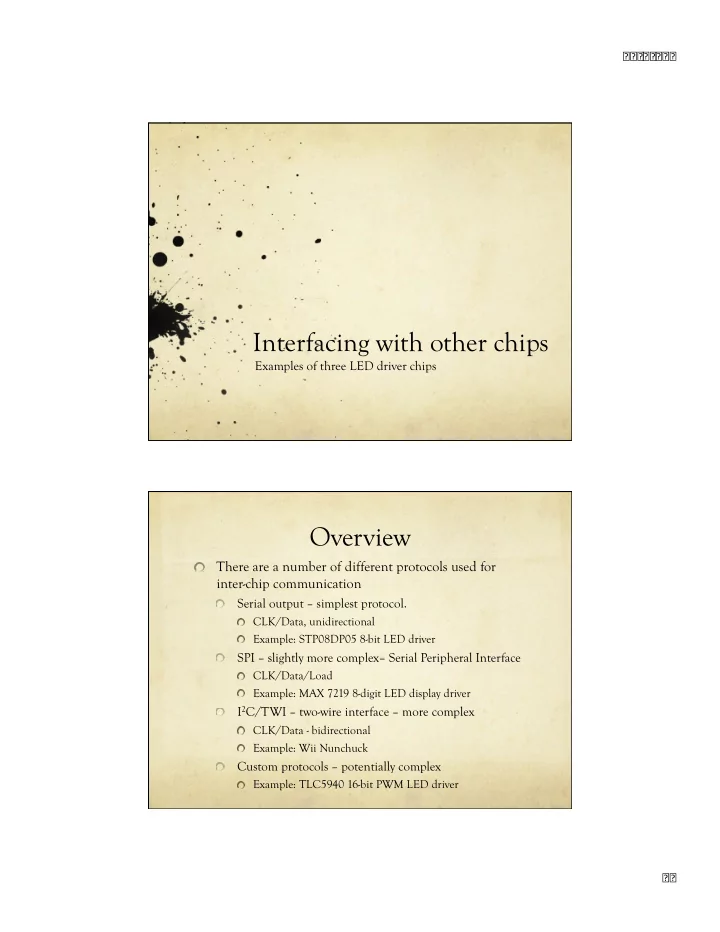
�������� Interfacing with other chips Examples of three LED driver chips Overview There are a number of different protocols used for inter-chip communication Serial output – simplest protocol. CLK/Data, unidirectional Example: STP08DP05 8-bit LED driver SPI – slightly more complex– Serial Peripheral Interface CLK/Data/Load Example: MAX 7219 8-digit LED display driver I 2 C/TWI – two-wire interface – more complex CLK/Data - bidirectional Example: Wii Nunchuck Custom protocols – potentially complex Example: TLC5940 16-bit PWM LED driver ��
�������� Serial Output Two pins: Clk and Data New data presented at Data pin on every clock Looks like a shift register ��
�������� Example: STP08DP05 SDI/CLK shifts data into the 8-bit shift-register LE moves data to the “data latch” so that it can be seen on the output OE controls whether the data is enabled to drive the outputs R-EXT sets the current for each output Example: STP08DP05 Timing diagram shows shifting data in, one bit per clock Data is transferred to output register on a high LE (clocked?) Data shows up only when OE is low This means you can dim all 8 LEDs using PWM on the OE signal ��
�������� Arduino Code Arduino has a built-in function to shift data out for devices like this Arduino Code void shiftOut(uint8_t dataPin, uint8_t clockPin, uint8_t bitOrder, byte val) {int i; for (i = 0; i < 8; i++) { if (bitOrder == LSBFIRST) digitalWrite(dataPin, !!(val & (1 << i))); else digitalWrite(dataPin, !!(val & (1 << (7 - i)))); digitalWrite(clockPin, HIGH); digitalWrite(clockPin, LOW); } } ��
10/6/09 Arduino Code (different chip) int latchPin = 8; //Pin connected to ST_CP of 74HC595 int clockPin = 12; //Pin connected to SH_CP of 74HC595 int dataPin = 11; //Pin connected to DS of 74HC595 void setup() { //set pins to output because they are addressed in the main loop pinMode(latchPin, OUTPUT); pinMode(clockPin, OUTPUT); pinMode(dataPin, OUTPUT);} void loop() { //count up routine for (int j = 0; j < 256; j++) { //ground latchPin and hold low for as long as you are transmitting digitalWrite(latchPin, LOW); shiftOut(dataPin, clockPin, LSBFIRST, j); //return the latch pin high to signal chip that it //no longer needs to listen for information digitalWrite(latchPin, HIGH); delay(1000); }} Arduino Code (STP08DP05) int latchPin = 8; //Pin connected to LE of STP08DP05 int clockPin = 12; //Pin connected to CLK of STP08DP05 int dataPin = 11; //Pin connected to SDI of STP08DP05 Int OEPin = 10; //Pin connected to OEbar of STP08DP05 void setup() { //set pins to output because they are addressed in the main loop pinMode(latchPin, OUTPUT); pinMode(clockPin, OUTPUT); pinMode(dataPin, OUTPUT); pinMode(OEPin, OUTPUT);} void loop() { //count up routine for (int j = 0; j < 256; j++) { //ground latchPin and hold low for as long as you are transmitting, OE pin is high… digitalWrite(latchPin, LOW); digitalWrite(OEPin, HIGH); shiftOut(dataPin, clockPin, LSBFIRST, j); //return the latch pin high to signal chip that it //no longer needs to listen for information digitalWrite(latchPin, HIGH); digitalWrite(OEPin, LOW); delay(1000); }} 5
�������� Chaining Multiple Chips Choosing a Resistor ��
�������� STP08DP05 Summary Easy chip to use Simply use ShiftOut to shift data to the chip LE to capture the data OE (active-low) to make the data appear (or for PWM) Can chain many together to drive lots of LEDs Constant-current drivers so only one resistor per chip Simple on or off for each LED SPI Interface Serial Peripheral Interface Very similar to previous interface “official” version has bidirectional data – you can read back data from the other device at the same time as you’re sending But, you can ignore that and use the same ShiftOut function if you like ��
�������� Example: MAX 7219 Display driver for 7-segment displays Can also be used for 8x8 array of LEDS Uses PWM/timed-multiplexing to drive the LEDS Cycles between each of 8 “digits” fast enough so they all look ON ��
�������� ��
�������� ���
�������� Common-Cathode LED array MAX 7219 On the one hand – just like STP08DP05 On the other hand, more complex internal structure Each SPI transfer needs to be 16 bits – address/data Two Arduino libraries available Matrix – built-in to Arduino environment LedControl – download from Playground – more complex control ���
�������� Matrix Library Matrix Library ���
�������� LedControl Library Support for more than one MAX 7219 Support for numbers and letters on 7-segment displays Support for rows and columns in an 8x8 matrix LedControl Library /* We start by including the library */ #include "LedControl.h” /* Make a new instance of an LedControl object * Params : * int dataPin The pin on the Arduino where data gets shifted out (Din on MAX) * int clockPin The pin for the clock (CLK on MAX) * int csPin The pin for enabling the device (LD/CS on MAX) * int numDevices The maximum number of devices that can be controlled */ LedControl lc1=LedControl(12,11,10,1); ���
10/6/09 LedControl Library void clearDisplay(int addr); void setLed(int addr, int row, int col, boolean state); void setRow(int addr, int row, byte value); void setColumn(int addr, int col, byte value); void setDigit(int addr, int digit, byte value, boolean dp); void setChar(int addr, int digit, char value, boolean dp); /* * Display a character on a 7-Segment display. * There are only a few characters that make sense here : * '0','1','2','3','4','5','6','7','8','9','0', * 'A','b','c','d','E','F','H','L','P', * '.','-','_',' ' */ LedControl Library //include this file so we can write down a byte in binary encoding #include <binary.h> //now setting the leds in the sixth column on the first device is easy lc.setColumn(0,5,B00001111); //now setting the leds from the third row on the first device is easy lc.setRow(0,2,B10110000); //switch on the led in the 3'rd row 8'th column //and remember that indices start at 0! lc.setLed(0,2,7,true); //Led at row 0 second from left too lc.setLed(0,0,1,false); 14
�������� MAX 7219 – Setting Resistor This resistor goes to Vdd, NOT GND! Sets current for each segment (LED) These values are in kOhms!!! Multiple MAX chips ���
�������� Multiple MAX Chips There is an important difference between the way the setRow() and the setColumn() methods update the Leds: setRow() only needs to send a single int-value to the MAX72XX in order to update all 8 Leds in a row. setColumn() uses the setLed()-method internally to update the Leds. The library has to send 8 ints to the driver, so there is a performance penalty when using setColumn(). You won't notice that visually when using only 1 or 2 cascaded Led-boards, but if you have a long queue of devices (6..8) which all have to be updated at the same time, that could lead to some delay that is actually visible. MAX 7219 Summary Drives more LEDs than the STP08DP05 Designed for common-cathode LED arrays Set the anodes to true and false Pull down the cathodes in sequence Uses time-multiplexing to drive them all Also supports 7-segment displays Slightly more complex interface ���
�������� Aside: Vintage 7-seg displays A 3 B nc F 1 G A B … G 4 3 2 1 0 0 notch 0 4 E C 2 DP D 1 … 4 Common-Cathode LEDs Vf = 1.6v Atmel SPI Support The Atmel ATMega328 chip supports hardware- controlled SPI Could be faster than ShiftOut function Uses built-in SPI register on ATMega328 Set up the SPI functionality by setting bits in a control register Write data to the SPI output register (MOSI) which causes the transfer to happen A bit gets set in the control register when it’s done ���
�������� Atmel SPI Support ���
�������� SPI library setup ���
�������� Transfer a byte using SPI Magic stuff happens here: By writing data to the SPDR register, the SPI transfer is Started. When the transfer is complete, the system raises the SPIF bit in the SPSR Status register. The data that comes back from the slave is in SPDR when you’re Finished. SPI Details ���
�������� SPI Details SPI Details ���
�������� SPI Details SPI Summary Very general way to send serial information from Arduino to another chip DIY version: ShiftOut Fancy version: SPI library Both do pretty much the same thing Make sure your chip “speaks” SPI If it “speaks” I 2 C, a whole different ball of wax… ���
�������� I2C – a.k.a. TWI Uses only two wires to communicate Simpler? Each wire is bidirectional Can address up to 128 devices on a single I2C bus Actually more complex… I2C – a.k.a. TWI ���
�������� I2C – a.k.a. TWI Address vs. Data ���
Recommend
More recommend