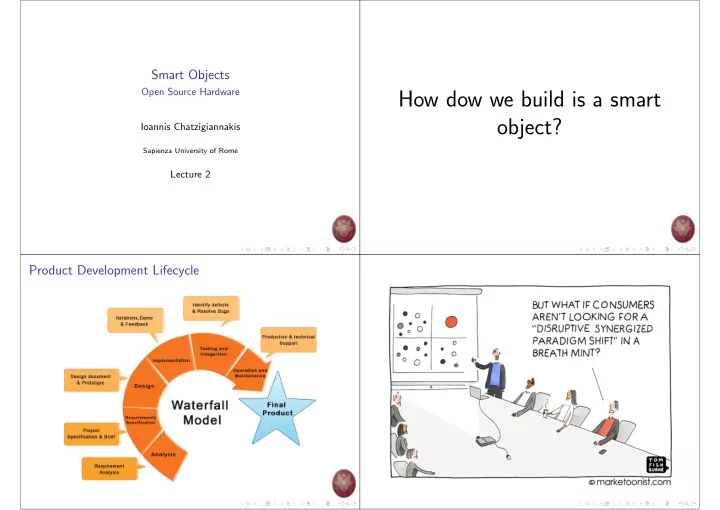
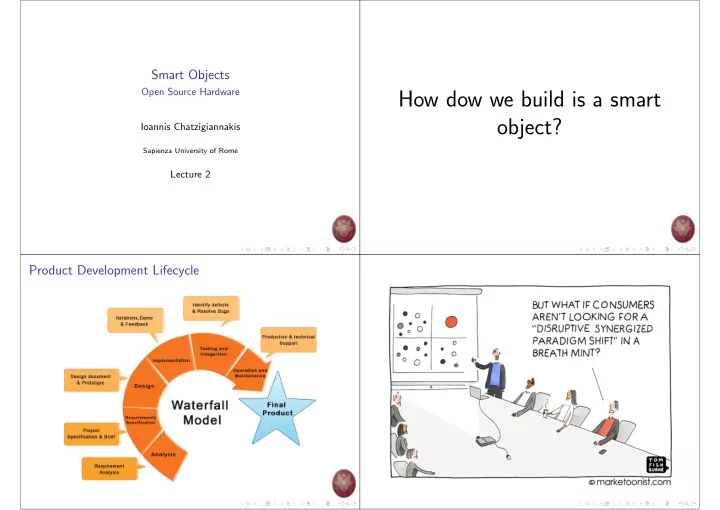
Smart Objects Open Source Hardware How dow we build is a smart object? Ioannis Chatzigiannakis Sapienza University of Rome Lecture 2 Product Development Lifecycle
What should our smart object do? The Definition of User Experience (UX) “ User experience ” encompasses all aspects of the What do the users expect end-user’s interaction with the company, its services, and its products. from our smart object? Don Norman and Jakob Nielsen
The Definition of User Experience (UX) The Definition of User Experience (UX) ◮ Meet the exact needs of the customer ◮ without fuss or bother ◮ Next comes simplicity and elegance: produce products that are a joy to own, a joy to use. “In order to achieve high-quality user experience in ◮ . . . goes far beyond giving customers what they say they want a company’s offerings there must be a seamless ◮ . . . go beyond checklist of features merging of the services of multiple disciplines, including engineering, marketing, graphical and industrial design, and interface design.” Don Norman and Jakob Nielsen UX Design Process How dow we build is a smart object?
Product Development Lifecycle The need for a prototyping process Arduino UNO ◮ Need to interact with users. ◮ Tangible objects convey more than story boards & wireframes. ◮ Mock-ups are a first important step. ◮ Need for fast & low-cost mock-ups ◮ 3D printing ◮ How can we add some basic functionality ? ◮ Need for interactive mock-ups ◮ Developing hardware prototypes require electrical engineers ? ◮ Open Source Hardware.
Arduino UNO Arduino UNO components USB Plug: 1. Power Arduino 2. Exchange Data with PC 3. Receive new program External Power Supply: 1. Recommended: 7 . . . 12 V 2. Limit: 6 . . . 20 V ATmega328P Microcontroller: Input/Output: 1. 32KBytes FLASH 1. 14 Digital I/O (program) 2. 6 PWM Digital 2. 1KBytes EEPROM 3. 6 Analog Inputs 3. 2KBytes Internal SRAM 4. Clock: 16MHz ( ≃ 20 Sense-Think-Act Paradigm Sense-Think-Act: Physical Computing Almost all systems that use physical computing will have a Sense-Think-Act is a popular interaction paradigm combination of the following 1. Sense → Input – signal/informing going into the boards 1. Sense – observe the environment ◮ Buttons Switches, Light Sensors, Flex Sensors, Humidity 2. Think – based on the observasion, make a decision Sensors, Temperature Sensors . . . 3. Act – based on the decision, perform some action(s) ◮ Internet Services (next semester) 2. Think → Processing – processing of input, internal processing, decision making 3. Act → Output – signal/information going out of the boards ◮ LEDs, DC motor, servo motor, a piezo buzzer, relay, an RGB LED . . . ◮ Internet Services (next semester)
External Components for Sensing and Acting External Components for Sensing and Acting External Components for Sensing and Acting Prototyping Circuits Solderless Breadboard One of the most useful tool. ◮ A breadboard is easier than soldering ◮ A lot of those little holes are connected, which ones? ◮ Sometimes breadboards break Each row (horiz.) of 5 holes are connected. Vertical columns called power bus are connected vertically
A Simple Example Type of External Components Analog vs Digital Input/Output Converting Analog value to Digital Microcontrollers are digital devices ◮ ON or OFF ◮ Digital signals are discrete ◮ Analog signals are anything that can be a full range of values. ◮ Discrete NOT continuous
ADC – Analog to Digital Converter A Smart Dekstop Lamp ◮ Motion-controlled Lamp 1. contains 6 pins for ADC ◮ User is approaching – turn on lights. 2. 10-bit analog to digital converter ◮ No user present – turn off lights. 3. Maps input voltages 0 . . . 5 volts → number between 0 ◮ How do we sense if user is present? . . . 1023 ◮ Multiple ways ◮ One possible way: Ultrasonic Sensor (Cost: 4 e ) ◮ How do we switch on/off the lamp? ◮ Multiple ways ◮ One possible way: Relay (Cost: 2 e ) A Smart Dekstop Lamp: A simplified schema Many possibilities ◮ Change Relay → Servo ◮ Multiple Relays ◮ Multiple Ultrasonic Sensors ◮ . . . ◮ The ultrasonic sensor measures the distance to the closest object ◮ Arduino reads the measurement ◮ If the distance is small enough, Arduino switches the relay on ◮ The relay lets the current flow and the lamp switch on ◮ If the distance is large, Arduino switches the relay off ◮ The relay interrupts the current flow and the lamp switches off
Recommend
More recommend