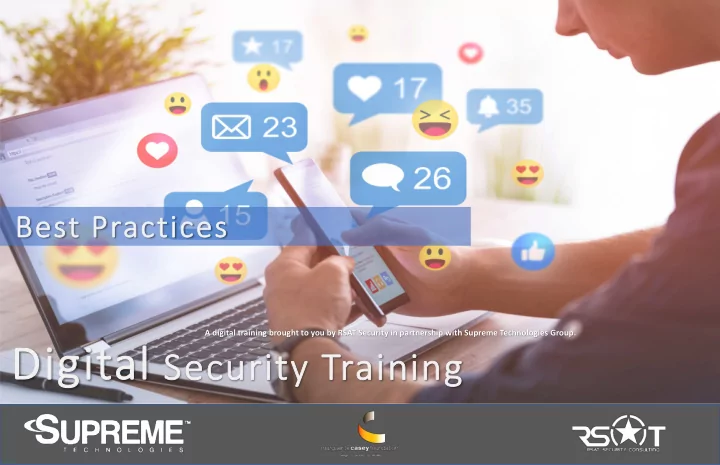
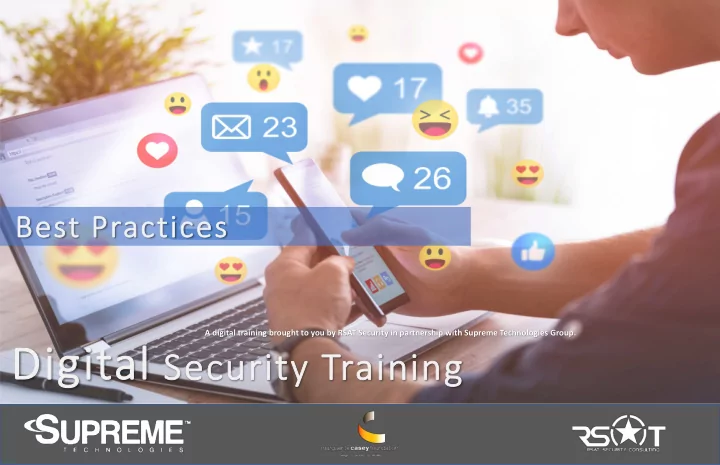
Be Best Practices A digital training brought to you by RSAT Security in partnership with Supreme Technologies Group. Digit Digital al Se Security y Training
Topics Covered Week 5 Week 1 Social Media Introduction to Information Security Week 6 Week 2 Responsible Organizations Use of Information Email and Website Best Practices Week 3 Week 7 Data Leakage & How to prevent it Mobile Devices Week 4 Week 8 Responsible Use of the Internet – Clean Desk Principle Protecting your identity
WEEK #5 Soc Social ial Media ia
So Soci cial media threats Two of the big threats to you via social media: • Clickjacking • Social Engineering
So Social media threats With the amount of information stored and shared online, social media security is more important than ever. There’s no doubt social media has made the world a more connected place. In most cases, that’s a good thing. But all those connections also create unprecedented access to people’s and business’ information. And that can be a very bad thing when hackers and scammers get involved.
Wh What is Clickjacking? Clickjacking is an attack method, also known as User Interface Redressing, because it is set up by disguising (or redressing) a link with an overlay that tricks the user into doing something different than he or she thinks.
Cl Click ckjack cking ng
Cl Click ckjack cking ng Tweets with the text “Don’t click,” followed by a link, propagated rapidly across thousands of Twitter accounts. When users clicked on the link and then on a seemingly innocent button on the target page, a tweet was sent from their accounts. That tweet included the text “Don’t click,” followed by the malicious link.
Wh What is social engineering? Social engineering is the art of manipulating people to give up confidential information. Criminals use social engineering tactics because it is usually easier to exploit your natural inclination to trust than it is to discover ways to hack your software.
So Social Engineering - Su Survey Sc Scams
So Social Engineering - Su Survey Sc Scams
So Social Engineering - Su Survey Sc Scams
Soci cial Engineering - Sur Survey Sc Scams
Soci cial medi dia securi curity Be Best pr pract ctice ces
Social Media Security Best Practices 1) Shut down unattended social media accounts Idle social accounts can be the target of hackers, who could start posting fraudulent messages under your name. Knowing the account is unmonitored, once they gain control, they could send anything from false information that’s damaging to your business to virus-infected links that cause serious problems for followers. And you won’t even notice until your customers start coming to you for help.
Social Media Security Best Practices 2) Protect your password • Avoid using personal information such as date of birth, pet’s name, child’s name, etc. as login passwords. • Don’t use the weak password. If you can’t remember the complex one, then use a password manager. • Begin using 2 Factor Authentication.
What is 2 factor authentication 2FA is an extra layer of security used to make sure that people trying to gain access to an online account are who they say they are. First, a user will enter their username and a password. Then, instead of immediately gaining access, they will be required to provide another piece of information.
• What is 2 factor authentication This second factor could come from one of the following categories: • Something you know: This could be a personal identification number (PIN), a password, answers to “secret questions” or a specific keystroke pattern. • Something you have: Typically, a user would have something in their possession, like a credit card, a smartphone, or a small hardware token. • Something you are: This category is a little more advanced, and might include biometric pattern of a fingerprint, an iris scan, or a voice print.
Enable 2 factor authentication - Facebook.
Enable 2 factor authentication - Instagram.
Social Media Security Best Practices 3) Turn on login alerts If you enable this feature, you will be notified by e-mail if your account is accessed from a new device and/or location. So if it was not you accessing Facebook, i.e. if your account was hacked into somehow, you would be notified and could take immediate action.
Social Media Security Best Practices Protect your computer and smartphone with strong, up-to-date security software. If your computer or phone is infected with malicious software, other safeguards are of little help because you’ve given the criminals the key to all your online actions. Also be sure that any operating system updates are installed.
Time for Q&A
For additional support for your organization, please email us at rsatinfo@rsatsecurity.com rsatinfo@rsatsecurity.com (212) 634-7276 est. 702 www.rsatsecurity.com
Recommend
More recommend