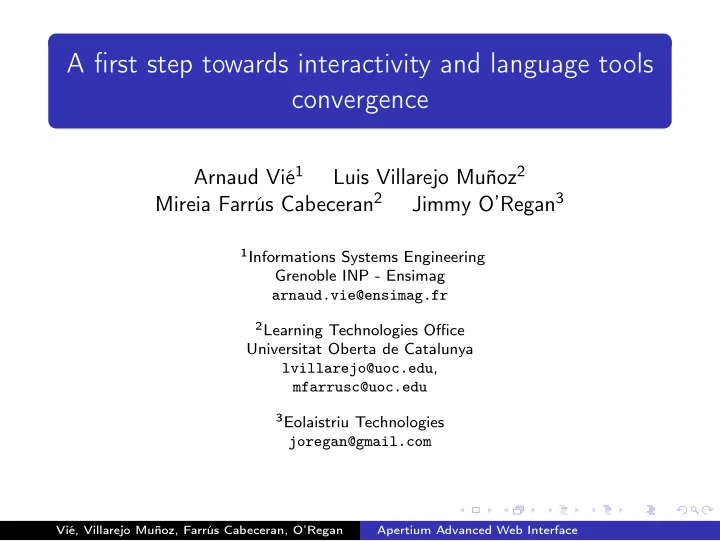
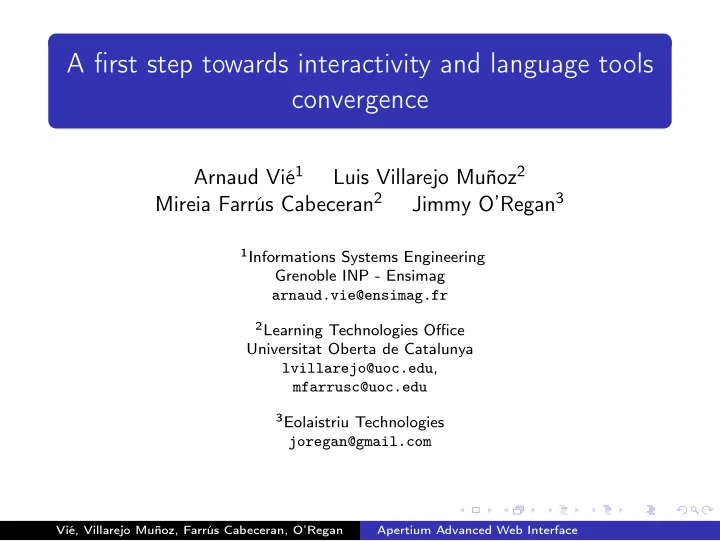
A first step towards interactivity and language tools convergence Arnaud Vié 1 Luis Villarejo Muñoz 2 Mireia Farrús Cabeceran 2 Jimmy O’Regan 3 1 Informations Systems Engineering Grenoble INP - Ensimag arnaud.vie@ensimag.fr 2 Learning Technologies Office Universitat Oberta de Catalunya lvillarejo@uoc.edu , mfarrusc@uoc.edu 3 Eolaistriu Technologies joregan@gmail.com Vié, Villarejo Muñoz, Farrús Cabeceran, O’Regan Apertium Advanced Web Interface
Two Main Uses of MT Assimilation understanding the text Dissemination producing text for consumption Vié, Villarejo Muñoz, Farrús Cabeceran, O’Regan Apertium Advanced Web Interface
Dissemination No MT system is perfect. Post-editing is required to produce text fit for human consumption. Vié, Villarejo Muñoz, Farrús Cabeceran, O’Regan Apertium Advanced Web Interface
Post-Edition MT Post-Edition is an active research area, with two main aims: Improve the translation. Improve the MT system itself. Vié, Villarejo Muñoz, Farrús Cabeceran, O’Regan Apertium Advanced Web Interface
Apertium and Post-Editing Apertium currently has no post-editing facilities. This is an obvious disadvantage to the user, who must use other means to improve the translation. A less obvious disadvantage is to the developers of Apertium language pairs, who miss out on user feedback that could be used to improve the system. Vié, Villarejo Muñoz, Farrús Cabeceran, O’Regan Apertium Advanced Web Interface
Two Types of Edits Brief Edits small, local changes (mostly syntactic) Full Edits larger changes (mostly stylistic) Vié, Villarejo Muñoz, Farrús Cabeceran, O’Regan Apertium Advanced Web Interface
Full Edits The most famous example of a Full Edit system is Google Translate’s “Suggest a Better Translation” feature. Users click on a sentence, and type a replacement. Google (after checking for a number of undesirables) later add this to their corpora for later integration. Vié, Villarejo Muñoz, Farrús Cabeceran, O’Regan Apertium Advanced Web Interface
Full Edits The Open Source Computer Assisted Translation tools Virtaal and OmegaT both include the facility to have the current sentence translated using (mostly) online MT services. To a certain degree, they can be considered Open Source MT post-edition tools, which allow Full Edits. However, using a desktop system with online translations brings the disadvantages of desktop software to an online service (and vice versa). Vié, Villarejo Muñoz, Farrús Cabeceran, O’Regan Apertium Advanced Web Interface
Brief Edits Ironically, Google Translate is also the most famous example of a post-edition interface including Brief Edits. The “Suggest” feature has recently been replaced with a simpler feature that allows the user to click on an individual word, and choose an alternative translation. Vié, Villarejo Muñoz, Farrús Cabeceran, O’Regan Apertium Advanced Web Interface
Primary Goals Fully online Full Edits Easy to integrate with existing installations Extensible Feedback Integration with existing tools Vié, Villarejo Muñoz, Farrús Cabeceran, O’Regan Apertium Advanced Web Interface
Fully online Most Apertium users use it via a web interface. Vié, Villarejo Muñoz, Farrús Cabeceran, O’Regan Apertium Advanced Web Interface
Full edits The translator should be in control, not the interface Vié, Villarejo Muñoz, Farrús Cabeceran, O’Regan Apertium Advanced Web Interface
Integration with Existing Installations Most current web interfaces to Apertium are written in PHP; this interface was also written in PHP to make integration easier. Vié, Villarejo Muñoz, Farrús Cabeceran, O’Regan Apertium Advanced Web Interface
Extensible The interface was designed to be a framework for post-edition. Lacking current work in Apertium on automated post-edition, we cannot know what future needs will be. With the rapid pace of language pair development, we cannot know what future language pairs will need from post-edition. We don’t assume. Vié, Villarejo Muñoz, Farrús Cabeceran, O’Regan Apertium Advanced Web Interface
Feedback The interface should log user changes, for protential use in improving language pairs, and in developing automated post-edition tools. Vié, Villarejo Muñoz, Farrús Cabeceran, O’Regan Apertium Advanced Web Interface
Integration with existing tools We should leverage other Open Source projects where appropriate. Spell checking is provided by Aspell. Grammar checking is provided by LanguageTool. Vié, Villarejo Muñoz, Farrús Cabeceran, O’Regan Apertium Advanced Web Interface
Translation Memory The most obvious way to reuse edits is by using Translation Memory. Apertium already includes support for TMX. Does not work particularly well below the sentence level. The mALIGNa sentence alignment tool is integrated, to allow creation of TMX files from edited sentences. Vié, Villarejo Muñoz, Farrús Cabeceran, O’Regan Apertium Advanced Web Interface
Edit Logging Realtime keystroke logging. Uses browser events. Associated events are aggregated and “promoted”: a deleted word is logged as a deleted word, not as a series of character deletions. Vié, Villarejo Muñoz, Farrús Cabeceran, O’Regan Apertium Advanced Web Interface
Word Objects Each word is represented by an object containing: Current text (mutable) Original text (immutable) Reference to containing sentence object Reference to containing document node Position within the document node Reference to previous and next word objects Vié, Villarejo Muñoz, Farrús Cabeceran, O’Regan Apertium Advanced Web Interface
Sentence Objects Each sentence is represented by an object containing: References to its first and last words References to previous and next sentence objects Vié, Villarejo Muñoz, Farrús Cabeceran, O’Regan Apertium Advanced Web Interface
Logging Logging is invoked whenever editing occurs. The logging module aggregates character level events and promotes them to word level events (deletion, insertion) or sentence level events (joining/splitting sentences) as appropriate. Vié, Villarejo Muñoz, Farrús Cabeceran, O’Regan Apertium Advanced Web Interface
Logging This aggregation is flexible: it may be modified to aggregate events in different ways, to provide more user feedback, etc., without changing the character-level logging system, which performs the bulk of the work. Vié, Villarejo Muñoz, Farrús Cabeceran, O’Regan Apertium Advanced Web Interface
Formatted Documents Apertium operates as a series of programs in a Unix-like pipeline: each program reads from standard input, and writes to standard output. The first and last programs of a typical pipeline take care of removing formatting information, and restoring it, respectively. This formatting information is retained inline, escaped as superblanks : extended text contained within braces, which are treated as spaces by the translation components. Vié, Villarejo Muñoz, Farrús Cabeceran, O’Regan Apertium Advanced Web Interface
Superblanks Similarly to the convention used in Translation Memory software, superblanks are presented to the user as a set of colour-coded (greyed), immutable strings in the interface, so the user can know at all times where to move words in relation to formatting. Vié, Villarejo Muñoz, Farrús Cabeceran, O’Regan Apertium Advanced Web Interface
Spell checking and Grammar checking All checking is performed server-side, for consistency, and to reduce administrative overhead. When the user presses the “Check for Mistakes” button, spelling and grammar errors in the text are underlined (in red and blue, respectively). The user may then click on a word to see any suggestions the server may have to offer. Vié, Villarejo Muñoz, Farrús Cabeceran, O’Regan Apertium Advanced Web Interface
External dictionaries Mistake suggestions may be accompanied by translations of the suggestions provided by external web-based dictionaries, to help the user to find the intended meaning. Dictionaries are provided using OpenSearch XML files (used by the search feature in the Firefox and Chrome browsers), for which a large number of dictionaries have ready made configurations. Vié, Villarejo Muñoz, Farrús Cabeceran, O’Regan Apertium Advanced Web Interface
Search and Replace The interface includes a search and replace feature. In addition to the usual ’case sensitive’/’case insensitive’ features, the interface includes an ’Apply source case’ option, which takes case information from the original string and applies it to the replacement string. Vié, Villarejo Muñoz, Farrús Cabeceran, O’Regan Apertium Advanced Web Interface
Future/Ongoing Work The current interface has mostly been tested in Firefox: more testing is required for other browsers. More work is required to improve the response in the interface. TMX use with Apertium’ built-in support is not currently optimal; OmegaT recently added an option to act as an automatic sentence translation system. We are investigating integrating it. We are also looking into allowing After the Deadline to be used as an alternative to LanguageTool. Vié, Villarejo Muñoz, Farrús Cabeceran, O’Regan Apertium Advanced Web Interface
Thanks Questions? Vié, Villarejo Muñoz, Farrús Cabeceran, O’Regan Apertium Advanced Web Interface
Recommend
More recommend