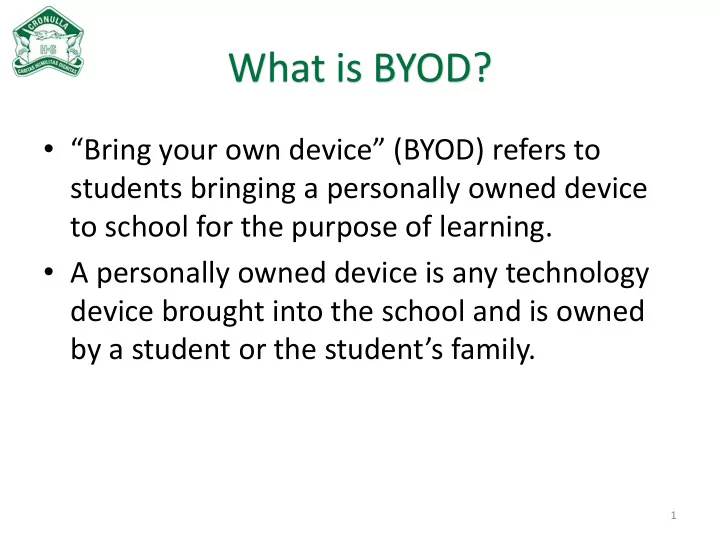
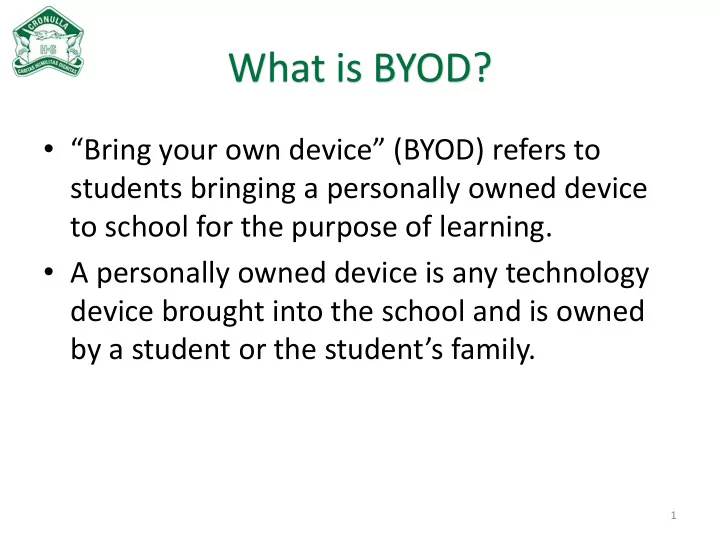
What is BYOD? • “Bring your own device” (BYOD) refers to students bringing a personally owned device to school for the purpose of learning. • A personally owned device is any technology device brought into the school and is owned by a student or the student’s family. 1
BYOD 2020 • During 2019 Cronulla High School successfully implemented BYOD for year 7 & new students in Years 8 to 12. BYOD all years since 2015. • These students were oriented to BYOD, connected to the DoE Wireless and assisted in the install of Office, Adobe Software, Textbooks. • A large number of students bought Macs and other students a variety of PCs. • A small number of students have rented an older DER Laptop for $25 per term. 2
Suitable Device Recommendations • Business Device – Laptop • A device able to connect wirelessly to the DER Wireless – Minimum Wireless 802.11N “Dual Band” or “AC” running at 5 GHz with WPA2 enterprise authentication. • Size: between 11” – 14” Screen 3
Suitable Device Recommendations • SSD: minimum 256GB SSD Solid State Drive • RAM: minimum 8GB • Processor: Intel i5 or AMD Ryzen 5 4
Computers Now Student Portal • Computers Now is an approved supplier who operates a Portal for purchases of equipment that meet the schools BYOD requirements • Devices offered: – Apple - Macbook Pro 13.3”, 1.4GHz or 2.4GHz • Includes 3 years Apple Care • Cronulla High does not gain any advantage from purchases made on this portal 5
Alternative Windows Devices • Dell 5000 series (business) or XPS series (premium) laptops. Example: Inspiron 14 5000 2-in-1 + 3 Yrs Next Business Day Onsite Warranty $1425 • HP Probook, Notebook or Pavilion. Example: HP ProBook 430 G6 Notebook PC + 3 Yrs Next Business Day Onsite Warranty $1380 6
Protecting your BYOD • Sturdy Laptop Case – Thule are a good brand to fit 13” Laptops – For 11” Laptops take a look at the cases designed for the Microsoft Surface • Backpack with a Laptop Sleeve • Include these items in your Budget 7
Recommended Software • PC – Windows 10 • Mac – MacOS 10.14 (Mojave) or Above • Microsoft Office – DoE has negotiated a free license for school students for PC and Mac • Adobe – DoE has negotiated a free license for school students for PC and Mac – Yearly Subscription • This software is available via Student Portal under Learning 8
How to get your Software https://nsw-students.onthehub.com/ 9
• Technology Team will visit classes to assist students getting this software with Portable Hard Drives to copy the files to students devices to save downloads. • Students register with username@education.nsw.gov.au and create a password that they can remember. • All this information is on the schools Website. 10
Backup • Students are responsible for backing up of their own device. • External device backup (USB HDD or flashdisk) • Cloud backup (OneDrive/iCloud/Google Drive/DropBox) • Hardware or software failure is not an allowable excuse for not submitting class work or assessment tasks. 11
School Wireless Specs and Availability • DER supplied wireless infrastructure running at 5 GHz is available in all learning areas • Cronulla High School has full wireless coverage • Authentication is by the Student Portal Account and monitored through Airwaves Management System • Internet access is filtered through the DoE Proxy Servers 12
Airwaves Management System - Monitoring TSO access to live network data: • Access Point (AP) status There are 76 access points • Devices (BYODs) connected (APs) across the school • Network usage 13 • Location of devices in school
Airwaves Management System - Locating Devices (BYODs) 14
Airwaves Management System – Per Device Data Data is monitored for: • Multiple logins of same user • Abnormally high usage • Restricted user accounts 15
Student BYOD Policy • All Students will be provided with a copy of Cronulla High School Policy. • Students bring devices onto school site at their own risk. • Insurance is at students cost. Some parents use House Contents Insurance to cover devices. • Students agree to acceptable use of devices. • Policy document available on School Website under Our School/BYOD. 16
Student Agreement • All students and parents/carers must sign the BYOD Student Agreement BEFORE bringing a device to school. • From Week 3 Term 1 of 2020 the orientation process will commence and students will be advised from what date they can bring their BYOD. • Do not bring a device before you are permitted to do so. 17
Classroom Policy • Bring their laptop to class except Thursday due to sport • Ensure that the laptop is charged • Not interfere with other students’ laptops or their work • Follow the teacher’s instruction and access only the resources as directed by the teacher • Not use earphones unless directed to do so by the teacher • Refrain from taking unauthorised photos or recordings using the laptop • Backup your work 18
Classroom Use of Device • Laptops are being used by students in all years, here are some examples – Literacy Planet – English. Hot Maths – Mathematics. – School Systems - eDiary & Moodle – Office – Word, Excel, PowerPoint – Adobe Creative Suite – Photoshop, InDesign, Animate, Muse, Premier Pro etc. 19
Digital Citizenship 20
Technical Support at School • Orientation provided for each Student by Class From Week 3 in 2020 • Connecting Device to Wireless • Assistance with the installation of DoE negotiated Software 21
TSO Levy • As there is no funding to support a Technical Support Officer (TSO) in schools anymore like most schools it has been necessary to levy parents. • $30 will be charged per year per student to help fund this essential role in school. This will pay for 35% of employing a TSO, with the school funding the balance. • TSO will be available in 2020 for five days per week to provide support to students. 22
Computer Access Levy • An annual computer access levy of $30 per student per year will continue to be charged. • This levy covers: – Access to printing both black and colour – Access to desktop computers in Computer Laboratories and the School Library to use specialist software – Provide and update infrastructure - new servers, new wi-fi access points 23
What we learnt since 2019 • BYOD can only work with a Fulltime TSO • Some parents buy a laptop that is too large for the student • Students forget their passwords and usernames • Value of license Adobe CC - $871/Year. MS Office is $199 one off payment. 24
What we learnt in 2019 - continued • Students install games on their laptop that prevents the laptop from connecting to our WiFi • Students download illegal material on laptop • Students don’t care adequately for their laptops and the laptops get damaged – repairs are not the responsibility of the TSO • Students forget their passwords necessitating change and alterations to network settings • Primary School Passwords – reset when students come to High School (more strict security rules for passwords – password strength) 25
Any Questions 26
Recommend
More recommend