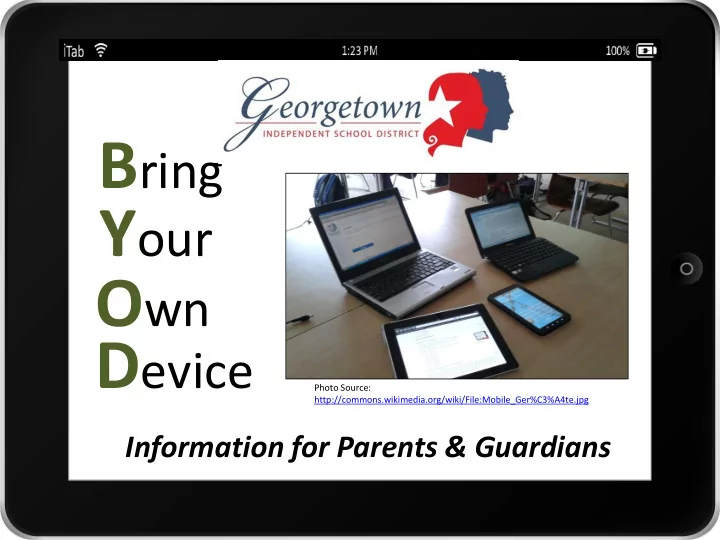
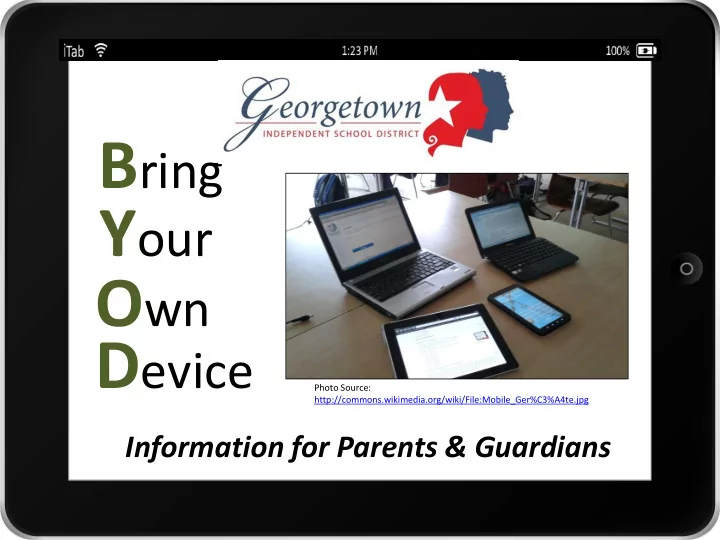
B ring Y our O wn D evice Photo Source: http://commons.wikimedia.org/wiki/File:Mobile_Ger%C3%A4te.jpg Information for Parents & Guardians
Check Out Our BYOD Resources Online! This presentation is an overview of the BYOD program. For details, visit our BYOD web page: www.georgetownisd.org/byod • BYOD Student Guidelines • BYOD Student & Parent Guide • Helping Your Student Prepare for BYOD • BYOD Mobile Device Chart • Digital Citizenship Lessons www.georgetownisd.org/byod
What is BYOD? B ring Y our O wn D evice www.georgetownisd.org/byod
What is BYOD? • Middle school and high school students can participate in BYOD • Students bring personally owned devices to school to use for educational purposes: Smart phone Tablet Netbook Laptop eReader • Participation in BYOD is OPTIONAL: Students are NOT required to bring a device www.georgetownisd.org/byod
When Can Students Start Bringing Their Devices to School? Secondary campuses or teachers will announce when it is appropriate to begin bringing student-owned devices. Students are NOT required to bring a device to school www.georgetownisd.org/byod
Why BYOD? https://www.youtube.com/watch?v=sGtkLjpkfhM www.georgetownisd.org/byod
Why BYOD? • Increased technology access for students • Encourage academic use of personally owned technology • Students are more confident with their own devices and can choose their own tools/programs/apps • Appropriate use of technology, also known as Digital Citizenship, can be naturally incorporated into learning Photo Source: http://www.flickr.com/photos/elwillo/4286834503/ www.georgetownisd.org/byod
When Can Students Use Devices? • Students can use their devices when a teacher : gives them permission or asks them to use devices for a class activity/assignment • Teachers will design well-thought-out classroom activities and will monitor student device use • Device use during school hours should be academic in nature • During the school day, students should not: receive or send texts place or answer phone calls update social media sites • Students may not use their personal devices in a class where there is a substitute teacher www.georgetownisd.org/byod
When Can Students Use Devices? • There will be areas of the school where students cannot use their devices. • Device-Free Zone signs in will be posted in areas such as: – Restrooms – Locker Rooms – Cafeteria – Campuses may also designate other Device-Free Zones • Students will be expected to respect these zones. www.georgetownisd.org/byod
What Will Students Do With Their Devices When They Aren’t Being Used? • In a classroom where the teacher has not given permission to use the device, a student should: – silence and/or turn off the device – put it away as instructed by the teacher – Leave it in a locked school locker, if available www.georgetownisd.org/byod
How Will Devices Be Used? Devices will be used for educational purposes with teacher permission . Examples: • Participate in a lesson designed by the teacher • Take notes during a class lecture/discussion • Complete a writing assignment • Do research • Complete a project • Use a calculator app/program • Read an eBook • Teachers and students Photo Credit: http://www.flickr.com/photos/ansesgob/6991412445/ will discover more uses together! www.georgetownisd.org/byod
What About Students Who Don’t Bring Devices? Teachers are aware that not all students will bring a device and understand how to plan for a lesson involving devices. • When an activity doesn’t require every student to have a device, the teacher will: o Facilitate collaborative groups, so that each group has access to a student device or a GISD device • When every student needs a device for an activity, the teacher will: o Check out campus devices, such as iPads or laptops, to ensure that each student has a device o Go to the computer lab, where every student can use a GISD computer www.georgetownisd.org/byod
Can Students Record or Take Pictures of Their Teacher or Other Students? • Whether they are in class or not, students must get permission from a teacher and the people being recorded or photographed before recording or taking pictures. • Recordings and photographs should never be posted online or shared via email, social media, or any other tool without teacher permission . • Even with permission, photos and recordings should only be posted to approved sites for educational purposes. www.georgetownisd.org/byod
How Will Students Get Online With Their Device at School? • Students must use the GISD ENGAGE-STUDENT wireless network to access the Internet with their device at school. o If they have 3G, 4G, or other data access on their device, they are required to turn on their Graphic Credit: wireless and/or deactivate their data http://www.flickr.com/photos/614 23903@N06/7309654004/ connection. • Students may only connect one device at a time to the ENGAGE-STUDENT network. www.georgetownisd.org/byod
Internet Filtering • When students are using the GISD ENGAGE-STUDENT wireless , their Internet access will be filtered just like it is when they are using a school computer. o Some websites and services they are used to accessing outside of school, such as social media and gaming sites, will NOT be available to them. • No filter is perfect, though. Students will still be held responsible if they purposely try to access inappropriate or blocked websites. www.georgetownisd.org/byod
Internet Access • Through the GISD ENGAGE-STUDENT wireless, students have filtered access to the Internet • Students cannot: Print documents to GISD printers from their personal devices Save documents to their GISD network Home folder (H: drive) from their personal devices Access any folders, files, computers, or servers on the GISD network See or access any other students’ personal mobile devices through the network Graphic Credit: http://commons.wikimedia.org/wik www.georgetownisd.org/byod i/File:Wi-Fi.jpg
What if Batteries Die? • Students should fully charge their batteries overnight before bringing devices to school. • If a battery dies, teachers may choose to let students charge devices in their room. o Power outlets are limited. • Students must have their own cords with them for charging. Photo Credit: http://www.flickr.com/photos/fastjack/2943793818/ www.georgetownisd.org/byod
What if Students Have Technical Problems With Their Device? • Teachers and other GISD staff members cannot help students with their devices . • If students experience technical problems with their devices, they will need to: Photo Credit: o consult the owner’s http://www.flickr.com/photos/cowbite/3575367541/ manual o ask parents to assist them at home www.georgetownisd.org/byod
Theft, Loss, Damage, or Charges • GISD is not responsible for theft, loss, or damage to student devices – If a student’s device is stolen, lost, or damaged by another student, contact a campus administrator or SRO – It is important to report the theft or loss so the campus can return the device to the student if it is turned in – Campus administration will not be able to investigate each incident Photo Credit: • GISD is not responsible if you receive extra fees http://www.flickr.com/p hotos/jaytamboli/ from your Internet provider for data or text usage – If students use ENGAGE-STUDENT wireless as required, they should not have any extra data fees – Students should not be texting during the school day unless directed to do so by a teacher for an educational purpose www.georgetownisd.org/byod
Keeping Student Devices Safe • Record manufacturer, model, and serial number at home • Label device, peripherals, and accessories with student’s first and last name • Protect tablets and smart phones with durable cases to protect against drops and being carried in a backpack • Carry laptops and netbooks in a cushioned bag or backpack designed for protecting them • Install tracking software or apps to help locate the device if it is stolen • Install anti-virus and anti-malware software or apps • Keep device locked in a school locker • Take the devices home at the end of each day www.georgetownisd.org/byod
Students Must Follow GISD Rules • Students are responsible for following the: Student Code of Conduct, Technology Responsible Use Policy , and the BYOD Guidelines while using their device • Failure to follow these rules could result in disciplinary consequences and loss of the privilege of using their personal devices at school www.georgetownisd.org/byod
Students Should Practice Good Digital Citizenship • Never use the device in a way that: interferes with their learning or others’ learning violates the rights of others invades another person’s privacy • Never use their device to: cheat violate school rules harass or bully students or staff for anything that is against the law • Never take or share photos or videos that reveal private parts of anyone’s body • Never store pornographic images or video on the device www.georgetownisd.org/byod
Recommend
More recommend