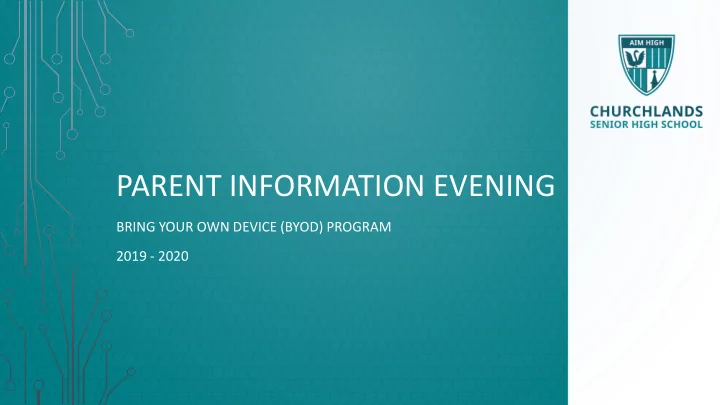
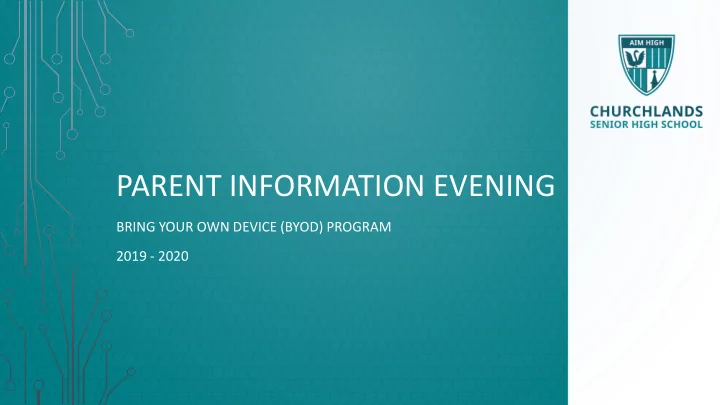
PARENT INFORMATION EVENING BRING YOUR OWN DEVICE (BYOD) PROGRAM 2019 - 2020
WELCOME • Mr Chris Van Maanen– Associate Principal • Mr Shaq Herath – ICT Manager • Mr John Agostinelli – Teacher and the former ICT Director • Brian Hawkins – Stott + Hoare
AGENDA • Our BYOD program history. • All students required to bring a laptop but why ? • How do we use our laptop and Learning Tools • Full service model for laptops vs On your own model (Please see minimum specifications) • Policies • Demo and Teaching Pedagogy – John Agostinelli • Stott & Hoare Laptop Presentation – Brian Hawkins • FAQ and Close – Shaq and Brian
HISTORY • 1:1 laptop program for 10 years • BYOD program for 6 years • School has roughly 3000+ students approximately • 300+ staff members • Manages 6000 devices roughly • Secure internet browsing within the school • Student monitoring capabilities • Microsoft software is deeply integrated in our school since 1997 • Leading innovative public school
WHY DO WE NEED A LAPTOP • Laptop vs tablet • New and emerging education trends touch, pen, VR and AR • Create content, consume content, present and investigate content • Online testing such as NAPLAN/NAP-SL, OLNA, etc online • Evaluating and enhancing learning and support for students, teachers and parents.
HOW DO WE USE OUR LAPTOPS Learning Tools • Office 365 – EMAIL/CALENDER | OneDrive | OneNote | Teams • OneNote is Essentials to almost all subjects. • SEQTA – Parents | Students • Seqta Notices, Dashboard for utilities, password management via identity and check student progress. • Teaching pedagogy (Dr Tan) • Cyber Smarts • Duty of care
STUDENT INDUCTION AND ASSISTANCE All students will get ICT assistance Username + password, connection to the Wi-Fi, installation of CyberHound certificate for internet filtering Cyber smarts Induction General ICT Induction (during camp week) Applications and resources induction SEQTA, Library resources, Study skills, email, OneDrive, Office 365, OneNote, Class notebook, other resources.
LAPTOP MODELS AND PROGRAMS • Full-Service Model via Stott & Hoare • Brian Hawkins from S&H will have more of a discussion about what is on Offer and the benefits • The school has partnered with S&H for the last 7 years and they have provided outstanding service to our parents and students. • Please add the device to your home and content Insurance policy !!! • Or Purchase Accidental Damage Protection!! • On your own model via any vendor as long as the device meets minimum specs. • Meet the Hardware and Software Specifications • Please add the device to your home and content Insurance policy !!!
LAPTOP MODELS Ordering Information You might require your student • key to order from Stott Hoare. This is the first part of your student email (before the @). You will find this information in your enrolment package. Stott and Hoare Ordering Portal • https://www.churchlands.wa.edu.au/learning/ict/parent- owned-laptop-program/full-service-model Password: Churchlands •
2019 ON YOUR OWN • Windows 10 (x64) Operating system. • Office 2016 or above – Free from school O365 platform • 5 Ghz Wi-Fi • At least 6 hours of battery life at moderate utilisation • A “corporate” grade Anti-virus eg McAfee, Symantec, Trend etc. • Units must have a physically connected “full” keyboard so students can be productive in class. • Hardware Requirements : https://www.churchlands.wa.edu.au/assets/documents/Laptop-Minimum- Hardware-Requirements.pdf • Software Requirements : https://www.churchlands.wa.edu.au/assets/documents/Laptop-Software- Installation-14-Oct.pdf More details on the school website https://www.churchlands.wa.edu.au/my-churchlands/ict
2019 AND BEYOND Keep investigating and evaluating options that enhance learning and support • Students • Teachers • School staff • Parents This will be an evolving landscape
POLICIES • Acceptable Use - https://www.churchlands.wa.edu.au/assets/documents/ICT-Acceptable- Use-Policy-July-2019.pdf • DoE Student Online policy - http://det.wa.edu.au/policies/detcms/policy- planning-and-accountability/policies-framework/policies/students-online-in- public-schools-policy.en?cat-id=3457966 “Utilise the technology in a responsible and sensible manner at school and at home”
WHAT YOU ARE AGREEING TO : • Bringing the laptop fully charged to school every day. Chargers should be left at home. • Ensuring they have a school locker and use the locker for safe storage of the laptop when not in use. (E.g. No devices should be taken to Physical Education classes) • Adhering to Department of Education Students Online policy. • Adhering to Churchlands Senior High School Acceptable Use Policy both at school and at home. • Ensuring the device is used appropriately in an educational setting. • Making sure the required school software is correctly installed and not tampered with. • Taking “reasonable care” of the device to reduce the risk of damage or loss. Students must not remove any stickers or decals from their devices as this may void licensing agreements. • Ensuring any additional software does not interfere with the operation of the school software. • Backing up all data regularly. Students must be aware that the contents of the device may be deleted, and the hard drive reformatted in the course of repairs. • Ensure all patches and updates are installed when requested. This includes the latest anti-virus definitions. • Ensuring they are the only person to log into their device.
LEARNING CULTURE AT CSHS I will now handover to Mr. Agostinelli to speak about Churchlands learning culture.
PARENTS FAQ
PARENTS FAQ - COMMON ONES • How does ICT assist my child if he/she is having computer issues? All students are welcome to attend the ICT office before school, recess, lunch or after school with any issues/questions they may have relating to their computer, school username/password etc. We will try to resolve their issue and if it is not resolved, the student will get a note in their diary explaining the next recommended step. • My child's laptop needs to be repaired If a student’s laptop is damaged or defective, you will need to contact the vendor/place of purchase or a computer repair company of your choice. If you purchased the laptop via Stott Hoare please contact them directly. Students can borrow a computer from the daily loan fleet available from the library if they are without their computer. Please contact ICT by filling out the ICT Contact Form on this page if you require more information. • Do I need to purchase Microsoft Office for my child's laptop? No. As a student at Churchlands, your child has an automatic O365 subscription which gives students access to these services. Please be aware that whilst this provides students with the latest and most up to date versions of the office suite, once the student has finished their education at Churchlands, the license is revoked and the products will no longer work. If you have previously purchased your own license for the office suite, we encourage you to keep all keycodes and licensing information so you can reinstall it at a later date, should this be the case. • My child lost his/her laptop whilst at school Please have the student contact their respective Student Services. • My child has been asked to reimage by a member of ICT This simply means that your child's laptop is experiencing issues that may be resolved with a fresh re installation of the Windows operating system. We always recommend that students backup their work if they have any saved locally on their computer before sending it for a reimage. This is normally something that is only recommended to Stott Hoare customers. • Can my child use an Apple MAC at the school Yes. Churchlands is a Windows school, however students can bring Apple laptops to the school. They will however receive a more limited level of support from staff if they can’t get their device to function within the Churchlands environment.
Recommend
More recommend