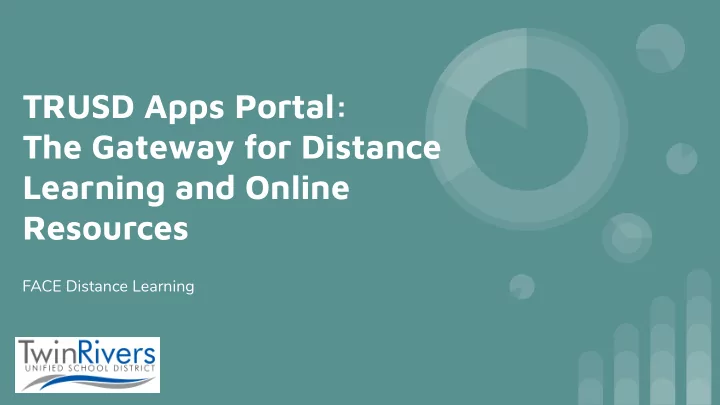
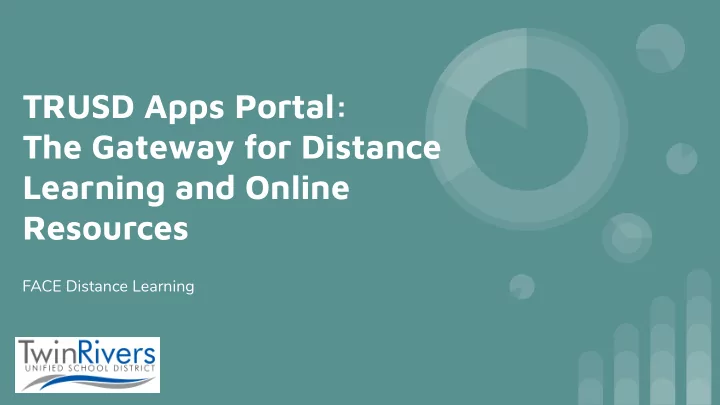
TRUSD Apps Portal: The Gateway for Distance Learning and Online Resources FACE Distance Learning
Agenda for Today: ● Welcome & Introductions ● Distance Learning Resources and Helplines ● TRUSD Apps Portal & Google Classroom ● Online Learning Resources ● Questions & Answers (Q& A) ● District Contacts & Closing Thoughts
Welcome & Introductions Zoom Webinar How-to-Participate Ask your questions via the Q&A Interpretation in Spanish is available by (Question & Answer) Tool for the clicking the Interpretation channel. Please panelists and moderators. make sure to mute the original sound. To record this webinar and ensure all participants’ privacy, we have disabled video, audio, and screen share for this training.
Welcome & Introductions Family & Community Engagement (FACE): Family & Community Engagement ● Heriberto Soto, Coordinator will share the presentation, Email :heriberto.soto@twinriversusd.org materials, and link for this video Phone: 916-566-1600 Ext. 33223 recording via email. Scan Me With Your FACE Website for Future ● Workshops and Community Resources: www.bit.ly/TwinRiversUSDFACE Phone Camera
Welcome and Introductions: Twin Rivers USD Panelists & Interpreters Educational Technology: Early Childhood Education Jennifer Kramer Lena Saunders Coordinator, Instruction Technology Teacher on Special Assignment Email: jennifer.kramer@twinriversusd.org Email: lena.saunders@twinriversusd.org Luke Machado Rosa Rivera Coordinator, Instruction Technology Family and Community Liaison Email: lucas.machado@twinriversusd.org Email: rosa.rivera@twinriversusd.org English Learner Services Department Guadalupe Castañeda Xue Si Cha Thor Spanish Interpreter Hmong Interpreter/Chat Moderator Email: guadalupe.castaneda@twinriversusd.org Email: xuesicha.thor@twinriversusd.org
TRUSD Helplines for Families To reach TRUSD Student Services Staff, please call the TRUSD Student ● Services Support Line at (916) 566-7801, Monday - Friday, 8a.m.-4p.m. Special Education Department can be contacted at: ● Message Line: (916) 566-1617- Special Education Staff will return ○ your call during regular business hours. Support Line: (916) 380-9218 is available Monday-Friday from ○ 12:30-3:30 p.m. Technical support for your district-provided devices is available from our IT ● Help Desk by email TechSupport@twinriversusd.org or by calling (916) 566-7802, Monday - Friday, 7a.m.-5p.m.
Technology Support & Internet Access I n need of a computer or Wi-Fi Hotspot? For Distance Learning Resources Contact your Twin Rivers USD School to request a (TRUSD Apps, Google laptop or internet connection for your student. Classrooms, Aeries Parent Portal, etc.): Having an issue logging in? If your student does not www.bit.ly/TwinRiversFamilies know their password or how to log onto their Chromebook, your teacher or school staff can set a Chromebook Guide: ● new password for you. English Spanish ○ Need additional help? IT Help Desk by email TechSupport@twinriversusd.org or by calling (916) 566-7802, Monday - Friday, 7a.m.-5p.m.
Nutrition Services School Meals 2 Go Students do not need to be present for families to pick-up meals. However, families must provide proof Link: http://www.twinriversusd.org/nutrition ● of the child’s enrollment Link:https://www.facebook.com/TRUSDNutritionServices ● during the initial meal Link: https://bit.ly/TRtransportation ● pick-up Bus Routes: Food Service Spots ○
Twin Rivers USD Apps Portal
TRUSD Apps Portal
Applications for Distance Learning TRUSD Apps Zoom Google Classrooms Resources for Families: Resources for Families: Resources for Families: Accessing Google TRUSD Apps How-to-Login ● ● Guide for Families ● Classrooms TRUSD Apps Quick Guide ● (Common Sense Media) Video Tutorial Video Tutorial ● ● How-to-Zoom Tips ●
Online Learning Resources These resources vary by school site, grade level, and programs assigned on your student’s TRUSD Apps Portal account.
Preschool Resources Place your screenshot here Link: http://bit.ly/TRUSDPreschool 13
These resources vary by school site, grade level, and programs assigned on your student’s TRUSD Apps Portal account. English Language Arts Elementary Journeys-Think Central: Online textbook resource Resources (Curriculum Folder) iReady : Individualized reading selection for skill improvement (Curriculum Folder) Math Scholastic Learn From Home: Learning activities by SWUN Math: Online textbook resource grade level (Learning Tools Folder) (Curriculum Folder) NewsELA: Short reading selections focusing on current SWUN Math Basic Facts Practice: Basic math events (Learning Tools Folder) operations skills practice (Curriculum Folder) Khan Academy: Online video lessons to help with math English Learner Students: skills (Learning Tools Folder) Imagine Learning: (individualized reading support) Special Education Resource Unique Learning System ELA and math alternative Research Databases: standards-based curriculum (Curriculum Folder) eLibrary: (ProQuest) (public library and Do2Learn: K-12 Special Education Activities database access) (Learning Tools Folder)
Swun Math Videos Swun Math Resources for Families with TK-8 Grade Students Student homework in both ● English and Spanish (Grade TK-6), and in English (Grade 7-8) Homework Video support for each lesson in ● English and Spanish (Grade TK-6), and in English (Grade 7-8) Facts Practice Tool for Students ● Parent Letter for each Unit ● Student Journal
Swun Math How to Access Swun Math: Visit your school’s website and click on ● Swun Math in the Quick Links section. Link: www.bit.ly/SwunMathTRUSD ● Scan Me With Your Phone Camera
i-Ready What is i-Ready? i-Ready is an online program for reading that will help your student’s teacher(s) determine your student’s needs, personalize their learning, and monitor progress throughout the school year. Family Checklist for Administering the This resource is for families with K-8th i ‑ Ready Diagnostic: students. English ● Spanish ● Handouts: What is iReady? (English) ● Using i-Ready Assessment at Home ¿Qué es i-Ready? (Spanish) ● Resources: Link
These resources vary by school site, grade level, and programs assigned on your student’s TRUSD Apps Portal account. Middle/Junior High English Language Arts Collections: Think Central : Online textbook resource Resources (Curriculum Folder) iReady : Individualized reading selection for skill improvement (Curriculum Folder) Math Scholastic Learn From Home: Learning activities by SWUN Math: Online textbook resource grade level (Learning Tools Folder) (Curriculum Folder) NewsELA: Short reading selections focusing on current SWUN Math Basic Facts Practice: Basic math events (Learning Tools Folder) operations skills practice (Curriculum Folder) Khan Academy: Online video lessons to help with math English Learner Students: skills (Learning Tools Folder) Imagine Learning: (individualized reading support) Special Education Resource Research Databases: Unique Learning System ELA and math alternative standards-based curriculum (Curriculum Folder) eLibrary: (ProQuest) (public library and database access) Do2Learn: K-12 Special Education Activities (Learning Tools Folder)
These resources vary by school site, grade level, and programs assigned on your student’s TRUSD Apps Portal account. English Learner Students: High School Imagine Learning: (individualized reading support) Resources iLit: (online textbook resource) English Language Arts My Perspectives -Pearson Easy Bridge Online Research Databases: textbook resource (Curriculum Folder) eLibrary: (ProQuest) (public library and database Scholastic Learn From Home Learning activities by access) grade level (Learning Tools Folder) Math Special Education Resource CPM: Online textbook resource (Curriculum Folder) Unique Learning System ELA and math alternative standards-based curriculum (Curriculum Folder) You Cubed: Math skills practice (Curriculum Folder) Do2Learn: K-12 Special Education Activities (Learning Khan Academy: Online video lessons to help with Tools Folder) math skills (Learning Tools Folder)
Questions & Answers (Q&A)
District Contacts & Closing Thoughts Arts & Career Education Curriculum & Instruction Early Childhood Education Phone: (916) 566-1600 ext. 33427 Website: Link Phone: (916) 566-1616 Website: Link Website: Link Expanded Learning Programs English Learner Services Family & Community (Afterschool) Phone: (916) 566-1600 ext. 33424 Engagement Website: Link Website: Link Phone: (916) 566-1788 Website: Link Health Services IT Help Desk Nutrition Services Phone: (916) 566-1600 ext. 30018 Phone: (916) 566-7802 Website: Link Website: Link Monday-Friday, 7a.m.-5p.m. Email: TechSupport@twinriversusd.org Website: Link Special Education Student Services Twin Rivers Adult School Phone: (916) 566-1617 Phone: (916) 566-1620 Phone: (916) 566-2785 Website: Link Website: Link Website: www.tras.edu
Twin Rivers USD Websites & Social Media Stay Connected! District Website: https://www.twinriversusd.org/ ● Aeries Parent Portal: https://parent.twinriversusd.org/ ● Facebook: Lwww.facebook.com/twinriversusd ● Instagram: www.instagram.com/twinriversusd ● Twitter: www.twitter.com/TwinRiversUSD ●
Recommend
More recommend