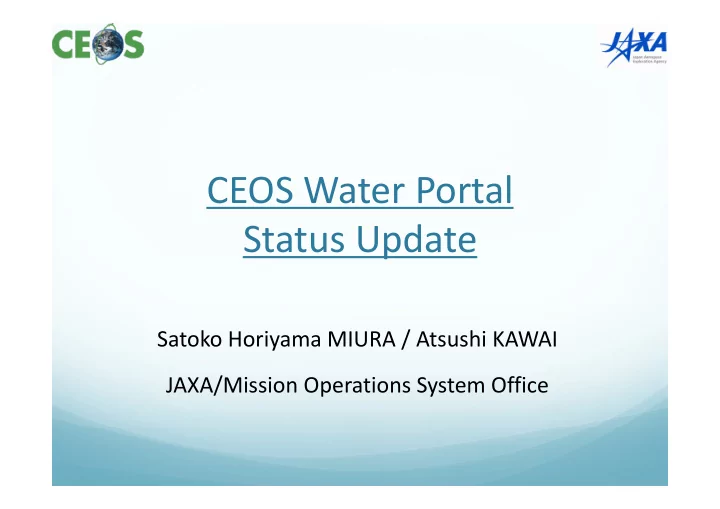
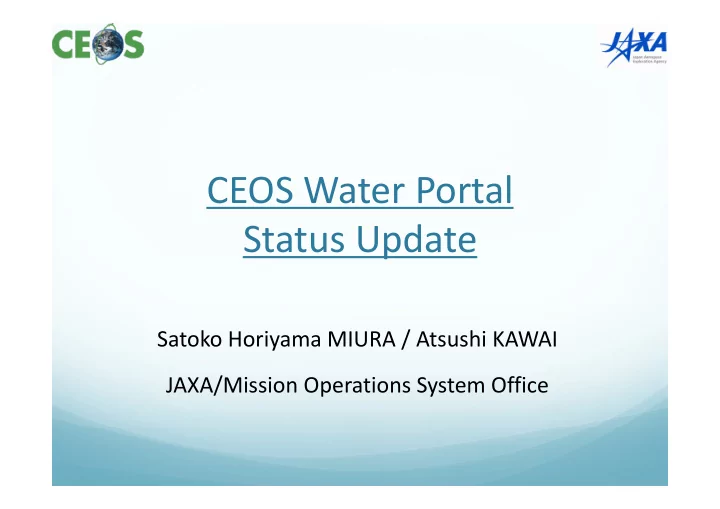
CEOS Water Portal CEOS Water Portal Status Update p Satoko Horiyama MIURA / Atsushi KAWAI JAXA/Mission Operations System Office
Introduction Introduction CEOS Water Portal is ; CEOS Water Portal is ; A web based portal system evolved from ”Distributed Data Integration System Prototype for CEOP” D t I t ti S t P t t f CEOP” To provide access to a whole variety of hydrological data and water relevant data scattered over the world To retrieve data from distributed data centers on ‐ the ‐ fly (by OPeNDAP etc.) and let users download and see rendered image/plot The Portal is NOT a system for data distribution. The Portal is aimed to become a system that enables data The Portal is aimed to become a system that enables data integration. 1
Concept Concept Data Integration g Multiple types of data are available such as; In ‐ situ data Satellite data Model output data The portal provides multiple functionalities and services Th t l id lti l f ti liti d i to perform data integration. Portal System Concept Provide users “Easy to Access” service. Provide users Easy to Access service. Users include; Scientists in hydrological domain y g Non ‐ researchers or operational users who are dealing with 2 those data in their work
Main Features of the Portal Main Features of the Portal Data Integration (1) Data Archive Centers in remote locations are connected (in-situ, satellite, and model using standard data access protocol (OPeNDAP) output) (2) Single user interface - Spatial Data Integration - Temporal Data Integration - Temporal Data Integration - Consistent data variable names Functions to facilitate Easy (1) Different types of search features : Category and Map Access (2) Select data by (2) Select data by - time range (start time / stop time) - CEOP Reference Site, Station name - height or depth - variable name (3) View data (gif image) (4) Compare MOLTS data and In-situ Data in a single chart (5) Download data (NetCDF ascii Grib (only Model output)) (5) Download data (NetCDF, ascii, Grib (only Model output)) Function to encourage (1) Users can register/upload their research results obtained by using communication among portal’s data, which then becomes available for other users to users (under development) reference at their data search on the portal. 3
System Overview System Overview CEOS/WGISS NOAA PeNDAP GPCC Precipitation (NetCDF ) Precipitation (NetCDF ) O CEOS NASA Water Portal (1) eNDAP Control user I/F AIRS L3 AIRS L3 OPe ( CGI(perl), Ajax ) (HDF) (5) User Control Map CEOP/AWCI ( Google map API ) UT (1) Access to CEOS Water ( ) (2) OPeNDAP I/F OPeNDAP I/F P OPeNDAP CEOP CEOP portal ( Search, subsetting ) Satellite ( BSQ ) AWCIIn-situ ( csv ) (2) Send the request to each Model output data I/F data center ( Jblob ) (3) UCAR UCAR (3) Getting a data from data (3) G tti d t f d t Converting to image OPeNDAP center (NetCDF,Csv,GRIB) data ( Ferret ) (4) CEOP In-situ ( ascii ) (4) Converting to GIF image XML ( NetCDF->Gif ) MPI MPI catalog DB catalog DB OPeNDAP (eXist) (5) Download the data CEOP/MOLTS ( NetCDF ) (NetCDF, CSV, GRIB) AWCI/MOLTS (NetCDF) CEOP Jblob Model output (GRIB)
Status update since WGISS 31 Status update since WGISS ‐ 31 URL under CEOS Domain now available URL under CEOS Domain now available The alpha version is publicly available at : http://waterportal.ceos.org/ http://waterportal.ceos.org/ http://waterportal.ceos.org/ http://waterportal.ceos.org/ Number of catalogs on the rise More than 4 million data files can be searched and obtained through the portal (as of Aug 2011) User interface improved Number of windows/tabs reduced / Buttons/Links improved for better operation E ‐ mail notification when ready to download E mail notification when ready to download 5
Data Partners Data Partners GEMS/WATER GRDC (Global Runoff NOAA for GPCC (Global Data Centre ) Precipitation Climatology Centre) (WGISS) TBD TBD OPeNDAP MPI (Max Planck Institute for MPI (Max Planck Institute for OPeNDAP search Meteorology) + jblob view OPeNDAP download user OPeNDAP CEOS OPeNDAP University of Tokyo Water Portal (DIAS) (JAXA) ( ) OPeNDAP OPeNDAP OPeNDAP UCAR (University Corporation for Atmospheric Research) FLUXNET (NASA/ORNL.DAAC) NASA GSFC (WGISS) 6 NASA/JPL (PO.DAAC) (WGISS)
Data Partners List Data Partners List Listed below is current data partners. Data Data Types Server Locations I nterface Partners Methods CEOP Satellite University of Tokyo (Japan) y y ( p ) OPeNDAP Model(MOLTS) MPI (Germany) OPeNDAP Model(Gridded) MPI (Germany) jblob In-situ UCAR (USA) OPeNDAP AWCI Model(MOLTS) MPI (Germany) OPeNDAP In-situ University of Tokyo (Japan) OPeNDAP GIS University of Tokyo (Japan) TBD NASA NASA Satellite Satellite NASA (GSFC) NASA (GSFC) OPeNDAP OPeNDAP NOAA (GPCC) In-situ NOAA (USA) OPeNDAP 7
Candidate Data Partners Candidate Data Partners Coordination with these agencies is foreseen. Data Data Types Server Locations I nterface Methods Partners NASA Satellite NASA/ JPL(PO.DACC) OPeNDAP (GRACE Level 3) NASA In-situ NASA (ORNL DAAC) OPeNDAP (FLUXNET) (FLUXNET) (FLUX d t ) (FLUX data) GRDC In-situ TBD GEMS/ Water / In-situ WFS (TBD) ( ) 8
Future Plan Future Plan Contribution to GEO Work plan (2009 ‐ 2011) Task WA ‐ 08 ‐ 01 (already offered to k l ( ) k ( l d ff d CEO) Work plan (2012 ‐ 2015 Version0 Under Technical Review) Work plan (2012 ‐ 2015, Version0, Under Technical Review) Task DS ‐ 05 New Data vs New Functions We are open to new data center collaboration (within budget !). The balance to be considered, based on the coordination Th b l b id d b d h di i with data center collaboration “candidates”. Adding the new function for more integrating the data Adding the new function for more integrating the data and encouraging the communication among the users. Collaboration with other “portal(s)”. CEOS Precipitation Constellation (PC) portal 9
Recommend
More recommend