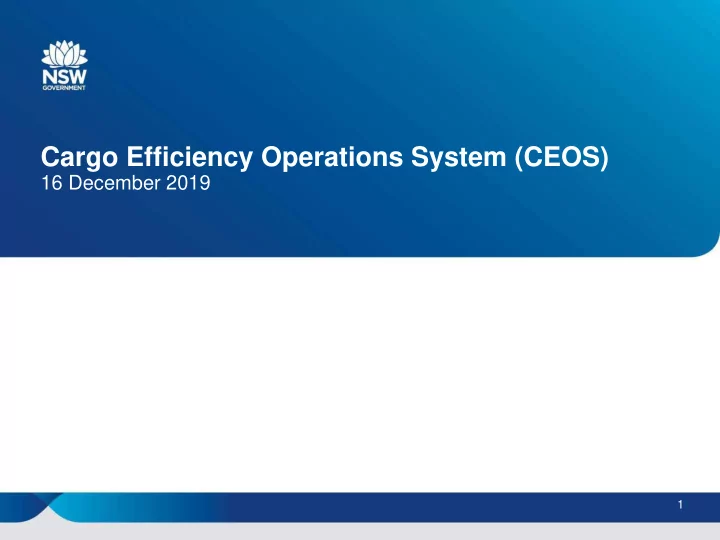
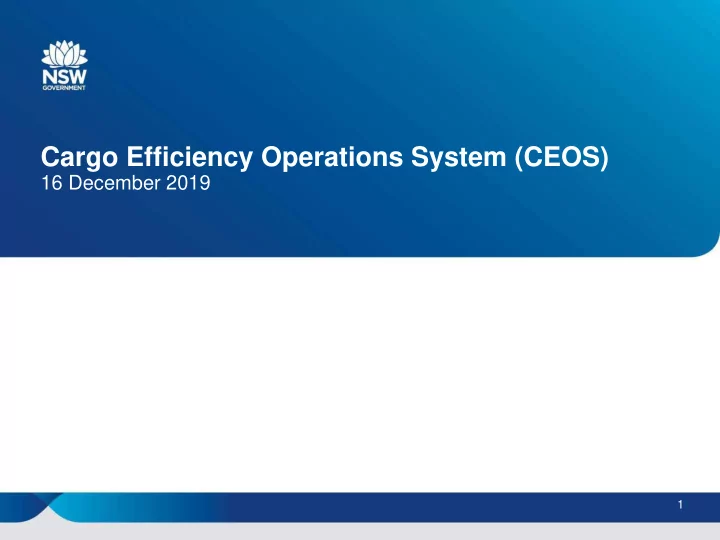
Cargo Efficiency Operations System (CEOS) 16 December 2019 1
Agenda • Background • CEOS Project overview – CMCC • CEOS Road Functionality – 4Tel • CEOS Transition to Operational use - CMCC
CMCC: TfNSW Objectives • Improving the efficiency of freight movements through Port Botany is critical for supporting trade growth • A network of efficient road & rail links that allows freight to be transported more efficiently from Port Botany to key freight centres will be vital to Sydney’s liveability and NSW’s economic success https://www.transport.nsw.gov.au/operations/cargo-movement-coordination-centre-cmcc
CMCC Performance Monitoring System • The current system (OPM – Operational Performance Management Framework) has reached end of its life. Transport for NSW requires a modern system that can support landside operations performance monitoring into the future • New system is called CEOS: Cargo Efficiency Operations System • Past 9 months: Developing & testing CEOS system • Intend to: • ‘Go live’ with CEOS in late December 16th 2019
A Connected Port to Maximise Efficiency Rail Planning • Consolidation of • Operator plans • ARTC plans • Stevedore plans Train Tracking Independently Stevedore CEOS Calculated Business Performance & Systems Real-time Processing Penalties • Truck • Slow stevedores bookings • Cancelled truck slots Truck Movements • Early/late truck arrivals (captured by ANPR system) • Container lifts/hr • Rail Planned v Actual Train Movements (captured by ICE Radio and CMCC Rail Team)
Cargo Efficiency Operations System (CEOS) • Integrates stevedore data with truck and train tracking data to provide an independent & comprehensive record of operations of the landside interface at Port Botany • Independent data sources • Truck and Train tracking at key port and network locations • Transparency for stevedores, rail operators, freight owners & road carriers • User capable reporting • Information on truck, traffic and rail congestion • Rail performance • Real-time information made available to supply chain • No paper!
Road Operational Performance Measures • Road carriers: – Early arrivals – Late arrivals – No shows – Cancellations – Non Service • Stevedores: – Slots / hr (offered to carriers) – Minimum lifts per hour (trains) – Truck turnaround time – Failure or refusal to service carrier – Cancellations – Non Service
Road Sensors • Were RFID tags • Now Automatic Number Plate Recognition (Cameras) • Located at key road locations
Implementation • Integrate with ANPR (Automatic Number Plate Recognition) at key port locations • Electronic data interface between TfNSW & each stevedore • Fully automated reporting system • Measures KPIs according to the Regulations
Accessing CEOS • User interface: web browser: Chrome (recommended) or Firefox • URL :https://ceos.ot.transport.nsw.gov.au
Landing Page
Landing Page - Road
Real-Time Performance Monitors • Tab based • Real-time graphs of: • Queue times • Turnaround times • Averages (30 min) • Precinct: Comparison of four precinct facilities • TMA: status & upcoming closures
Slot Booking List • Filterable • List of bookings & associated details, including those that did not eventuate • Search function
Slot Booking List rrrrrrrrrrrrrrrrrr5
Truck Trips xxxxxx • Filterable • List of Truck trips • Booking details • Penalty details
Penalty List (This page contains test data only)
Port Calendar • Filterable by stevedore • Mouse over to obtain details
Apply for Requests The following User groups can view and submit their own requests in the following categories: Road Users • Unforseen Event Stevedore Users • Unforseen Event • Slot Reduction • Slot Booking Cancellation
Landing Page - Rail
Rail Dashboard • Tab based • Planned trains & placements • Trains in yard • Trains arriving in next hour • Current trains at facility
Rail Yard Map • Rail Users can View current status of trains in Botany yard and connected terminals.
Plan Overview • Rail users can use this screen to view each train’s plan details.
Live Window Management • Real-time view of current train yard movements scheduled in the yard • Mouse over for pop up details
CMCC: Management of Users • Access is via: http://ceos.ot.transport.nsw.gov.au • Chrome is the preferred browser • All existing OPMS company admin account holders will receive a password email from CEOS and can then set up their other staff
Questions Contact the CMCC for more information: Road Team : P 82657920 E landsideimprovement@transport.nsw.gov.au Rail Team: P 82657930 E rocc@ transport.nsw .gov.au
27
Recommend
More recommend