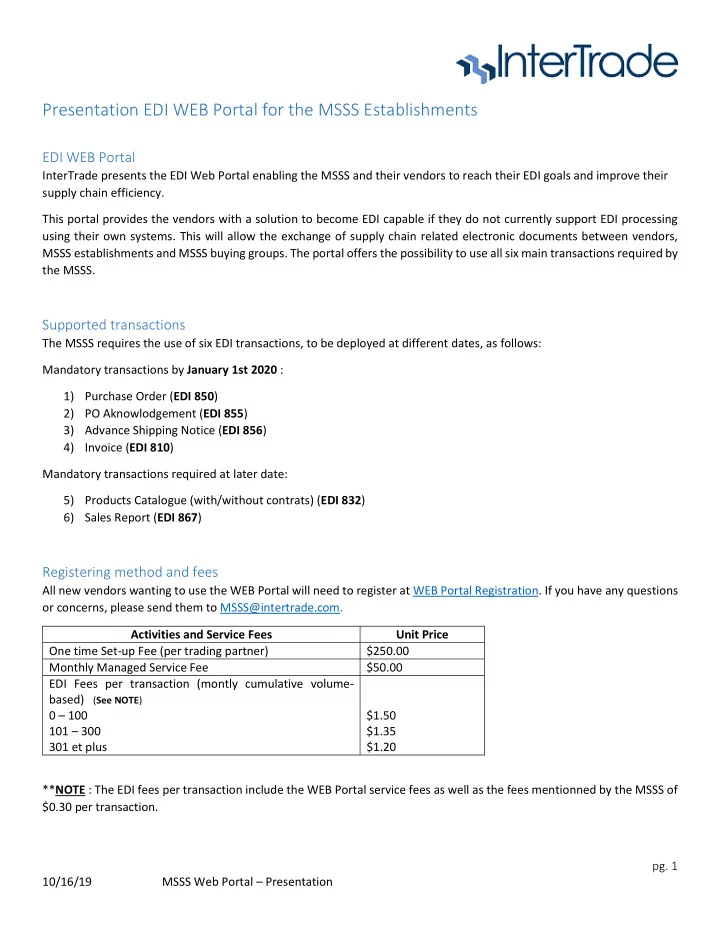
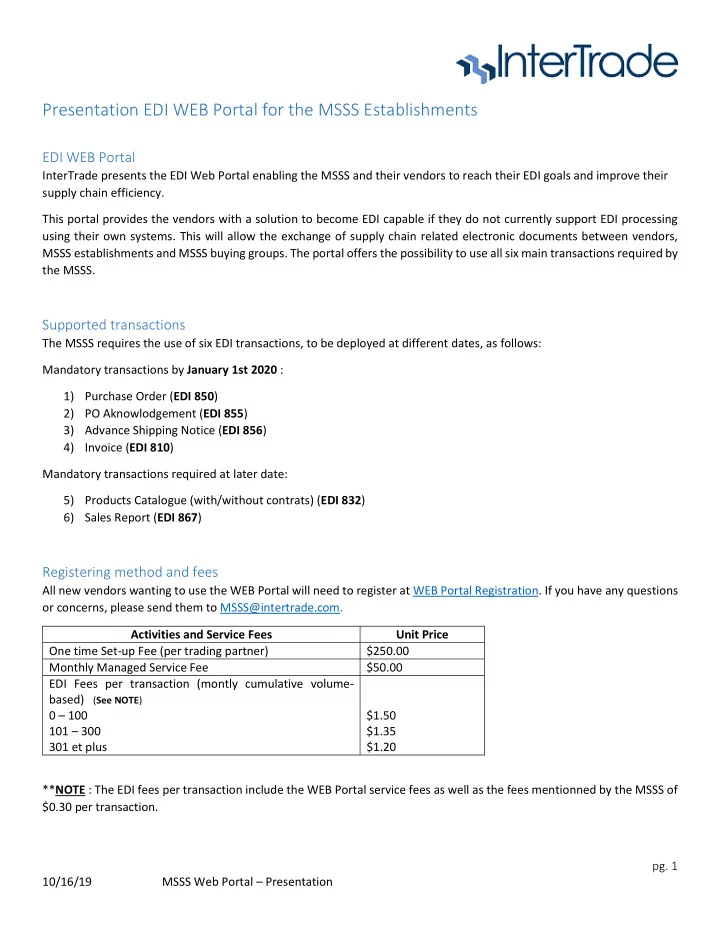
Presentation EDI WEB Portal for the MSSS Establishments EDI WEB Portal InterTrade presents the EDI Web Portal enabling the MSSS and their vendors to reach their EDI goals and improve their supply chain efficiency. This portal provides the vendors with a solution to become EDI capable if they do not currently support EDI processing using their own systems. This will allow the exchange of supply chain related electronic documents between vendors, MSSS establishments and MSSS buying groups. The portal offers the possibility to use all six main transactions required by the MSSS. Supported transactions The MSSS requires the use of six EDI transactions, to be deployed at different dates, as follows: Mandatory transactions by January 1st 2020 : 1) Purchase Order ( EDI 850 ) 2) PO Aknowlodgement ( EDI 855 ) 3) Advance Shipping Notice ( EDI 856 ) 4) Invoice ( EDI 810 ) Mandatory transactions required at later date: 5) Products Catalogue (with/without contrats) ( EDI 832 ) 6) Sales Report ( EDI 867 ) Registering method and fees All new vendors wanting to use the WEB Portal will need to register at WEB Portal Registration. If you have any questions or concerns, please send them to MSSS@intertrade.com. Activities and Service Fees Unit Price One time Set-up Fee (per trading partner) $250.00 Monthly Managed Service Fee $50.00 EDI Fees per transaction (montly cumulative volume- based) ( See NOTE ) 0 – 100 $1.50 101 – 300 $1.35 301 et plus $1.20 ** NOTE : The EDI fees per transaction include the WEB Portal service fees as well as the fees mentionned by the MSSS of $0.30 per transaction. pg. 1 10/16/19 MSSS Web Portal – Presentation
How to Once the registration completed, the user will be provided with the URL link to access the WEB Portal. Processing of all six transactions requested by the MSSS are available via the WEB Portal, depending of the needs of each vendor. 1- The Catalogue import is completed using the menu « Catalogue ». An Excel template is available to help create the import file without errors. Once imported, a listing of the items downloaded is presented to validate the data before transmitting it to the establishment. The data can be imported for a specific establishment or for multiple establishments in one single file. 2- In order to ensure a quick follow-up by the vendor, when a PO is received through the portal, an automatic email will be sent to the user notifying that a new PO has been received. 3- Once the PO is visualised, the user can drill down , with the arrow next to “ View ”, to create and send the next related transaction. This method ensures there is no error in the transactions flow (ex: generating an invoice before sending the Advance shipping notice to an establishment). 4- The main page is not only your access menu to generate a new transaction, but will also allow you to follow up on all transactions created or awaiting to be generated. pg. 2 10/16/19 MSSS Web Portal – Presentation
5- The Sales Report ( EDI 867 ) can also be imported and transmitted to the establishments, with an Excel template, directly on the portal’s main page. pg. 3 10/16/19 MSSS Web Portal – Presentation
Recommend
More recommend