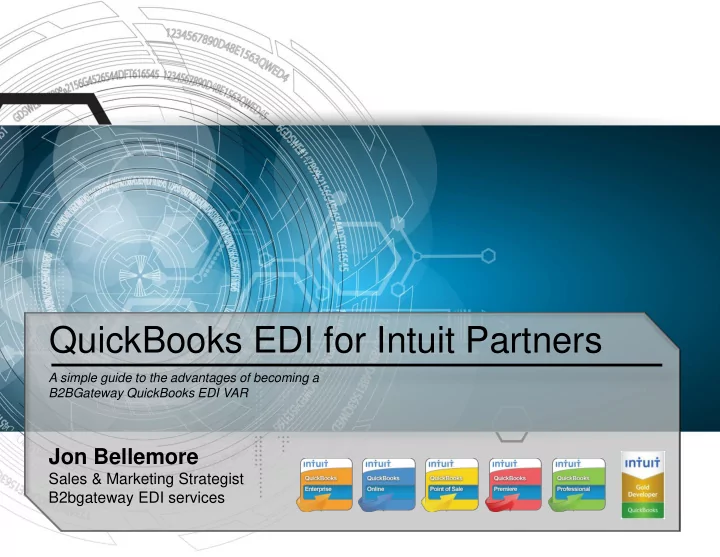
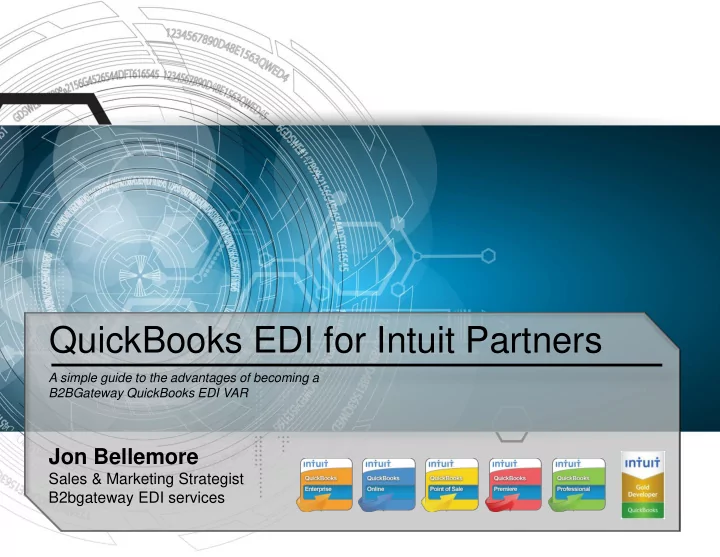
QuickBooks EDI for Intuit Partners A simple guide to the advantages of becoming a B2BGateway QuickBooks EDI VAR Jon Bellemore Sales & Marketing Strategist B2bgateway EDI services
Today’s presenter and agenda Today’s Topics What ’s in it for you, the Reseller? What does EDI mean to your client? The B2BGateway Difference Experience Capabilities Full Integration Custom Service Recent Improvements Jon Bellemore Pricing Structure B2BGateway EDI History of B2BGateway.Net EDI 101 – ‘The Basics’ Reseller Signup Questions and Answers Thank you for attending 401-491-9595 x 5 Sales@B2BGateway.Net ADVANTAGES OF BEING A QuickBooks VAR | B2BGATEWAY.NET 2
What’s in it for you – the Intuit Partner? Our philosophy has always been “If you do well, we do well” and in keeping with that mind set we will do all we can to help you make additional income while at the same time providing excellent service and support for your clients. We We of offer th these gr great be benefit its: • Industry leading commissions over a prolonged period. • Pre-sales support calls – we’ll be happy to jump on a lead call with you and be your EDI support department. Very little notice needed. • Post-sales care – after you’ve made the sale, you’ll be able to rest assured that your clients will be well taken care of by our dedicated team of setup support engineers and our Rapid Response Team. If you have any questions, just give us a call and we’ll be happy to help. We will explain the EDI process to your prospects so you don’t have to! Call anytime, 401-491-9595x5 or email sales@b2bgateway.net ADVANTAGES OF BEING A QuickBooks VAR | B2BGATEWAY.NET 3
What does EDI mean to your QuickBooks client? ‘Standard’ business documents will go directly into your clients QuickBooks software solution without a single key stroke. Your client will also be able to automatically send documents to their business partners without the cost of human intervention and possible error. B2BGateway.Net is not just a data mover but rather an online data conversion engine. Each trading partner (TP) will read documents differently therefore in order for your QuickBooks to “read” them correctly, B2 BGateway’s servers “translate” these documents into a format that is compatible to your QuickBooks system. Who needs EDI? Suppliers and distributors to the following industries are most often required to use EDI to do business. Here is a short list of common EDI trading partners that may require you to trade using EDI. EDI 101 FOR QuickBooks | B2BGATEWAY.NET 4
The B2B difference – unparalleled experience B2BGateway has been doing EDI since 1999, offering EDI and supply chain integration solutions to QuickBooks users consistently since 1999 and have been a Gold Developer since 2003! Here are some other interesting facts about our EDI experience: • Highest client satisfaction rating on Intuit Marketplace of all providers, regardless of product! • B2BGateway processes over $30-billion dollars in client / TP transactions each month. • Thousands of client / TP partner relationships worldwide. • Over 400 B2BGateway / QuickBooks mutual clients including South Coast Paper, 600lb Gorillas, Linus and many others … EDI 101 FOR QuickBooks | B2BGATEWAY.NET 5
The B2B difference – full featured capabilities At B2BGateway, we designed our EDI system to be a scalable, cloud-based and fully-integrated system to help save you time and money. EDI DI Cap apabilit itie ies Additional Fea Add eatures • • Full cloud-based integration to QuickBooks Built in cross-referencing and business logic removes the need to re-key data. systems. • • B2BGateway EDI is fully-integrated with your Free 997 FAs (Functional Acknowledgements) QuickBooks and sits on your desktop. handled by our staff on the QuickBooks users behalf. • Automates the QuickBooks users supply • chain processes and shortens their ‘Order to Advance Ship Notice (ASN) and GS1 / UCC- Payment’ cash cycle with their trading 128 label and warehouse support services. partners. • Compatible with NumberCruncher, • Can handle all data standards and ACCTivate and Fishbowl communication protocols required • internationally including ANSI X12, EDIFACT, Compatible with Right Networks hosted Tradacoms, oioUBL, XML, VAN, AS2, FTP, etc. solutions for QuickBooks. EDI 101 FOR QuickBooks | B2BGATEWAY.NET 6
How does b2bgateway EDI work with QuickBooks? St Step Number 1: • QuickBooks users are told there are orders (or other documents) waiting to be imported when they see the B2BGateway EDI icon flashing. A message will also pop up indicating orders are ready. EDI 101 FOR QuickBooks | B2BGATEWAY.NET
How does b2bgateway EDI work with QuickBooks? St Step Number 2: • QuickBooks users simply need to press one button to download the orders or other documents from B2 BGateway’s system. Press one button to get new orders. EDI 101 FOR QuickBooks | B2BGATEWAY.NET
How does b2bgateway EDI work with QuickBooks? St Step Number 3: • Documents can be viewed, edited, printed or archived with a single click. EDI 101 FOR QuickBooks | B2BGATEWAY.NET
How does b2bgateway EDI work with QuickBooks? St Step Number 4: • QuickBooks users can then send those documents that were downloaded into QuickBooks. Hundreds of orders can be pushed to QB through a single click. Press one button to send docs to QB EDI 101 FOR QuickBooks | B2BGATEWAY.NET
How does b2bgateway EDI work with QuickBooks? St Step Number 5: • Sending Invoices or Purchase Orders are even easier. Simply select the document type (A), select the date (B), select your documents (C) and then click SEND! Select Document Type (A) Send! (D) Select Date (B) Choose Documents (C) EDI 101 FOR QuickBooks | B2BGATEWAY.NET
How does b2bgateway EDI work with QuickBooks? Nee eed AS ASNs or or Labels ls? • If you need Advance Ship Notices (ASNs) or UCC / GS1-128 Labels, click on the ASN/Labels tab and agree to the terms of service. ASNs and Labels Agree! EDI 101 FOR QuickBooks | B2BGATEWAY.NET
The B2BGateway EDI difference – working with a 3pl Let’s focus on the integration with a 3PL or Third Party Logistics provider and some other trading partner. A 3PL integration requires special, industry specific documents so let’s take a look at the typical EDI document flow. 1. A Purchase Order (850 850) is sent from Trading Partner to QuickBooks user and is imported into QuickBooks as a QuickBooks Sal Sales Order (850 850). user (2) Warehouse (4) invoice (1) Sales order 2. The Sales Order is pulled from ship order Sales Order (3) Fulfilled QuickBooks based on pre- determined criteria and sent as a Warehouse Ship Order (940 940) to the 3PL. (1) Purchase order (2) Warehouse 3. The 3PL returns a Warehouse ship order Ship Advice (94 945) which (3) Advance ship notice B2BGateway sends to the TP (3) Warehouse (4) Invoice (if required) as an Advance Ship Advice Ship Notice (856 856) and also fulfills the sales order in QuickBooks. 4. The QuickBooks user creates (Box store retailer) an Invoice (81 810) in QuickBooks (Third party logistics – 3PL) and based on the query rules established it will be pulled by B2BGateway and sent to the TP as an Invoice (810 810). ADVANTAGES OF BEING A QuickBooks VAR | B2BGATEWAY.NET 13
The B2B difference – first class customer service B2BGateway has been providing excellent customer service to all of our clients, including QuickBooks and we will continue to do so in the future. Available Sup Support B2BGateway has developed two new teams to help clients with setting up and maintaining • Setup phase dedicated project manager their trading partner relationships. • Rapid Response Team available for when These new teams have been established at issues need immediate attention. B2BGateway in order to reduce response times • and decrease relationship setup times. The new Support is available 24/7 all year Rapid Response Team, known as RRT, has long and in your time zone. brought the average response time down to • These support features are included 2:46 (two hours and forty six minutes) and the in the monthly fee at no extra cost. new setup team has decreased setup times by 45%. EDI 101 FOR QuickBooks | B2BGATEWAY.NET 14
The B2B difference – recent improvements to our systems B2BGateway has developed a number of improvements during 2013. Rap apid Res esponse Tea eam The RRT as it’s commonly called was introduced to enhance our existing support system and to reduce task resolution times. Since the RRT was implemented, responses to tickets are down to an average of 2-hours and 46-minutes. Se Setup Que Queue Pro rogress ss Bar Bars In order to expedite our existing setup queue system and to provide our clients with more transparency in the setup process, B2BGateway is proud to announce our new Setup Queue. This system has been designed with progress bars and detailed information to keep our clients “in the know” and on track with each setup they initiate. EDI 101 FOR QuickBooks | B2BGATEWAY.NET 15
The B2B difference – recent improvements to our systems B2BGateway has developed a number of improvements during 2013. EDI 101 FOR QuickBooks | B2BGATEWAY.NET 16
Recommend
More recommend