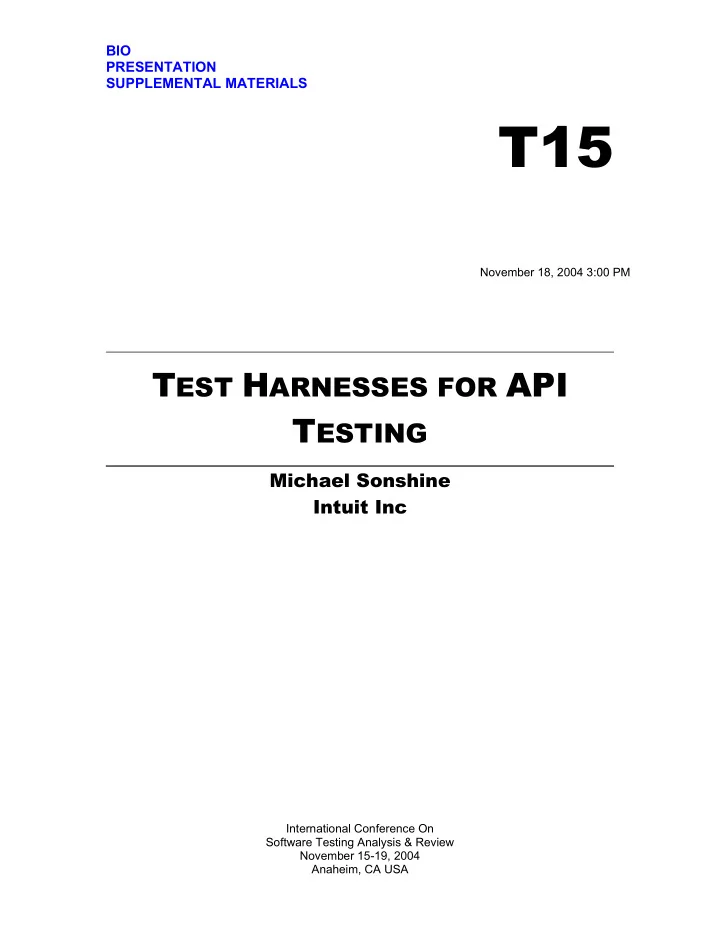
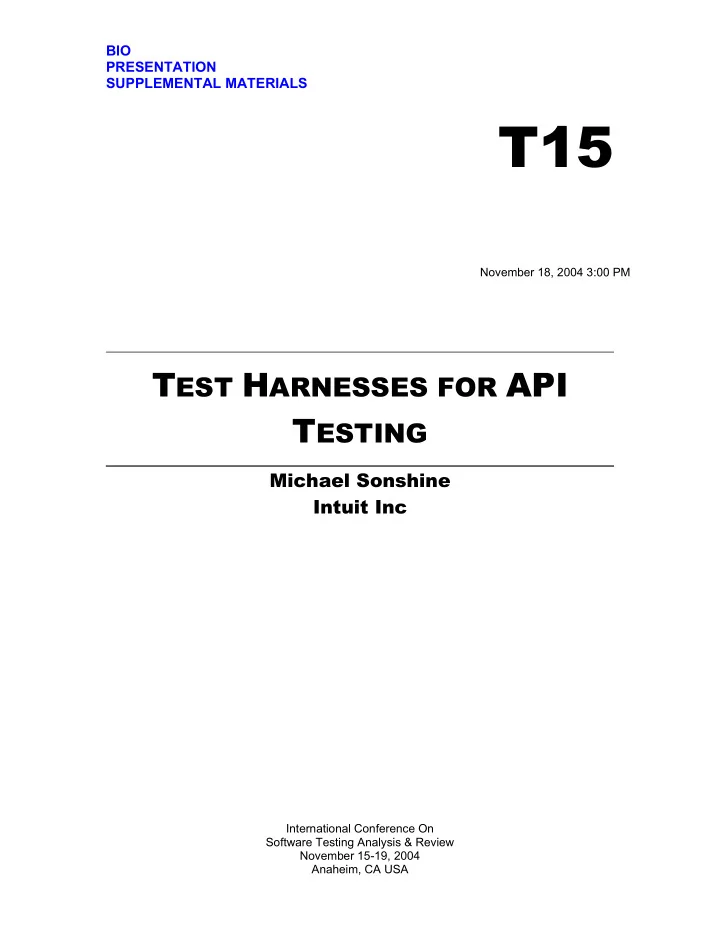
BIO PRESENTATION SUPPLEMENTAL MATERIALS T15 November 18, 2004 3 :00 PM T EST H ARNESSES FOR API T ESTING Michael Sonshine Intuit Inc International Conference On Software Testing Analysis & Review November 15-19, 2004 Anaheim, CA USA
Michael Sonshine Michael Sonshine has been involved in QA and Test Automation for more than 14 years. At Intuit he holds the position of Principal QA Software Engineer in the Shared Development and Services Division where he has wrote the testing standards document and created the current Microsoft API Test Harness and associated tools which are used for automated testing. He also serves as the chair of the Test Automation Special Interest Group that works to standardize testing and solve current testing problems across the company. Prior to working at Intuit he was responsible for the development and implementation of an automated testing program at a company that had no automated testing in place when he arrived. He built the API test tools, coordinated testing between multiple sites and was active in creating both API and GUI level tests as well as building custom test tools for those QA personnel who were not engineers. Prior to starting in that position he was actively involved in creating automated tests and test tools for the Unix environment and served as the corporate representative to the testing subcommittee of X/Open. He has been involved in software development in and out of the testing area for 20 years.
API Testing and Use of a Test Harness � Michael Sonshine � Principal QA Software Engineer � Intuit, Shared Development & Services � San Diego � (858) 525-8987
API Test Harness � Basic Set Of Functionality � Portability � Usability � Standardized Inputs � Extended Functionality
API Test Harness � What must a test harness do? � Gather Input Information � Data files � Externalize data from test � Allow test cases to be added without code modification � Contain control information � Contain pseudo-data � Configuration files � How to run � Test run specific information � General � Test specific
API Test Harness � What must a test harness do? � Modify Setup information � Where are the inputs? � Where are the outputs? � How do I act? � Control Test Execution � Provide visual evidence of operation � What is executing? � How is the status? � What has completed?
API Test Harness � What must a test harness do? � Provide Configurable Logging � Trace to Summary � Provide Data Tools � Generate Descriptions � Renumber (if needed) � Unique Ids (if needed) � Validate Format
API Test Harness � What must a test harness do? � Provide Reports � Summary reports � Timing reports � Coverage reports � Test Case Status - Pass, Fail, Blocked, etc � Client/Server functionality � Microsoft � Web Service � .NET Remoting � Java � Web Service � RMI
API Test Harness � What must a test harness do? � Automated Install � Microsoft deployment � InstallShield � Wise � Zip
API Test Harness � How do we provide for functional portability? � Standardize Data File(s) � Generalize format so it can be used for multiple projects � Provide control information for Test Harness to use � Create set of meta-data values for use in testing � Xml � Make the format suitable for any language � Standardize Configuration Information � Standardize format � Allow hooks between the data file and config file � File for Test Harness � File for Test dll/assembly
API Test Harness � How do we provide for functional portability? � Standardize log file � Standard set of test case results � Pass, Fail, Blocked, Untested, Inspect, Incomplete � Standard error tag format � Uniquely identify errors � Alpha-numeric tag � Tag extension (test dependent) � Provide configurable logging � Easy to identify errors � NOTE, FATAL, ERROR, � , INSPECT
API Test Harness � How do we provide for functional portability? � Separate the GUI/CommandLine from the Engine � Separate the Engine from the test dll GUI Engine Test Dll Target Command
API Test Harness � How do we make it user-friendly? � Many types of users � Test Developers � Testers � Application Developers � Managers � Testers
API Test Harness
API Test Harness � How do we make it user-friendly? � Testers � Provide for auto install � Microsoft deployment � InstallShield � Wise � Insure setup is as easy as possible � Comment all entries needed � Provide documentation for installation � Provide Visual Progress � Number of passes, fails, etc � Summary information
API Test Harness � How do we make it user-friendly? � Provide a way to � stop the tests early � run single or multiple tests � select test cases to run � user tools � Visual confirmation of actions
API Test Harness � How do we make it user-friendly? � Test Developers � Template for code � Template for data � Complete libraries � Managers � Automatic Reports � Summaries
API Test Harness <TestSuite> <TestCase nbr=“1” id=“Sample-A1B2” /> <Description value=“Sample test case” /> <Blocked value=“false” /> <Untested value=“false” /> <Dependencies> <Dependency value=“” /> </Dependencies> <PrevRefs> <PrevRef value=“” /> </ PrevRefs> <Attributes> <Attribute value=“” /> </ Attributes>
API Test Harness <Obj name=“object1” /> <Mthd value=“method1” /> <Params> <Param name=“param1" type="string">value1</Param> <Param name=“param2" type="string">value2< /Param> </Params> <Return value=“false” /> <Exception value="false" /> <Sequence start="true" /> </Mthd> <Mthd value=“method2” /> <Params> <Param name=“param1" type=“integer">value1</Param> </Params> </Mthd> </Obj>
API Test Harness � MetaData � Tokens � #T:TranslateValue � Translate value based on config entry � Done by Test Harness prior to call to test dll/assembly � #R:N:MinLen:Maxlen � Generate random numeric string value of random length between MinLen and MaxLen characters � Done by Test Harness prior to call to test dll/assembly � #R:A:MinLen:MaxLen:U � Generate random uppercase alpha string value of random length between MinLen and MaxLen characters � Done by Test Harness prior to call to test dll/assembly
API Test Harness � MetaData � Tokens � #Prev � Return the object used in the previous test case. � If done by Test Harness requires object be serializable � #Prev:ParamName � Return the parameter used in the previous test case � If done by Test Harness requires object be serializable � #S:15
API Test Harness � Test dll/assembly � Code needed for testing is in test dll/assembly � Only 5 method calls are necessary � preTestSetProcessing � Perform any test setup requirements � preTestCaseProcessing � Perform any test case setup requirements � testCaseProcessing � Process test case � postTestCaseProcessing � Perform any test case cleanup (tear-down) � postTestSetProcessing
API Test Harness � Other items � Method/Property coverage information � Timing Statistics � Timing Report
API Test Harness � Basic Functionality � Specify Inputs � Specify Outputs � Specify Control Info � Display Progress � Display Completion Information � Data Tools � Same interface for MS and Java � Start/Stop � Helper Libraries (xml, database, etc)
API Test Harness � Extended Functionality � Pause/Restart � Schedule delayed start � Results Summary � Dependency verification � Multiple executing copies � Database test case storage � Windows service control � Max run times for test set and/or test case
Recommend
More recommend