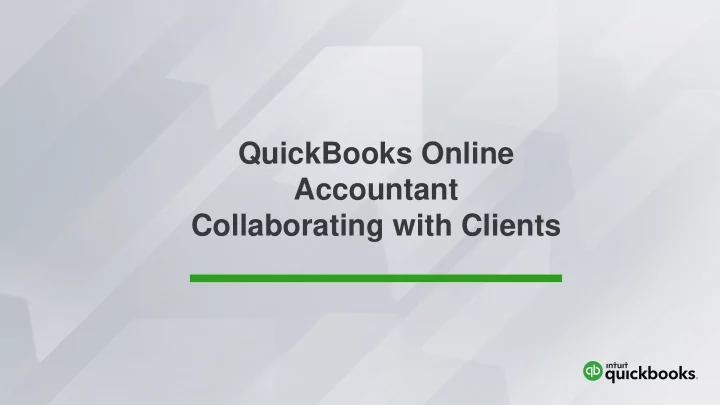
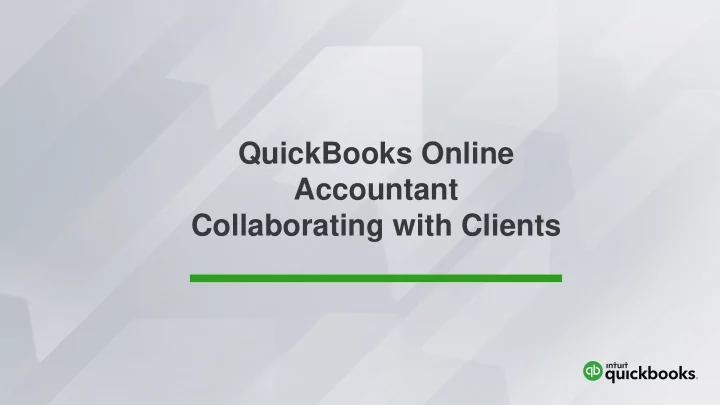
QuickBooks Online Accountant Collaborating with Clients
Laura Madeira ACS, Inc. Intuit Premier Reseller Top 10 and Top 100 QuickBooks ProAdvisor QuickBooks Online Advanced Certified QuickBooks Author and Trainer Office: 214-705-9192 laura@quick-training.com www.quick-training.com
Agenda QuickBooks Online Client Versions QuickBooks Online Accountant Overview QuickBooks Online Accountant Navigation Working in Your Clients’ Books Accountant Reports and Templates
No Time Today • Comparing QuickBooks Online to QuickBooks Desktop • Converting other data to QuickBooks Online • If QuickBooks Online is the right solution for a particular industry
Learning Objectives • Identify the differences in the QuickBooks Online versions your clients are subscribed to • Evaluate the benefits of QuickBooks Online Accountant • Recognize how to efficiently navigate QuickBooks Online Accountant
Learning Objectives • Identify the basics of working in your clients’ QuickBooks Online books • List the steps to accessing Accountant Reports and Report Templates
QuickBooks Online Client Versions QuickBooks Online Accountant - Collaborating With Clients
QUICKBOOKS ONLINE CLIENT VERSIONS QuickBooks Online Self-Employed 1 user Separate business and personal expenses Calculate quarterly estimated taxes automatically Track income and expenses NEW: Create and send Invoices www.quick-training.com
QUICKBOOKS ONLINE CLIENT VERSIONS QuickBooks Online Simple Start 1 User + 2 Accountant Users Track income and expenses Create estimates and invoices Sync bank accounts Add payroll and apps www.quick-training.com
QUICKBOOKS ONLINE CLIENT VERSIONS QuickBooks Online Essentials 3 Users + 2 Accountant Users All of the features of Simple Start Manage and pay bills by vendors Instant sales and profit reports Setup invoice for recurring billing Control user permissions www.quick-training.com
QUICKBOOKS ONLINE CLIENT VERSIONS QuickBooks Online Plus 5 Users (up to 25) + 2 Accountant Users All of the features of Simple Start and Essentials Track inventory Prepare and print 1099’s Create budgets And so much more… www.quick-training.com
QuickBooks Online Accountant - Overview QuickBooks Online Accountant - Collaborating With Clients
QUICKBOOKS ONLINE ACCOUNTANT Overview What QuickBooks Online Accountant IS : What QuickBooks Online Accountant is NOT : • Dashboard access to your clients’ QuickBooks • A separate accounting program Online files • Another version of QuickBooks Online • Dashboard access to a FREE subscription of QuickBooks Online Plus with Full Service Payroll for your Firm’s books • Access to QuickBooks Online training and certification resources • Access to accountant specific tools and reports www.quick-training.com
QUICKBOOKS ONLINE ACCOUNTANT FREE QuickBooks Online Accountant https://quickbooks.intuit.com/accountants/quickbooks-accountant or call (888) 666-7917 www.quick-training.com
QUICKBOOKS ONLINE ACCOUNTANT QuickBooks Online Accountant Primarily a client dashboard • Access to clients’ QuickBooks Online books • Listing of accounting type tasks that need attention • Other accountant tools and resources www.quick-training.com
QUICKBOOKS ONLINE ACCOUNTANT Collaborate anytime, anywhere Grow your practice – Find A Offer software discounts to your ProAdvisor public profile after clients with your clients achieving one certification www.quick-training.com
QUICKBOOKS ONLINE ACCOUNTANT Sign Up Create User ID Firm vs. Individual ID – Consider setting up a Firm User ID, i.e. QBOA@firmname.com Must be a valid email address Email or phone (mobile or landline) are used for verification www.quick-training.com
QUICKBOOKS ONLINE ACCOUNTANT Sign Up Assign Firm Name List your Accounting Firm Name Displays at the top of the QuickBooks Online Accountant dashboard www.quick-training.com
QUICKBOOKS ONLINE ACCOUNTANT Add Clients to your QuickBooks Online Accountant Method 1: Current QuickBooks Online User invites you to be an Accountant User – Gear Icon > Manage Users > Accounting Firms Method 2: You sign up a client for a QuickBooks Online subscription through your QuickBooks Online Accountant dashboard www.quick-training.com
QUICKBOOKS ONLINE ACCOUNTANT Direct or Wholesale Billing to Client If sign up your client for QuickBooks Online then: Have Intuit bill your client directly for QuickBooks Online Or pay wholesale prices for QuickBooks Online and bill your client direct Pay one consolidated bill for multiple client subscriptions www.quick-training.com
QuickBooks Online Accountant - Navigation QuickBooks Online Accountant - Collaborating With Clients
QUICKBOOKS ONLINE ACCOUNTANT - NAVIGATION ProAdvisor Account When you subscribe to QuickBooks Online Accountant you are automatically enrolled in the QuickBooks ProAdvisor Program www.quick-training.com
QUICKBOOKS ONLINE ACCOUNTANT - NAVIGATION ProAdvisor Profile Manage your profile Access training and certification resources Earn certification and make your profile public www.quick-training.com
QUICKBOOKS ONLINE ACCOUNTANT - NAVIGATION ProAdvisor Training FREE QuickBooks Online training resources include: - Determining which Online version is best for your client - Transitioning to an Online practice - Getting around the new user interface www.quick-training.com
QUICKBOOKS ONLINE ACCOUNTANT - NAVIGATION Your Firm’s Books FREE QuickBooks Online Plus Full Service Payroll subscription For your own Firm’s books http://payroll.intuit.com/payroll-services/fullservice-payroll/ www.quick-training.com
QUICKBOOKS ONLINE ACCOUNTANT - NAVIGATION Team Members Employees or contractors can be assigned as Team Members Assign access privileges to your Firm’s books Assign access rights to specific client’s books www.quick-training.com
QUICKBOOKS ONLINE ACCOUNTANT - NAVIGATION Access Sample Data From within QuickBooks Online Accountant Or access test drive from link below Use for practice or training http://qbo.intuit.com/redir/testdrive www.quick-training.com
QUICKBOOKS ONLINE ACCOUNTANT - NAVIGATION Client Dashboard Access to your client’s QuickBooks Online books Shows which Online version client is subscribed to Shows status of tasks concerning bookkeeping, payroll and tax And more….. www.quick-training.com
QuickBooks Online Accountant Navigation www.quick-training.com
Working In Your Clients’ Books QuickBooks Online Accountant - Collaborating With Clients
WORKING IN YOUR CLIENT’S BOOKS Review Account and Settings Help client use QuickBooks Online efficiently Invest the time, it will pay off for you and the client Example: Setting to enable or disable the use of the items table on expense transactions www.quick-training.com
WORKING IN YOUR CLIENT’S BOOKS Review Settings Expand each of the settings, making sure that QuickBooks Online features are enabled or disabled to meet the specific needs of the client www.quick-training.com
WORKING IN YOUR CLIENT’S BOOKS Left Navigation Bar when you Add common transactions from Gear Icon (top right) accessing the Quick Create icon settings, lists and tasks are logged into the file from within your QuickBooks Online Accountant www.quick-training.com
WORKING IN YOUR CLIENT’S BOOKS Search – click to display: Live chat, support phone Accountant ToolBox from the number, support hours briefcase icon Recent transactions, Access to Accountant Tools only available when you customized reports, standard reports Community log into the client’s books from within QuickBooks Online Accountant www.quick-training.com
What your client sees when working in QuickBooks Online
WORKING IN YOUR CLIENT’S BOOKS Work in multiple client books at the same time Use different browsers Use multiple Chrome sign in’s www.quick-training.com
WORKING IN YOUR CLIENT’S BOOKS Chrome browser customization - Bookmark your forms, reports Chrome browser duplication – right click on browser www.quick-training.com
WORKING IN YOUR CLIENT’S BOOKS QuickBooks Online Accountant App - Free Keeps you logged in (no timeouts) Keyboard shortcuts and top menus Automatic refresh of data Pages load faster https://quickbooks.intuit.com/accountants/resources/features-quickbooks-app/ www.quick-training.com
WORKING IN YOUR CLIENT’S BOOKS Money In Transactions Invoices and Credit Memos Sales Receipts Delayed Charge www.quick-training.com
WORKING IN YOUR CLIENT’S BOOKS Money Out Transactions Expense – Debit / Credit Card Check – Can be printed Bill – Accrues payable Purchase Orders for Committed Costs www.quick-training.com
QuickBooks Online Clients’ Books Navigation www.quick-training.com
QuickBooks Online Accountant Reports and Templates QuickBooks Online Accountant - Collaborating With Clients
QUICKBOOKS ONLINE ACCOUNTANT REPORTS AND TEMPLATES Accountant Reports Accessible from ToolBox or Reports on Left Navigation Bar www.quick-training.com
Recommend
More recommend