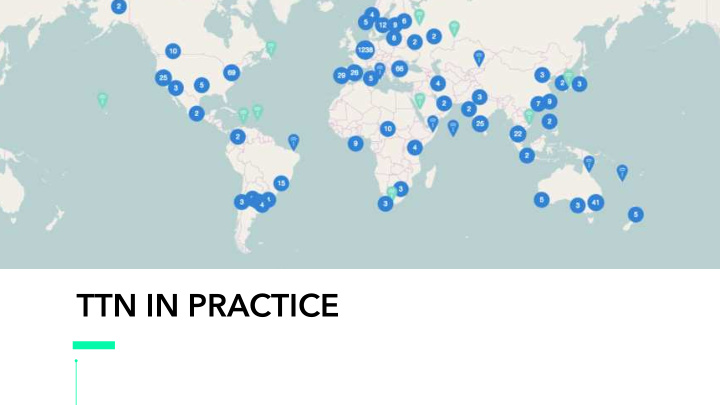

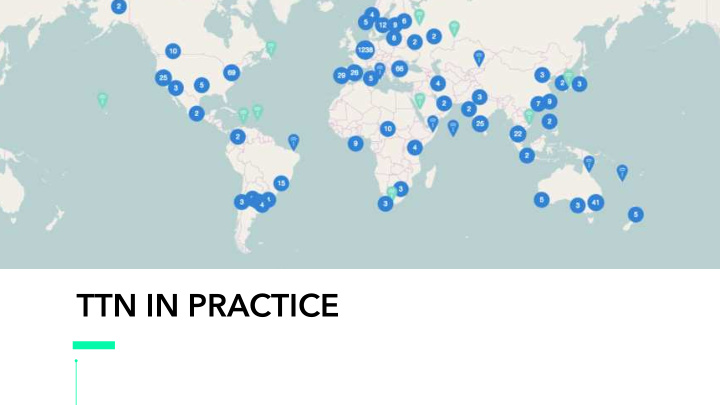

TTN IN PRACTICE
TTN: APP AND GATEWAY
TTN: GATEWAY
TTN: GATEWAY
TTN: GATEWAY
SINGLE CHANNEL GATEWAY 70 euro RPi+board No enclosure Single Channel
8 CHANNELS GTW 500-1500 euro Enclosure 8 Channels
8 CHANNELS GTW 200-300 euro No enclosure 8 Channels
GATEWAY SETUP Example: https://github.com/ttn-zh/ic880a-gateway/wiki
GATEWAY SETUP Login to thethingsnetwork.org Console Click on Gateways -> register gateway Enable checkbox I'm using the legacy packet forwarder Enter your Gateway EUI (if is printed on start and end of the installer) Enter any description Select Europe 868Mhz as frequency plan Select the correct antenna placement according to your plans Confirm clicking Register gateway
IS IT WORKING? Connected!
IS IT WORKING? It may take 24 hours for the gateway to be shown on TTNMapper and only if you generate traffic
DO I NEED A GATEWAY? You don’t need to install a Gateway to use TTN if there are other Gateways available!
TTN: APP
TTN: APP Application ID Description Handler
TTN: APP
TTN: APP
TTN: COLLABORATORS
TTN: DEVICES Name of Device Device EUI
TTN: DEVICE EUI FOR PYCOM
TTN: DEVICES
TTN: DEVICES Authentication Never seen!
TTN: AUTHENTICATION Credit: https://www.newieventures.com.au/blogtext/2018/2/26/lorawan-otaa-or-abp
TTN: AUTHENTICATION https://www.newieventures.com.au/blogtext/2018/2/26/lorawan-otaa-or-abp
TTN: DEVICES Settings
TTN: DEVICES ABP
TTN: DEVICES
TTN: DEVICES DeviceAdd, NetKey, AppKey
TTN: DEVICES Copy and Paste in the TTN example I provided
TTN: PAYLOAD Payload format
TTN: PAYLOAD
TTN: PAYLOAD function Decoder(bytes, port) { var decoded = {}; decoded.latitude = ((bytes[2]<<16)>>>0) + ((bytes[3]<<8)>>>0) + bytes[4]; decoded.latitude = (decoded.latitude / 10000.0); decoded.longitude = ((bytes[5]<<16)>>>0) + ((bytes[6]<<8)>>>0) + bytes[7]; decoded.longitude = (decoded.longitude / 10000.0); decoded.altitude = ((bytes[8]<<16)>>>0) + ((bytes[9]<<8)>>>0) + bytes[10]; decoded.altitude = (decoded.altitude / 100.0); decoded.hdop = ((bytes[11]<<16)>>>0) + ((bytes[12]<<8)>>>0) + bytes[13]; // decoded.hdop = (decoded.hdop / 10000.0); return decoded; }
TTN: PAYLOAD
TTN: INTEGRATIONS Integrations
TTN: INTEGRATIONS
TTN: INTEGRATIONS
TTN: INTEGRATIONS
EXERCISE 1) Create an Application (your own!) 2) Register one device 3) Send some data 4) Try the Ubidots integration!
Recommend
More recommend