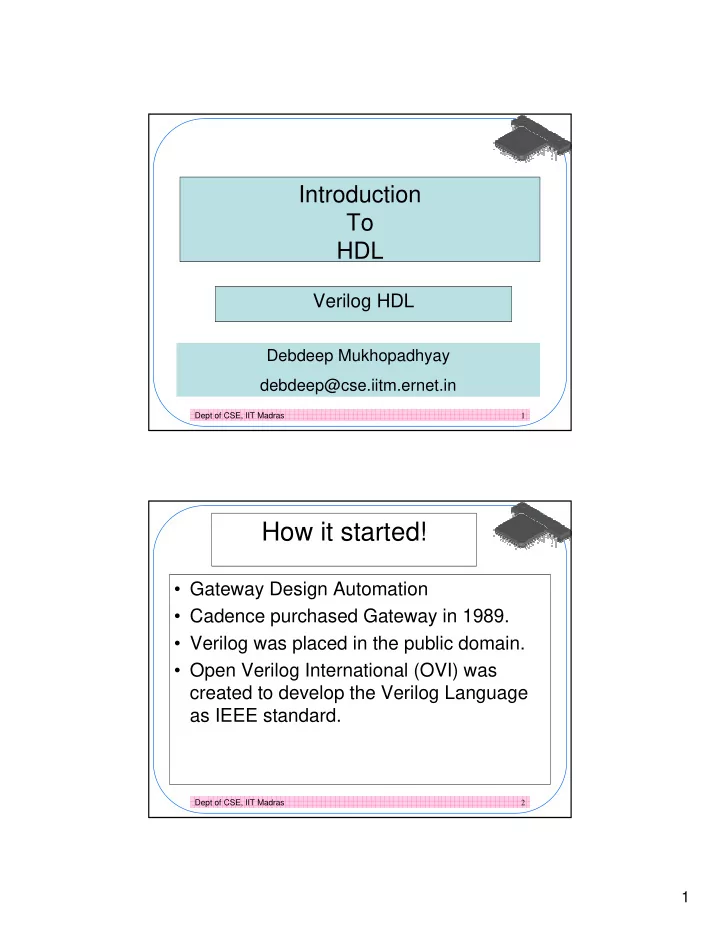
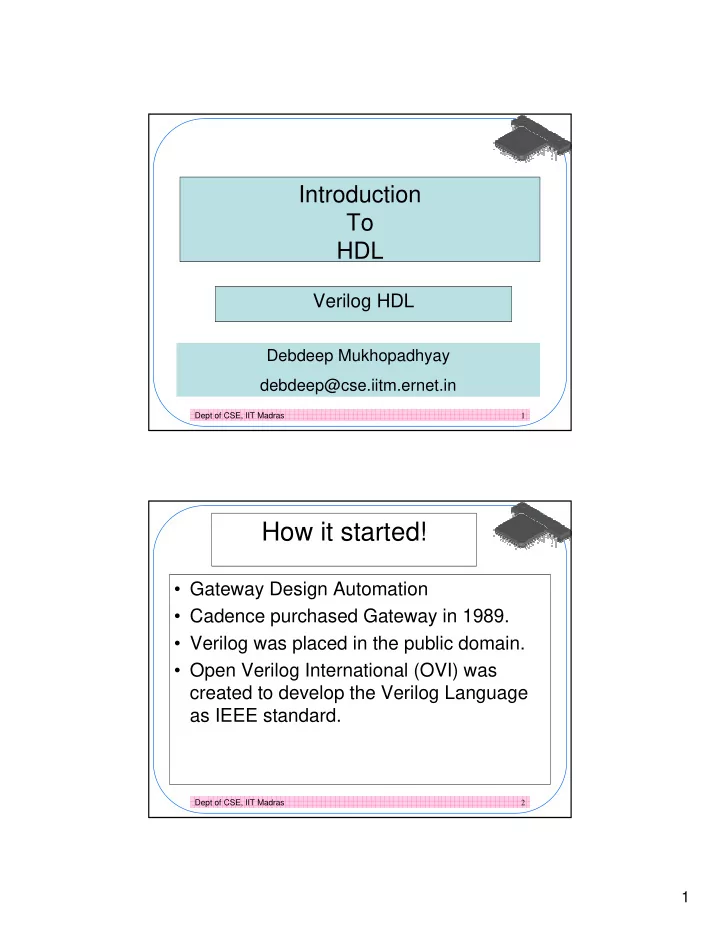
Introduction To HDL Verilog HDL Debdeep Mukhopadhyay debdeep@cse.iitm.ernet.in Dept of CSE, IIT Madras 1 How it started! • Gateway Design Automation • Cadence purchased Gateway in 1989. • Verilog was placed in the public domain. • Open Verilog International (OVI) was created to develop the Verilog Language as IEEE standard. Dept of CSE, IIT Madras 2 1
The Verilog Language • Originally a modeling language for a very efficient event- driven digital logic simulator • Later pushed into use as a specification language for logic synthesis • Now, one of the two most commonly-used languages in digital hardware design (VHDL is the other) • Virtually every chip (FPGA, ASIC, etc.) is designed in part using one of these two languages • Combines structural and behavioral modeling styles Dept of CSE, IIT Madras 3 Multiplexer Built From Primitives module mux(f, a, b, sel); Verilog programs built from modules output f; Each module has input a, b, sel; an interface and g1(f1, a, nsel), Module may contain g2(f2, b, sel); structure: instances of primitives and other or g3(f, f1, f2); modules notg4(nsel, sel); endmodule a f1 nsel g1 g4 f g3 b g2 sel f2 Dept of CSE, IIT Madras 4 2
Multiplexer Built From Primitives module mux(f, a, b, sel); Identifiers not output f; explicitly defined input a, b, sel; default to wires and g1(f1, a, nsel), g2(f2, b, sel); or g3(f, f1, f2); notg4(nsel, sel); endmodule a f1 nsel g1 g4 f g3 b g2 sel f2 Dept of CSE, IIT Madras 5 Multiplexer Built With Always module mux(f, a, b, sel); Modules may contain one output f; or more always blocks input a, b, sel; Sensitivity list reg f; contains signals whose change always @(a or b or sel) triggers the if (sel) f = a; execution of the block else f = b; endmodule a f b sel Dept of CSE, IIT Madras 6 3
Multiplexer Built With Always module mux(f, a, b, sel); A reg behaves like memory: output f; holds its value until imperatively assigned input a, b, sel; otherwise reg f; Body of an always always @(a or b or sel) block contains traditional imperative if (sel) f = a; code else f = b; endmodule a f b sel Dept of CSE, IIT Madras 7 Mux with Continuous Assignment module mux(f, a, b, sel); LHS is always set to the output f; value on the RHS input a, b, sel; Any change on the right causes re-evaluation assign f = sel ? a : b; endmodule a f b sel Dept of CSE, IIT Madras 8 4
Identifiers in Verilog • Any Sequence of letter, digits, dollar sign, underscore. • First character must be a letter or underscore. • It cannot be a dollar sign. • Cannot use characters such as hyphen, brackets, or # in verilog names Dept of CSE, IIT Madras 9 Verilog Logic Values • Predefined logic value system or value set : ‘0’, ‘1’ ,’x’ and ‘z’; • ‘x’ means uninitialized or unknown logic value • ‘z’ means high impedance value. Dept of CSE, IIT Madras 10 5
Verilog Data Types • Nets: wire, supply1, supply0 • Registers. • Wire: i) Analogous to a wire in an ASIC. ii) Cannot store or hold a value. • Integer Dept of CSE, IIT Madras 11 The Register Data Type • Register Data Type: Comparable to a variable in a programming language. • Default initial value: ‘x’ • module reg_ex1; reg Q; wire D; always @(posedge clk) Q=D; • A reg is not always equivalent to a hardware register, flipflop or latch. • module reg_ex2; // purely combinational reg a, b, c; always @(a or b) c=a|b; endmodule Dept of CSE, IIT Madras 12 6
Numbers • Format of integer constants: Width’ radix value; • Verilog keeps track of the sign if it is assigned to an integer or assigned to a parameter. • Once verilog looses sign the designer has to be careful. Dept of CSE, IIT Madras 13 Hierarchy • Module interface provides the means to interconnect two verilog modules. • Note that a reg cannot be an input/ inout port. • A module may instantiate other modules. Dept of CSE, IIT Madras 14 7
Instantiating a Module • Instances of module mymod(y, a, b); • Lets instantiate the module, mymod mm1(y1, a1, b1); // Connect-by-position mymod mm2(.a(a2), .b(b2), .y(c2)); // Connect-by-name Dept of CSE, IIT Madras 15 Sequential Blocks • Sequential block is a group of statements between a begin and an end. • A sequential block, in an always statement executes repeatedly. • Inside an initial statement, it operates only once . Dept of CSE, IIT Madras 16 8
Procedures • A Procedure is an always or initial statement or a function. • Procedural statements within a sequential block executes concurrently with other procedures. Dept of CSE, IIT Madras 17 Assignments • module assignments // continuous assignments always // beginning of a procedure begin //beginning of a sequential block //….Procedural assignments end endmodule • A Continuous assignment assigns a value to a wire like a real gate driving a wire. module holiday_2(sat, sun, weekend); module holiday_1(sat, sun, weekend); input sat, sun; output weekend; input sat, sun; output weekend; reg weekend; / / Continuous assignment always @(sat or sun) assign weekend = sat | sun; weekend = sat | sun; / / Procedural endmodule endmodule / / assignment Dept of CSE, IIT Madras 18 9
Blocking and Nonblocking Assignments • Blocking procedural assignments must be executed before the procedural flow can pass to the subsequent statement. • A Non-blocking procedural assignment is scheduled to occur without blocking the procedural flow to subsequent statements. Dept of CSE, IIT Madras 19 Nonblocking Statements are odd! a <= 1; a = 1; b <= a; b = a; c <= b; c = b; Nonblocking assignment: Blocking assignment: a = 1 a = b = c = 1 b = old value of a c = old value of b Dept of CSE, IIT Madras 20 10
Nonblocking Looks Like Latches • RHS of nonblocking taken from latches • RHS of blocking taken from wires a = 1; “ a b c ” b = a; 1 c = b; 1 a a <= 1; “ b <= a; b ” c <= b; c Dept of CSE, IIT Madras 21 Examples • Non-blocking: Statement executed at time t causing M1 to be always @(A1 or B1 or C1 or M1) assigned at t+3 begin M1=#3(A1 & B1); Statement executed at time t+3 causing Y1 to be Y1= #1(M1|C1); assigned at time t+4 end Statement executed at • Blocking: time t causing M2 to be assigned at t+3 always @(A2 or B2 or C2 or M2) begin M2<=#3(A2 & B2); Statement executed at time t causing Y2 to be Y2<=#1(M1 | C1); assigned at time t+1. Uses old values. end Dept of CSE, IIT Madras 22 11
Parameterized Design • module vector_and(z, a, b); parameter cardinality = 1; input [cardinality-1:0] a, b; output [cardinality-1:0] z; wire [cardinality-1:0] z = a & b; endmodule • We override these parameters when we instantiate the module as: module Four_and_gates(OutBus, InBusA, InBusB); input [3:0] InBusA, InBusB; output[3:0] OutBus; Vector_And #(4) My_And(OutBus, InBusA, InBusB); endmodule Dept of CSE, IIT Madras 23 Functions (cont’d) • Function Declaration and Invocation – Declaration syntax: function <range_or_type> <func_name>; <input declaration(s)> <variable_declaration(s)> begin // if more than one statement needed <statements> // if begin used end endfunction Dept of CSE, IIT Madras 24 12
Function Examples Controllable Shifter module shifter; function [31:0]shift; `define LEFT_SHIFT 1'b0 input [31:0] address; `define RIGHT_SHIFT 1'b1 input control; reg [31:0] addr, left_addr, begin right_addr; shift = (control==`LEFT_SHIFT) reg control; ?(address<<1) : (address>>1); end initial endfunction begin … endmodule end always @(addr)begin left_addr =shift(addr, `LEFT_SHIFT); right_addr =shift( addr,`RIGHT_SHIFT ); end Dept of CSE, IIT Madras 25 How Are Simulators Used? • Testbench generates stimulus and checks response • Coupled to model of the system • Pair is run simultaneously Stimulus Testbench System Model Response Result checker Dept of CSE, IIT Madras 26 13
Looking back at our multiplexer • “Dataflow” Descriptions of Logic //Dataflow description of mux module mux2 (in0, in1, select, out); input in0,in1,select; output out; assign out = (~select & in0) | (select & in1); endmodule // mux2 Alternative: assign out = select ? in1 : in0; Dept of CSE, IIT Madras 27 TestBench of the Multiplexer • Testbench module testmux; reg a, b, s; wire f; reg expected; mux2 myMux (.select(s), .in0(a), .in1(b), .out(f)); initial begin s=0; a=0; b=1; expected=0; #10 a=1; b=0; expected=1; #10 s=1; a=0; b=1; expected=1; end initial $monitor( "select=%b in0=%b in1=%b out=%b, expected out=%b time=%d", s, a, b, f, expected, $time); endmodule // testmux Dept of CSE, IIT Madras 28 14
A Car Speed Controller (~ Accelerate) & (~ Brake) (~ Accelerate) & (~ Brake) Accelerate SLOW MEDIUM Brake Accelerate Accelerate Brake Brake ~ Brake STOP FAST Dept of CSE, IIT Madras 29 Car Controller Coding module fsm_car_speed_1(clk, keys, brake, accelerate, speed); input clk, keys, brake, accelerate; output [1:0] speed; reg [1:0] speed; parameter stop = 2'b00, slow = 2'b01, mdium = 2'b10, fast = 2'b11; Dept of CSE, IIT Madras 30 15
Recommend
More recommend