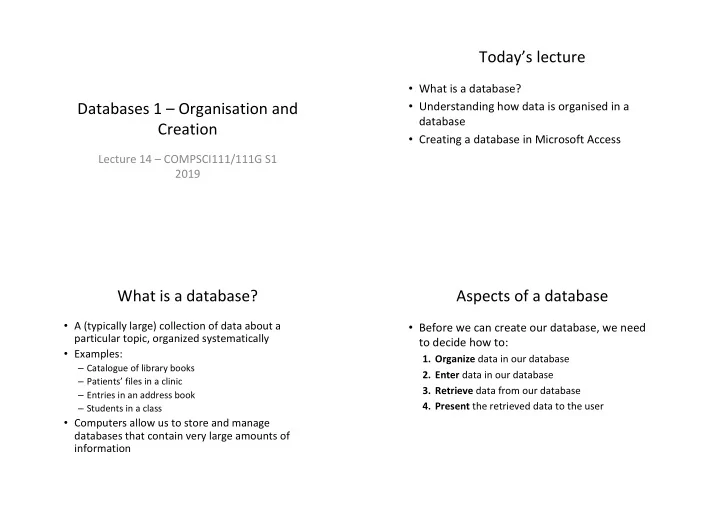
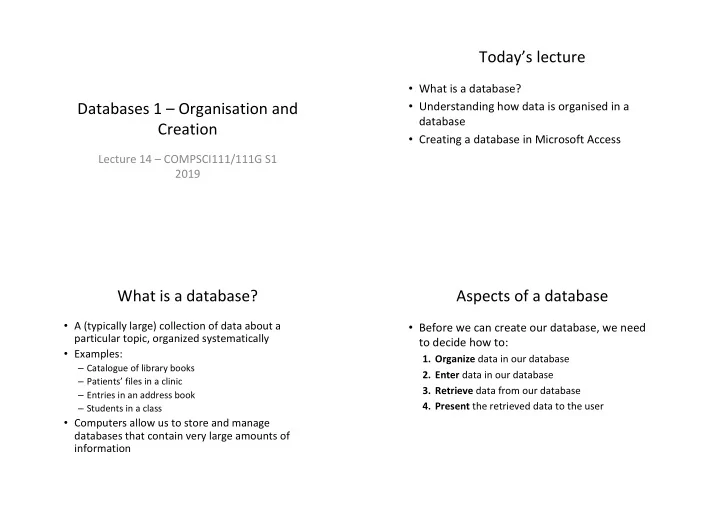
Today’s lecture • What is a database? Databases 1 – Organisation and • Understanding how data is organised in a database Creation • Creating a database in Microsoft Access Lecture 14 – COMPSCI111/111G S1 2019 What is a database? Aspects of a database • A (typically large) collection of data about a • Before we can create our database, we need particular topic, organized systematically to decide how to: • Examples: 1. Organize data in our database – Catalogue of library books 2. Enter data in our database – Patients’ files in a clinic 3. Retrieve data from our database – Entries in an address book 4. Present the retrieved data to the user – Students in a class • Computers allow us to store and manage databases that contain very large amounts of information
Question? 1. Organising data - models • A model defines how data is organized and • What websites have you visited that probably structured within the database use a database? – We’re going to look at the relational model in this course • When deciding what data to store in a database, we need to think about: – Entities: things about which we store information • Eg. students in uni, courses in uni – Relationships: specific connections among entities • Eg. students enrolled in CompSci111/111G 1. Organising data - tables 1. Organising data • The relational model was developed by Edgar • Tables are connected together using Codd in 1970 relationships , thereby creating connections • Data is stored and organized in tables between different entities – A table’s columns are called fields ; an entity’s attributes – A table’s rows are called records ; one instance of an entity • A collection of tables form a database Field Record
1. Organising data Question? • There are two parts to a relationship; primary key • Which field makes a good primary key in a and foreign key table? • 1. Primary key: – Generally, all tables must have a primary key field – All records must have a value in the primary key field – The primary key’s value must be unique Primary key 1. Organising data Referential integrity • 2. Foreign key • An important concept underlying relationships – A field in one table that is related to a primary key field in another table between tables – Creates a connection between the two fields • Referential integrity requires all values of a – Can take blank values and/or repeated value depending on foreign key field to be: the relationship – Present in the related primary key field, OR – Null (ie. blank)
Referential integrity Types of relationships • There are three kinds of relationship that can exist between tables • One to one: one record in PK related to one record in FK – Eg. student can only have one transcript • One to many: one record in PK related to Insert 9998881, COMPSCI111, 22/12/2015 into Enrolments O multiple records in FK P Insert 6697826, COMPSCI105, 16/12/2015 into Enrolments – Eg. student can have multiple emergency contacts P Insert , COMPSCI101, 01/12/2015 into Enrolments • Many to many: multiple records in PK related to multiple records in FK O Delete 5468975, from Students – Eg. many students can be enrolled in many papers P Delete 5468975, from Enrolments Many to Many Exercises • The many-to-many relationships are usually implemented by a pair of one-to-many relationships using three tables 1. What is the primary key and the foreign key (if one exists) for the Label table? 2. What is the primary key and the foreign key (if one exists) for the Artist table? 3. What is the primary key and the foreign key (if one exists) of the Albums table?
Answers Aspects of a database • Before we can create our database, we need to decide how to: 1. Organize data in our database • Models, tables, relationships • Label – PK: ID 2. Enter data in our database – FK: none 3. Retrieve data from our database • Artist – PK: ID 4. Present the retrieved data to the user – FK: LabelID • Albums – PK: ID – FK ArtistID Creating a database Database Management System (DBMS) • Application software that is used to manage databases. Templates • Four main functions: – Definition – Update – Querying – Administration • Examples: – Microsoft Access – Microsoft SQL Server Creating a new database
Creating a table Creating a table New table • Design view: create/view the fields in the button table • Datasheet view: create/view data in the table Design view Design view
Datasheet view Creating relationships • Relationships view allows us to create relationships • Allows us to enter data into our table between fields in different tables • Need to ensure that we enter the correct type of • Database Tools tab à Relationships button data in each field (eg. no text in a number field) Creating relationships Creating relationships
Creating relationships Inserting data • Can we insert this record in the Enrolments table? Inserting data Summary • A database is used to store information in a systematic and orderly manner • The relational model uses tables to store information about entities and relationships to connect tables together • Relationships require tables, primary keys, foreign keys. Referential integrity is an important concept • This won’t work; StudentID’s value (‘5’) • Microsoft Access is a popular DBMS that we can doesn’t exist in the primary key ID use to insert and manage data in our database
Recommend
More recommend