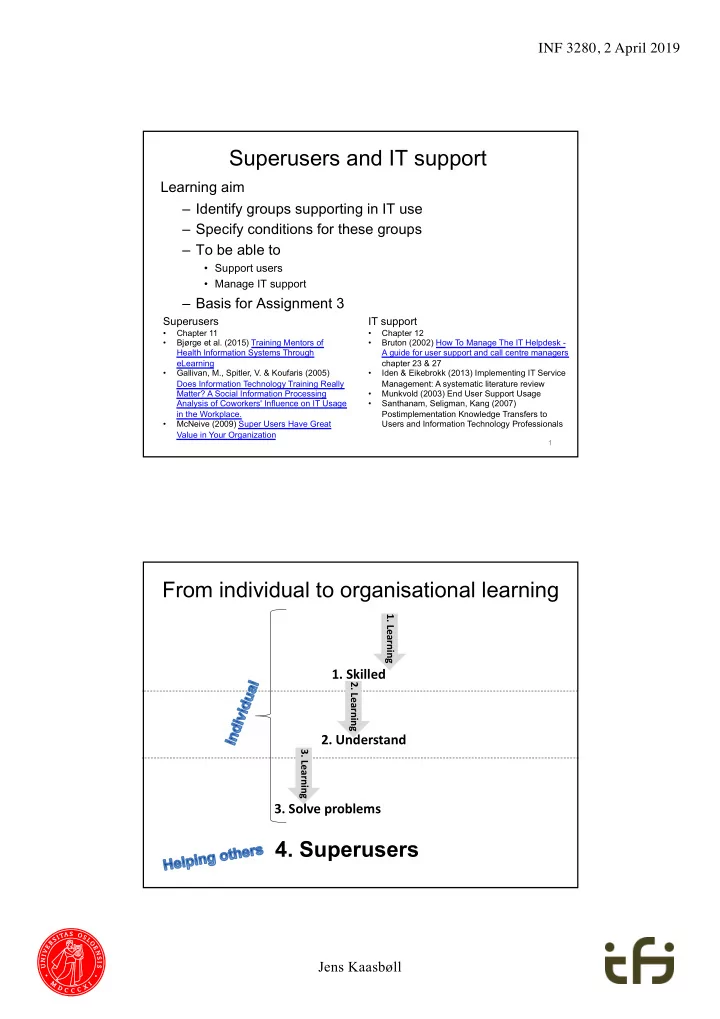
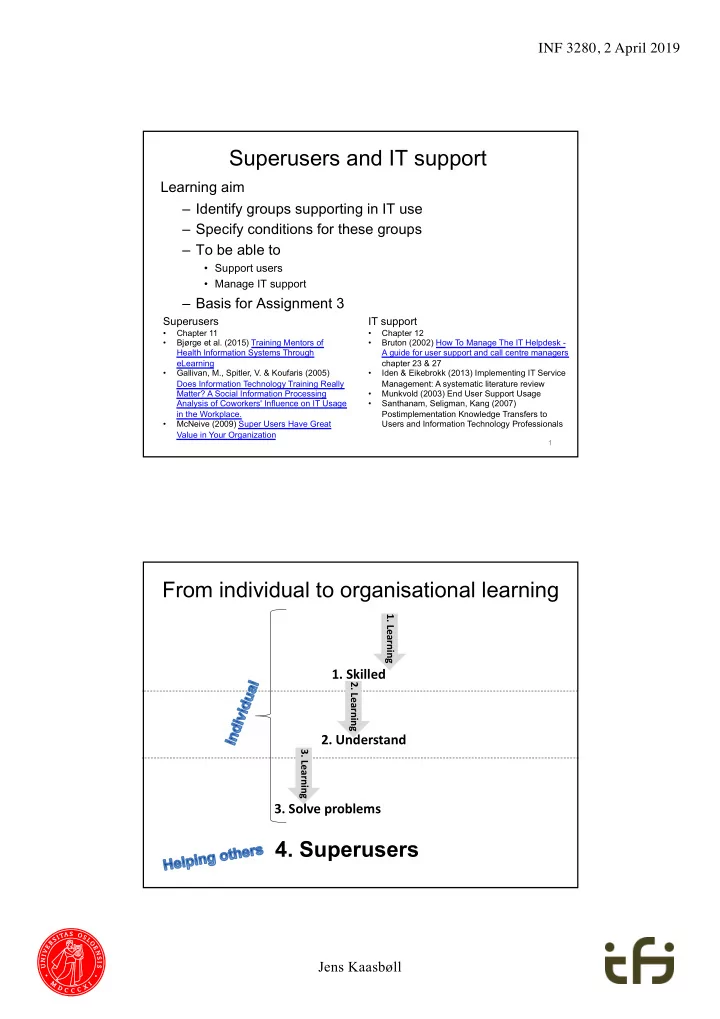
INF 3280, 2 April 2019 Superusers and IT support Learning aim – Identify groups supporting in IT use – Specify conditions for these groups – To be able to • Support users • Manage IT support – Basis for Assignment 3 Superusers IT support • Chapter 11 • Chapter 12 • Bjørge et al. (2015) Training Mentors of • Bruton (2002) How To Manage The IT Helpdesk - Health Information Systems Through A guide for user support and call centre managers eLearning chapter 23 & 27 • Gallivan, M., Spitler, V. & Koufaris (2005) • Iden & Eikebrokk (2013) Implementing IT Service Does Information Technology Training Really Management: A systematic literature review Matter? A Social Information Processing • Munkvold (2003) End User Support Usage Analysis of Coworkers' Influence on IT Usage • Santhanam, Seligman, Kang (2007) in the Workplace. Postimplementation Knowledge Transfers to • McNeive (2009) Super Users Have Great Users and Information Technology Professionals Value in Your Organization 1 From individual to organisational learning 1. Learning 1. Skilled 2. Learning 2. Understand 3. Learning 3. Solve problems 4. Superusers Jens Kaasbøll
INF 3280, 2 April 2019 IT users • Shared repertoire of practice – Carrying out activities in their business – IT • tool for getting their core tasks done • Expertise on fitting IT in business • Learning of IT of secondary priority … or even lower 3 IT personnel • IT departments – Network administration – Support • Possibly several layers – Keeping track of • Users – Configuration of their IT system • Requests – Database on question and answer • IT companies – Developer groups – Support groups • Helplines • E-mail groups 4 Jens Kaasbøll
INF 3280, 2 April 2019 Superusers Double affiliation IT and Users Possibly also their own Superuse ser group 5 Interactions between groups Examples Boundary interactions Teaching – Common activities Support Boundary objects User interface – Object making sense to more Instruction sheets than one group Broker Superuser Superuser – Member of two groups – Can introduce practice from IT + users one into the other 6 Jens Kaasbøll
INF 3280, 2 April 2019 Superusers’ roles in exchange of competence Superusers IT competence IT personnel User competence Users • We don’t use the new conversion software. Copy-paste is much easier. • We get en error message when importing the monthly budget into Excel 7 Scaffold for superusers who guide users 1. Users learn more by operating the computer themselves than by a trainer demonstrating on the user’s computer. 2. If a trainer takes over the keyboard, the user may feel stupid and his self-efficacy can be lowered. à Make the user use the keyboard and mouse, don’t take over. Bjørge and Jønsson (2015) Cultivating local champions for mentoring colleagues through integrated e-learning within District Health Information System: A quasi field experiment in Malawi. Master thesis. Department of Informatics, University of Oslo 8 Jens Kaasbøll
INF 3280, 2 April 2019 Scaffold for superusers for preparing before guiding a collague 6. 6. Ove vervi view of yo your data – Dash shboard Prerequisi sites Before you start guiding a user on Dashboard, you need to prepare some tables, charts etc. that the user can add to the Dashboard. What is your most important dashboard item? Guidelines Guidelines Make the user make a graph and store it as a Favorite. 1. Show your most important dashboard item to the user and explain why it is important for you. 2. Make the user explain a strategy for making a dashboard (the idea of collecting exactly these data in the same dashboard) 3. Tell the user that one can make several dashboards for analysis. Make the user add several dashboards. Co Commo mmon mist stake kes Users can get confused by the shared dashboard at district level, and the • personal (the one you create on your own). Users have trouble finding their stored favourites. Make sure that your users • names his/hers favourites such that they can remember the name. 9 Emergence of superusers • 100 staff trained – Finish company • No organised superusers • 3 month later – All had helped out others – A few helped more than 10 Sykes Et Al (2009) Model of Acceptance with Peer Support: A Social Network Perspective to Understand Employees’ System Use 10 Jens Kaasbøll
INF 3280, 2 April 2019 Help across organisational boundaries Sykes Et Al (2009) Model of Acceptance with Peer Support: A Social Network Perspective to Understand Employees’ System Use 11 Organised superusers Nursing homes in a municipality Superusers should Be selected amongst • – People who are frequently asked for help – People who have an interest in computing – Avoid local managers Be well trained in the computer system and also in supporting others • Have responsibility and resources within their area • Be included in the planning of support • Participate in the user training • Community of Be organized • – Belonging to a group superusers – Sharing experience – Receiving updates Communicate user requests to the computing personnel • Communicate system updates to the users • Almnes (2001) Superusers: how to improve user support and information flow. 12 Master thesis. Department of Informatics, University of Oslo Jens Kaasbøll
INF 3280, 2 April 2019 IT support IT personnel Users • Boundary interactions • Teaching – Common activities • Support • Boundary objects • User interface – Object making sense to more • Instruction sheets than one group • Broker Superuser • Superuser – Member of two groups – Can introduce practice from IT + users one into the other 13 IT supporter on the phone • Understanding each other Customer: I’m getting poor quality prints – sort of smudges on them. Troubleshooter accesses knowledge base and selects ‘image quality’. Troubleshooter: When it’s printing? Customer: Yes. Troubleshooter: OK, do you get this when it’s copying? Troubleshooter: So you get it printing and copying and they’re like smudges? Troubleshooter selects ‘smears and smudges’ in knowledge base. • Helping the user navigate Troubleshooter: OK could you - do you know where the xerographic module is in the machine? Troubleshooter: OK, I’ll tell you exactly where it is as there’s something I want you to try, just to see if this will rectify the problem for you – if you open the front door of the machine … • Thereafter leading the user through the troubleshooting cycle Crabtree et al., 2006 14 Jens Kaasbøll
INF 3280, 2 April 2019 Scaffolds for IT supporters guiding users Gu Guiding use ser on on th the phone phone Learning use ser terminology • Carry out the operations • Listen to the user’s on your own computer terminology and instruct the user • Add new phrases to your accordingly own repertoire of user • Challenge the user to terminology observe precisely • Make the user talk 15 Discrimination error With this you Oh, I can use can minimise the window this one also Clicking X or □ in upper right corner Window No on screen Window Clicking program at bottom of screen 16 Jens Kaasbøll
INF 3280, 2 April 2019 Scaffolds for IT supporters helping users understand Guiding towards s Learning use ser underst standing underst standing • Observe user reactions • Add a misconception to your repertoire. • Compare user reaction with possible conceptions • Compare your of the IT explanation with possible changes in the user’s • Explain the difference conception between user misconceptions and an • Add an explanation to adequate model your repertoire. 17 Support qual Suppor t quality ty • Support factors vs satisfaction – 484 users – US university Rank ank Fact ctor 1 Fast response time from system support staff to remedy problems 2 Data security and privacy 3 User’s understanding of the system 4 New software upgrades 5 Positive attitude of information systems staff to users 6 A high degree of technical competence of systems support staff – Quality of training documentation received the lowest score Shaw et al., 2002 18 Jens Kaasbøll
INF 3280, 2 April 2019 Improve ve su support quality • Organise one service desk for all user requests • Set a target for response time • Track requests • Learn from previous requests • Select appropriate staff 19 Servi vice ce desk sk – si single point of co contact ct 3 line of User support 2 line of support User 3 line of support Service desk User External vendor External vendor User 2 line of support support • Improves – User satisfaction – Response time – Iden and Eikebrokk, 2013 – More success in larger companies – Kanapathy and Khan, 2012 20 Jens Kaasbøll
INF 3280, 2 April 2019 Criteria for se select cting su support st staff — su support managers’ s’ vi view • Patience • Assertiveness • Thoroughness • Enthusiasm • Responsibility • Technical knowledge • Empathy • Communicative ability • Works well under pressure • Bruton, 2002 21 Summary 8. Identify, organise, authorise and cultivate superusers. 9. Include superusers as trainers and champions for new IT systems. 10.Organise one service desk for all user requests with service minded staff. 22 Jens Kaasbøll
Recommend
More recommend