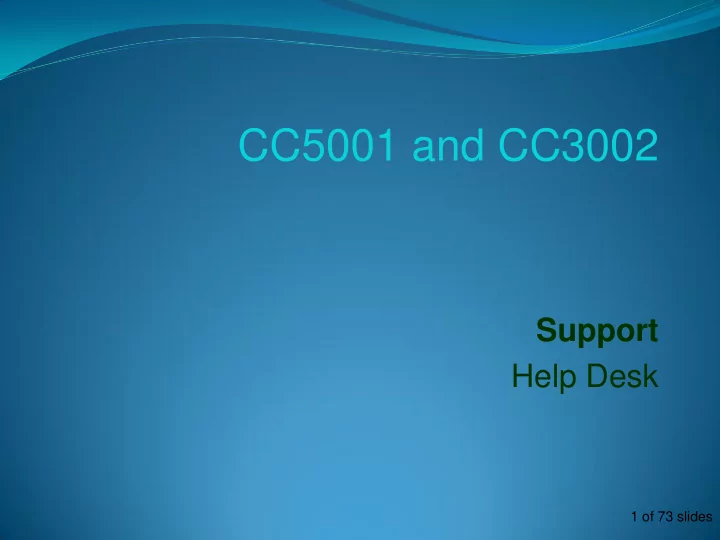
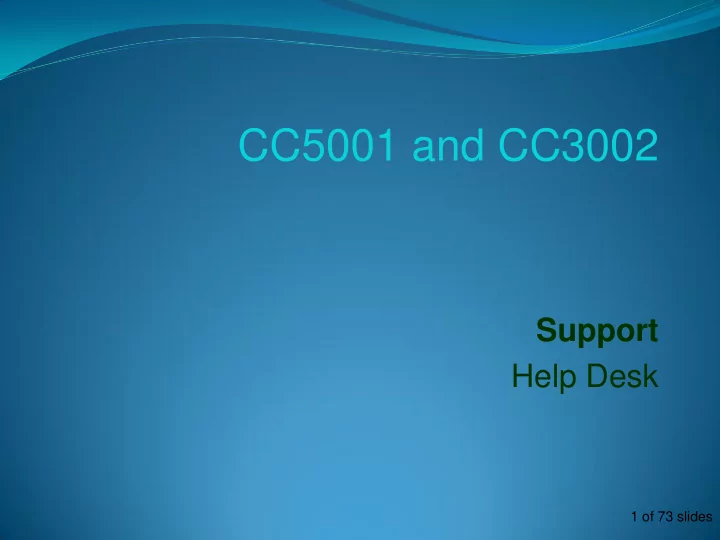
CC5001 and CC3002 Support Help Desk 1 of 73 slides
Support issues • What do we need from system support? • IS support service: the Help Desk • Service Level Agreements • Enhancement Requests 2
Help Desk • Help Desk Characteristics – Purpose – Roles – Skills – Structure • Support models • Advantages and disadvantages – Issue tracking – Escalation – Customer responsibilities 3
Help Desk: Common titles • Help Desk support function also called: • Computer Support Centre • IT Response Centre • Customer Support Centre • Technical Support Centre • IT Call Centre • IT Support Desk • … etc. 4
Help Desk: Purpose • “ The Help Desk is essentially a central point through which problems or issues are reported and subsequently managed and co-ordinated . From a general or wider perspective, it is an integral part of the service function , responsible for bringing resources together to address a problem or other issue.” Help Desk World (2002) 5
Help Desk: Roles • Help desk roles: – Help desk manager – co-ordinates and controls Help Desk – allocates resources – Front-line staff -or- Help Desk operators – deal with customers reporting issues – Back-line staff -or- Help Desk technicians – deal with specialist issues 6
Help Desk: Skills • Help Desk Skills – Pro-active – Focus – Problem-solving – Communication – Technical expertise – Customer service (Czegel, 1999) 7
Help Desk: Action • Customer identifies difficulty/problem/issue... • Customer reports concerns to Help Desk • Help Desk receives and logs items – telephone – email – dedicated support web-site – in person – written request/form • Items referred to different support levels until resolved 8
Help Desk: Action • Support levels may be – first, second and third level support – front-line and back-line • may be more than one level of back-line support 9
Help Desk: Action • New issues logged in a dedicated Help Desk Management IS – unique reference number is generated for each issue • Help Desk Management IS used to track issues until resolved 10
Help Desk: interaction • Old version of London Met Help Desk • New version of London Met Help Desk • London Met Student Help Desk 11
Londonmet Helpdesk for staff (old version) 12
Londonmet Helpdesk for staff (old version) 13
Londonmet Helpdesk for staff (old version) 14
Londonmet Helpdesk for staff (new version) 15
Londonmet Helpdesk for staff (new version) Estates issues (buildings) 16
Londonmet Helpdesk for staff (new version) ICT issues (computing) 17
Londonmet Helpdesk for staff (new version) Known issues highlighted 18
Londonmet Helpdesk for staff (new version) Status of Estates issues raised 19
Londonmet Helpdesk for staff (new version) Status of ICT issue raised (on hold) 20
Londonmet Helpdesk for staff (new version) Status of ICT issues raised (closed) 21
Londonmet Helpdesk for students https://intranet.londonmet.ac.uk/iss/students/students_home.cfm Video: introduction to IT Services 22
Using Londonmet Helpdesk https://servicedesk.londonmet.ac.uk/sw/student/ How to report an issue: in person, online, by telephone 23
Help Desk: Typical structure Customer Issues / User Front Front line Can’t be line resolved by front line Require Help Back special Second Desk expertise line level Require Note: special Front line & level 2 are expertise Third level dedicated support teams (based on Czegel, 24 1999)
Help Desk: Support models • Tourniaire and Farrell (1997) – Front-line/Back-line or – Touch and Hold Overall model for front-line and back-line 25
Help Desk: Support models • Czegel (1999) – Resolve or – Dispatch • Approach taken by front-line – may determine our overall support model 26
Front-line: Resolve or Dispatch • Role of front-line support staff – Resolve – try to solve the problem first • Attempts to deal with the problem • Passes problem to next stage if not resolved within a certain amount of time – Dispatch – refer the problem immediately • Support issue received and logged • immediately passed on to appropriate second or third level support group 27
Front line: Resolve or Dispatch • Back-line teams divided into specialist support groups – Hardware – Operating system – Application software, etc. • Each of these groups will have its own support queue • Front-line staff – dispatch issue to appropriate support queue 28
Front-line / Back-line model • Help Desk staff organised in 2 groups: – Front-line • Team of junior support staff • Try to resolve issues within a set time period – Back-line • Team of more senior support staff • Take on issues front-line team has not resolved 29
Front-line / Back-line model Advantages Utilises staff effectively Provides training / career path Predictable customer model Disadvantages Issues require a handover Takes time Risk of information loss Customer interacts with several people 30
Touch and Hold model • Help Desk has front-line and back-line – front- line retain “ownership” of the issue – supported by more experienced back-line staff – no handover from front-line to back-line 31
Touch and Hold model Advantages Fewer handovers Front line staff more skilled Smoother workflow Disadvantages Better qualified staff required for front line Requires tighter management of back line staff • Both FL/BL and T&H require third level extension 32
Support issue: life cycle • Activities need to be logged: – Contacting the customer/user – Escalating the issue – Recording results – Resolving the issue – Update support issue archive 33
Support issue: life cycle • Activities need to be logged: – Contacting the customer/user – Escalating the issue – Recording results – Resolving the issue – Update support issue archive 34
Support issue: life cycle • Contacting the customer – ring customer/user with progress report – send customer email updates – contact customer for more information – attach further information to the issue – screen shots showing problem – error messages, etc. – arrange visits to resolve the issue – inform users about known problems 35
Contacting the user: new call logged From: ICT Service desk <ictservicedesk@londonmet.ac.uk> To: Kay Dudman <kay.dudman@londonmet.ac.uk> Subject: New Logged call F0012345 Dear Kay Thank you for logging a call with the ICT Service desk. Your call has now been registered on our System under the reference F0012345 and has been assigned to the relevant group for resolution. Please note that you can view the progress of your call by going to our self service webpage. This can be found at:- Http://ictservicedesk.londonmet.ac.uk If you have any queries or updates regarding this call, please let us know by replying to this email 36
Contacting the user: update From: ICT Service desk <ictservicedesk@londonmet.ac.uk> To: Kay Dudman <kay.dudman@londonmet.ac.uk> Subject: call Update on F0012345 Dear Kay There has been an update on your call reference F0012345 The progress is as follows: Network drives are preset, but not Customer's local drive. If we require further information from you, please reply to this email with the requested information as soon as possible so that we may continue to progress your incident. Please note that you can view the progress of your call by going to our self service webpage. This can be found at: Http://ictservicedesk.londonmet.ac.uk 37
Contacting the user: nearly resolved From: ICT Service desk <ictservicedesk@londonmet.ac.uk> To: Dr Kay Dudman <kay.dudman@londonmet.ac.uk> Subject: RE: Your call ref: F0012345 has now been resolved. Hi There is a problem on the servers at the moment that is causing this. Hopefully it will be resolved soon. Regards 38
Contacting the user: arrange visit From: ICT Service desk <ictservicedesk@londonmet.ac.uk> To: Kay Dudman <kay.dudman@londonmet.ac.uk> Subject: call Update on F0012346 Dear Kay There has been an update on your call reference F0012346 The progress is as follows: Is there a time that I may call to check your login? If we require further information from you, please reply to this email with the requested information as soon as possible so that we may continue to progress your incident. Please note that you can view the progress of your call by going to our self service webpage. This can be found at: Http://ictservicedesk.londonmet.ac.uk 39
Contacting the user: on hold From: ICT Service desk <ictservicedesk@londonmet.ac.uk> To: Kay Dudman <kay.dudman@londonmet.ac.uk> Subject: call Update on F0012346 Dear Kay Your call has now been placed On Hold, your call is On Hold because:-: Monday at about 12.00 noon is fine. Please note that you can view the progress of your call by going to our self service webpage. This can be found at: Http://ictservicedesk.londonmet.ac.uk Regards 40
Recommend
More recommend