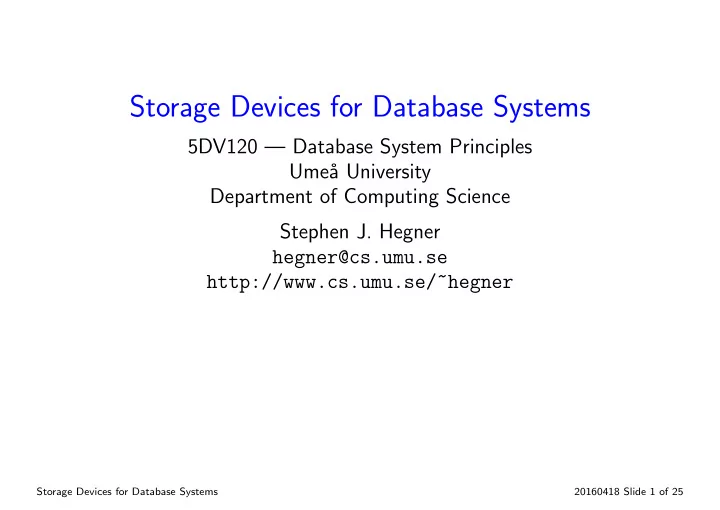
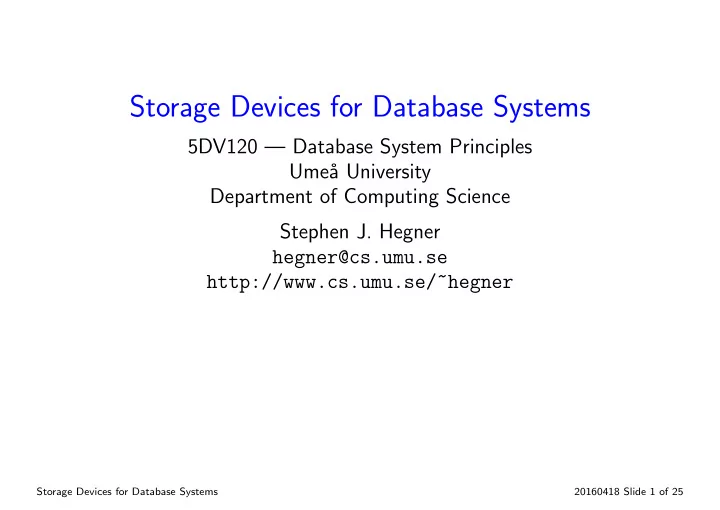
Storage Devices for Database Systems 5DV120 — Database System Principles Ume˚ a University Department of Computing Science Stephen J. Hegner hegner@cs.umu.se http://www.cs.umu.se/~hegner Storage Devices for Database Systems 20160418 Slide 1 of 25
Overview • In order to understand physical storage for database systems, it is necessary to have a knowledge of memory and storage for computers on a more general level. • That topic is covered in considerable detail in the course 5DV118, Computer Organization and Architecture. • In particular, the slides for Topics 5 and 6 at this URL provide a thorough introduction: http://www8.cs.umu.se/kurser/5DV118/H15/Slides/index.html • This course will not repeat such a detailed presentation. • Instead, a brief overview of essential topics will be given, followed by a focus on those most important for DBMSs. Storage Devices for Database Systems 20160418 Slide 2 of 25
Bits and Bytes – Some Notation, Terminology, and Conventions b vs B : The lower-case ending b is used to denote bit(s), while the upper-case ending B is used to denote byte(s). K, M, G, T: These are used to identify kilo , mega , giga , and tera , respectively. Decimal vs. binary meaning: Each of K, M, G, T, has two meanings, one decimal and one binary. • Does 1KB mean 1000 bytes or 2 10 = 1024 bytes? • Does 1MB mean 1000000 bytes or 2 20 = 1048576 bytes? • In common usage, it depends upon context! • In this course, the numbers will be used only in an approximate sense, so it will not matter much. Translating bits to bytes: In working with data transfer, there is usually some encoding of byte values, so the approximation of 10 bits (not 8) per byte is often used. Example: A SATA-2 interface with speed of 3.0Gb/s can transfer 300MB/s. Storage Devices for Database Systems 20160418 Slide 3 of 25
The Memory Hierarchy • The full memory hierarchy, as presented in the textbook, is shown below. Static RAM Dynamic RAM Decreasing cost/MB Increasing speed Increasing size Solid-State Drive (SSD) Magnetic disk (hard drive) Optical disk (CD, DVD, BluRay) Magnetic tape • Optical disk storage is marked with a special color because it does not respect the size hierarchy. Storage Devices for Database Systems 20160418 Slide 4 of 25
The Central Part of the Memory Hierarchy for DBMS • For DBMSs, the two most important parts of the memory hierarchy are identified below. Static RAM Dynamic RAM Solid-State Drive (SSD) Magnetic disk (hard drive) Optical disk (CD, DVD, BluRay) Magnetic tape • The discussion in these slides will focus primarily on these two types of memory. Storage Devices for Database Systems 20160418 Slide 5 of 25
Why It Is Important to Understand Performance of Hard Drives • The amount of main dynamic RAM (random-access memory) available on even modest systems has increased rapidly in recent years. • Nevertheless, it is far from true that all databases may be moved to RAM. Volatility: Dynamic RAM is volatile — all is lost in the event of a power failure or system crash. • Hard-disk storage is permanent. • Static (nonvolatile) memory is far too expensive to be used in the sizes common in modern systems. • Hard disks are necessary for nonvolatile storage of databases. Size: Even though RAM has become inexpensive and plentiful, many databases are terabytes in size, and some petabytes in size, which far outdistances the RAM of even cutting-edge high-end systems. Bottom line: Hard disks will remain a central component of DBMS hardware for years to come. Storage Devices for Database Systems 20160418 Slide 6 of 25
Solid-State Drives • Solid state drives are becoming larger and less expensive, and are increasingly used in laptop and even desktop computers. Question: Will they replace mechanical hard drives in DBMS usage? Answer: For the most part, they have not yet. • They are currently rare in sizes beyond 1 terabyte (1024GB). • The cost per gigabyte is still far greater than that of spinning drives. • They open up a whole set of new technical challenges for DBMSs. • Access and performance issues differ greatly from both those of dynamic RAM and those of spinning drives. • More research is required before they can be used optimally in mainstream DBMS. Bottom line: For several reasons, they are not yet poised to replace spinning hard disks in mainstream DBMS use. • But stay tuned, technology advances rapidly. Storage Devices for Database Systems 20160418 Slide 7 of 25
Speed Issues for Hard Disks Speed issues: (Mechanical) hard disks are much slower than dynamic RAM. Random access: For random access, RAM is typically 1000-10000 times as fast as a hard disk. Continuous throughput: For continuous throughput, RAM is typically at least 100 times as fast as a hard disk. • To understand how to obtain satisfactory performance and reliability under these constraints, it is necessary to understand a bit more about hard-disk storage. Storage Devices for Database Systems 20160418 Slide 8 of 25
Inside a Hard Drive – the Main Parts • A hard drive consists of a number of spinning platters and an arm assembly Sector Track Platter with one R/W head for each surface. R/W head • A surface is one side of a platter. • The data are recorded on a set of concentric tracks on each surface. Cylinder • The set of all tracks of the same Arm assembly diameter (one for each surface) is a cylinder . • Each track is divided into sectors . • The sector is the smallest amount of data which may be accessed individually at the internal level of the drive. Storage Devices for Database Systems 20160418 Slide 9 of 25
Typical Physical Parameters for Hard Drives Platter diameter: 3.5 inches (8.75 cm) for a full-size drive and 2.5 inches (6.25 cm) for a laptop drive. Speed of rotation: • 4200-5400 rpm for a laptop drive. • 5400-7200 rpm for a desktop drive. • 7200-15000 rpm for high-performance drives. Number of platters: Rarely more than four. Sector size: • 512 and 2048 bytes has been standard for a long time. • Some newer drives have higher values ( e.g. , 4096 bytes). Total storage size: • Laptop drives up to 2TB. • Desktop drives up to 8TB. • High-performance drives are typically much smaller. Storage Devices for Database Systems 20160418 Slide 10 of 25
Operational Parameters for Hard Drives • Hard drives are mechanical devices, and their speed is limited by two mechanical parameters. Seek time: The time required to position the R/W heads over the correct cylinder. Worst-case times: • Typically 12ms-15ms for laptop drives. • Typically 8ms-9ms for desktop drives. • As low as 4ms for very high-performance drives. • Reading usually requires a little less time than writing. • Average-case times are substantially better. Rotational latency: The time required for the disk to spin to the correct sector, once the heads are over the correct cylinder. • May be computed from the rotational speed; average is for 1/2 revolution. • About 7ms at 4200 rpm; 4ms at 7200 rpm; 2ms at 15000 rpm. • Note that these times are in milliseconds , while computer clocks operate at the sub- nanosecond level. Storage Devices for Database Systems 20160418 Slide 11 of 25
Hard-Drive Speed Internal buffer: Modern hard drives have an internal buffer (also called a cache ), typically 16MB-128MB in size. Three speed measurements: Buffer to Memory: This is the speed of the channel between the drive and the computer. • SATA-3 has 6.0Gb/s (600MB/s). Disk to buffer: This is the speed at which the drive can transfer data from the platters to the buffer. • A little over 100MB/s seems to be a common upper limit. Random-access time: This is the total time required to fetch one data block (sector) and send it to memory. • The primary physical factors limiting this parameter are seek time and rotational latency. • The typical values therefore lie in the millisecond range. Storage Devices for Database Systems 20160418 Slide 12 of 25
Hard-Disk Access and DBMSs • Although it is sometimes feasible to arrange things to support fast transfers (limited by disk-to-buffer or even buffer-to-memory parameters), it is not possible to optimize for all queries. • Thus, it is critical to address random-access time in any DBMS configuration. • An additional, secondary issue is reliability. • The failure of a single drive should not result in loss of the database. • In the following slides, some ways to deal with these issues are presented. Storage Devices for Database Systems 20160418 Slide 13 of 25
RAID RAID = Redundant Array of Inexpensive Disks Redundant Array of Independent Disks Goals: RAID involves one of, or a combination, the following two ideas: • Replication of the same data over several drives for redundancy. • Distribution of the data over several drives, via a technique known as striping , for enhanced performance. Classification terminology: The original classification scheme, which is still in wide use, identifies configuration types by number. • Type n RAID, for 0 ≤ n ≤ 6. • All except type 0 RAID involve replication for redundancy. • All except type 1 RAID involve striping. • Hybrid types, such as 0+1 and 1+0, are also used. Storage Devices for Database Systems 20160418 Slide 14 of 25
Recommend
More recommend