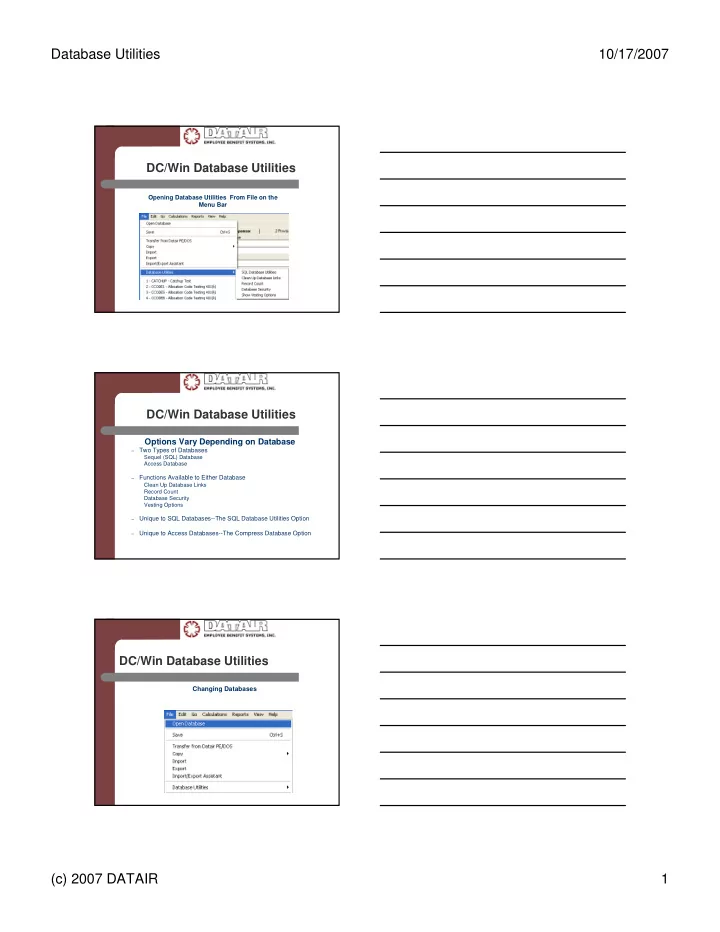
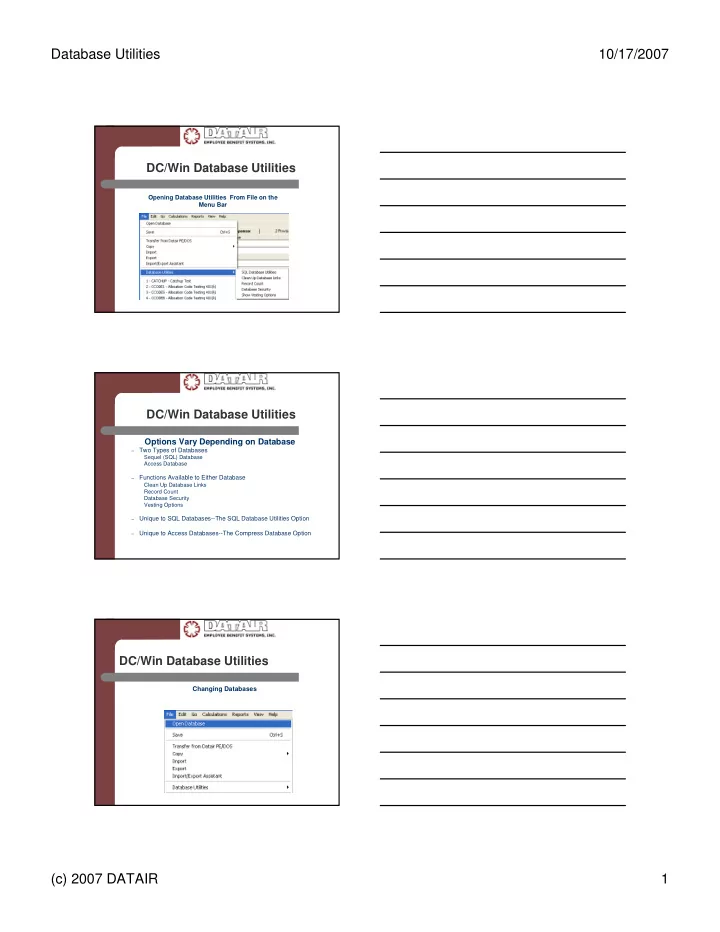
Database Utilities 10/17/2007 DC/Win Database Utilities Opening Database Utilities From File on the Menu Bar DC/Win Database Utilities Options Vary Depending on Database Two Types of Databases – Sequel (SQL) Database Access Database Functions Available to Either Database – Clean Up Database Links Record Count Database Security Vesting Options Unique to SQL Databases--The SQL Database Utilities Option – Unique to Access Databases--The Compress Database Option – DC/Win Database Utilities Changing Databases (c) 2007 DATAIR 1
Database Utilities 10/17/2007 DC/Win Database Utilities Changing Databases DC/Win Database Utilities Clean Up Database Links – Use this Function with Caution C onsider this option if performance becomes an issue Contact DATAIR Technical Support first – Backup your Database First – Save the Log DC/Win Database Utilities Record Count – Investment Usage – Plan and Employee Counts – Vesting Options – Plan Formulas – Integrated Plans (c) 2007 DATAIR 2
Database Utilities 10/17/2007 DC/Win Database Utilities Select Count Type from Dropdown DC/Win Database Utilities Investment Usage – Number of Plan Using that Investment – Aggregate Dollar Amount/Shares for Most Recent Plan Year – Displays Description, Ticker and CUSIP – Cash or Share Based – Unique to This Plan Definition – May Limit to All Investments or Used Only DC/Win Database Utilities Investment Usage (c) 2007 DATAIR 3
Database Utilities 10/17/2007 DC/Win Database Utilities Plan and Employee Count • Number of Plans by Company • Identified by Company Ident • Identified by Company Name • Associated Plans identified by Plan Ident • Number of Employees in Company DC/Win Database Utilities Vesting Options � Especially Useful for Identifying Plans subject to PPA change � Identifies Plans by Plan Ident – Vesting Listed by Plan Year – Vesting Listed by Contribution Source DC/Win Database Utilities Plan Formulas and Integrated Plans � Identifies Plans by Plan Ident and by Plan Name – Formulas Listed by Plan Year – Formulas Listed by Contribution Source (c) 2007 DATAIR 4
Database Utilities 10/17/2007 DC/Win Database Utilities System Security � Common to Access or SQL Databases Database Specific � � Currently Limited to Database Access (not Plan Specific) Important to Change Login � � Add Users or Edit Passwords � Existing Logins may be Copied DC/Win Database Utilities SQL Database Utilities � Applies to SQL Databases Only � Applications � Set Up Backups Back Up Immediately � � Restore Database from Back Up Repair Data Logins � � Check Performance � Change Timeout Settings DC/Win Database Utilities Backups � Set Up Maintenance Plan � Scheduling of Daily Backup � Cycle Repeats Weekly so Files Overwritten Weekly Use Setup Button to Schedule � Important—Setup does not Implement Backup! � � SQL Server Agent must be Running � Access Agent on Database Server using SQL Server Service Manager in the System Tray � Backup Database Now Also Available (c) 2007 DATAIR 5
Database Utilities 10/17/2007 DC/Win Database Utilities Important Notes � Verify Periodically that Backup Files are Created � View File Names and Dates � This is not a Substitute for External Backup! � Hard Drive Failure would Render Backup Files � Remember, Files Overwritten Weekly (c) 2007 DATAIR 6
Recommend
More recommend