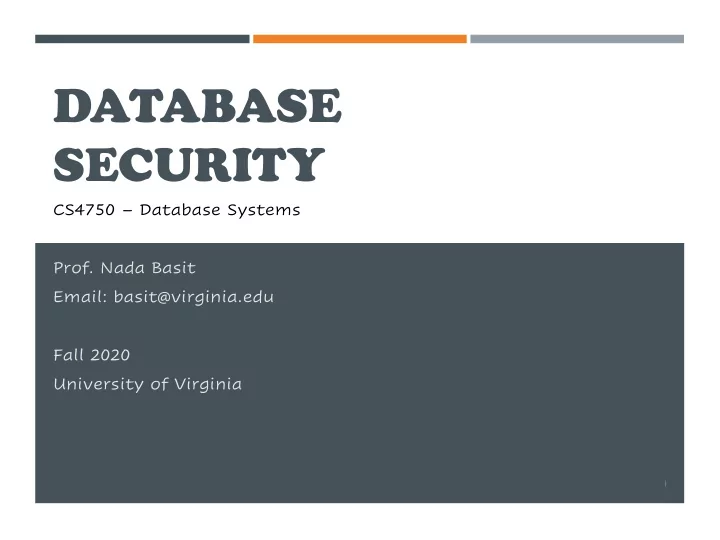
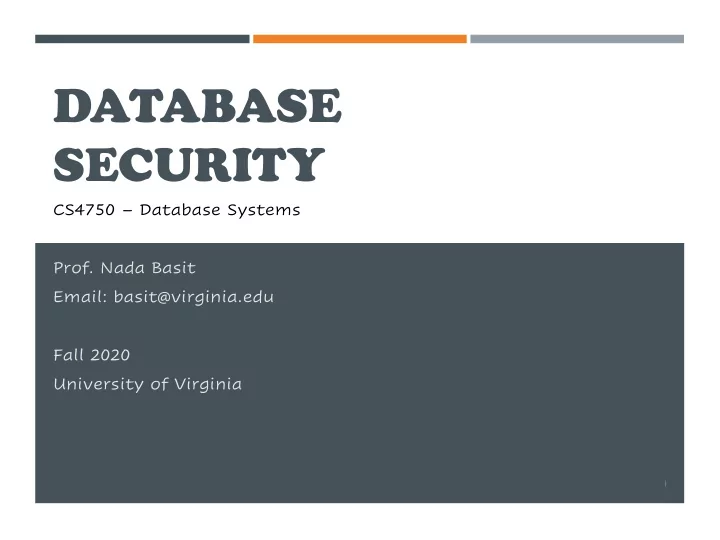
DATABASE SECURITY CS4750 – Database Systems Prof. Nada Basit Email: basit@virginia.edu Fall 2020 University of Virginia 1
Levels of DB Security There are 6 levels that impact database security Database Level – database users and authorization Application Level – information management and processing Operating System Level – data storage and protection Network Level – data transmission Physical Level – computer equipment protection Human Level – social engineering protection Security is important not only at the database level, but the entire database application. Breaches can happen at any of these levels. 2
Question: Which DB level is the cause of the most DB break-ins ? Database Level Application Level Operating System Level Network Level Physical Level Human Level Think about it as we go through this material 3
Database Level 4
Why shouldn’t you give “ global privileges ” to user accounts? Database Level If you are a super-user on your own database, and you have the grant permission, you are able to grant permissions onto your database for other users Can even grant permissions on certain tables (or cols/rows) General user: No global privileges But global on a particular DB (their own) including the grant option Select/insert/update privileges on the DB 5
User types (log-in user and other categories of user types) Database Level Consider the classification of users (E.g. TA application system) What is a classification of user that would use that system? Student/TA/prof There is, however, always another type of classification, especially when you have a log in system A user that only knows how to read the login table, and only knows how to read username and password That is the user that most people are going to try to break into That is the user automatically available to anyone that is trying to log in Rule of thumb: if you are going to have a log in system with username/password you should have a separate user , that is ONLY going to read that login table. That’s it. That user does not need any privileges to do anything else – just reads the login table. Once login is successful, you should change DB users based on the category of user that you are using 6
Once authenticated, switch to DB user based on category Give permissions based on user type (no more, no less!) Database Level Somewhere in the DB your username exists, along with your password When you log in, it gets your user type (e.g. professor, student, etc) In some php file… if type == professor Dbuser = CS4750abc3dAlpha Change your DB user based on the category All students have the same db user because they are all part of the same classification Think of the different permissions a student has vs. professor However, neither should have global permissions (i.e. neither should be able to drop a table or alter the schema in any way) Paying attention to privileges is important, helps prevent against SQL injection attacks because a drop all tables command will fail! 7
Global / too many permissions gives greater abilities to attackers Database Level However what happens is people create a DB user that has global permissions and then use that same user in every aspect and in every part of their program. Running as super-user If someone breaks in, then that attacker has the ability to do anything and everything! That is bad! 8
Access Control Policy Access control – identify permissions individuals can have/do There are three variations of access control: RBAC (Role-Based Access Control) Group-level permission – “ what can users of this role do ” Permissions per role; users are only granted role MAC (Mandatory Access Control) Classification or privacy level Permissions per classification DAC (Discretionary Access Control) Personal permission – “ who has access, what he/she can do ” Permissions per resource; change often Least restrictive 9
https://en.wikipedia.org/wiki/Role-based_access_control RBAC – Role-Based Access Control In computer systems security, RBAC is an approach to restricting system access to authorized users It is used by the majority of enterprises with more than 500 employees, and can (also) implement mandatory access control (MAC) or discretionary access control (DAC) [Although RBAC is different from MAC and DAC access control frameworks, it can enforce these policies without any complication.] When a system implements both MAC and DAC simultaneously, DAC may refer to one category of access controls that subjects can transfer among each other, and MAC may refer to a second category of access controls that imposes constraints up on the first 10
https://en.wikipedia.org/wiki/Role-based_access_control RBAC – Role-Based Access Control Privileges/limitations defined by roles/job responsibilities A policy neutral access control mechanism defined around roles and privileges. Users with the same role have the same privileges Privileges are not assigned to users directly (rather, to their role) Permissions/privileges per role are normally static Typically have very few roles, centrally administered, and thus easy to manage Commonly used by large organizations such as commercial and government organizations. 11 Must grant each user the correct role(s)
https://en.wikipedia.org/wiki/Discretionary_access_control DAC – Discretionary Access Control DAC a type of access control that allows people to manage the content they own. The controls are discretionary in the sense that… A business owner is responsible for deciding who are allowed to do what on which part of the database A data owner can manage the content they own – decide who has access, add or remove people from the list, and pass the permission to other users ( unless restrained by MAC ) It allows people to revoke or forward privileges easily and immediately 12
https://en.wikipedia.org/wiki/Discretionary_access_control DAC – Discretionary Access Control Since an individual has complete control over any objects he/she owns, DAC is the least restrictive compared to the other access control policy Permissions given to an individual are inherited into other programs they use, potentially leading to malware being executed without the end user being aware of it Permissions per resource are often changed 13
https://en.wikipedia.org/wiki/Mandatory_access_control MAC – Mandatory Access Control MAC a type of access control that is centrally controlled by a security policy administrator. It constrains the ability of a user to access or generally perform some sort of operation on an object. Typically viewed as a classification or privacy level Users do not have the ability to override the policy (either accidentally or intentionally.) For example, a user cannot grant access to a restricted table to another user Policy administrators to implement organization-wide security policies. This allows security administrators to define a central policy that is guaranteed (in principle) to be enforced for all users Not used much in database system nowadays 14
Choosing Access Control If you have highly confidential or sensitive information on your business platform, use MAC or RBAC If you need to allow certain people to enter, DAC is simplest and most popular. However, if you need a lot of high security, DAC is not a good option since it is the least restrictive and privileges can inherit and transfer. 15
Database Level Encryption An option inside of a database MySQL has hashing methods built into it You can encrypt but you may have to worry about overhead Only thing that really needs to be encrypted in the DB is the passwords In fact, they should be hashed. Store the hash of the password, not the password itself When you log into MySQL it does a select on the user table where username=x and password=hash(y) and host like ‘%something%’ If have more than one match returned – it’ll always take the top tuple (order matters in this case) 16
Granting privileges We talked about various kinds of access control and privileges being granted/revoked So, how do we grant privileges/authorization? Can use SQL and the “ GRANT ” command 17
SQL Data Control Language Authorization sublanguage to grant privileges to, and revoke privileges from, users Privilege = action (such as creating, executing, reading, updating, deleting) that a user is permitted to perform on a database object Give GRANT { ALL PRIVILEGES | privilege-list } authorization ON { object-name } TO { PUBLIC | user-list | role-list } [WITH GRANT OPTION]; Retract REVOKE { ALL PRIVILEGES | privilege-list } authorization ON object-list FROM { PUBLIC | user-list | role-list } [CASCADE | RESTRICT]; Next: See “part2” for GRANT command >>>>>>>
Recommend
More recommend