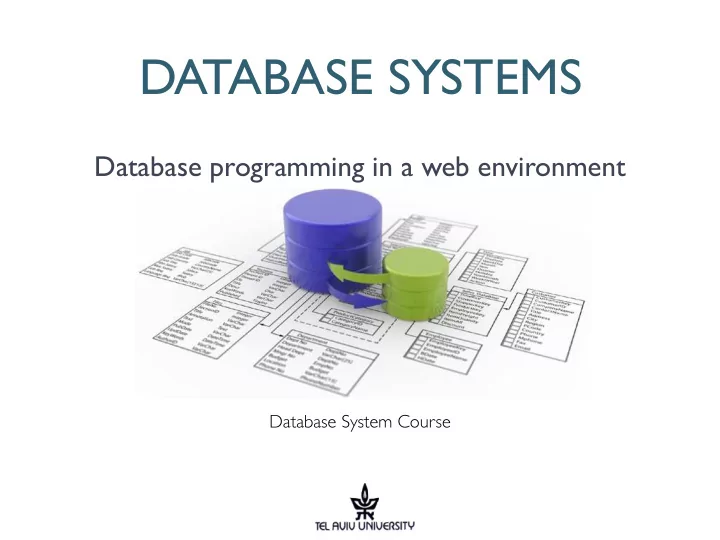
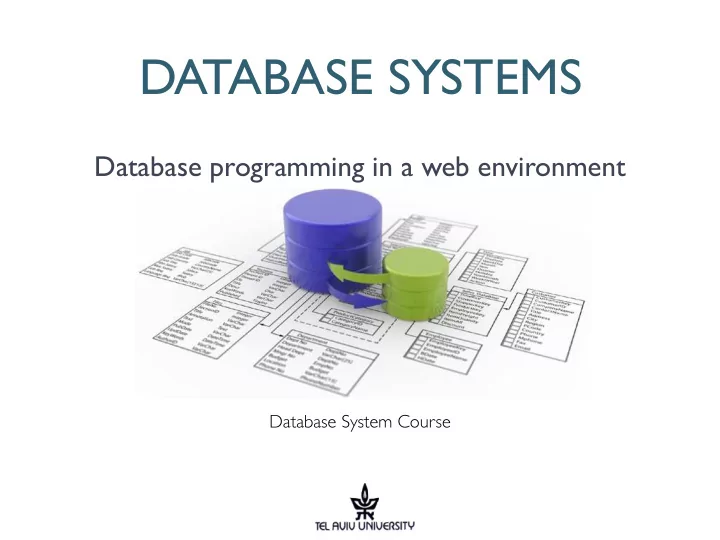
DATABASE SYSTEMS Database programming in a web environment Database System Course
AGENDA FOR TODAY The final project Advanced Mysql Database programming Recap: DB servers in the web Web programming architecture HTTP on a need-to-know basis. How to use web APIs
THE FINAL PROJECT Project goal Building your very own web application Design a database, optimize it and compose several complex queries Data will be obtained from the world wide web Requirements Coding in Python, or in PHP if you wish. No other languages allowed Teams of 4-5 (send me your names) The web application will be deployed and run on university servers.
THE FINAL PROJECT STEP BY STEP 1.Assemble 2.Find the 3.Get a 4.Design the a team API you like general idea database 6.Compose 5.Fetch the 7.Optimize 8.Build a UI queries data 9. Test on 10. Write 11. Submit! UNI servers the docs
THE FINAL PROJECT Important tips Read the project document and the grading guide carefully! Working in a group of 4-5 is not easy. Plan and divide the tasks efficiently APIs have requests limits. Start using them early to fetch enough data. Your application should not rely on users contribution for its main functions. Constantly test your code on the university servers, don’t leave it to the last minute. Focus on the DB design, optimizations and interesting queries, rather on the UI. Get the bonus! (+10 points)
AGENDA FOR TODAY The final project Advanced Mysql Database programming Recap: DB servers in the web Web programming architecture HTTP on a need-to-know basis. How to use web APIs
ADAVANCED MYSQL More than just SELECT • CREATE • INSERT • UPDATE
ADAVANCED MYSQL More than just SELECT • ALTER • DELETE • DROP
ADAVANCED MYSQL Creating tables: • Field constraints: • NOT NULL - Indicates that a column cannot store NULL value • UNIQUE - Ensures that each row for a column must have a unique value • PRIMARY KEY - A combination of a NOT NULL and UNIQUE. Ensures that a column (or combination of two or more columns) have a unique identity which helps to find a particular record in a table more easily and quickly • FOREIGN KEY - Ensure the referential integrity of the data in one table to match values in another table • CHECK - Ensures that the value in a column meets a specific condition • DEFAULT - Specifies a default value for a column
ADAVANCED MYSQL Creating tables • Constraints:
ADAVANCED MYSQL Full Text search: MATCH … AGAINST • Please don’t use “…LIKE “%MySQL%”. • + for AND • - for NOT, • nothing for OR
ADAVANCED MYSQL MySQL Optimizations • Storage Engines (Database Engine): • The underlying software performing CRUD operations: Create, Read, Update, Delete. • The storage engine implements the data structures and memory usage strategy • Many of the modern DBMS support multiple storage engines within the same database • MySQL support InnoDB and MyISAM
ADAVANCED MYSQL MySQL Optimizations (Storage Engines) • InnoDB: • The default general-purpose MySQL storage engine • ACID Compliant: • A tomicity: A transaction (i.e., set of DB operations) is atomic • C onsistency: Any given database transaction must change affected data only in allowed ways (Triggers, Constraints) • I solation: Concurrent transactions are isolated from one to another • D urability: The ability of the system to recover committed transaction updates if either the system or the storage media fails • Main Features: ✦ Takes care of data integrity ✦ Row-level locking
ADAVANCED MYSQL MySQL Optimizations (Storage Engines) • MyISAM (Indexed Sequential Access Method) • Storage paradigm: ✦ Each entry points to a record in the data file, and the pointer is offset from the beginning of the file ✦ This way records can be quickly read, especially when the format is FIXED ✦ Inserts are easy too, because new rows are appended to the end of the data file ✦ However, delete and update operations are more problematic: deletes must leave an empty space, or the rows' offsets would change; the same goes for updates, as the length of the rows becomes shorter; • Main features: ✦ Non Transactional (Does not support foreign keys) ✦ Fits for Read Mostly environments (because of the table level locking mechanism)
ADAVANCED MYSQL MySQL Optimizations: Indexing •If you don't use indexes: ✦ Your DB is small (or) ✦ Your DB is slow •Indexes are used to find rows with specific column values quickly •Can be single or multi-column. •Can use only part of the data: • Examples: •CREATE INDEX last ON Students (LastName) •CREATE INDEX full_name ON Students (FirstName, LastName) •CREATE INDEX part_of_name ON Students (LastName(5));
ADAVANCED MYSQL MySQL Optimizations: Indexing •Without an index, MySQL must begin with the first row and then read through the entire table to find the relevant rows •Updates cost more… •Storing indexes: • B-tree (Search, insert and delete are O(log(n)) •R-tree (Spatial Data) •Hash tables •Inverted lists (mapping words/numbers to DB entries) •FULLTEXT
DB DESIGN: TIPS AND TRICKS Schema Design: You will have/already had a dedicated class on DB design principles, so please don’t worry. 1. Use primary keys : • They have special indexes in InnoDB for fast lookups • If your table is big and important, but does not have an obvious column or set of columns to use as a primary key: • Create a separate column with auto-increment values to use as the primary key. • These unique IDs can serve as pointers to corresponding rows in other tables when you join tables using foreign keys. 2. Use foreign keys : • Mostly for data integrity • For optimisation: Large tables Vs. Many small tables • Consider splitting your less-frequently used data into separate tables • Each small table can have a primary key for fast lookups of its data, and you can query just the set of columns that you need using a join operation. • Queries might perform less I/O and take up less cache memory because the
DB DESIGN: TIPS AND TRICKS Schema Design: You will have/already had a dedicated class on DB design principles don’t worry 3. Use indexes *when appropriate* : • They take more storage and update costs more • Multi column Vs. Single column: It depends on the query (‘Or’ vs. ‘And’) • For full text search use a reverse index. • Rebuild indexes after your DB is stable. 4. Choose a storage engine 5. Use correct data types : • Smallest as possible to minimize disk space 6. Use “NOT NULL” as often as possible • Enabling better use of indexes and eliminating overhead for testing whether each value is NULL 7. Normalization ? (Avoiding redundant data by using unique IDs) • To save disk space, do it. For fast retrieval: Don’t.
AGENDA FOR TODAY The final project Advanced Mysql Database programming Recap: DB servers in the web Web programming architecture HTTP on a need-to-know basis. How to use web APIs
WORKFLOW:
DB PROGRAMMING HELLOWORLD Using a mysqlDB (python 2.7x) or MySQLClient (python 3.x) • Install mysqlDB or mysqlclient via PIP
1. THE CONNECTOR Using a mysqlDB (python 2.7x) or mysqlclient (python 3.x) • In your Python script: 1. Import MySQLdb 2. Create a connector to the DB with: server name, user, password , DB name
2. THE CURSOR Using a mysqlDB (python 2.7x) or mysqlclient (python 3.x) • In your Python script: 1. Create a cursor ( cur = con.cursor() ) 2. Execute a query ( cur.execute(“<YOURSQL_QUERY>”) 3. Fetch the rows in the results ( rows=cur.fetchall() )
3.1 FETCH ALL Using a mysqDB (python 2.7x) or mysqlclient (python 3.x) • In your Python script: 1. Working the results: 1. Reference by position ( row[0], row[1]) 2. Reference by column name (row[“Id”], row[“Name”])
3.2 FETCH ONE Using a mysqDB (python 2.7x) or mysqlclient (python 3.x) • In your Python script: 1. Fetching row by row: 1. After execution get the number of results ( cur.rowcount ) 2. In a FOR loop: Use fetchone() to get one row at a time.
4. ADDING USER INPUT Using a mysqDB (python 2.7x) or mysqlclient (python 3.x) • In your Python script: 1. Working with user input: with regular string manipulation student_name = raw_input(“Enter a student name”) query=“SELECT * from Students WHERE FirstName = %s” % (student_name) Cur.execute(query)
LITTLE BOBBY TABLES student_name = raw_input(“Robert’; DROP TABLE Students; --”) query=“SELECT * from Students WHERE FirstName = ‘%s’ ” % (student_name) Cur.execute(query)
LITTLE BOBBY TABLES student_name = raw_input(“Robert’; DROP TABLE Students; --”) query=“SELECT * from Students WHERE FirstName = ‘%s’ ” % (student_name) Cur.execute(query)
5. PREPARED STATEMENT Using a mysqDB (python 2.7x) or mysqlclient (python 3.x) • In your Python script: 1. Using a “ Prepared Statement ” to: •Prevents the reparsing of SQL statements •Used for statements executed more than once
6.C/U/D OPERATIONS Performing C U D operations: • Commit() if everything went well • Rollback() if there is something wrong
6.1. BATCHED C/U/D OPS. Performing C U D operations: • Using Batch CUD operations to boost performance: • If it not fast enough, auto-commit might be ON. • Add “SET autocommit 0;” to your SQL transaction.
Recommend
More recommend