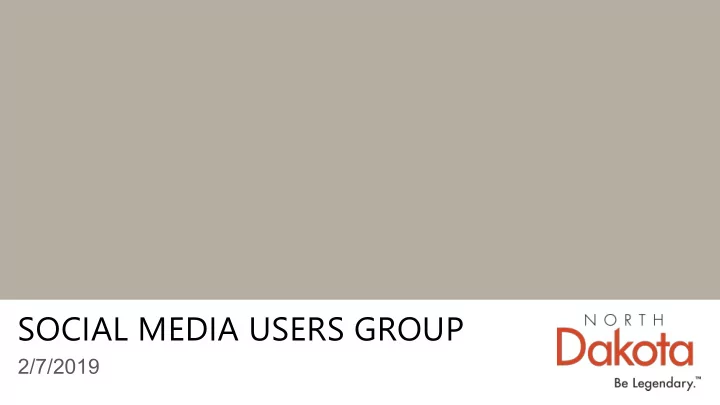
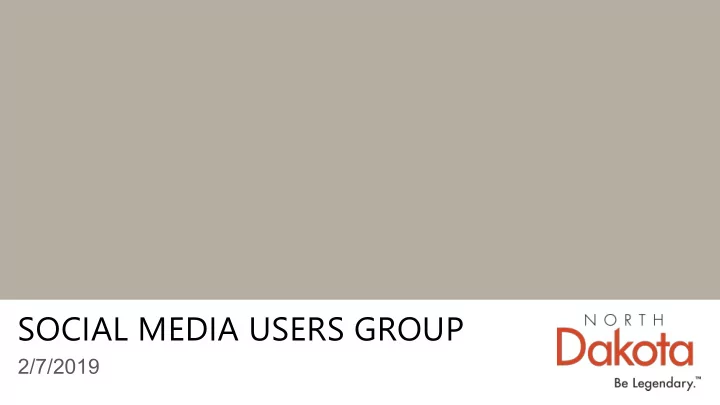
SOCIAL MEDIA USERS GROUP 2/7/2019
AGENDA Quick Updates Cliff Heyne 3:00 – 3:10 Usability Research Tanya Williams 3:10 – 3:25 ND.gov Phase I Tricia Miller 3:25 – 3:40 BREAK - 3:40 – 3:45 Be Legendary Office Tricia Miller 3:45 – 4:00 Supplies Social Media Guidance Kim Schmidt 4:00 – 4:15 Design Systems Cliff Heyne 4:15 – 4:30
QUICK UPDATES Quick Updates Digital Asset Management (DAM) Statewide Intranet Ideation Platform Social and CX Monthly Skype Meetings
Usability Research
WHAT IS USABILITY? Usability is the science of making technology work for people Making technology ‘User-friendly’ Findable Useful Accessible Usable Desirable
‘USABILITY’ IS A COMBINATION OF FACTORS INCLUDING: Intuitive design : Is the architecture and navigation of the site understandable and intuitive? Ease of learning : How fast a user who has never seen the user interface before can accomplish basic tasks Efficiency of use : How fast an experienced user can accomplish tasks Error frequency and severity : How often users make errors while using the system, how serious the errors are, and how users recover from the errors Subjective satisfaction : If the user likes using the system
WHAT ARE USABILITY RESEARCH METHODS? Baseline/benchmark usability testing on an existing site Competitive/comparison usability testing Focus groups, surveys or interviews to establish user goals Card Sort & Tree testing to assist with IA development First click testing to make sure your users go down the right path Satisfaction surveys to see how the site fares in the real world.
WHAT RESEARCH METHODS WE WILL USE? Heuristic Evaluations How is the current site doing looking at common usability principles? User testing Users perform common/top tasks with the website Measure Learnability, Efficiency, and Satisfaction IA research—card sorts & tree testing A/B testing Heat maps Site surveys Web Analytics
RESEARCH EXAMPLES
HEATMAP
SITE SURVEYS
UX HEURISTICS Visibility of system status The system should always keep users informed about what is going on, through appropriate feedback within reasonable time. Match between system and the real world The system should speak the users' language, with words, phrases and concepts familiar to the user, rather than system-oriented terms. Follow real-world conventions, making information appear in a natural and logical order. User control and freedom Users often choose system functions by mistake and will need a clearly marked "emergency exit" to leave the unwanted state without having to go through an extended dialogue. Support undo and redo. Consistency and standards Users should not have to wonder whether different words, situations, or actions mean the same thing. Follow platform conventions. Error prevention Even better than good error messages is a careful design which prevents a problem from occurring in the first place. Either eliminate error-prone conditions or check for them and present users with a confirmation option before they commit to the action. Recognition rather than recall Minimize the user's memory load by making objects, actions, and options visible. The user should not have to remember information from one part of the dialogue to another. Instructions for use of the system should be visible or easily retrievable whenever appropriate. Flexibility and efficiency of use Accelerators — unseen by the novice user — may often speed up the interaction for the expert user such that the system can cater to both inexperienced and experienced users. Allow users to tailor frequent actions. Aesthetic and minimalist design Dialogues should not contain information which is irrelevant or rarely needed. Every extra unit of information in a dialogue competes with the relevant units of information and diminishes their relative visibility. Help users recognize, diagnose, and recover from errors Error messages should be expressed in plain language (no codes), precisely indicate the problem, and constructively suggest a solution. Help and documentation Even though it is better if the system can be used without documentation, it may be necessary to provide help and documentation. Any such information should be easy to search, focused on the user's task, list concrete steps to be carried out, and not be too large.
ND.gov
ND.GOV REFRESH Phase I Launched 12/30 Custom CMS to Drupal Modern design optimized to include mobile experience Unified brand and story drives reach across audiences Implement feedback system Consistency with a strong brand promise supports recruitment of workforce Phase II Completed January 27th Tweak navigation based on feedback Other misc. minor tweaks Began live user testing
ND.GOV REFRESH Phase III – Currently in Phase III Improved website search Accessibility fixes Implement feedback from user testing Ongoing Enhancements Structure for services and agency info (currently in bulleted lists) News and Press Releases Event postings Rankings/Success Stories
Office Supplies
LABELS, LETTERHEAD & ENVELOPES
BRAND ARCHITECTURE
BUSINESS CARDS
BUSINESS CARD IMAGES
ADDITIONAL OFFICE SUPPLIES: Microsoft Office Default sheet available to setup Word, Excel and Outlook to reflect the brand standard for font and colors.
Social Media Guidelines
SOCIAL MEDIA STYLE GUIDE @kelseylynnmoore @laneketterman
P U R P O S E This style guide is a go-to resource for how the “Be Legendary” brand will appear and act across all social channels within the State of North Dakota. It will include visual guidelines, tone, regulations and other aspects that will help provide a cohesive yet complimentary experience to the diverse areas of our state government. @stripedmoonstudios
PROPER USES/STRENGTHS OF SOCIAL PLATFORMS Facebook is an all encompassing, easy to use, platform that remains to be the most widely used across all channels. It’s used to share photos, videos, general updates with followers. A very important platform for marketers overall. One of it’s strengths is advertising as it allows a much greater range of options to reach your audience with an impactful message. Almost 30% of Facebook users are age 25-34 years-old. Twitter comes in close second as the most widely used social platform. It provides fast-paced, “in the moment” messaging that can be great for engaging with your audience, customer service and raising brand awareness. The use of #hashtags makes Twitter an excellent real time search engine to monitor conversations surrounding your brand and your competition. 40% of U.S. adults using Twitter are 18-29 years-old. Instagram is the fastest growing platform. This channel depends much more on visuals with it’s simple “photo and caption” format. Although its weak in the website traffic department (without creating an ad), it continuously out performs all other platforms in engagement rates. Because of this, your brand is able to build a loyal following much more organically than Facebook or Twitter. 30% of Instagram users are age 25-34 years-old. LinkedIn is similar to Facebook in function but serves a different goal. With content specific to professional development and relationships, LinkedIn can be very useful in building partner relationships and recruitment of employees.
OVERALL BEST PRACTICES CONSISTENCY Whatever pace you decide you can manage, stick to it! INTERACTION You want to have a consistent presence or else you will Social Media is a two way street of communication. It’s quickly be forgotten by your audience or built out of social important for you to interact with the audience that is algorithms that put your content in front of your followers. interacting with you. Respond to questions in a timely manner, retweet positive or applicable content or just like a Recommended Post Rate: comment someone leaves on your post. Just make sure your Facebook: 2-3 daily audience knows you are listening and you care about them! Twitter: 3-5 daily Instagram: 1 daily LinkedIn: Once every other day AVOIDING CONTROVERSY SOCIAL LISTENING There is never a shortage of trolls, bots or angry/disapproving people that are just begging to ruffle feathers on social This is a level up from just interacting with your audience. It media. Here are some tips to avoid the “social hot seat.” requires you to go deeper into the social conversations going Stay up-to-date on current controversial topics and • on around your brand, your competitors or just the overall tone make sure the content you post stays clear of them. of trending topics. This is a vital part of understanding your Do not interact with people looking to start a fight • audience, building strategy and avoiding over social media, most likely your brand will suffer mistakes/controversy. To find these conversations, try the consequences even if you are in the right. searching by location, name (not social handle) or any If you share content from someone else, make sure • keywords that could apply to your brand. you are confident who that person/source is. @furious.skies.photo
Recommend
More recommend