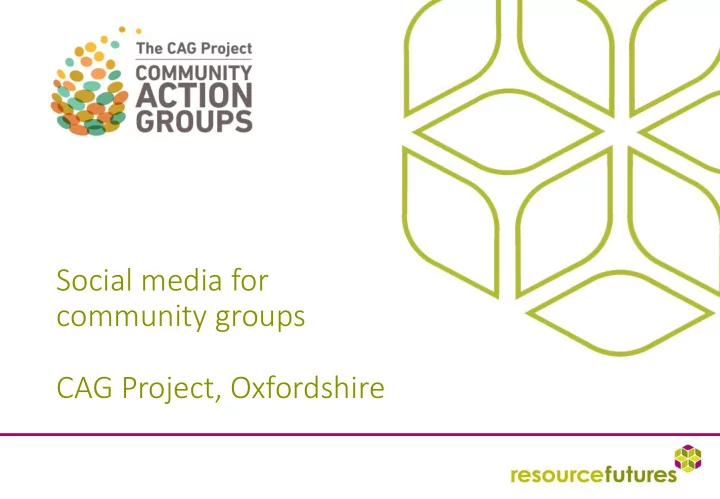
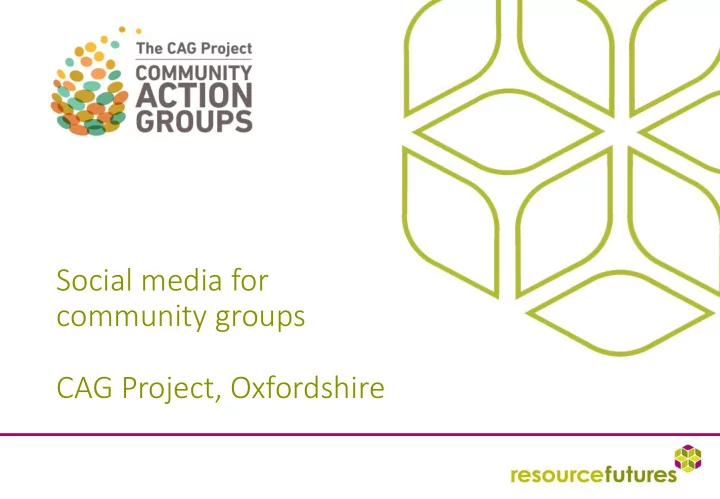
Social media for community groups CAG Project, Oxfordshire
2.8 billion active users on some social media Social media stats platform Instagram Facebook Twitter • 328m users monthly • • Most popular - 2 billion Fastest growing network • Mostly 18-29 year olds • monthly users 700 m users monthly • • 66% of users return more than Younger audience: 90% of once a day Instagram users are under 35 • • Ages 18-49 51% of users log in daily • 100 million hours of video YouTube content watched on Facebook daily • 1.5 billion users
Facebook Group or page? Facebook Page – public profile of organisation where you can broadcast posts • Always public • Anyone can become a fan and ‘like’ your page Facebook Group – where supporters and members can interact with each other. Not necessarily a place to broadcast the same content. • For small group communication • People can talk to each other • Often formed around a common interest or hobby Resource : Pros and cons of groups and pages: http://thesocialskinny.com/facebook-page-vs-group-a-facebook-marketing-dilemma/
Tips for Facebook • Post 1-2 times a day • Interact with followers and engage with people – comment on and ‘like’ posts • ‘Like’ other pages/organisations/groups as your page to see what they’re doing and share content Events • List all upcoming events on Facebook • Share them in posts • Invite followers
Tips for Twitter • Post 4-16 times a day - Twitter is an incredibly busy place – need to shout more than Facebook to be heard! • Tweets with images receive 18% more clicks • Re- tweet and share other people’s content • Mention others in posts using @ • Use relevant/original hashtags • Include links and videos
Tips for Instagram • Post regularly, but doesn’t need to be every day • Post a mix of fun images and organisational images • Connect to your Facebook account • Follow people from your other social media accounts • Use popular and relevant hashtags • Engage with other people by liking their content • Use Instagram video • Show behind the scenes stuff, e.g. setting up for event • Post images that are engaging and interesting Resources: Instagram for business blog: https://business.instagram.com/blog/
Tools for social media • Buffer to help schedule • Tweetdeck or Hootsuite to organise content and schedule • Canva to create images • Piktochart to create infographics and images
Think about Content • Be yourself when writing! • Be clear and concise in your messages • If producing video, think about image quality and sound • Images, make sure you always have permission to use them • You are a community group with a purpose, post about what you’re passionate about!
Ideas for content ✓ Events ✓ Recruiting new volunteers ✓ Campaigns ✓ Interesting news article ✓ Supporting other groups events and activities ✓ Achievements & successes e.g. awards won ✓ Ideas for future projects
Top Tips Post a range of content and mix it up! • Text • Links – to your own website but also other sites • Video • Images Also, • See what other people post to get a feel for the site • Share content and interact with other people!
Monitoring and getting better Use monitoring and analytic sites to see what posts do well and resonate with your audience • Twitter analytics • Facebooks Insights
The CAG Project General guides to get you going: How to set up a Facebook Group How to set up a Facebook Page How to set up a Twitter profile How to set up Instagram profile Other useful resources: http://locality.org.uk/resources/social-media-toolkit-twitter- facebook/ https://mycommunity.org.uk/resources/my-community-guide- social-media/ http://www.communitybarnet.org.uk/pages/social-media-for- voluntary-sector-organisations.html https://blog.hubspot.com/marketing/state-of-social-media- demographics https://hootsuite.com/en-gb/resources
Recommend
More recommend