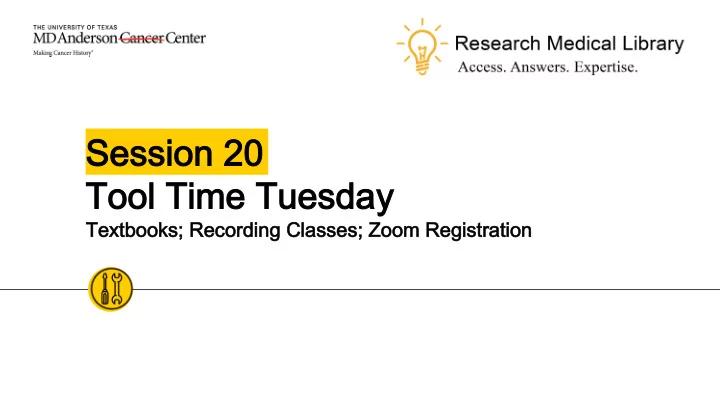
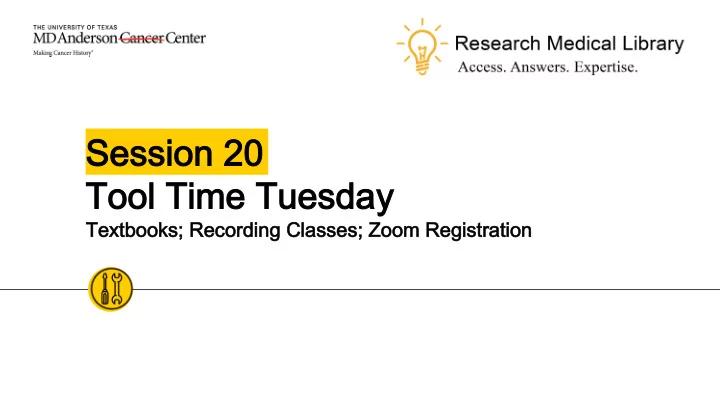
Session 20 Session 20 Tool Time Tuesday Tool Time Tuesday Textbooks; Recording Classes; Zoom Registration Textbooks; Recording Classes; Zoom Registration
Hello! Hello! Laurissa Gann, MSLS, AHIP Lesli Moore, MLS Research Medical Library Research Medical Library www.mdanderson.org/library/ RML-Help@mdanderson.org 2
REGISTER HERE: https://mdanderson.libcal.com/event/6943273 School of Health Professions Textbooks School of Health Professions Textbooks 3
Zoom Basics Guide Zoom Basics Guide https://mdanderson.libguides.com/zoom 4
Textbooks Textbooks 5
School of Health Professions Textbooks School of Health Professions Textbooks ◉ Textbook reserve for SHP: https://mdanderson.libguides.com/c.php?g=221421&p=1465508 ◉ Collection Recommendation Form: https://mdanderson.co1.qualtrics.com/jfe/form/SV_bwJEfrmXHvHeC O1 6
Classic Books Classic Books ◉ Download Overdrive or Libby to read classic titles: https://mdanderson.overdrive.com/ ◉ Even more titles are available through the public libraries: ○ Harris County: https://hcpl.overdrive.com/ ○ Fort Bend: https://fortbend.overdrive.com/ ○ Houston Public: https://houstonlibrary.overdrive.com/ ○ Houston Area Digital Media Catalog (Chambers, Pasadena, Friendswood, etc): https://hadc.overdrive.com/ 7
Buy/Rent Textbooks Buy/Rent Textbooks ◉ Amazon Rentals (eBook or print): https://www.amazon.com/New-Used- Textbooks-Books/ ◉ Barnes and Noble (buy only): https://www.barnesandnoble.com/b/textbooks/ ◉ Chegg Rentals (free access to the eBook while you wait for the print to ship): https://www.chegg.com/textbooks/ ◉ Half Price Books (Texas based company; buy only): https://hpb.com/textbooks/ For any of these, check the fine print. What are the shipping fees? Are there late return fees? Do they include supplemental material? Think about your learning style? Some people learn better from print. 8
Recording Classes Recording Classes 9
Advantages to Recording in WebEx and Zoom Advantages to Recording in WebEx and Zoom ◉ You can use SnagIt or Camtasia Relay to record sessions, but recording with the native WebEx and Zoom tools creates a smoother recording. ◉ Why? ○ WebEx and Zoom do not record the participant or chat windows. This ensures that you maintain the privacy of your attendees. 10
WebEx Recording WebEx Recording ◉ “Recording online meetings at MD Anderson is disabled due to legal/compliance reasons. If your department has an urgent need to record meetings, contact us at 4INFO and we will submit a request to the IT Engineering team for follow-up.” https://inside.mdanderson.org/departments/it-services/how-do-i---virtual-meetings.html 11
Zoom Recording Zoom Recording To record to your local computer, you have to enable recording in Zoom ONE TIME prior to your meeting. ◉ Log into Zoom ◉ Go to Settings and Recording ◉ Toggle on the “Local Recording” ◉ You cannot record to the cloud. 12
Automatic Recording Automatic Recording ◉ You can enable automatic recording, but it will record EVERYTIME you open a Zoom meeting. ◉ You NEED TO give people advanced notice of recording. 13
Recording Disclaimers Recording Disclaimers ◉ You should always let people know you are recording. ◉ Zoom allows you to add a disclaimer. Zoom settings Recording “Ask participants for consent when a recording starts” 14
Where do my Zoom recordings save to? Where do my Zoom recordings save to? ◉ The default for Zoom recordings is your local Documents folder. ◉ You can change this in the Zoom app by going to “Recording” and “Change” 15
Zoom Registration Zoom Registration 16
Require attendees to Register Require attendees to Register ◉ Login to Zoom ◉ Create a meeting or webinar. ◉ Under “Registration”, select “Required”. ◉ Once you hit Save, you should be able to scroll to the bottom of the screen and see a Registration section. 17
Registration Form Registration Form ◉ Your meeting now has a “Registration Link” that can be shared with attendees. ◉ You can customize this link by adding fields. Select “Edit” next to “Registration Options”. ◉ Add “Branding” like a logo and banner. 18
Registration Form Registration Form ◉ This is an example of a registration form. I added a logo and a custom header that I created at www.canva.com/ 19
Registration Reports Registration Reports ◉ When users register, you can see a list of names and emails. ◉ You can find this report by: ○ Log into Zoom. ○ Go to Meetings ○ Select the meeting ○ Go to the registration section ○ Next to “Manage Attendees” select “View” 20
Thanks! Thanks! Any Any questions questions ? Ask the Research Medical Library ◉ RML-Help@mdanderson.org ◉ www.mdanderson.org/library/ ◉ Register for future Tool Time Tuesdays: https://mdanderson.libcal.com/event/6632 717 21
Recommend
More recommend