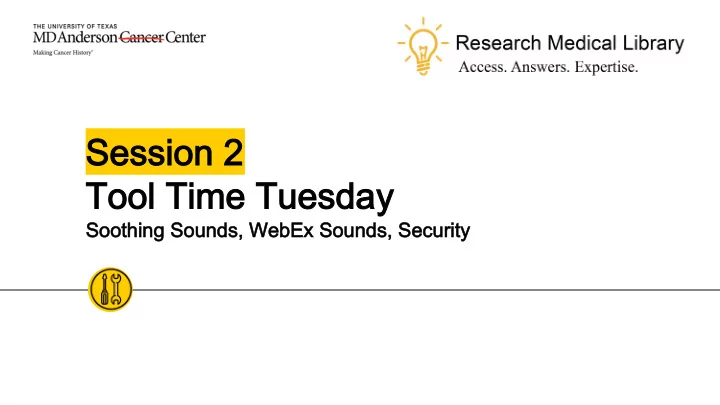
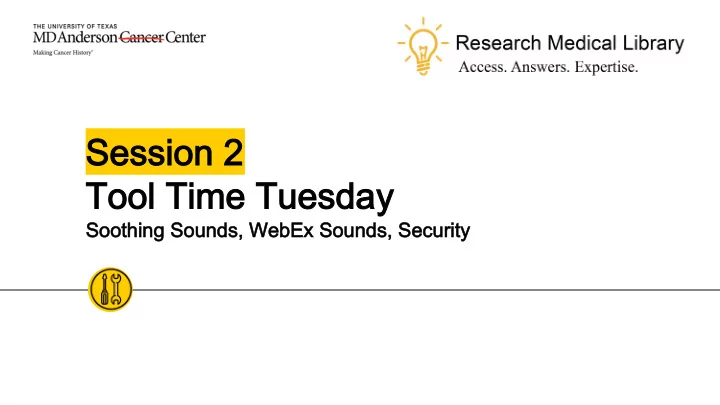
Session 2 Session 2 Tool Time Tuesday Tool Time Tuesday Soothing Sounds, WebEx Sounds, Security Soothing Sounds, WebEx Sounds, Security
Hello! Hello! Laurissa Gann, MSLS, AHIP Lesli Moore, MLS Research Medical Library Research Medical Library www.mdanderson.org/library/ RML-Help@mdanderson.org Shelita Kimble will present Zoom on April 14! 2
Soothing Sounds Soothing Sounds 3
Sounds to Soothe Sounds to Soothe ◉ Purrli – Cat sounds (browser; free) ◉ Noisli - Nature, fans, trains, white noise (browser or app; free or paid for versions) ◉ Calm – Soothing sounds and meditations; Bob Ross (browser or app; free and paid for versions) ◉ Coffitivity – Sounds of public spaces(free with a premium version available) 4
WebEx Tips WebEx Tips 5
WebEx Guide with FAQs WebEx Guide with FAQs ◉ WebEx Guide – http://mdanderson.libguides.com/web ex 6
WebEx Sharing Videos & Music WebEx Sharing Videos & Music ◉ Playing computer sounds is a little challenging. ◉ Using the Share menu, you can share multimedia like YouTube videos to share sounds. ◉ Zoom is better at this! Use the “Share Computer Sounds” option. 7
WebEx Notifications WebEx Notifications ◉ HOSTS: S: When you schedule a meeting in Outlook, click “cha hang nge s setting ngs” and select “No T o Ton one”. ◉ EVERYON YONE: During a meeting, from the “Participant” menu, click “Ent ntry and nd Exit Tone”. ”. ◉ PARTICIPANTS TS: Go to “Edit”, ”, “Preferences”, and turn off notifications. 8
WebEx Microphone Troubleshooting WebEx Microphone Troubleshooting ◉ Windows 10, you should also double check your privacy settings. ◉ Confirm your device is enabled. ◉ Double check the levels and the mute button PAGE URL: https://mdanderson.libguides.com/webex/audio 9
https://mdanderson.libguides.com/webex/moderators WebEx for Moderators WebEx for Moderators ◉ Moderators can follow the comments and questions in the chat module and report to the host at the appropriate time. ◉ Moderators can mute and unmute participants as needed. ◉ Moderators might be responsible for sharing the screen and advancing slides if the presenter would like the assistance. ◉ Moderators can block video to preserve bandwidth. 10
Meeting Security Meeting Security 11
https://arstechnica.com/information- technology/2020/04/security-tips-every-work-from- homer-needs-to-know-about-zoom-right-now/ Meeting Security Meeting Security Passwords Don’t Announce Meetings Review Participants You can password protect your Don’t announce meetings on Review the participants to make meeting. social media or other public sure you know who is attending. outlets. Have a Moderator Control Screen Sharing and Lock Your Meeting Mics If all else fails, a good moderator WebEx allows you to lock a can block or eject an intruder Check your settings. Not meeting after its started so no quickly from the meeting. everyone needs to speak, use one can barge in. You can also their camera or screenshare. make people use a “lobby” to Bonus: Blocking mics and verify them. cameras saves on bandwidth! 12
WebEx Security for WebEx Security for Hosts/Presenters Hosts/Presenters ◉ Block cameras – Go to “Meeting”, “Options” and uncheck the box to “Allow all participants to turn on video” ◉ Lock Meeting – Go to “Meeting”, “Lock Meeting”. This will keep people from entering the meeting room once the meeting has started. They will be forced to wait in a “Lobby” instead. ◉ WebEx Events & WebEx Trainings allow the host to mute participants permanently. Participants will not be able to unmute themselves. 13
Thanks! Thanks! Any Any questions questions ? Ask the Research Medical Library ◉ RML-Help@mdanderson.org ◉ www.mdanderson.org/library/ ◉ Register for future Tool Time Tuesdays: https://mdanderson.libcal.com/event/6632 717 14
Recommend
More recommend