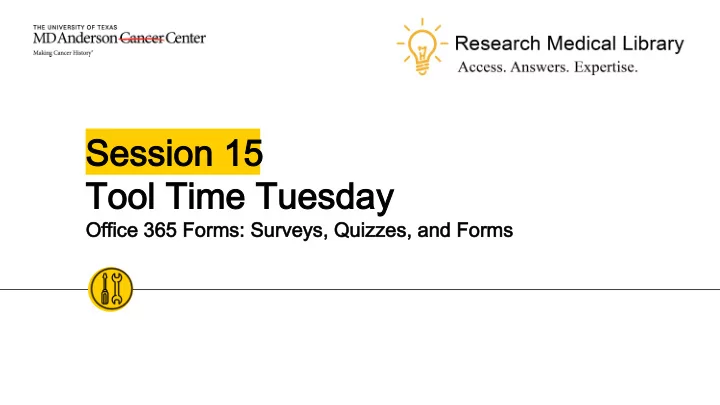
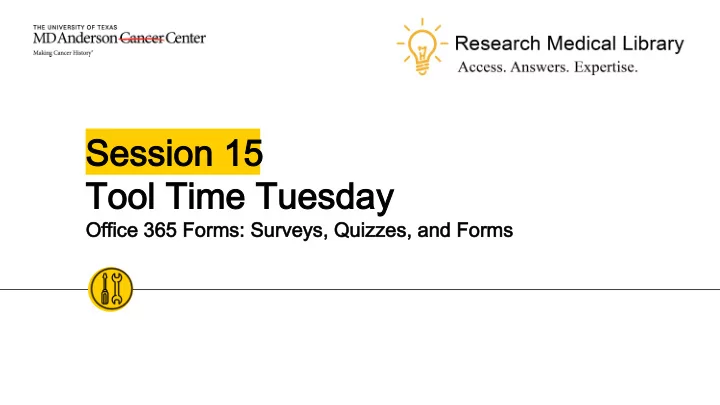
Session 15 Session 15 Tool Time Tuesday Tool Time Tuesday Office 365 Forms: Surveys, Quizzes, and Forms Office 365 Forms: Surveys, Quizzes, and Forms
Hello! Hello! Laurissa Gann, MSLS, AHIP Lesli Moore, MLS Research Medical Library Research Medical Library www.mdanderson.org/library/ RML-Help@mdanderson.org 2
EndNote Basics Online Class EndNote Basics Online Class July 16; 10:00am Register here: https://mdanderson.libcal.com/calendar/education/endnotex9 3
Black Lives Matter eBook Collection Black Lives Matter eBook Collection This collection will be used as a resource for learning more about the Black Lives Matter movement, the history of racism in the United States, and actions we can take moving forward. https://mdanderson.overdrive.com/ 4
Office 365 Forms Office 365 Forms 5
What are Office 365 Forms? What are Office 365 Forms? ◉ Login to Office 365 at office.com or forms.office.com ◉ Create quizzes, surveys, polls and view the results. ○ Forms are used to collect feedback, organize staff events, conduct surveys, get signups. ○ Quizzes are used assess student learning. A student can take a quiz and get a score instantly. 6
Create a Form Create a Form ◉ Go to forms.office.com “New Form” ◉ Enter a title, description. ○ Optional: Add an image to the form header and/or change the theme of the form to make it look snazzier. ◉ Click “Add New” to add a question. ○ Choice – multiple choice question ○ Text – short answer format ○ Rating – this is a star or number rating ○ Likert – Likert scale ○ File Upload – ask respondents to upload a file 7
Design your form Design your form 8
Form settings Form settings 9
Create a Quiz Create a Quiz ◉ Go to forms.office.com “New Quiz” ◉ Enter a title, description. ○ Optional: Add an image to the quiz header and/or change the theme of the quiz to make it look snazzier. ◉ Click “Add New” to add a question. Choose the correct answer by selecting the checkbox next to the answer. ○ Choice – multiple choice question ○ Text – is a text based question ○ Rating – this is a star or number rating ○ Likert ○ File Upload ◉ You can choose to make the fields required. This requires the student to enter an answer. ◉ Edit your question at any point by clicking on the question again. 10
Design Your Quiz Design Your Quiz 11
Quiz Settings Quiz Settings 12
Add Branching Logic Add Branching Logic ◉ Branching logic is available for quizzes or forms ◉ Create all of your questions first. ◉ Choose the question/s you wish to branch from ◉ You can only add branching moving forward through your questions. In other words, you cannot branch question #4 to go back to question #3. 13
Polls Polls Create a poll in Microsoft Teams or Outlook ◉ Adding polls to Outlook emails requires a download of the Office 365 apps from Office.com. ◉ Teams: ○ Open your team. Go to Posts, click on the ellipsis to choose “Forms”. Add your questions and options and choose next. Send when you’re ready to post. ◉ Outlook: ○ This depends on your version of Outlook. Some of us don’t have an updated version. We think this is connected to the server our Outlook is stored on. 14
Polls Polls – Outlook Online Outlook Online ◉ Login at Office.com go to Outlook Create a New Email ◉ Click on the ellipsis select Poll ◉ Create your poll select “Insert poll into email” 15
Alternative Tools Alternative Tools 16
Qualtrics Qualtrics Academic Analytics and Technology offers Qualtrics as a survey tool. ◉ Create account: https://aat.mdanderson.edu/institutional-research/ ◉ It’s more robust than Office 365 forms. The analysis tools are much more advanced. ◉ Classes are available on designing surveys through Study @ MD Anderson ◉ “Morning Coffee with Qualtrics” – Monday/Wednesday sessions through WebEx 17
Fun Quiz Tools Fun Quiz Tools ◉ Kahoot – Game based quizzing tool. Great for trivia questions. ◉ EdPuzzle – Watch a video (like a TED Talk) and follow-up with a quiz. Tracks student accountability and comprehension. ◉ Poll Everywhere – Interactive quizzing tool; shows live poll results; embeds in PowerPoint 18
Thanks! Thanks! Any Any questions questions ? Ask the Research Medical Library ◉ RML-Help@mdanderson.org ◉ www.mdanderson.org/library/ ◉ Register for future Tool Time Tuesdays: https://mdanderson.libcal.com/event/6632 717 19
Recommend
More recommend