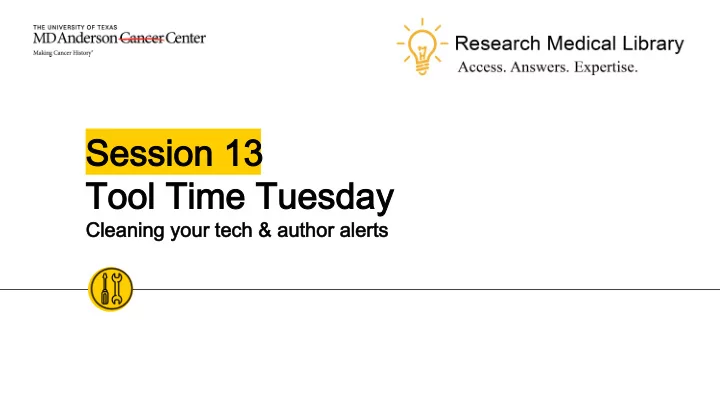
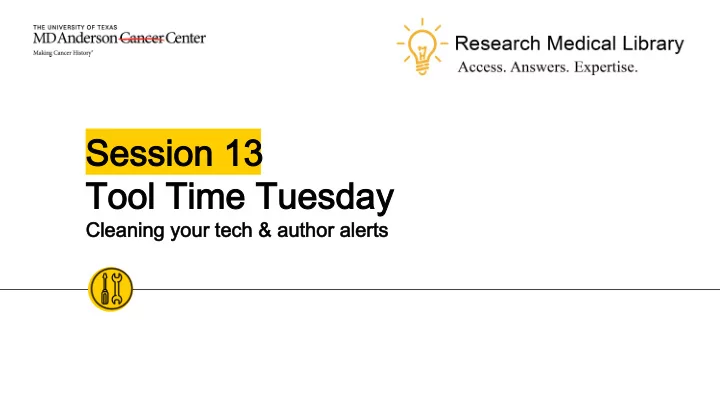
Session 13 Session 13 Tool Time Tuesday Tool Time Tuesday Cleaning your tech & author alerts Cleaning your tech & author alerts
Hello! Hello! Laurissa Gann, MSLS, AHIP Lesli Moore, MLS Research Medical Library Research Medical Library www.mdanderson.org/library/ RML-Help@mdanderson.org 2
Special Webinar: Special Webinar: PolicyMap PolicyMap – Identifying Vulnerable Populations Identifying Vulnerable Populations Learn how to use PolicyMap to identify vulnerable populations with cancer, cancer risks, or COVID-19. Hear about data and maps we’ve created for the NYT and other news outlets during the COVID-19 crisis. REGISTER HERE: https://register.gotowebinar.com/rt/2009537127642450700 3
Self Self-paced courses in paced courses in Study@MDAnderson Study@MDAnderson Two online courses for non-native Speakers of English taught by Dr. Mark Picus. ◉ Listening Comprehension . In this course, students will improve their understanding of spoken American English in a variety of contexts. A variety of videos are presented; some are followed by quizzes to test comprehension, and some have comprehension questions embedded directly into the videos. ◉ Pronunciation . This course covers every aspect of standard American pronunciation through instructional videos, quizzes and a variety of other activities designed to improve spoken English. Students will progress, in order, through seven modules Vowels, Consonants, and Syllables; Reduced Sounds; Linking Sounds; Practicing Difficult Sounds; Word & Phrase Stress; Thought Groups and Intonation; Intonation Patterns. ENROLL HERE: https://mdanderson.libwizard.com/id/2ef3e91a08eee1c28498a7f4bb2e076b 4
Cleaning Your Tech Cleaning Your Tech 5
Cleaning your tech Cleaning your tech ◉ It’s important to clean your equipment, but you want to avoid damaging your computer and monitor. ◉ Keep liquids away from your computer. ○ Sprays: Don’t ever spray cleaning solutions or water directly onto your computer, tv, etc. These can leak into your system and cause damage. ○ Spills: Once you spill on a keyboard, it’s very difficult, if not impossible to clean up a sticky mess without damaging the keyboard. If you do spill on your keyboard, unplug the keyboard immediately and flip it upside down to drain the liquid. ◉ Keep food away from your keyboard. It’s difficult to get food particles out of a keyboard. 6
Cleaning your Keyboard Cleaning your Keyboard Gunk (dust, food, etc) in your keyboard can prevent it from working properly. DOs ○ Unplug the keyboard (wireless keyboards should be turned off), turn the keyboard upside down and gently shake it to remove dirt and dust. ○ Use compressed air to clean in between/under the keys. ○ Use a microfiber cloth and rubbing alcohol to wipe down the keys. Use a Q-Tip dipped in rubbing alcohol to get in between. ○ Wait for the keboard to dry before reconnecting. DON’Ts o Don’t smack your keyboard. You can break the keyboard if you’re too aggressive. Violence is never the answer. 7
Cleaning your Mouse, Cleaning your Mouse, Meeses Meeses, Mice? , Mice? There are two main mouse types: optical and mechanical (with the tracking ball). DOs o Unplug the mouse and/or turn it off. o Moisten a microfiber cloth with rubbing alcohol, and clean the mouse. o If you have a mechanical mouse, remove the tracking ball, and clean the ball and inside of the mouse with a cloth and/or Q-Tip. o If you want to give the mouse a quick cleaning, place it on a clean sheet of paper and move the mouse back and forth. Some of the dust and particles should rub off onto the paper. DONTs ○ Again, don’t smack your mouse around. It could get damaged. 8
Cleaning your Monitor Cleaning your Monitor DOs ◉ Turn off the computer. Unplug the monitor from the power. Give it time to cool down. ◉ Use a microfiber cloth moistened with water to gently wipe the screen clean. For stubborn grime, you can add a little vinegar to water. DONTs ◉ Do not use glass cleaner/bleach wipes/ammonia to clean a monitor. Many screens have anti-glare coatings that can be damaged by glass cleaner. ◉ Do not spray any liquids directly onto the screen. The liquid could leak into the monitor and damage the internal components. ◉ There are monitor-cleaning kits you can buy, but they may damage your monitor if they're designed for a different type of monitor. 9
Cleaning the outside of your computer Cleaning the outside of your computer DOs ◉ Dust your computer with an anti-static cloth. ◉ Use compressed air to remove dust. ◉ Wipe down the surface that your computer is on to improve air flow and prevent dust build-up. ◉ Use rubbing alcohol and a microfiber cloth to wipe down surfaces. DONTs ◉ Do not use furniture cleaner or harsh chemicals. ◉ Do not spray water, etc. directly onto your computer. 10
Cleaning your smartphone Cleaning your smartphone DOs o Turn off your device. o Wipe down with a damp or dry microfiber cloth. o You should check with your manufacturer to confirm if you can use a more aggressive cleaner. o iPhone/Samsung: Using a 70 percent isopropyl alcohol wipe or Clorox Disinfecting Wipes, to gently wipe the exterior surfaces of your iPhone. DONTs ◉ Avoid getting moisture into the charging or headphone ports. ◉ Do not use Clorox or Lysol wipes or bleach. These can damage your anti- fingerprint coating. 11
Ultraviolet C Ultraviolet C There is some evidence that UV-C can clean small devices like smartphones or wearable devices. We still need more evidence. Most of these devices don’t tell you the wavelength so it’s difficult to know how reliable they are. 12
Cleaning other devices: earbuds, TVs, Cleaning other devices: earbuds, TVs, etc etc ◉ As a standard, turn off or unplug the device and allow it to cool ◉ Remove dust build up with compressed air and an anti-static cloth. ◉ Clean surfaces with a damp microfiber cloth. ○ For earbuds, you can use rubbing alcohol ○ For TVs, only use a damp cloth. DO NOT use glass cleaner, alcohol, bleach or other harsh chemicals. 13
Author Alerts Author Alerts 14
PubMed Alerts PubMed Alerts PubMed adds publications faster than any other biomedical database so it’s a great tool for creating email alerts. ◉ Create a free NCBI account in PubMed. ◉ Search for the author’s last name and first initials. No punctuation is needed. Enter an [au] after the authors name. No space is needed. Example: Pisters P[au] ◉ Under the search bar click “Create alert”. ◉ Select how frequently you would like to receive the email alert. 15
Scopus Author Profiles Scopus Author Profiles ◉ Go to Scopus.com ◉ Click on the “Author” radio button and search for the author by last name and first initial. ◉ The author should have a profile that shows up with their full list of publications, their current H-Index, and a citation count. *Scopus is not as up to date as PubMed. It may take up to a month see new publications. However, it is easier to search Scopus and often more comprehensive than PubMed. 16
New Tool! Faculty Opinions (formerly Faculty 1000) New Tool! Faculty Opinions (formerly Faculty 1000) ◉ Faculty Opinions offers article recommendations. Expert faculty are able to “recommend” articles that they think are valuable. ◉ Any MD Anderson employee can access Faculty Opinions and/or create a free account (https://facultyopinions.com/prime/home). ◉ The free account allows you to set up custom searches and alerts. 17
BONUS TIP: Zipping Files on Mac or PC BONUS TIP: Zipping Files on Mac or PC Mac ◉ Select the files you want to zip ◉ Right-click, choose “Compress Files”. Files will zip to the same folder you have open. PC ◉ Select the files you want to zip ◉ Right-click, choose “Sent to: Compressed folder”. Files will zip to the same folder you have open. 18
Thanks! Thanks! Any Any questions questions ? Ask the Research Medical Library ◉ RML-Help@mdanderson.org ◉ www.mdanderson.org/library/ ◉ Register for future Tool Time Tuesdays: https://mdanderson.libcal.com/event/6632 717 19
Recommend
More recommend