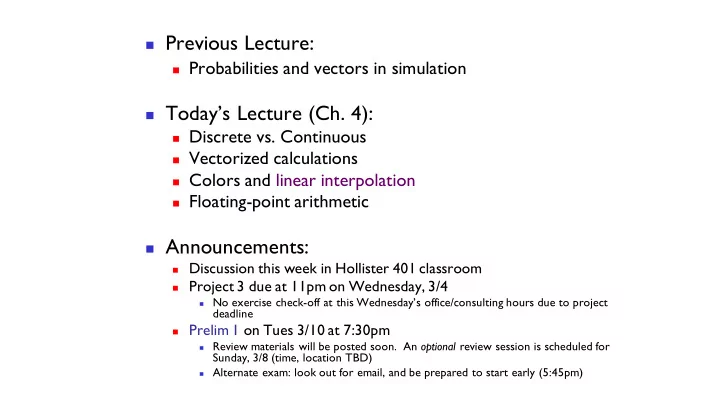
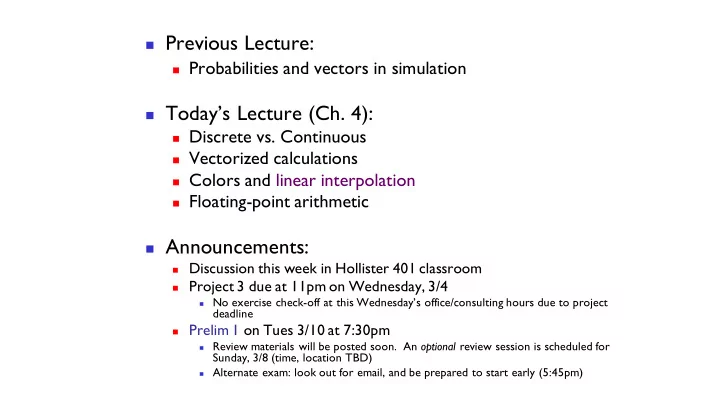
◼ Previous Lecture: ◼ Probabilities and vectors in simulation ◼ Today’s Lecture (Ch. 4): ◼ Discrete vs. Continuous ◼ Vectorized calculations ◼ Colors and linear interpolation ◼ Floating-point arithmetic ◼ Announcements: ◼ Discussion this week in Hollister 401 classroom ◼ Project 3 due at 11pm on Wednesday, 3/4 ◼ No exercise check- off at this Wednesday’s office/consulting hours due to project deadline ◼ Prelim 1 on Tues 3/10 at 7:30pm ◼ Review materials will be posted soon. An optional review session is scheduled for Sunday, 3/8 (time, location TBD) ◼ Alternate exam: look out for email, and be prepared to start early (5:45pm)
Discrete vs. continuous A plot is made from discrete values, but it can look continuous if there are many points
Generating tables and plots x sin(x) 0.000 0.000 x= linspace(0,2*pi,9)'; 0.784 0.707 y= sin(x); 1.571 1.000 plot(x,y) 2.357 0.707 3.142 0.000 3.927 -0.707 4.712 -1.000 5.498 -0.707 6.283 0.000
x sin(x) How did we get all the sine values? 0.00 0.0 1.57 1.0 3.14 0.0 4.71 -1.0 Built-in functions accept vectors 6.28 0.0 0.00 1.57 3.14 4.71 6.28 sin() and return vectors 0.00 1.00 0.00 -1.00 0.00
Connecting the dots (discrete -> continuous) ◼ Copy value of closest point? ◼ Linearly interpolate between two points? ◼ Interpolate neighboring points too? “Best” choice depends on how much you know about where the data comes from.
Linear interpolation ◼ Two-point formula for line ◼ Weighted average
Example: Shrinking disks & resolution How many disks will fit in the box? How many disks can we see?
Example: “Xeno” disks Draw a sequence of 20 disks where the (k+1)th disk has a diameter that is half that of x the kth disk. The disks are tangent to each other and have centers on the x-axis. First disk has diameter 1 and center (1/2, 0).
Example: “Xeno” disks Repeating process What do you need to keep track of? • Diameter (d) • Position Left tangent point (x) Disk x d ------------------------------- 1 0 1 2 0+1 1/2 3 0+1+1/2 1/4
% Xeno Disks DrawRect(0,-1,2,2,'k') % Draw 20 Xeno disks
% Xeno Disks DrawRect(0,-1,2,2,'k') % Draw 20 Xeno disks for k= 1:20 % Draw the kth disk end
% Xeno Disks DrawRect(0,-1,2,2,'k') % Draw 20 Xeno disks d= 1; % Diameter of first disk x= 0; % Left tangent point for k= 1:20 % Draw the kth disk % Update x, d for next disk end
% Xeno Disks DrawRect(0,-1,2,2,'k') % Draw 20 Xeno disks d= 1; x= 0; % Left tangent point for k= 1:20 % Draw the kth disk DrawDisk(x+d /2, 0, d/2, ‘y’) % Update x, d for next disk x= x + d; d= d/2; end
Here’s the output… Shouldn’t there be 20 disks? The “screen” is an array of dots called pixels. Disks smaller than the dots don’t show up. The 20 th disk has radius<.000001
Fading Xeno disks ◼ First disk is yellow ◼ Last disk is black (invisible) ◼ Interpolate the color in between
Color can be represented by a 3-vector storing RGB values ◼ Most any color is a mix of red, green, and blue ◼ Example: colr= [0.4 0.6 0] ◼ Each component is a number between 0 and 1 ◼ [0 0 0] is black ◼ [1 1 1] is white
% Draw n Xeno disks d= 1; x= 0; % Left tangent point for k= 1:n % Draw kth disk DrawDisk(x+d/2, 0, d/2, ‘y’) x= x+d; d= d/2; end
% Draw n Xeno disks d= 1; x= 0; % Left tangent point for k= 1:n A vector of length 3 % Draw kth disk DrawDisk(x+d/2, 0, d/2, [1 1 0]) x= x+d; d= d/2; end
% Draw n fading Xeno disks d= 1; x= 0; % Left tangent point yellow= [1 1 0]; black= [0 0 0]; for k= 1:n % Compute color of kth disk % Draw kth disk DrawDisk(x+d/2, 0, d/2, _______) x= x+d; d= d/2; end
Example: 3 disks fading from yellow to black r= 1; % radius of disk yellow= [1 1 0]; black = [0 0 0]; % Left disk yellow, at x=1 DrawDisk(1,0,r,yellow) % Right disk black, at x=5 DrawDisk(5,0,r,black) % Middle disk with average color, at x=3 colr= 0.5*yellow + 0.5*black; DrawDisk(3,0,r,colr)
Example: 3 disks fading from yellow to black r= 1; % radius of disk .5 1 1 0 .5 .5 0 * yellow= [1 1 0]; black = [0 0 0]; .5 0 0 0 0 0 0 * % Left disk yellow, at x=1 Vectorized multiplication DrawDisk(1,0,r,yellow) % Right disk black, at x=5 DrawDisk(5,0,r,black) % Middle disk with average color, at x=3 colr= 0.5*yellow + 0.5*black; DrawDisk(3,0,r,colr)
Example: 3 disks fading from yellow to black r= 1; % radius of disk .5 .5 0 yellow= [1 1 0]; Vectorized + black = [0 0 0]; addition 0 0 0 % Left disk yellow, at x=1 = .5 .5 0 DrawDisk(1,0,r,yellow) % Right disk black, at x=5 DrawDisk(5,0,r,black) % Middle disk with average color, at x=3 colr= 0.5*yellow + 0.5*black; DrawDisk(3,0,r,colr)
Vectorized code allows an operation on multiple values at the same time .5 .5 0 Vectorized + addition 0 0 0 yellow= [1 1 0]; black = [0 0 0]; = .5 .5 0 % Average color via vectorized op colr= 0.5*yellow + 0.5*black; Operation performed on vectors % Average color via scalar op for k = 1:length(black) colr(k)= 0.5*yellow(k) + 0.5*black(k); end Operation performed on scalars
% Draw n fading Xeno disks d= 1; x= 0; % Left tangent point yellow= [1 1 0]; black= [0 0 0]; for k= 1:n % Compute color of kth disk % Draw kth disk DrawDisk(x+d/2, 0, d/2, _______) x= x+d; d= d/2; end
% Draw n fading Xeno disks A k/n d= 1; B k/(n-1) x= 0; % Left tangent point C (k-1)/n yellow= [1 1 0]; (k-1)/(n-1) D black= [0 0 0]; (k-1)/(n+1) E for k= 1:n % Compute color of kth disk f= ??? colr= f*black + (1-f)*yellow; % Draw kth disk DrawDisk(x+d/2, 0, d/2, colr) x= x+d; d= d/2; end
Rows of Xeno disks for y = __ : __ : __ Code to draw one row of Xeno disks at some y-coordinate end
yellow=[1 1 0]; black=[0 0 0]; d= 1; x= 0; for k= 1:n % Compute color of kth disk f= (k-1)/(n-1); colr= f*black + (1-f)*yellow; % Draw kth disk DrawDisk(x+d/2, 0, d/2, colr) x=x+d; d=d/2; end
Where to put the loop header for y=__:__:__ A yellow=[1 1 0]; black=[0 0 0]; B d= 1; C x= 0; D for k= 1:n % Compute color of kth disk f= (k-1)/(n-1); colr= f*black + (1-f)*yellow; % Draw kth disk DrawDisk(x+d/2, 0, d/2, colr) x=x+d; d=d/2; end y end
How does Matlab do math? ◼ Matlab implements an approximation to real arithmetic ◼ The digital number line is discrete , not continuous ◼ Calculations accumulate rounding error, leading to uncertainty in results The approximation is usually very good , but don’t get caught off guard
Binary floating-point arithmetic ◼ Range is finite ◼ Smallest non-zero number: ~10 -324 ◼ Going smaller will underflow to 0 ◼ Precision is finite ◼ Largest finite number: ~10 308 ◼ Precision is relative ◼ Going bigger will overflow to inf ◼ Fractions are not base-10
Precision is finite ◼ Numbers are discrete ◼ Only save a small number of decimal places ◼ Gaps between “adjacent” numbers ◼ If a result falls in between two numbers, need to round the result
Precision is relative ◼ Numbers are stored in “scientific notation” ◼ Only save a small number of significant digits
Fractions are not base-10 ◼ Digits count powers of 2, not powers of 10 ◼ “simple” decimal numbers (like 0.1) fall in the gap, are approximated ◼ Precision is roughly the same as 16 decimal digits
Peeling back the curtain ◼ By default, Matlab prints 5 Pro tip: when printing numbers that significant digits ( format short ) will be consumed by both humans and computers, use: ◼ With format long , Matlab prints 16 significant digits fprintf('%.17g', x) ◼ To unambiguously express a double as a decimal, need 17 significant digits
“Bonus numbers” ◼ inf : Represents “infinity” ◼ Both positive and negative versions ◼ Larger (or smaller) than any other number ◼ Generated on overflow or when dividing by zero ◼ nan : Not-a-number ◼ Not equal to anything (even itself) ◼ Generated from 0/0 , inf*0 , …
Does this script print anything? k= 0; A: No – the loop guard is always true while 1 + 1/2^k > 1 k= k + 1; B: Yes, 1/2^k will underflow to 0 end C: Yes, 1+1/2^k will round down to 1 disp(k) D: No – a floating-point error will stop the program
The loop DOES terminate given the limitations of floating point arithmetic! k = 0; while 1 + 1/2^k > 1 k = k+1; end disp(k) 1 + 1/2^53 is calculated to be just 1, so “53” is printed. 41
Computer arithmetic is inexact ◼ There is error in computer arithmetic — floating point arithmetic — due to limitation in “hardware.” Computer memory is finite. ◼ What is 1 + 10 -16 ? ◼ 1.0000000000000001 in real arithmetic ◼ 1 in floating point arithmetic (IEEE double) ◼ Read Sec 4.3
Recommend
More recommend