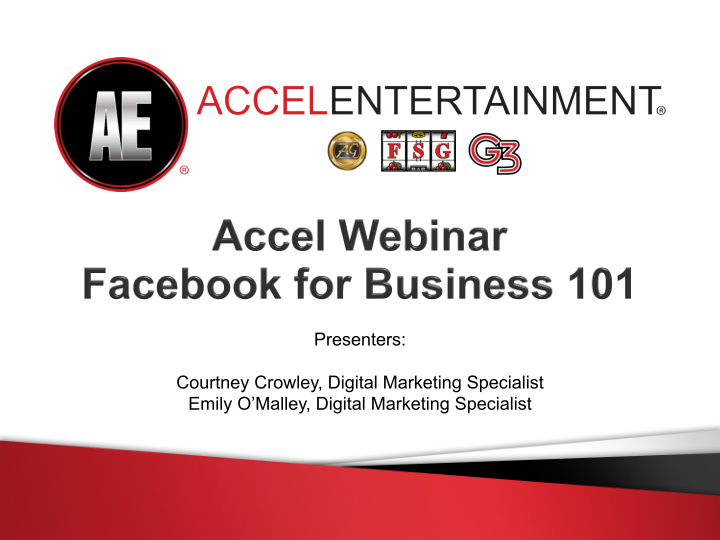

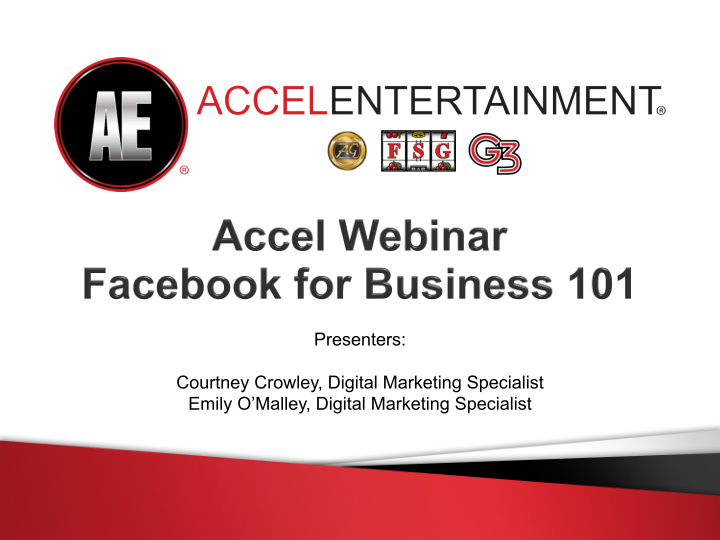

Presenters: Courtney Crowley, Digital Marketing Specialist Emily O’Malley, Digital Marketing Specialist
Facebook’s History • Mark Zuckerberg founded the platform in 2004 for Harvard University students. • Within 24 hours of launching the website, over 1,200 students had signed up. • In 2006, Facebook was opened to anyone with an email address • Facebook currently serves as one of the biggest online advertising platforms.
Let’s Get Started • CC
Business or Brand
Log In (or Sign Up)
Create Your Business Page
Fill In Business Details
A Picture is Worth 1,000 Words • Why upload a profile picture? • Why upload a cover photo? Profile Picture: Your logo or a photo of the outside of your location Cover photo: The inside of your business, your slot machines, food and drink specials
Let’s Upload! First, make sure your picture(s) is saved on your computer. You can also • upload straight from your phone. Want to create an image for your Facebook? Canva.com is a FREE tool to • help you create graphics. We also have a blog on how to create graphics! • https://www.accelentertainment.com/blog/what-to-post-to-promote-your-bar- or-restaurant-on-social-media
Add Your Profile Picture
Upload From Your Computer
Crop and Edit
Image size According to Facebook , your cover photo should at 820 pixels wide by 312 pixels tall on computers and 640 pixels wide by 360 pixels tall on smartphones. Must be at least 399 pixels wide and 150 pixels tall.
Photo and Cover Photo Complete!
About Your Business
Add Website and Hours
Add Description
Add Business Details
Creating Posts
Share Your Page
Invite Your Friends
Join Us For Our Next Webinar • Digital Advertising • How to get more followers and drive traffic to your location • Look out for an email in the next few weeks! • We’ll also post on social media For more resources, check out our blog! • https://www.accelentertainment.com/blog/managing-your- business-facebook-account-when-you-have-slot-machines
Thank You! QUESTIONS? Email us at hello@accelentertainment.com
Recommend
More recommend