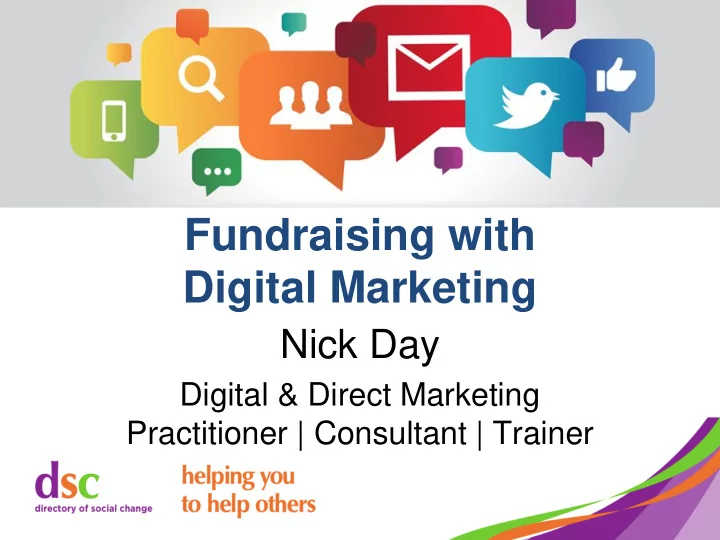
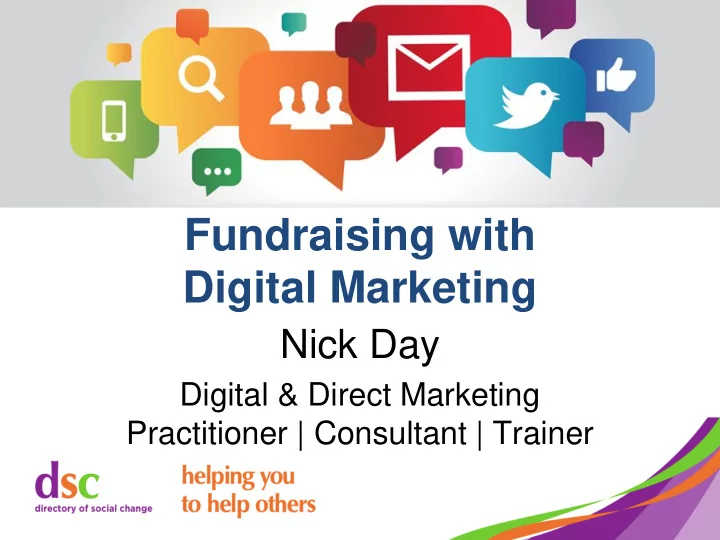
Post Boost • Use this kind of ‘ad’ if you want to increase the number of people who see a specific post on your Page • Best to promote a post that already has above average engagement • DO NOT pay to promote a post that has zero likes, comments, or shares!
Some video links • https://youtu.be/gaUFH9Ie4iU • https://youtu.be/40Vcnd5fEk4 • Miles Beckler has many useful videos on YouTube to help you make the most of Facebook advertising and guide you through the new Ad Manager Dashboard !
So FB Advertising can: 1. Get more “Likes” on your Facebook Page 2. Increase engagement (likes, comments, shares) on a particular post 3. Increase signups for email newsletter 4. Get more people to events 5. Ask for year-end donations 6. Get more video views 7. Collect signatures on a virtual petition
ACT & CONVERT: website
7 Steps to a Great Website 1: Audience • Think about the supporters you want to attract and design for them – you can’t please everyone and trying to is pointless! • Put target supporters at the heart of all decisions
7 Steps to a Great Website 2: Clear goals, purpose & messaging • Be extremely clear with what the charity is, what it does, how it can be supported and the benefits that support will bring • Have clear, standout calls to action using stand out font sizes and colours
7 Steps to a Great Website 3: Consistency • Visitors like consistency in layout and style as it gives them the confidence to use the site – especially important if you are taking donations online • Multi-device responsive is expected
7 Steps to a Great Website 4: Visual stimulation • Use pictures, video and audio to showcase what the charity is all about. • Research suggests that donations to charity websites can be significantly increased by using short educational films • Visuals should make the visitor “feel something”
7 Steps to a Great Website 5: Make donating easy • Make donation a very simple and clear procedure but don't try and do this too fast. You need to convince people first and take them on the correct journey through your site - do not be too eager!
7 Steps to a Great Website 6: Open up direct marketing channels • Offer the option to receive updates and email sign up. It may take several weeks of courtship and customer education before they are prepared to donate to your charity • Follow GDPR rules!
7 Steps to a Great Website 7: Use the statistics • Installing an analytics package gives you useful information about what’s popular and working and what is not. • Online visitors vote with their feet!
Presenting website content Eye tracking visualizations show that users often read Web pages in an F-shaped pattern: two horizontal stripes followed by a vertical stripe: 1.Horizontal top 2.Horizontal middle 3.Vertical left
Presenting website content • Important content in hot zones • Visual stimulation such as video and images essential to hold attention • The first two paragraphs of text must state the most important information such as the primary feature or benefit
Presenting website content • Subheads, paragraphs and bullet points help break up the content and enable scanning to points of interest • Get important information before scrolling needed • Quick links in hot zones to key things visitors searching for below the fold
Presenting website content • Use AIDA to ensure that pages are taking visitors on journey through your website • Effective calls to action are key to encouraging people to click!
Interesting NFP websites • https://www.charitywater.org/ • http://breastcancernow.org/ • https://www.worldwildlife.org/ • http://understandingdementia.org.nz • https://www.charityandbiscuits.com/blog/a nalysing-best-charity-websites-2018-look- top-100-uk-charity-sites/
ENGAGE: email
Suppliers • http://www.charityemail.co.uk/ • http://www.dotmailer.com • http://www.mailchimp.com
Basic checks • Personalisation – do the data fields work? • Copy – is it linked to the correct data segments? • Links – do they take to the right landing place? • Landing page – is it correctly loaded and hosted? • Un-subscribe – does it go to the right landing page and update database?
Basic checks • Does the written text grab attention – it maybe all the receiver can see initially! • Are all fonts, images and backgrounds correctly set? • Check appearance www.litmus.com • Litmus available as a Mailchimp add on
Improving performance We make decisions on whether to open based on: • Is it from someone I want or need to hear from • Does the subject line capture my attention • How big is it? • When was it sent? • Is it SPAM ?
Key components • From field • Subject line • Personalisation • Preview Pane • Calls to Action • Landing Pages • Unsubscribe & Update
The From field
The From field • Use a Brand name – it’s recognised • Up to 20 characters • You can test this variable!
The Subject Field
The Subject Field RSCPA CRUK Save the Children National Trust
The Subject field • Length of what shows can vary between 19 and 46 characters…so font end loading can ensure key point gets across • Should encapsulate the core proposition and key benefits • Test easily
Test subject lines Want to self-test your subject lines? Try these handy headline analysers: http://coschedule.com/headline- analyzer https://www.touchstonetests.io/
Personalisation
Personalisation
Preview Pane
Preview Pane
Preview Pane
Calls to Action
Calls to Action
Calls to Action
Improving landing pages • Be clear about what the point of it is! • What was the call to action again? • Consistency of appearance • People are easily distracted on the web – stay focused on the reason they clicked through • Test it first if you can
Unsubscribe/Update • The opportunity to unsubscribe or update details must be clearly displayed on every e-shot and e-newsletter
ENGAGE: Social Media
Develop a strategy • Reactive: Respond and engage accordingly • Proactive: Approach social networking with a targeted rationale
Develop a strategy • Who do you want to talk to? • Where are they engaging in a social space • Who are the key influencers • What are they discussing • How can you influence this
Building social proof 1. Be current – only set up those you have time/resource to manage 2. Be consistent – relies on user’s developing habits so fit with that 3. A distinctive and consistent personality will give you standout 4. Use your current supporter base – get them committed to your media choices
Building social proof 5. Be prepared to invest a lot of time and effort before you expect results 6. Engage proactively – to both good and bad comments 7. Good manners and etiquette are important – you are representing an organisation, not yourself! 8. Manage expectations to what you can deliver
Building social proof 9. Encourage people to share – with prompts and calls to action 10.Encourage dialogue – no one likes someone who only talks about themself! 11.Integrate with other media via plugins, media logo + id etc.
Shelter Scotland – #SocialMediaSanta • Shelter Scotland supports hundreds of children, aged 6 months to 16 years • people and companies donate gifts for Christmas by becoming Social Media Santas • The campaign has been running annually since 2012
Shelter Scotland – #SocialMediaSanta
Breast Cancer Now – #WearitPink • Wear it Pink day has been going since 2002 and has raised more than £30m to fund research into breast cancer.
Breast Cancer Now – #WearitPink • Last year, Breast Cancer Now wanted to bring in a fundraising relationship approach to this mass- participation event by sending supporters personalised video content on Twitter to say "thank you" for taking part when they tweeted using #Wearitpink.
Breast Cancer Now – #WearitPink • The charity worked with EchoMany to create video assets that could then be personalised by bringing in a user’s name, profile picture and any picture they included in their tweet.
Breast Cancer Now – #WearitPink • It sent out 267 video replies throughout #Wearitpink day: nearly 50 per cent of the recipients retweeted their videos and almost 80 per cent liked them. This means that those videos then reached more than 77,000 people on Twitter.
Breast Cancer Now – #WearitPink
Movember & Unmute – Ask Him • ‘Unmute – Ask Him’ is a campaign that uses the metaphor of muted videos on social media. It involves three subtitled videos, which on the surface appear to show men demonstrating simple tasks such as making a fishing rod or changing a flat tyre.
Movember & Unmute – Ask Him • However, when the user unmutes the video, they can hear what the men are really talking about (their underlying personal worries and concerns). • https://youtu.be/j72YKZsdDRM
Recommend
More recommend