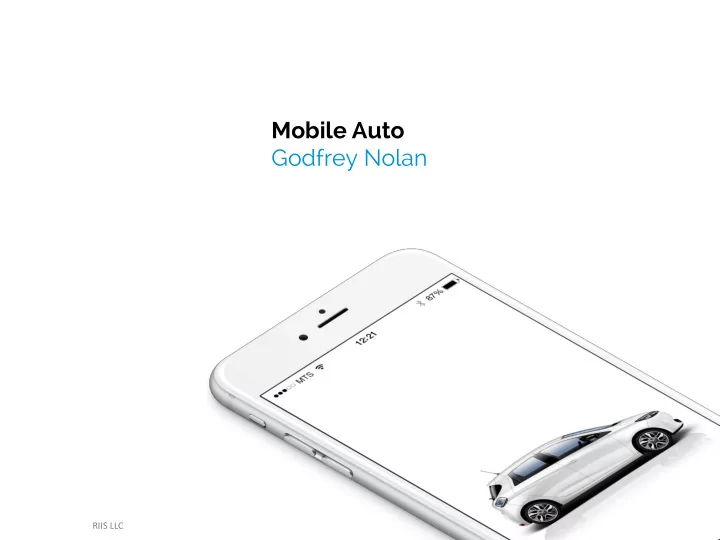
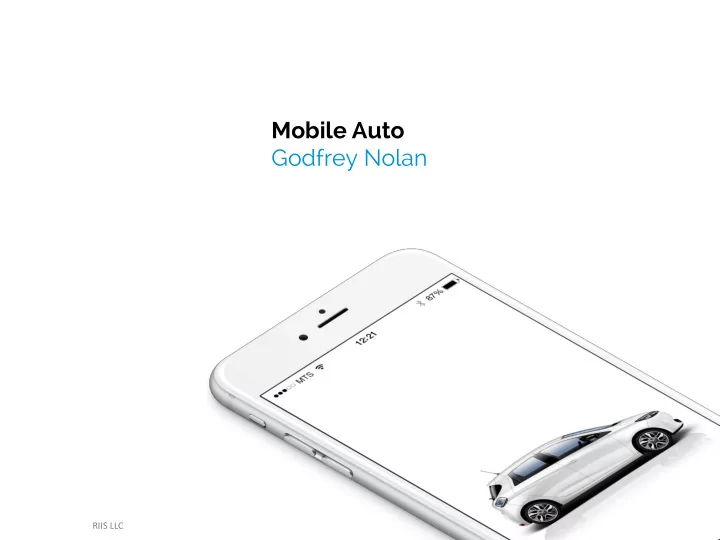
Mobile Auto Godfrey Nolan RIIS LLC
Agenda o Intro o The next big thing o So many options o Apple Carplay o Android Auto o Caveats o Getting to market o Even more options o Predictions RIIS LLC
Intro Apple Carplay RIIS LLC
Intro Apple Carplay RIIS LLC
Intro Android Auto RIIS LLC
Intro Android Auto RIIS LLC
Intro o You don’t need a new car to get Carplay or Android Auto o Not every car manufacturer is on board o Android Auto / Carpay complies to safety regulations o Google Now / Siri basically run the show o Relies heavily on voice commands o Not all messaging apps are currently supported o You can’t use your phone while it’s plugged in via USB o Apps will have to be approved by Apple or Google o Android Auto requires a companion app o All the heavy lifting is done on your phone o You can’t control the car radio with Auto / Carplay RIIS LLC
The Next Big Thing RIIS LLC
The Next Big Thing RIIS LLC
The Next Big Thing RIIS LLC
So Many Options RIIS LLC
Head Units RIIS LLC
Remote APIs RIIS LLC
Bluetooth Dongle RIIS LLC
Bluetooth Dongle RIIS LLC
Bluetooth Dongle RIIS LLC
So Many Options RIIS LLC
Smartphone Apps o Use Dashboard to control apps o Use Voice Assistant to control apps o Smartphone Options o Apple Carplay o Android Auto o Ford Sync o GM (partners only) RIIS LLC
Smartphone Apps Carplay RIIS LLC
Smartphone Carplay o Replaces Dashboard o Integrated with steering wheel & dashboard controls o Provides iOS map, phone, texting and iTunes functionality o Approx 44 manufacturers, over 100 models o Closed Beta RIIS LLC
Smartphone Carplay RIIS LLC
Smartphone Carplay RIIS LLC
Smartphone Apps Android Auto RIIS LLC
Smartphone Apps Android Auto RIIS LLC
Smartphone Apps Android Auto RIIS LLC
Smartphone Apps Android Auto o Replaces Dashboard o Approx 70 Manufacturers. 100 plus models o http://www.android.com/auto/ o Audio API o Messaging API o Locked down UI RIIS LLC
Smartphone Apps Android Auto RIIS LLC
Smartphone Apps Android Auto o Limited APIs, audio and messaging but it will get better o Limited templates for safety reasons o Extend existing apps o Developer provides images, colors and strings o APIs, sample apps and simulators available o Driver responds to notifications, can’t create new messages yet RIIS LLC
Android Auto UI Guidelines o Glanceable and simple o Predictive, yet predictable o Connected o Naturally integrated RIIS LLC
Android Auto UI Guidelines o Minimizing driver distraction o New Requirements o Review Process o Fonts & Sizing o Text String Lengths o Contrast Ratio o Night vs Day modes o Imagery & Video o Advertising o Auto-Scrolling Text RIIS LLC
Android Auto UI Guidelines o Important Design Principles o Don’t port app into Android Auto o Focus on primary actions and content o Don’t include complicated flows o Keep choices to recent, frequent or favorite type choices o Complex actions occur on mobile app when car is stopped . RIIS LLC
Sample App RIIS LLC
Sample App o Download Android Auto API extras using SDK Manager o Install Android Auto on phone, Enable developer mode o Download sample MessagingService app http://developer.android.com/samples/MessagingService/ o adb install MessagingService.apk o Send message from MessageService app (on phone) o Start head unit server (on phone) o adb forward tcp:5277 tcp:5277 o Start desktop-head-unit.exe o View in Desktop Head Unit RIIS LLC
Sample o Update your Messaging App to talk to car App o Provide Android Auto with messages o Car reads them out RIIS LLC
Sample App o Update NotificationBuilder with CarExtender to pass message to car RIIS LLC
Sample o Add remoteInput to allow car to reply to message App o Doesn’t work on simulator RIIS LLC
Sample App o AndroidManifest.xml changes o New /res/xml/automotive_app_desc.xml file RIIS LLC
Caveats o Driver Distraction (NHTSA) o Make the car experience better o Only couple lines of text in Auto or Ford Sync o Who pays for any recalls o OTA Dealer recalls o More Fragmentation o Google review process RIIS LLC
Getting to Market Android Auto o Upload to Google Play o Alpha channel o Google review process o Apple still a closed beta RIIS LLC
Getting to Market Ford Sync AppID Request Form Please fill out each of the cells under the title 'Value' where applicable If you have any questions, please use the Community Forums or the Contact Us form Send to: dnoreply@ford.com Your Application ESNs for development units EQBC0035 List all ESNs of any TDKs or vehicles, separated by commas Find your ESN: On MDF display: Menu button -> SYNC-Settings -> SystemInfo -> Vendor Group RIIS LLC This should be the full name of your company or organization, or your name if you are a single developer (i.e. we would use Ford Motor Company and not just Ford) Device Platform Android (Android or iOS) *Request a different appID for each platform Application Name & Nicknames BetterDriving This should be every name, and any translated names, the application will register with the vehicle. Please separate each name with a Comma. Application Description Powered by TrafficLand, BetterDriving provides users with This is a short description of your app. (i.e. what is/will listed in still image snapshots of live traffic conditions in over 100 the app store(s)) cities. BetterDriving also uses the Helios imaging system that use the traffic cameras to provide hyper local weather data to tell you if the weather conditions are going to change up ahead as well as alerting you with real-time Default HMI This is the default HMI state your app will enter after registering with SYNC. 'HMI_Background' enables access to notifications or None vehicle data directly after registeration as well as resuming after an ignition cycle. RPC Permission Groups Navigation functional Group This is specific permissions to access other than the basic RPCs NO that are given to every application. Vehicle Data - Vehicle Information You can choose to request access for none, any, or all of the NO groups to the right, but must provide all your use case(s) for each option you request. Vehicle Data - Driving Characteristics NO Vehicle Data - GPS & Speed NO Notifications YES Notifications Priority (Alerts from HMI Level of BACKGROUND) Normal Choose NONE if you did not request the Notifications functional group. RIIS LLC
Getting to Market Lessons Learned RIIS LLC
Even More Options RIIS LLC
Even More Options RIIS LLC
Even More Options RIIS LLC
Even More Options RIIS LLC
Predicting the Future o Carplay and Android Auto solve the car’s UX problem o I t’s not your parent’s Knight Rider o Android Auto Phone App o iOS 10 Parked Car feature o Instrument cluster integration o Wireless or Cloud Based OBD II o Cloud based apps, Mashups, Gamification, Facebook challenges o Writing is on the wall for OEMs?? RIIS LLC
Predicting the Future RIIS LLC
Resources o http://developer.android.com/auto o http://developer.apple.com o http://developer.ford.com o http://developer.gm.com (business partners) o https://www.elevateyourapps.com/ RIIS LLC
Contact Details godfrey@riis.com @godfreynolan RIIS LLC
Setting up your own hardware
Setting up your own hardware • Using Pioneer AVH-4100NEX car stereo • Parking brake bypass • 2 Amp, 12V DC to 120V AC transformer • Follow instructions https://www.youtube.com/watch?v=QntZ3A4bG4w • Connect brake bypass • Update Pioneer AVH firmware to 1.03 or above • Install Android Auto from Google Play onto Android 5.x phone • Connect Android phone using USB slot 2 • Accept all warnings etc. • Connect speakers, connect microphone
Smartphone Apps Ford Sync RIIS LLC
Smartphone Apps Ford Sync RIIS LLC
Smartphone Apps Ford Sync RIIS LLC
Android Auto UI Guidelines o Anatomy of Android Auto Apps o 5 Discrete sections o Activity Bar and App Switching o Navigation Drawer o Overview Screen o App View and its menu (not yet) o Demand Layer RIIS LLC
Android Auto UI Guidelines – Activity Bar and App Switching RIIS LLC
Android Auto UI Guidelines – Navigation Drawer RIIS LLC
Android Auto UI Guidelines – Overview Screen RIIS LLC
Android Auto UI Guidelines – Demand Layer RIIS LLC
Recommend
More recommend