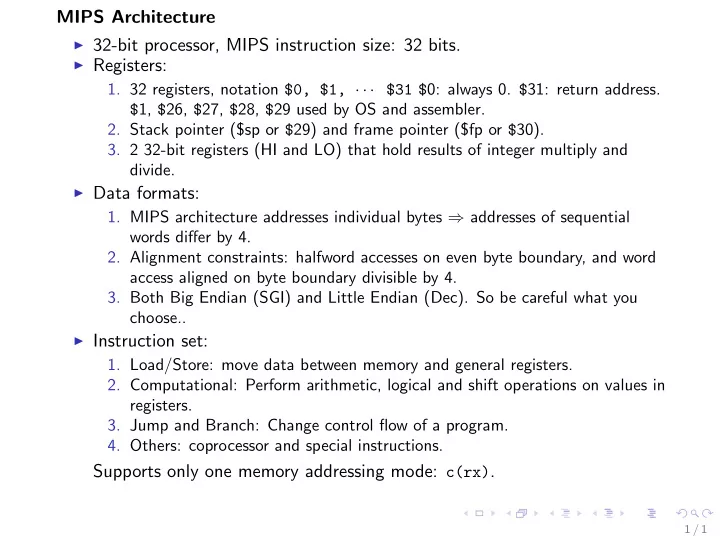
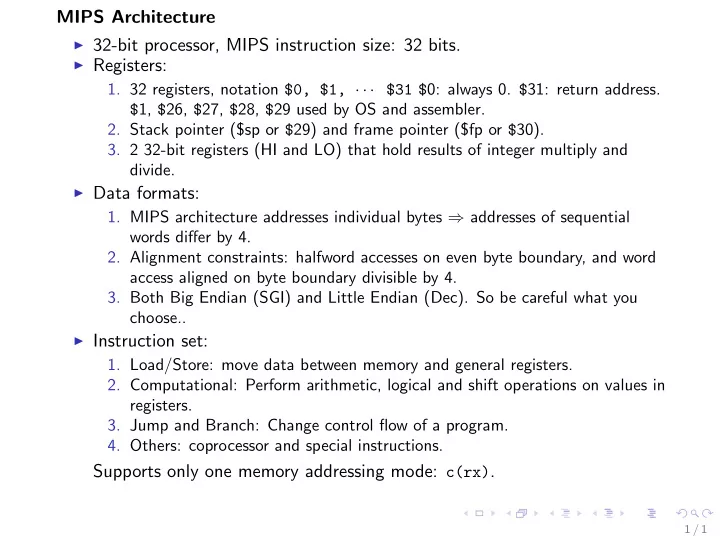
MIPS Architecture ◮ 32-bit processor, MIPS instruction size: 32 bits. ◮ Registers: 1. 32 registers, notation $0, $1, · · · $31 $ 0: always 0. $ 31: return address. $ 1, $ 26, $ 27, $ 28, $ 29 used by OS and assembler. 2. Stack pointer ($sp or $ 29) and frame pointer ($fp or $ 30). 3. 2 32-bit registers (HI and LO) that hold results of integer multiply and divide. ◮ Data formats: 1. MIPS architecture addresses individual bytes ⇒ addresses of sequential words differ by 4. 2. Alignment constraints: halfword accesses on even byte boundary, and word access aligned on byte boundary divisible by 4. 3. Both Big Endian (SGI) and Little Endian (Dec). So be careful what you choose.. ◮ Instruction set: 1. Load/Store: move data between memory and general registers. 2. Computational: Perform arithmetic, logical and shift operations on values in registers. 3. Jump and Branch: Change control flow of a program. 4. Others: coprocessor and special instructions. Supports only one memory addressing mode: c(rx) . 1 / 1
Assembly Programming ◮ Naming and Usage conventions applied by assembler. Use #include < regdefs.h > in order to use names for registers. ◮ Directives: pseudo opcodes used to influence assembler’s behavior. You will need to generate these directives before various parts of generated code. 1. Global data segments: data segments partitioned into initialized, uninitialized, and read-only data segments: ◮ .data : Add all subsequence data to the data section. (No distinction about the segment in which data will be stored.) ◮ .rdata : Add subsequent data in read-only data segment. ◮ .sdata : Add subsequent data in uninitialized data segment. ◮ .sbss : Add subsequent data in initialized data segment. 2. Literals: Various kinds of literals can be added to various data segments through the following directives: ◮ .ascii str : store string in memory. Use .asciiz to null terminate. ◮ .byte b1, ..., bn assemble values (one byte) in successive locations. Similarly .double, .float, .half, .word . 2 / 1
Directives - cont’d. ◮ Code segments: A code segment is specified by the .text directive. It specifies that subsequent code should be added into text segment. ◮ Subroutines: The following directives are related to procedures: ◮ .ent procname : sets beginning of procname . ◮ .end procname : end of procedure. ◮ .global name : Make the name external. ◮ .align n : align the next data on a 2 n boundary. A typical assembly program .rdata .byte 0x24,0x52,0x65 .align 2 $LC0: .word 0x61,0x73,0x74,0x72 .text .align 2 .globl main .ent main main: .frame $fp,32,$31 subu $sp,$sp,32 $L1: j $31 .end main 3 / 1
Data Transfer Instructions ◮ Load instruction: lw rt, offset(base) . The 16-bit offset is sign-extended and added to contents of general register base . The contents of word at the memory specified by the effective address are loaded in register rt . Example: Say array A starts at Astart in heap. g , h , i stored in $17, $18, $19 . Java −− code: g = h + A[i]; Equivalent assembly code: $ 8, Astart( $ 19) # $ 8 gets A[i] lw add $ 17, $ 18, $ 8 # $ 17 contains h + A[i] ◮ Store instruction: sw rt, offset(base) Example: Java −− code: A[i] = h + A[i]; Equivalent assembly code: $ 8, Astart( $ 19) # $ 8 gets A[i] lw $ 8, $ 18, $ 8 # $ 8 contains h + A[i] add sw $ 8, Astart( $ 19) # store back to A[i] ◮ MIPS has instructions for loading/storing bytes, halfwords as well. 4 / 1
Computational Instructions ◮ Perform Arithmetic, logical and shift operations on values in registers. ◮ Four kinds: 1. ALU Immediate: 1.1 Add immediate: addi rt, rt, immediate 1.2 And immediate: andi rt, rt, immediate 2. 3-operand Register type instruction 2.1 Add: add rd, rs, rt 2.2 Subtract: sub rd, rs, rt 2.3 AND, OR etc. 3. Shift instructions: 3.1 Shift Left logical: sll rd, rt, shamt 3.2 Shift Right Arithmetic: sra rd, rt, shamt 4. Multiply/Divide instructions: 4.1 Multiply: mult rs, rt 4.2 Divide: div rs, rt 4.3 Move from HI: mfhi rd 4.4 Move from LO: mflo rd 5 / 1
Decision Making Instructions ◮ beq : similar to an if with goto beq register1, register2, L1 Example: Java −− code: if ( i != j) f = g + h; f = f - i; Assume: f, g, h, i, j in registers $ 16 through $ 20. Equivalent Assembly code: $ 19, $ 20, L1 beq # L1 is a label $ 16, $ 17, $ 18 # $ 16 contains f + h add $ 16, $ 16, $ 19 L1: sub # f := f-1 ◮ bne : bne register1, register2, L1 . Jump to L1 if register1 and register2 are not equal. Example: Java −− code if ( i = j) f = g + h; else f = g - h; Assume: f, g, h, i, j in registers $ 16 through $ 20. bne $ 19, $ 20, Else # L1 is a label $ 16, $ 17, $ 18 # $ 16 contains g + h add j Exit # skip else part $ 16, $ 17, $ 18 Else: sub # f := g - h Exit: instruction j : unconditional jump. ◮ Note that addresses for labels generated by assembler. 6 / 1
Instructions -cont’d. ◮ Using conditional and unconditional jumps to implement loops: while (save[i] == k) { i = i + j; } Assume a) i, j, k in registers $ 19 through $ 21; b) Sstart contains the address for beginning of save ; c) $ 10 contains 4. Loop: mult $ 9, $ 19, $ 10 # $ 9 = i * 4 lw $ 8, Sstart( $ 9) # $ 8 = save[i] $ 8, $ 21, Exit bne # jump out of loop $ 19, $ 19, $ 20 add j Loop Exit: ◮ Compare two registers: slt slt $8, $19, $20 : compare $ 8 and $ 9 and set $ 20 to 1 if the first register is less than the second. An instruction called blt : branch on less than. Not implemented in the machine. Implemented by assembler. Used register $ 1 for it. So DO NOT use $ 1 for your code generation. 7 / 1
Branch Instructions - cont’d. ◮ jr : jump to an address specified in a register. Useful for implementing case statement. Example: switch(k) { case 0: f = i + j; break; case 1: f = g + h; break; case 2: f = g - h; break; case 3: f = i -j; break; } Assumption: JumpTable contains addresses corresponding to labels L0 , L1 , L2 , and L3 . f , g , h , i , j : in registers $ 16 through $ 20. $ 21 contains value 4. Loop: mult $ 9, $ 19, $ 21 # $ 9 = k ∗ 4 $ 8, JumpTable($9)# $ 8 = JumpTable[k] lw jr $ 8 # jump based on $ 8 L0: add $ 16, $ 19, $ 20 # k = 0 j exit $ 16, $ 17, $ 18 L1: add # k = 1 j exit $ 16, $ 17, $ 18 L2: sub # k = 2 j exit L3: sub $ 16, $ 19, $ 20 # k = 3 Exit: 8 / 1
Procedures ◮ jal : jump to an address and simultaneously save the address of the following instruction (return address) in $ 31: jal ProcedureAddress ◮ Assume A calls B which calls C ◮ A is about to call B: 1. Save A’s return address (in $ 31) on stack 2. Jump to B (using jal) 3. $ 31 contains return address for B. ◮ B is about to call C: 1. Save B’s return address (in $ 31) on stack 2. Jump to C (using jal) 3. $ 31 contains return address for C. ◮ Return from C: jump to address in $ 31 ◮ On returning from B: restore B’s return address by loading $ 31 from stack. ◮ MIPS assembly code: A: : jal B : B: : add $ 29, $ 29, $ 24 $ 31, 0( $ 29) sw # save return address jal C # call C + save ret addr in $ 31 lw $ 31, 0( $ 29) # restore B’s return address sub $ 29, $ 29, $ 24 # adjust stack jr $ 31 C: : $ 31 jr : 9 / 1
Procedures ◮ Two kinds of routines: 1. Leaf: do not call any other procedures 2. Non-leaf: call other routines Determine type of your routine ◮ How does the generated procedure look? Leaf procedure Non − leaf procedure .ent func .ent func func: func: Prologue Function Body Function Body j ra Epilogue .end func j ra .end func ◮ How does stack frame look? High Memory Argument n : : Virtual frame Argument 1 Pointer ($fp) frame framesize local and temps offset saved registers argument build Stack Pointer ($sp) : : Low Memory 10 / 1
Parameter Passing ◮ General registers $ 4 – $ 7 and floating point registers $f 12 and $f 14 used for passing first four arguments (if possible). ◮ A possible assignment: Arguments Register Assignments f1 → $f 12, f2 → $f 14 (f1,f2,...) f1 → $f 12 n1 → $ 6,f2 → stack (f1,n1,f2, ...) f1 → $f 12, n1 → $ 6,n2 → $f 7 Prologue for (f1,n1,n2, ...) n1 → $f 4, n2 → $ 5, n3 → $f 6, n4 → $f 7 ( n1,n2,n3,n4,...) n1 → $f 4, n2 → $ 5, n3 → $f 6, f1 → stack ( n1,n2,n3,f ...) n1 → $f 4, n2 → $ 5, f1 → ( $ 6, $ 7) (n1,n2,f1) procedure ◮ Define an entry for procedure first .ent proc proc: ◮ Allocate stack space: subu $ sp, framesize framesize : size of frame required. Depends on ◮ local variables and temporaries ◮ general registers: $ 31, all registers that you use. ◮ floating point registers if you use them ◮ control link 11 / 1
Prologue for procedure - cont’d. ◮ Include a .frame psuedo-op: .frame framereg, framesize, returnreg Creates a virtual frame pointer ( $ fp): $sp + framesize ◮ Save the registers you allocated space for .mask bitmask, frameoffset sw reg, framesize+frameoffset-N($sp) .mask: used to specify registers to be stored and where they are stored. One bit in bitmask for each register saved. frameoffset : offset from virtual frame pointer. Negative. N should be 0 for the highest numbered register saved and then incremented by 4 for each lowered numbered register: $ 31, framesize+frameoffset($sp) sw sw $ 17, framesize+frameoffset-4($sp) $ 6, framesize+frameoffset-8($sp) sw ◮ Save any floating point register: .fmask bitmask, frameoffset s.[sd] reg,framesize+frameoffset-N($sp) Use .fmask for saving register ◮ Save control link (frame pointer) information ◮ Save access link/display information (if any). 12 / 1
Recommend
More recommend