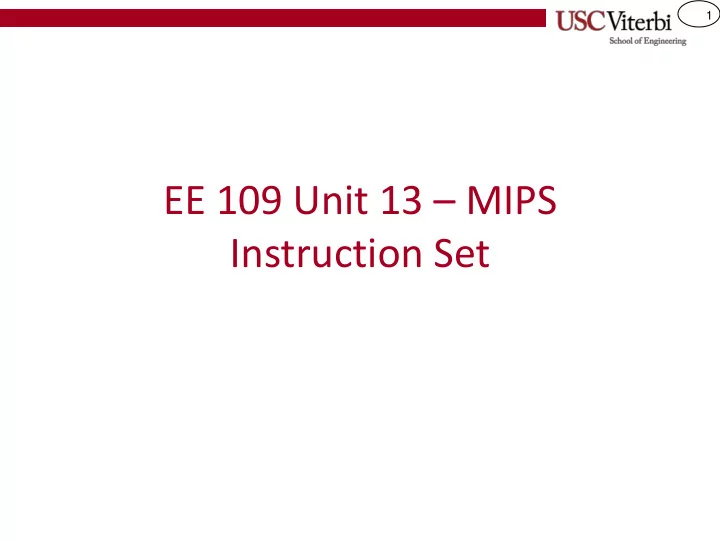
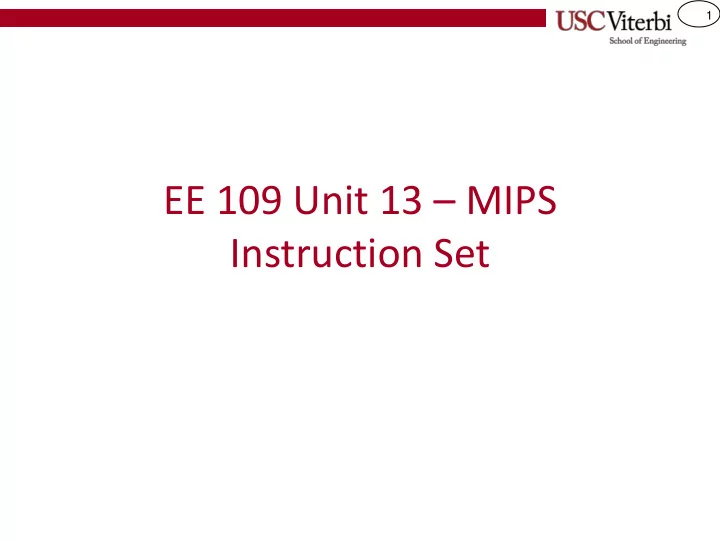
1 EE 109 Unit 13 – MIPS Instruction Set
2 Architecting a vocabulary for the HW INSTRUCTION SET OVERVIEW
3 Instruction Set Architecture (ISA) • Defines the software interface of the processor and memory system • Instruction set is the vocabulary the HW can understand and the SW is composed with • 2 approaches – CISC = Complex instruction set computer • Large, rich vocabulary • More work per instruction but slower HW – RISC = Reduced instruction set computer • Small, basic, but sufficient vocabulary • Less work per instruction but faster HW
4 Components of an ISA 1. Data and Address Size – 8-, 16-, 32-, 64-bit 2. Which instructions does the processor support – SUBtract instruc. vs. NEGate + ADD instrucs. 3. Length and format of instructions – How is the operation and operands represented with 1’s and 0’s 4. Registers accessible to the instructions – Faster than accessing data from memory 5. Addressing Modes – How instructions can specify location of data operands
5 Historic Progression of Data Size & Registers Processor Year Trans. Data Size GPRs Count 8088 1979 29K 8 8 80286 1982 134K 16 8 ’85/’89 80386/486 275K/1.1 32 8 8M Pentium 1993 3.1M 32 >8 Pentium 4 2000 42M 32 >= 128 Core 2 Duo 2006 291M 64 >= 128 6-core Core i7 2011 2.27B 64 >= 128 MIPS 1999 var. 32 32
6 General Instruction Format Issues • Instructions must specify three things: – Operation (OpCode) – Source operands • Usually 2 source operands (e.g. X+Y) – Destination Location • Example: ADD $8, $9, $10 ($8 = $9 + $10 where $ = Register) • Binary (machine-code) representation broken into fields of bits for each part OpCode Src. 1 Src. 2 Dest. Shift Amount Function 000000 01001 01010 01000 000000 100000 Arith. $9 $10 $8 Unused Add
7 Historical Instruction Formats • Different instruction sets specify these differently – 3 operand instruction set (MIPS, PPC, ARM) • Similar to example on previous page • Format: ADD DST, SRC1, SRC2 (DST = SRC1 + SRC2) – 2 operand instructions (Intel / Motorola 68K) • Second operand doubles as source and destination • Format: ADD SRC1, S2/D (S2/D = SRC1 + S2/D) – 1 operand instructions (Old Intel FP, Low-End Embedded) • Implicit operand to every instruction usually known as the Accumulator (or ACC) register • Format: ADD SRC1 (ACC = ACC + SRC1)
8 Historical Instruction Format Examples • Consider the pros and cons of each format when performing the set of operations – F = X + Y – Z – G = A + B • Simple embedded computers often use single operand format – Smaller data size (8-bit or 16-bit machines) means limited instruc. size • Modern, high performance processors use 2- and 3-operand formats Single-Operand Two-Operand Three-Operand LOAD X MOVE F,X ADD F,X,Y ADD Y ADD F,Y SUB F,F,Z SUB Z SUB F,Z ADD G,A,B STORE F MOVE G,A LOAD A ADD G,B ADD B STORE G (+) Smaller size to encode each Compromise of two extremes (+) More natural program style instruction (+) Smaller instruction count (-) Higher instruction count to (-) Larger size to encode each load and store ACC value instruction
9 MIPS Instruction Format • 3 Register operand format Load/Store Architecture – Most ALU instructions use 3 registers as their operands Proc. Mem. – All operations are performed on entire 32- bits (no size distinction) 1.) Load operands to proc. registers – Example: ADD $t0, $t1, $t2 • Load/Store architecture Proc. Mem. – Load (read) data values from memory into a register 2.) Proc. Performs operation using – Perform operations on registers register values – Store (write) data values back to memory – Different load/store instructions for Proc. Mem. different operand sizes (i.e. byte, half, word) 3.) Store results back to memory
10 Which Instructions • In this class we'll focus on assembly to do the following tasks (shown with the corresponding MIPS assembly mnemonics) – Load variables (data) from memory (or I/O) [LW,LH,LB] – Perform arithmetic, logical, and shift instructions in the CPU [ADD,SUB,AND,OR,SLL,SRL,SRA] – Store variables (data) back to memory after computation is complete [SW, SH, SB] – Compare data [SLT] – "Branch" to other code (to implement if and loops) [BEQ,BNE,J] – Call subroutines/functions [JAL, JR]
11 MIPS INSTRUCTION OVERVIEW
12 MIPS ISA • RISC Style • 32-bit internal / 32-bit external data size – Registers and ALU are 32-bits wide – Memory bus is logically 32-bits wide (though may be physically wider) • Registers – 32 General Purpose Registers (GPR’s) • For integer and address values • A few are used for specific tasks/values – 32 Floating point registers • Fixed size instructions – All instructions encoded as a single 32-bit word – Three operand instruction format (dest, src1, src2) – Load/store architecture (all data operands must be in registers and thus loaded from and stored to memory explicitly)
13 MIPS GPR’s Assembler Name Reg. Number Description $zero $0 Constant 0 value $at $1 Assembler temporary $v0-$v1 $2-$3 Procedure return values or expression evaluation $a0-$a3 $4-$7 Arguments/parameters $t0-$t7 $8-$15 Temporaries $s0-$s7 $16-$23 Saved Temporaries $t8-$t9 $24-$25 Temporaries $k0-$k1 $26-$27 Reserved for OS kernel $gp $28 Global Pointer (Global and static variables/data) $sp $29 Stack Pointer $fp $30 Frame Pointer $ra $31 Return address for current procedure Avoid using the yellow (highlighted) registers for anything other than its stated use
14 MIPS Programmer-Visible Registers • General Purpose Registers GPR’s (GPR’s) $0 - $31 – Hold data operands or addresses (pointers) to data stored in memory • Special Purpose Registers – PC: Program Counter (32-bits) • Holds the address of the 32-bits next instruction to be fetched from memory & PC: executed – HI: Hi-Half Reg. (32-bits) Recall multiplying two 32-bit • For MUL, holds 32 MSB’s of numbers yields a 64-bit result result. For DIV, holds 32-bit HI: remainder – LO: Lo-Half Reg. (32-bits) LO: • For MUL, holds 32 LSB’s of MIPS Core result. For DIV, holds 32-bit quotient Special Purpose Registers
15 MIPS Programmer-Visible Registers • MIPS puts registers meant to store GPR’s related data into logically separate areas of the processor known as a $0 - $31 $f0 - $f31 coprocessor – Special instructions are required to access these registers • Coprocessor 0 Registers – Status Register • Holds various control bits for 32-bits processor modes, handling 64-bits or more interrupts, etc. Coprocessor 1 – – Cause Register PC: Floating-point Regs. • Holds information about exception (error) conditions Status: • Coprocessor 1 Registers Cause: HI: – Floating-point registers – Can be used for single or double- Coprocessor 0 – LO: Status & Control Regs precision (i.e. at least 64-bits wides) MIPS Core Special Purpose Registers
16 Instruction Format • 32-bit Fixed Size Instructions broken into 3 types (R-, I-, and J-) based on which bits mean what… • R-Type 6-bits 5-bits 5-bits 5-bits 5-bits 6-bits – Arithmetic/Logic R-Type opcode rs (src1) rt (src2) rd (dest) shamt function instructions add $5,$7,$8 000000 00111 01000 00101 00000 100000 – 3 register operands or shift amount 6-bits 5-bits 5-bits 16-bits • I-Type I-Type opcode rs (src1) rt (src/dst) immediate lw $18, -4($3) 100011 00011 10010 1111 1111 1111 1100 – Use for data transfer, branches, etc. 6-bits 26-bits – 2 registers + J-Type opcode Jump address 16-bit const. j 0x0400018 000010 0000 0100 0000 0000 0000 0001 10 • J-Type Each type uses portions of the instruction to "code" certain aspects of – 26-bit jump address the instruction. But they all start with an opcode that helps determine – We'll cover this later which type will be used.
17 Performing Arithmetic, Logic, and Shift Operations IMPORTANT R-TYPE INSTRUCTIONS
18 R-Type Instructions • Format 6-bits 5-bits 5-bits 5-bits 5-bits 6-bits opcode rs (src1) rt (src2) rd (dest) shamt function – rs, rt, rd are 5-bit fields for register numbers – shamt = shift amount and is used for shift instructions indicating # of places to shift bits – opcode and func identify actual operation (e.g. ADD, SUB) • Example: – ADD $5, $24, $17 opcode rs rt rd shamt func 000000 11000 10001 00101 00000 100000 Arith. Inst. $24 $17 $5 unused ADD
Recommend
More recommend