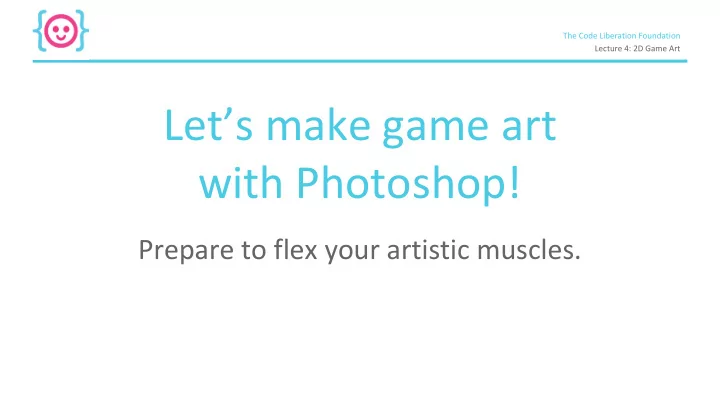
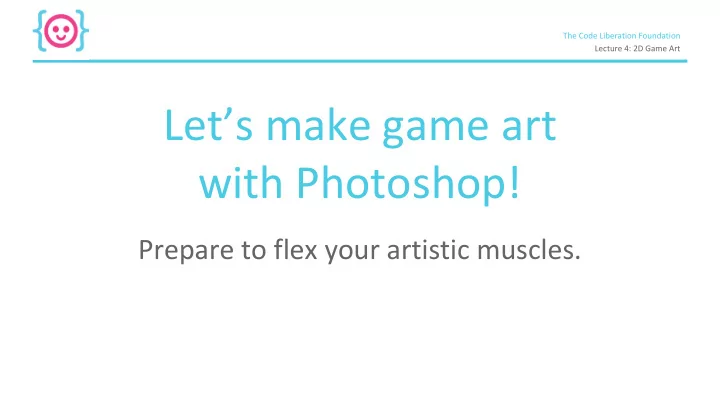
The Code Liberation Foundation Lecture 4: 2D Game Art Let’s make game art with Photoshop! Prepare to flex your artistic muscles.
The Code Liberation Foundation Lecture 4: 2D Game Art What is Photoshop? A program that can be used to create various types of artwork. Usable for digital and print work.
The Code Liberation Foundation Lecture 4: 2D Game Art
The Code Liberation Foundation Lecture 4: 2D Game Art Brush Art Smooth brushwork with the ability to blend colors.
The Code Liberation Foundation Lecture 4: 2D Game Art Vector Art Scalable with smooth lines and blocks of color.
The Code Liberation Foundation Lecture 4: 2D Game Art Pixel Art Scalable, pixelated artwork.
The Code Liberation Foundation Lecture 4: 2D Game Art Intro to Photoshop tools Make all kinds of art with one program.
The Code Liberation Foundation Lecture 4: 2D Game Art Layers Layers allow you to put different things on the canvas without them interfering with each other. Options Filter by type Quick Filers Layer Color Effect Layer Opacity Layer Locking Layer Fill Opacity Hide Text Layer Folder Plain Layer
The Code Liberation Foundation Lecture 4: 2D Game Art Arrow tools Select and move objects/paths using these arrows. Move arrow Direct Selection arrow
The Code Liberation Foundation Lecture 4: 2D Game Art Brush Allows you to draw with smooth lines. This tool is better with a drawing tablet.
The Code Liberation Foundation Lecture 4: 2D Game Art Pencil Allows you to draw with pixelated lines. Press and hold the brush tool to find the pencil.
The Code Liberation Foundation Lecture 4: 2D Game Art Eraser Allows you to erase things on layers.
The Code Liberation Foundation Lecture 4: 2D Game Art Paint Bucket Allows you to fill areas with solid colors, patterns, or gradients.
The Code Liberation Foundation Lecture 4: 2D Game Art Paint Bucket settings ● Anti-alias : add smooth color transition to edges. ● Contiguous : fill areas of the same color (including clear) until it hits encircling areas of the different color. ● All layers : all layers affect the fill.
The Code Liberation Foundation Lecture 4: 2D Game Art Gradient Cover an area of your choice with a gradient. Press and hold the paint bucket tool to find the gradient tool.
The Code Liberation Foundation Lecture 4: 2D Game Art Selection & Marquee tools You can move, delete, fill, or draw in selected areas. Shape selection tools Lasso Quick selection tool
The Code Liberation Foundation Lecture 4: 2D Game Art To do! ● Draw a picture using layers, brushes, and fills. ● Save a copy of the image as a JPG/JPEG.
The Code Liberation Foundation Lecture 4: 2D Game Art Vector art
The Code Liberation Foundation Lecture 4: 2D Game Art Shapes You can create different vector shapes and paths.
The Code Liberation Foundation Lecture 4: 2D Game Art Pen tool Use points to create your own paths, layers, and selection areas. You choose what the tool creates!
The Code Liberation Foundation Lecture 4: 2D Game Art Bezier curves Click and drag while using the pen tool to create curves. The more you drag, the wider the curve.
The Code Liberation Foundation Lecture 4: 2D Game Art To do! Trace a simple picture from the internet using the pen tool and shapes.
The Code Liberation Foundation Lecture 4: 2D Game Art Pixel art
The Code Liberation Foundation Lecture 4: 2D Game Art Pixel art is like paint-by-numbers When you draw in a pixelated style, you’re filling in an image, block by block. Grids are very helpful!
The Code Liberation Foundation Lecture 4: 2D Game Art The pencil tool To make pixel art, you need to draw without smooth lines. The pencil tool does this!
The Code Liberation Foundation Lecture 4: 2D Game Art Pixel eraser You can set the eraser to pencil mode.
The Code Liberation Foundation Lecture 4: 2D Game Art To do! ● Make some pixel characters. Find a sprites online and modify them, or make your own! ● Save the pixel art as PNGs.
The Code Liberation Foundation Lecture 4: 2D Game Art Animation
The Code Liberation Foundation Lecture 4: 2D Game Art The timeline In order to create animations, you need the timeline window. This will allow you to edit animation frames.
The Code Liberation Foundation Lecture 4: 2D Game Art Frame vs. video timeline We will be using frames rather than the video timeline because it makes exporting easier.
The Code Liberation Foundation Lecture 4: 2D Game Art Animating with layers Each layer will be a separate frame in the animation. You can show and hide different layers in each frame.
The Code Liberation Foundation Lecture 4: 2D Game Art Exporting animations Use the Save for Web option to export each frame as a 24-bit PNG with transparency .
The Code Liberation Foundation Lecture 4: 2D Game Art To do! ● Make a simple animation using your pixel character. ● Export each frame into a folder as a PNG.
The Code Liberation Foundation Lecture 4: 2D Game Art Sprite sheets
The Code Liberation Foundation Lecture 4: 2D Game Art How it works Sprite sheets and map tiles are made using a grid. I’m a tile! I’m a tile! I’m a tile!
The Code Liberation Foundation Lecture 4: 2D Game Art How it works Sprite sheets use the same scale as map tiles.
The Code Liberation Foundation Lecture 4: 2D Game Art How it works Use your game engine to build an environment using tiles and get your character moving.
The Code Liberation Foundation Lecture 4: 2D Game Art Creating a grid Open your preferences and set the grid to the standard size that every tile will be.
The Code Liberation Foundation Lecture 4: 2D Game Art To do! ● Make a sprite sheet using your character animations. ● Make a map tile.
The Code Liberation Foundation Lecture 4: 2D Game Art Art challenge: ● Experiment with different kinds of game art! ● If possible, make art for your Construct 2 game. Export the art as PNGs and add it to your game. ● Think of a simple game you’d like to make in Phaser. Make sprite sheets and map tiles.
Recommend
More recommend