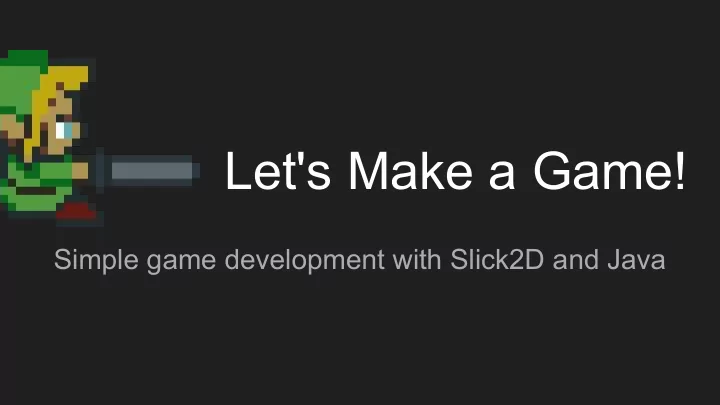
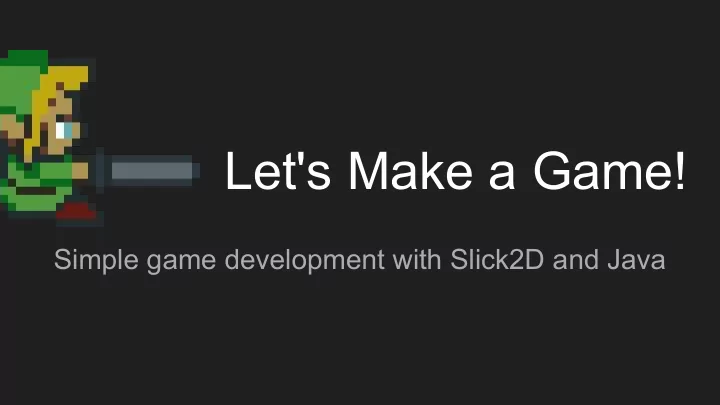
Let's Make a Game! Simple game development with Slick2D and Java
Slick2D ● Lightweight 2D game engine ● Built on top of LWJGL ● Takes care of the basics ● http://slick.ninjacave.com/ ● http://slick.ninjacave.com/wiki
Setting up Slick2D in jGRASP ● You'll need to have the Slick2D project downloaded and unzipped from http: //slick.ninjacave.com/slick.zip (or the class website) ● Open jGRASP and open the menu Settings -> PATH / CLASSPATH -> Workspace ● Under the PATHS tab, click New and add the slick folder. ● Under the CLASSPATHS tab, add the following files from slick/lib: slick.jar, jinput.jar, lwjgl_util.jar, lwjgl.jar
Setting up Slick2D in Eclipse ● See the instructions at http://slick.ninjacave.com/wiki/index.php? title=Setting_up_Slick2D_with_Eclipse ○ Look at the section titled Setting Up Slick2D and LWJGL in Eclipse ● jGRASP works fine, but I recommend learning Eclipse.
Brief Math Time: 2D Vectors ● Encodes a 2D direction and distance. x ● <x, y> ● Very useful for game programming ● Can be added to each other: <x, y> + <a, b> = <x + a, y + b> ● In Slick2D: y new Vector2f(x, y); ● In Slick2D, y is down .
Brief Math Time: 2D Vectors
2D Transformations ● A bit tricky, but very useful! ● 3 main ones ○ rotate(x, y, angle); ○ translate(x, y); ○ scale(x, y); ● Apply to every subsequent thing drawn , in reverse order!!! ○ I.e. rotate(...); translate(...); means translate and then rotate. ○ Because of the way the math works internally. ● Remove all transformations with resetTransform();
Time to write some code!
Recommend
More recommend