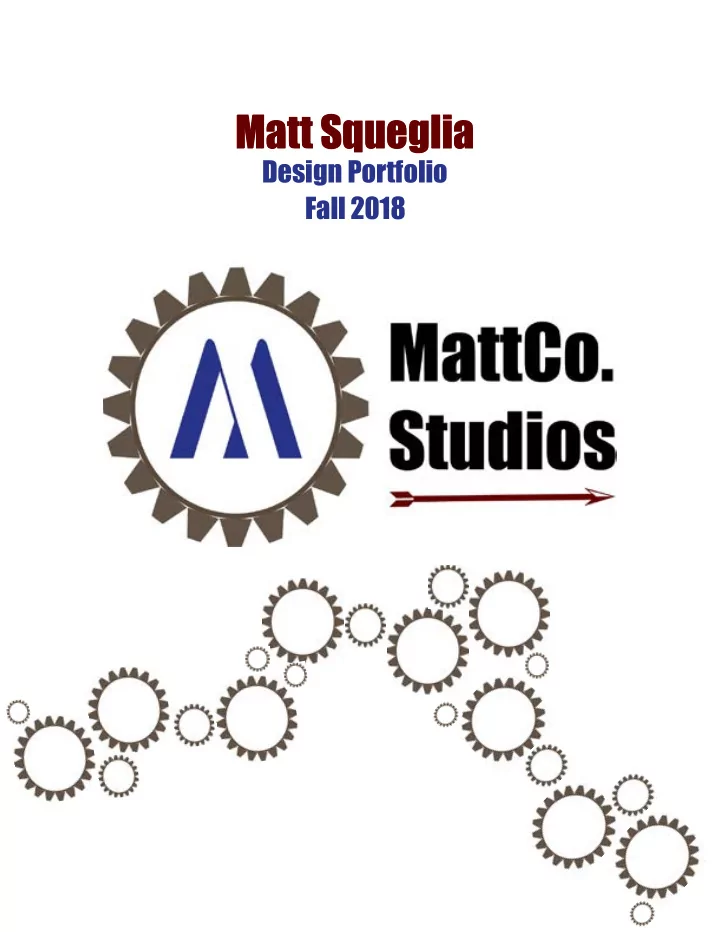
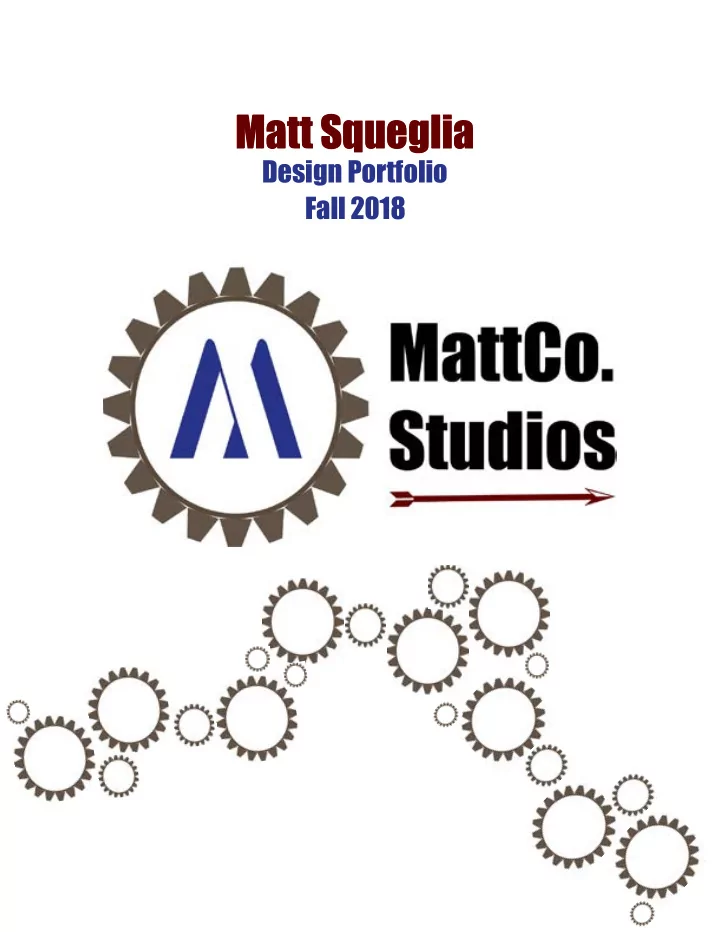
Matt Squeglia Matt Squeglia Design Portfolio Fall 2018
Contents Photoshop 3 • Four Animals 4 • Resizing and Cropping 4 • Altered Self - Image Version 1 5 • Altered Self - Image Version 2 5 • Photoshop Painting 6 • Photoshop Selections 7 • Sky and Mountains 8 • Bear and Woods 8 • Layer Mask Driven Work 9 • Photo Retouching 10 • Final Photoshop Project 12 Adobe Illustrator 13 • Pencil Scene 14 • Character Design 15 • Textures, Colors, and Patterns 15 • Color Wheel 16 • Logo Grid 17 • Pears and Pear Scene 18 • The Star - Spangled Man” with a Plan 19 • Personal Logos 20 • Game Board - Final Illustrator Project 21 InDesign 22 • Flat Poster Design 23 • Magazine Cover Copy 24 About the Designer 26 2 3
Altered Self - Image Version 1 This project required the set - up of a document, the layering of photos and texture within Photoshop, and the alignment of the fjnal pictures to create the stunning work above. Four Animals This work was an exercise in building a document with specifjc proportions and placing images within those boarders. Altered Self - Image Version 2 Further refmection on this completed work showed additional artistic options, creating the fjnal three picture series below. Resizing and Cropping Similar to the “four animals” project above, this work served as a basic assignment for resizing and cropping images and putting them into a specifjed size docu - ment. 4 5
Photoshop Selections Each picture in This project began as an individual image, and so needed to be resized to fjt with the original document below. Each layer had to be aligned as to create this fjnished product in the proper order. Photoshop Painting The painting tools in Photoshop take a few weeks to master, so this col- oring page is a great help in trying out many different colors and brush- es. Different techniques, such as brush size, selecting shapes, and the fjll tool were all utilized. 6 7
Sky and Mountains Layer masks help in combining multiple different photos in a non - de- structive way. Whether completely different, like the starry sky in the mountain scene, or related, like the bear in the woods, a little bit of shadowing and some arranging made these images look like one. Bear and Woods Layer Mask Driven Work The above image, which is as amusing to look at as it was to create, called for a combination of techniques to complete. These included masking, resizing, placing, cutting, and even layering in Photoshop. 8 9
Photo Retouch- ing Photo retouching and re- building requires the use of multiple tools within Photoshop. The “before” images were discolored, faded, torn, damaged, or simply poorly taken . The dodge and burn tool, the various healing tools, and the color and image correction tools, combined with the use of layers in the hands of a skilled designer can bring most photos back to life! 10 11
Final Photoshop Project Complex projects in Photoshop go through many revisions as is evident in the fjnal work below and one step in the design stage above. Extensive layering, resizing, and scaling to create the feeling of depth, along with masking, variations on opacity, and the additions of gradients all combine to make a detailed and complete fjnal result. 12 13
Character Design Pencil Scene As shown by the monster to the left, Illustrator can be used Given the instruc- to create characters in addi- tions on creating a tion to scenes. Being famil- pencil like the two iar with curved lines, anchor shown below marked points, shapes, and gradients the fjrst assignment helped to provide form to this in Adobe Illustra- creative creature! tor. The mesh tool, pen tool, and anchor points were used in the software to de- sign a complete scene around the completed pencil and The image directly to the right shows the fjnal work. Textures, Colors, and Patterns Illustrator provides both colors and textures in or- der to fjll shapes. This grid is fjlled with 64 boxes, each showing a unique fjll option that the program offers. 14 15
Logo Grid This exercise made use of the pen and color tools for the creation of logos. It was one of the most worthwhile proj- ects, as each logo was unique and chal- lenging to copy in its own way. The project required handles, the Path- fjnder window, the Eyedropper Tool, and the Divide Tool as well. Color Wheel Making this color wheel was very helpful in becoming even more famil- iar in Illustrator, as it required the use of tools like the Divide Tool, the Rotate Tool, and the Eyedropper Tool to accurately represent the range of colors offered in the program. 16 17
Pears and Pear Scene Similar to the “Pencil Scene”, the creation of this scene was based around the pear that had been already built. The fjnished image used gradients, mesh, highlights, shapes, and colors to make every part of it stand out. The “Star - Spangled Man” with a Plan To make this Captain America shield look like a sheet of metal, an image of sheet metal was placed in the background. The Divide Tool, Ellipse Tool, and Text Warp Tools were also used. 18 19
Game Board - Final Illustrator Project This game board, which is undoubtedly one of the most interesting and in- tricate projects made in the course, used the Shape Tool, Color Tool, Mesh Tool, Layers Palette, Line Tool, Stamp Tool, and many others as the means of putting together a project that looks like it could actually be played! “Flat Day The Game” is based on a holiday I invented as a child. Personal Logos The creation of this “person- al logo” involved a multitude of tools, including the Rotate Tool, Text Warp Tool, and Ellipse Tools. While that on top is the original, circular - formatted logo, the logo on the bottom uses a different type of format. 20 21
Flat Poster Design The fmat poster design work above provided an intro - duction to Adobe InDesign and the concepts of poster, magazine cover, and article layout. Page setup consid- erations along with placing JPEGs within the program were experienced. The subtle differences in resizing and moving shapes and texts within containers were practiced. 22 23
Magazine Cover Copy Attempting to make the magazine copy as close to the original as possible was challenging, and yet rewarding at the same time. Masking in Photoshop, various fonts, and two images were used to try and “beat” the original. 24 25
About The Designer M a t t S q u e g l i a 11 Algonquin Drive, North Haven, CT 06473 203 - 988 - 4705 Matthew.Squeglia@Quinnipiac.edu Objective To develop my skills as an Interactive Graphic Designer and secure a meaningful position in the fjeld. Skills • Microsoft Offfjce Suite • Word Matt Squeglia resides in the small town of North Ha- • Powerpoint ven, Connecticut, and was born prematurely in 1999. • Excel From a very young age, he was “drawn” to art and de- • Intermediate level in Adobe Suite • Photoshop sign, and would keep himself busy by copying pictures • Illustrator from movies, books, and even magazines. Although he, • InDesign at fjrst, considered moving to a career in engineer- • Works well in teams and independently ing, he found a different kind of “design” career to be more to his liking, and chose the Graphic Design path. Previous Employment Matt was fortunate enough to have the opportunity BigMouth, Inc. to be an intern at BigMouth, Inc. In the Graphic De- 655 Winding Brook Drive sign Department, a highly successful Forward think- Glastonbury, CT 06033 ing toy company, where he became even more positive Education about “laying out” his future and securing himself a position in the world of Graphic Design. • Quinnipiac University, Hamden, CT 06518 - Current • North Haven High School, North Haven, CT 06473 - Graduated 2018 Awards and Recognitions • Selected to townwide art exibit - Art Beat 12 times • Statewide art award winner for “Best Animated Short” • Superindentedent’s Award Winner • National Honor Socity Website https://wordpress.com/view/matt08.home.blog 26 27
Recommend
More recommend